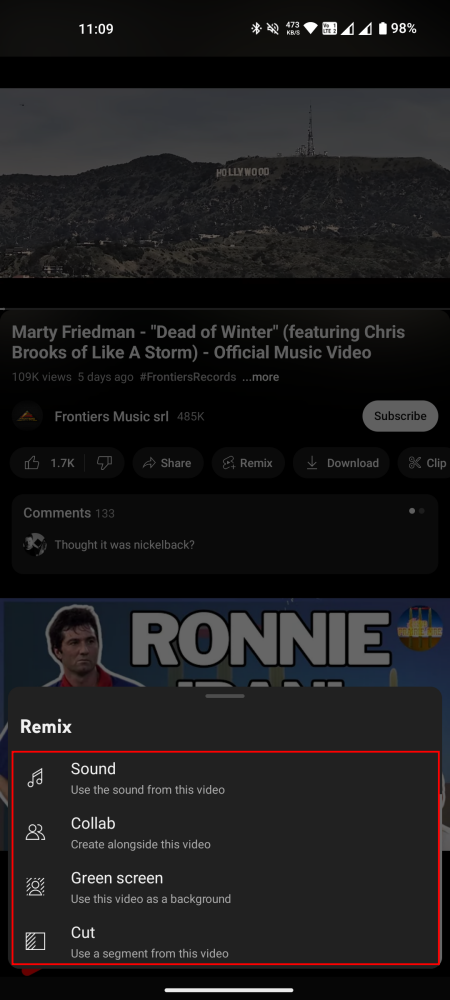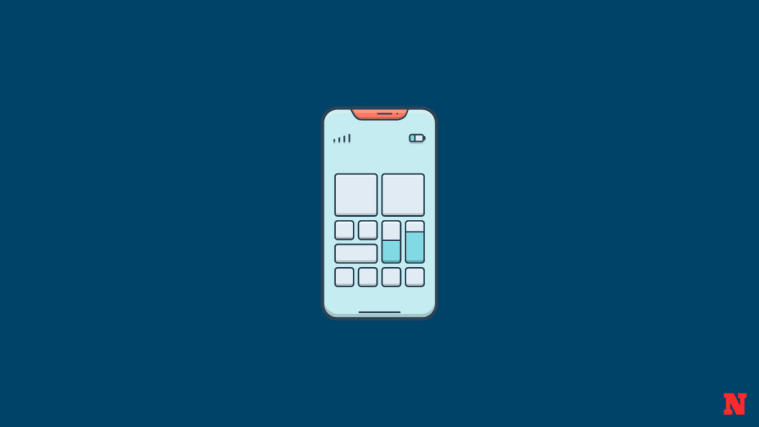What to know
- YouTube has added and updated several features on the different platforms.
- Some of the new features for viewers include the ability to ‘Jump ahead’, Remix music videos in Shorts, and a better YouTube experience on smart TVs.
- Creators get new ‘Shopping’ features to add affiliated content as well as new options to disclose altered or synthetic contents of their videos.
- YouTube is also working on ‘Pause Ads’ for non-Premium members though it hasn’t been rolled out yet.
In less than half a year YouTube has already rolled out several important features for both creators and consumers across different platforms. Here’s a look at all the new YouTube features and updates released in 2024 thus far.
1. Jump ahead
‘Jump ahead’ is the latest AI-powered feature on YouTube that lets users jump straight to the most relevant or the most replayed part of the video. Currently being rolled out to Premium members with an Android device (in the US), the feature combines user data and AI to determine the ‘best’ parts of the video that most users skip to.
The pill-shaped ‘Jump Ahead’ button appears in the bottom right corner when users double-tap to skip forward.
Tapping on it will display a “Jumping over commonly skipped section” message and will seek you ahead to the best point in the video. To try this out, go to ‘Settings > Try experimental new features’ on YouTube’s Android app and select ‘Try it out’.
2. Better YouTube experience on TV
YouTube has also redesigned the YouTube TV experience to allow more multitask functionalities without pausing or closing the video you’re currently watching. As such, you can access video descriptions and comments as well as shop your creators’ favorite products.

To access these, simply tap on the video title and view additional information such as channel page, description and comments. The main video will shrink to remain front and center while the additional details open up in a sidebar on the right.
3. New options to disclose altered or synthetic content for creators
Back in March, YouTube added a few options for creators to label the contents of the video that have been created using AI. This is done to allow better transparency with the platform as well as the viewers. The option to do so is available on YouTube Studio’s ‘Details’ page.
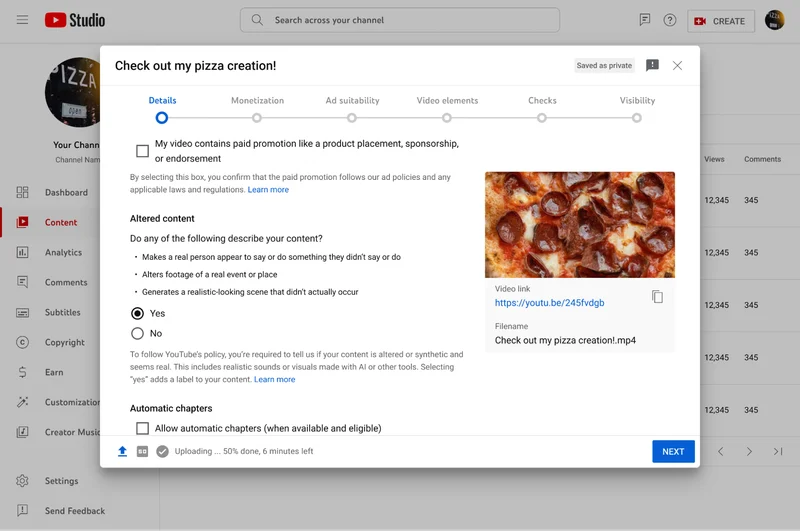
Videos with altered but meaningfully realistic content that have the potential to mislead or confuse people will have to be labeled as ‘altered’. While videos with inconsequential usage of synthetic media, such as effects and filters, or those that are obviously not real, such as animation, don’t require the label.
Users can check the video’s description to see whether or not a video is created or altered using AI.
RELATED: YouTube Introduces AI-Generated Content Labeling Tool
4. Pause ads for non-Premium users (testing)
This is perhaps the most hated change that is currently being tested on YouTube. Fortunately, it is not a change that is confirmed to roll out. But if the experiments bear fruit and YouTube gives in to the greed, non-Premium users may soon have to suffer through ads whenever they pause a video.
Philipp Schinder, Google’s senior vice president and and chief business officer, calls these ‘a new non-interruptive ad format’. Though these may make brands very happy and Google will pocket generously from the rollout, it will be at the expense of an irate user base that is being pushed to get a Premium membership.
Currently, there’s little information on how these pause ads will function, how long they’ll be or if users will be able to skip them. But some reports suggest that if these pause ads are rolled out, they’ll appear first on YouTube TV.
5. Remix music videos in Shorts
Early in February, YouTube extended support for its Remix feature on Shorts. The ‘Remix’ feature on YouTube, which already allowed the use of remixing tools such as effects and Collab, now extends the creative latitude to remix the different aspects of videos.
These include replacing the sound, collaborating with friends to create Shorts alongside the video, using the video as a green-screen background, as well as cutting out a specific scene from a video and adding it to your Shorts.
6. YouTube Shopping features for creators
In April, YouTube adding several updates for creators to curate products from their favorite brands so that viewers can shop for them from their pages.

One of these shopping features includes Shopping Collections that lets creators create a visual store on YouTube where viewers will be able to shop and support their favorite creators.
Thanks to a new ‘Affiliate Hub’, creators can find a list of shopping partners, check out commission rates, promo codes, as well as request the samples put out by the top brands. All this will help creators better plan the products that they want to promote on their channels.
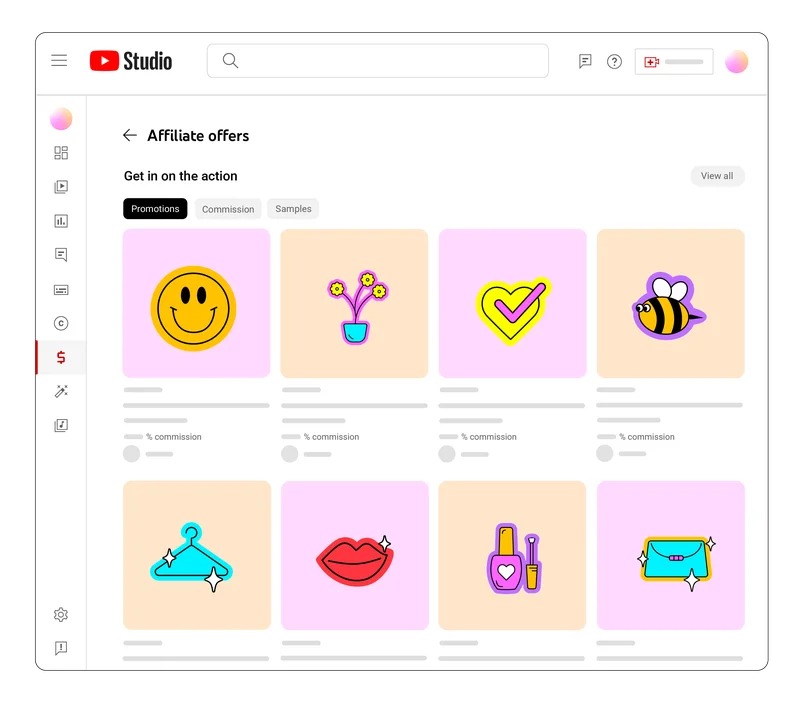
Creators can also tag their own products and merchandise across their video library and earn more revenue from them.
So these were some of the new features and updates that have rolled out or are about to roll out on the different YouTube platforms in 2024. We hope this guide helped you get an idea about the state of YouTube and where it’s headed in the upcoming future. Until next time!