Most of us use our smartphones for occasional videography. The native video app in our devices takes care of most of our needs but falls short in the post-processing department. Changing the playback speed is one of the most basic post-processing operations, so, it’s important for videographers to keep an app (or three) handy which achieves this simple task with ease.
In this section, we’ll take a look at three Android apps that make changing your playback speed seem like a walk in the park.
RELATED: Best Android apps to create slow-motion videos
How to change playback speed using VivaVideo app
Step 1. Make sure you have the VivaVideo app installed.
Step 2. Open the app and tap on Edit video.
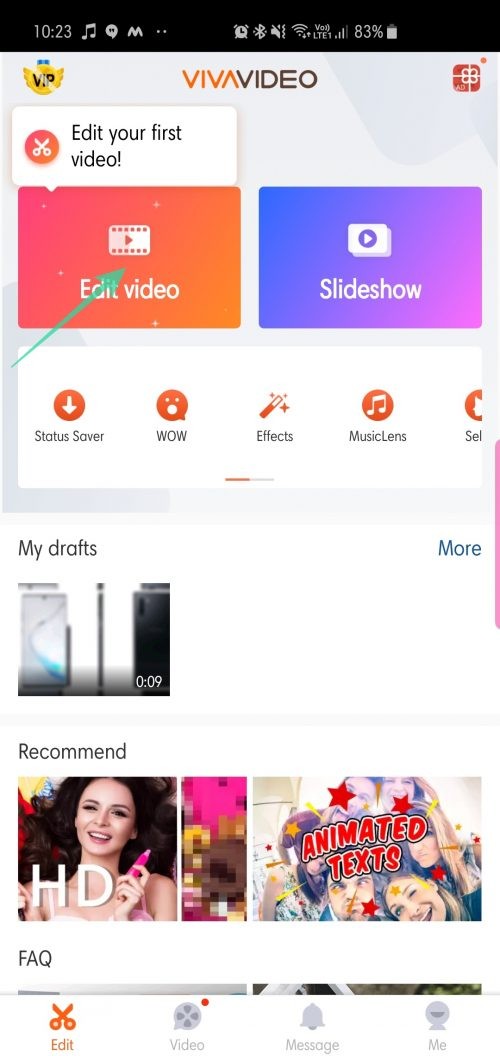
Step 3. Select the video you want to edit and tap Next.
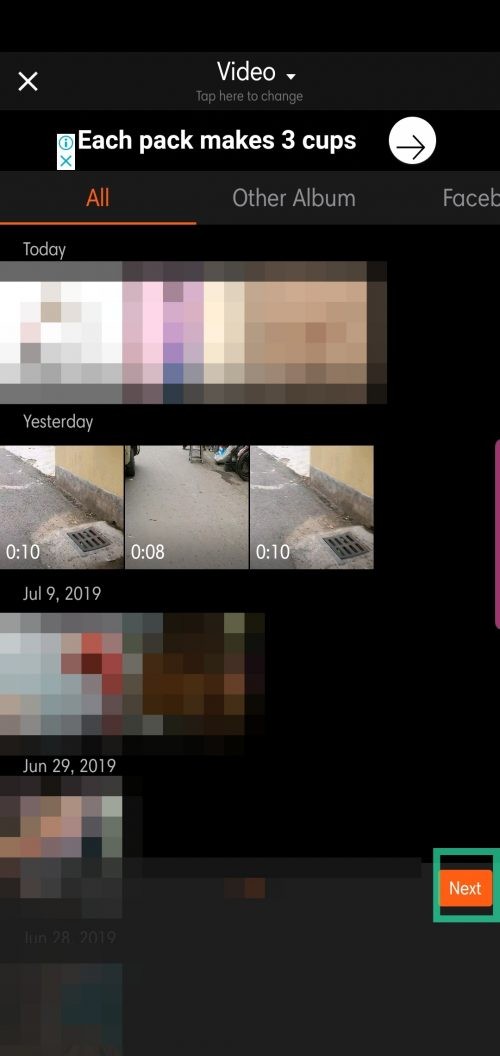
Step 3. Go to the Clip edit tab.
Step 4. Tap Speed.
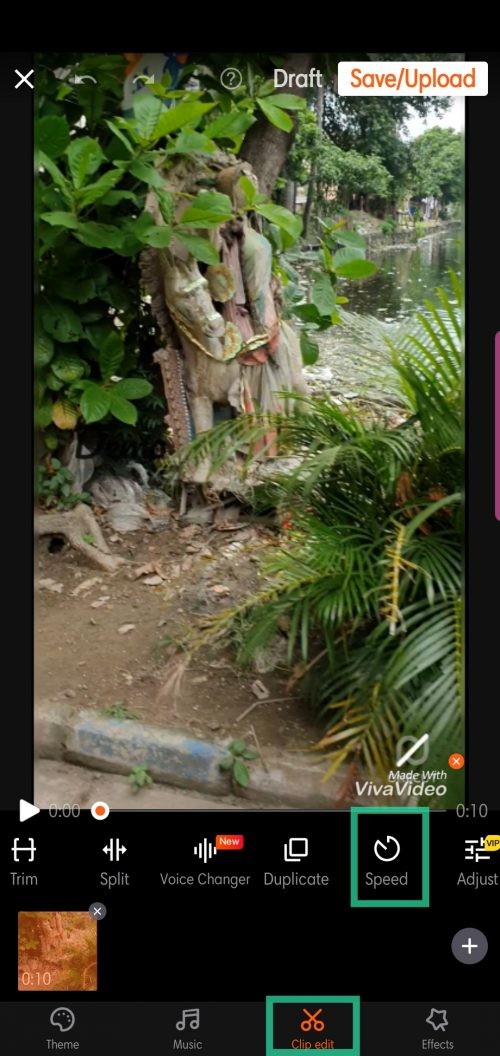
Step 5. Pick new playback speed between 0.25x and 4x.

Step 6. Tap on the green tick.
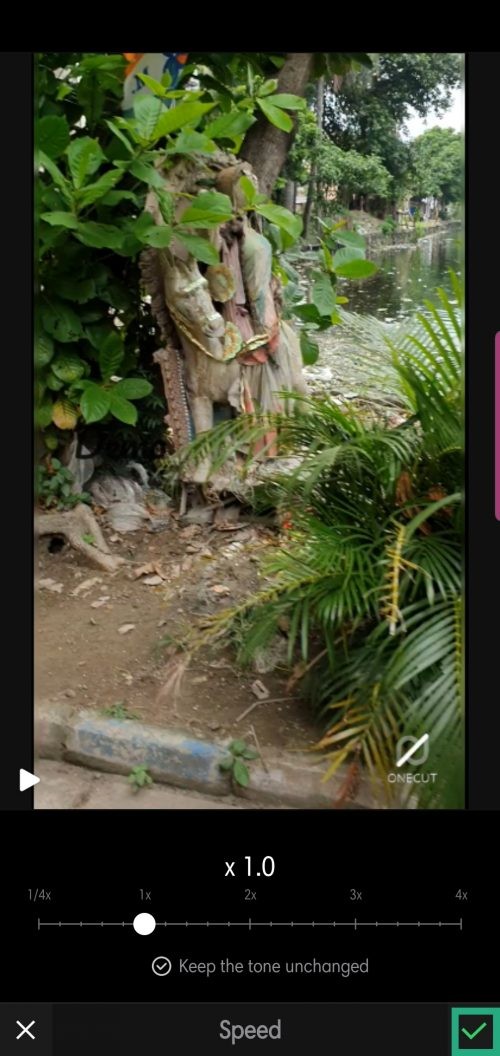
Step 7. When redirected to the main screen, tap Save/Upload.
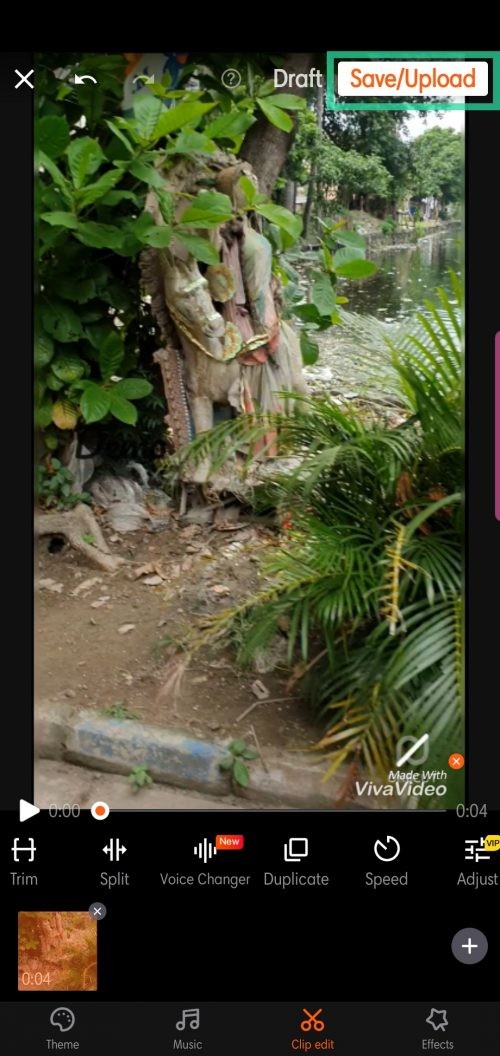
Step 8. Tap Export and select Normal 480P (for free users).
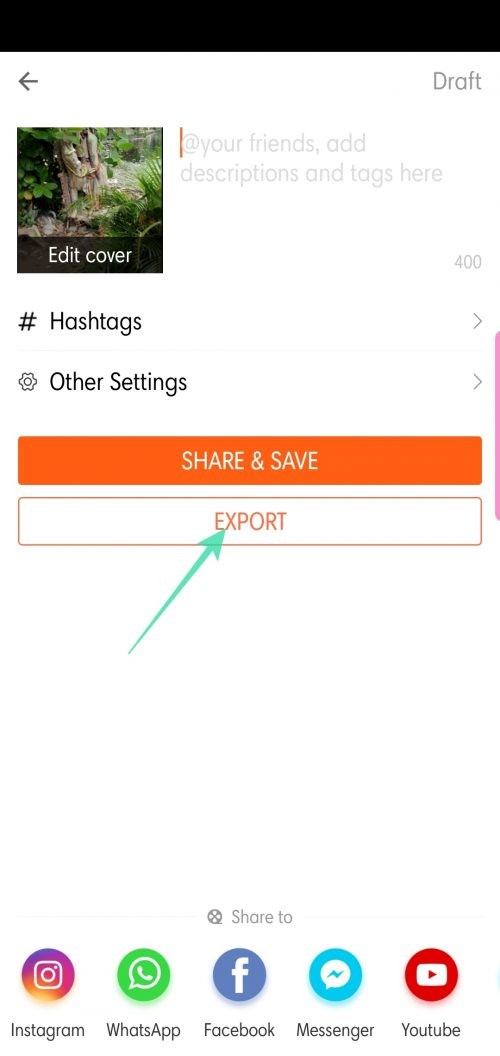
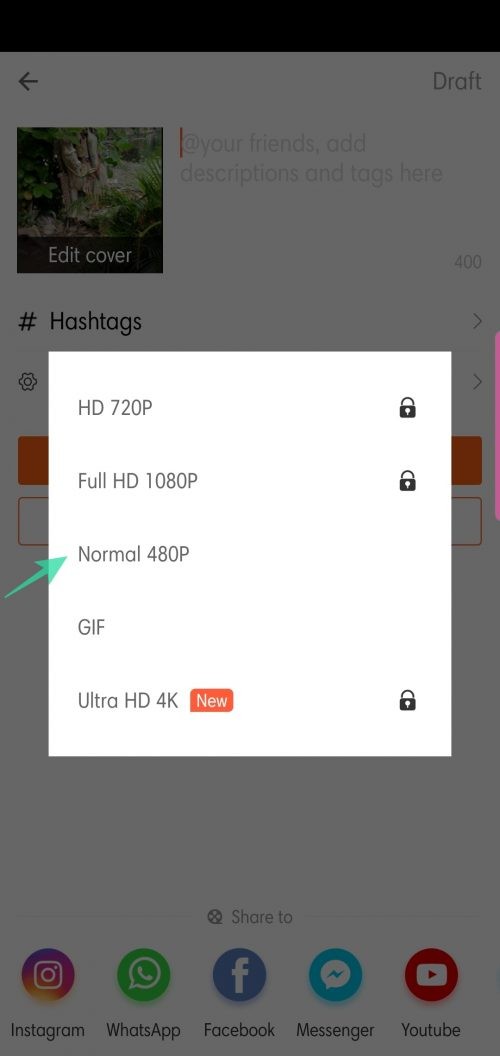
Step 9. Share after completion.
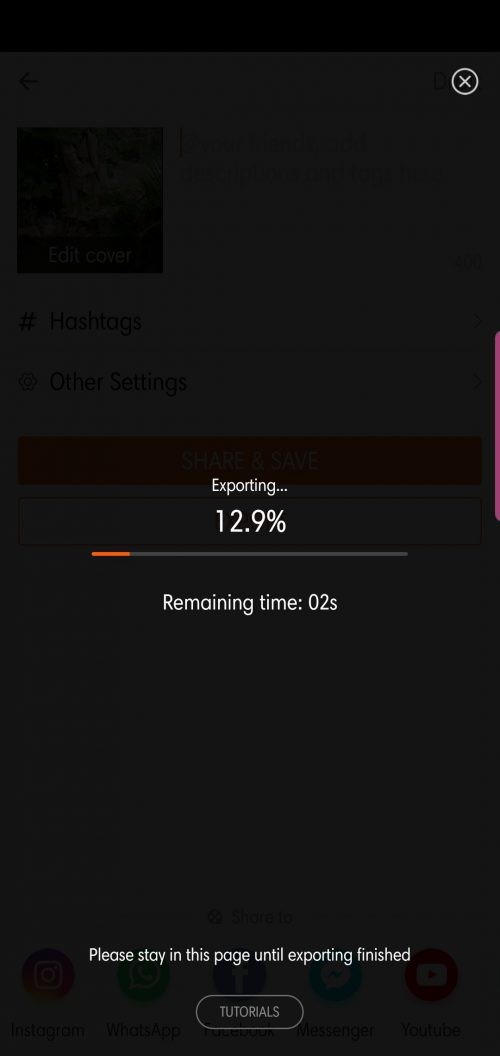
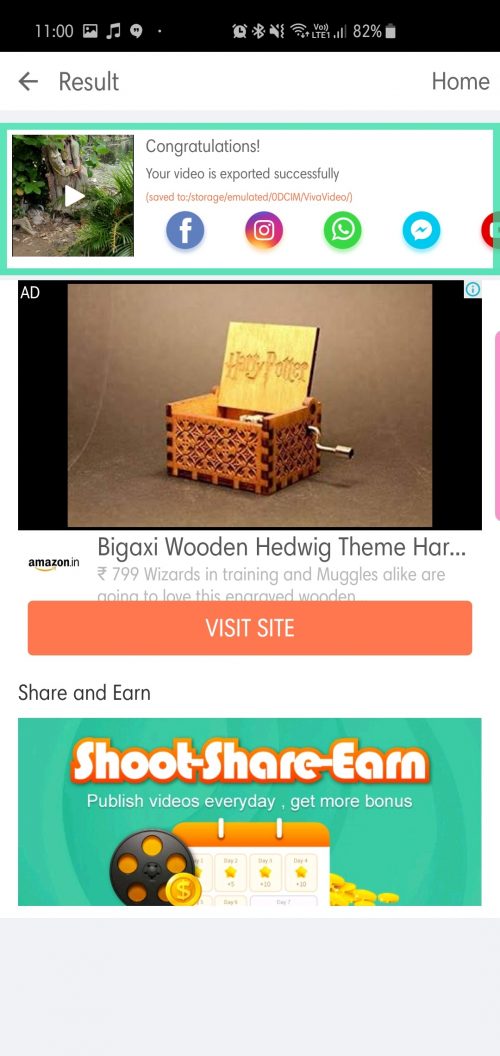
RELATED: Best Camera Apps to Silently Record Videos and Photos
How to change playback speed using InShot app
Step 1. Download and install the app from Google Play.
Step 2. Open the app and tap on Video under the Create new menu.
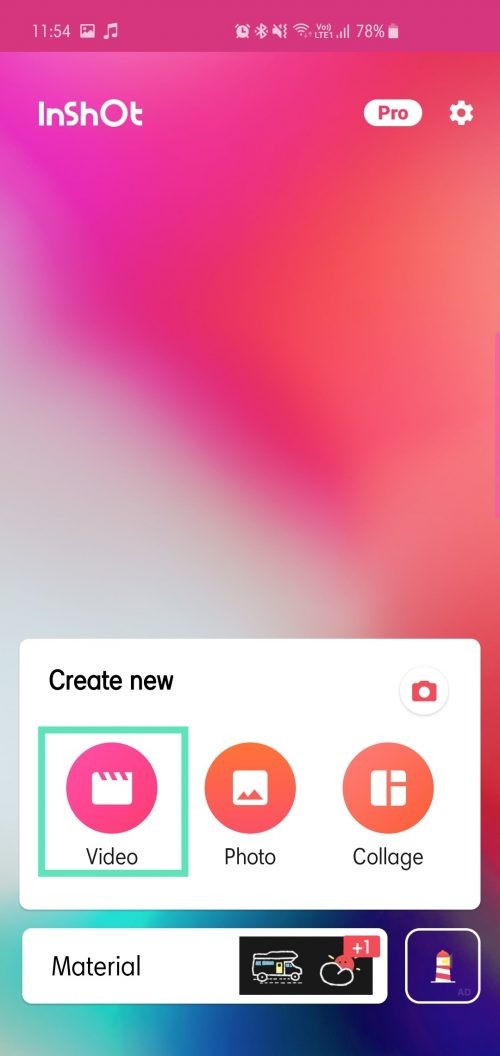
Step 3. Select the video.
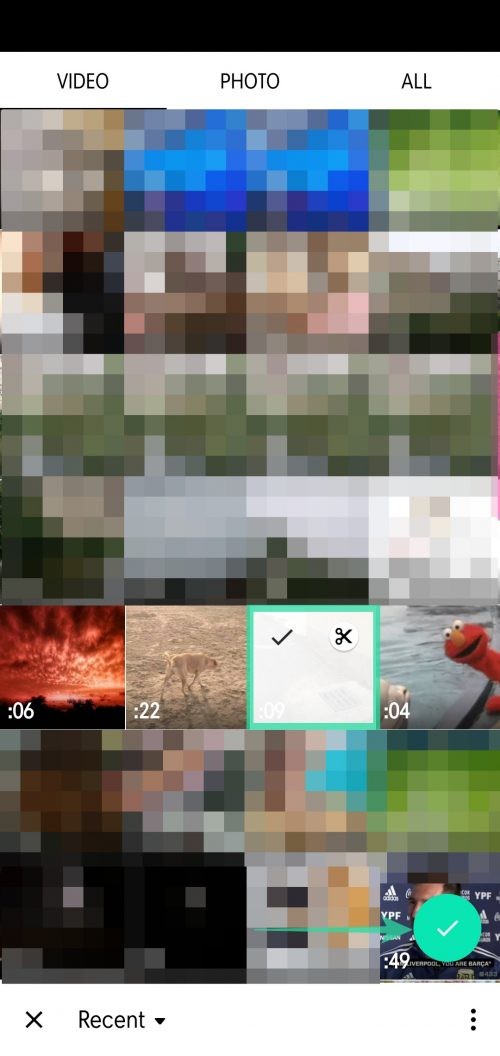
Step 4. When redirected to the editing screen, tap on Speed.

Step 5. Select new playback speed between 0.5x and 2.0x.
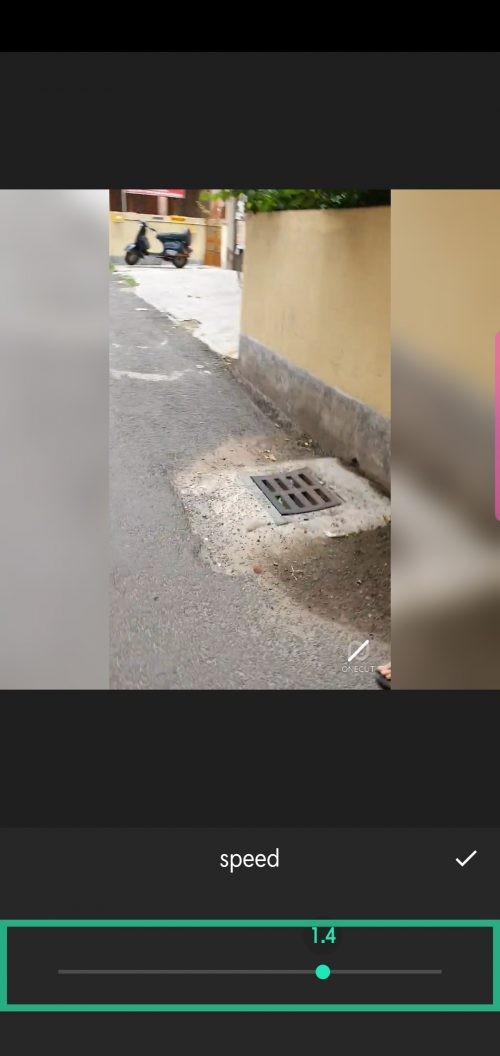
Step 6. Tap on the white tick icon.
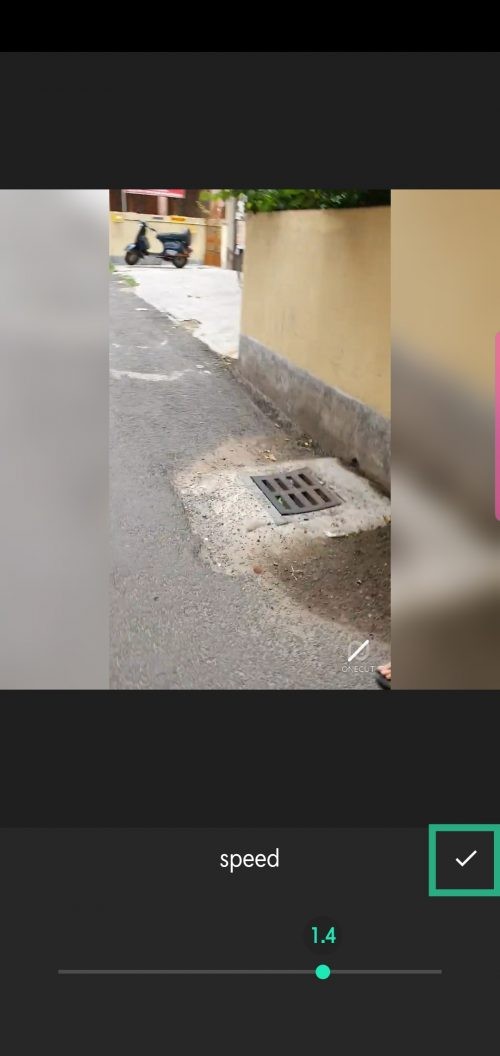
Step 7. Tap Save.
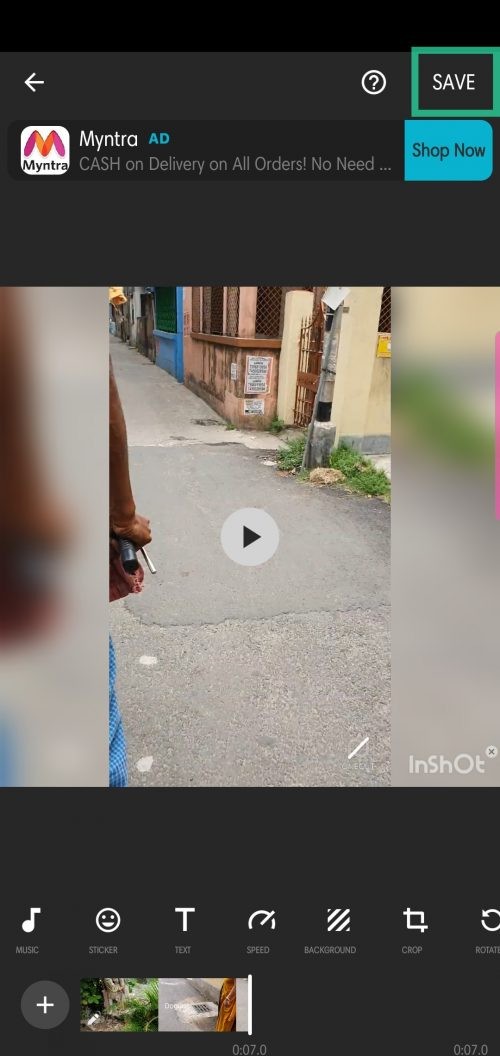
Step 8. Pick the resulting video’s output resolution.
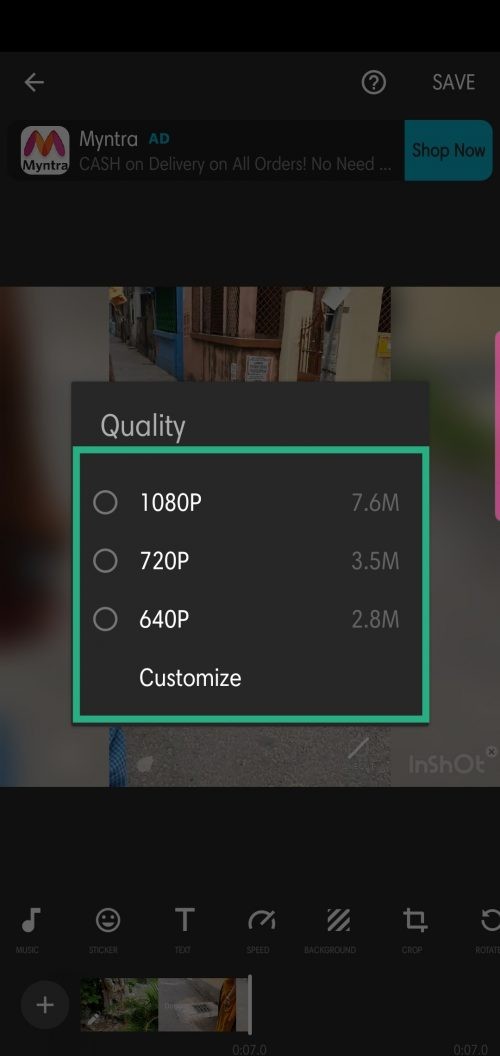
Step 9. Share after it’s completed.
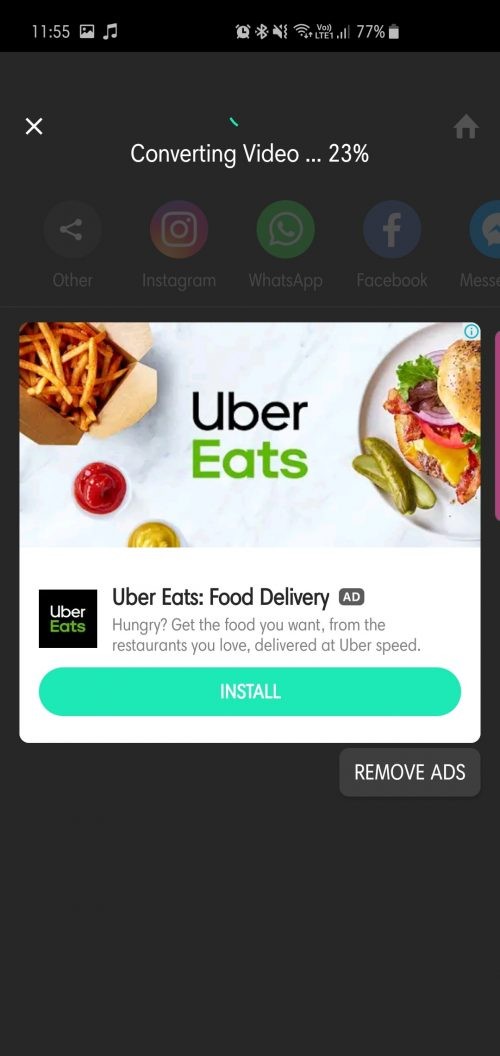
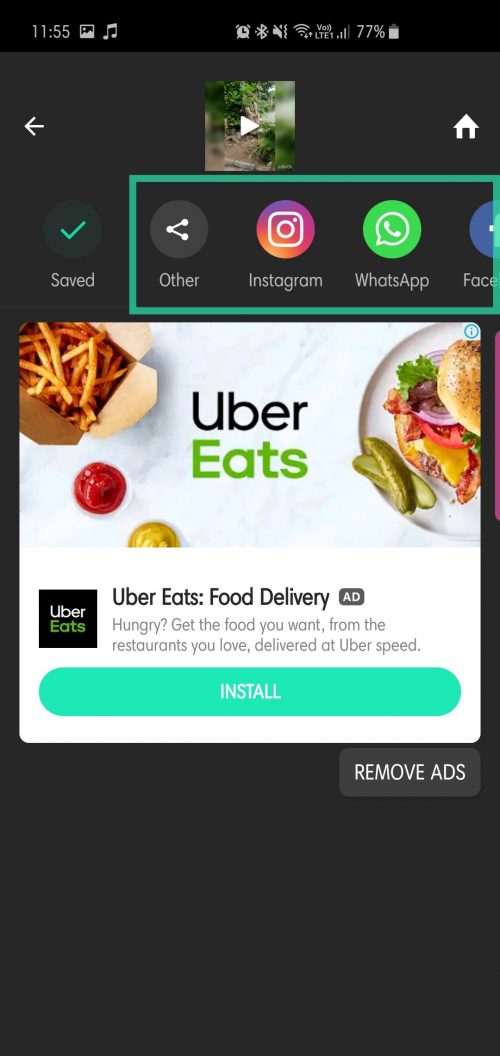
RELATED: How to doodle on a video
How to change playback speed using Microsoft Hyperlapse app
Well, Microsoft Hyperlapse isn’t really a video editor, but if you solely want to speed up your video, this time-lapse making app has got you covered.
Step 1. Download and install the app from Google Play.
Step 2. Open the app and tap Import existing video.

Step 3. Select the video you want to speed up.

Step 4. Tap on the white tick.

Step 5. Select new playback speed between 1x and 32x.
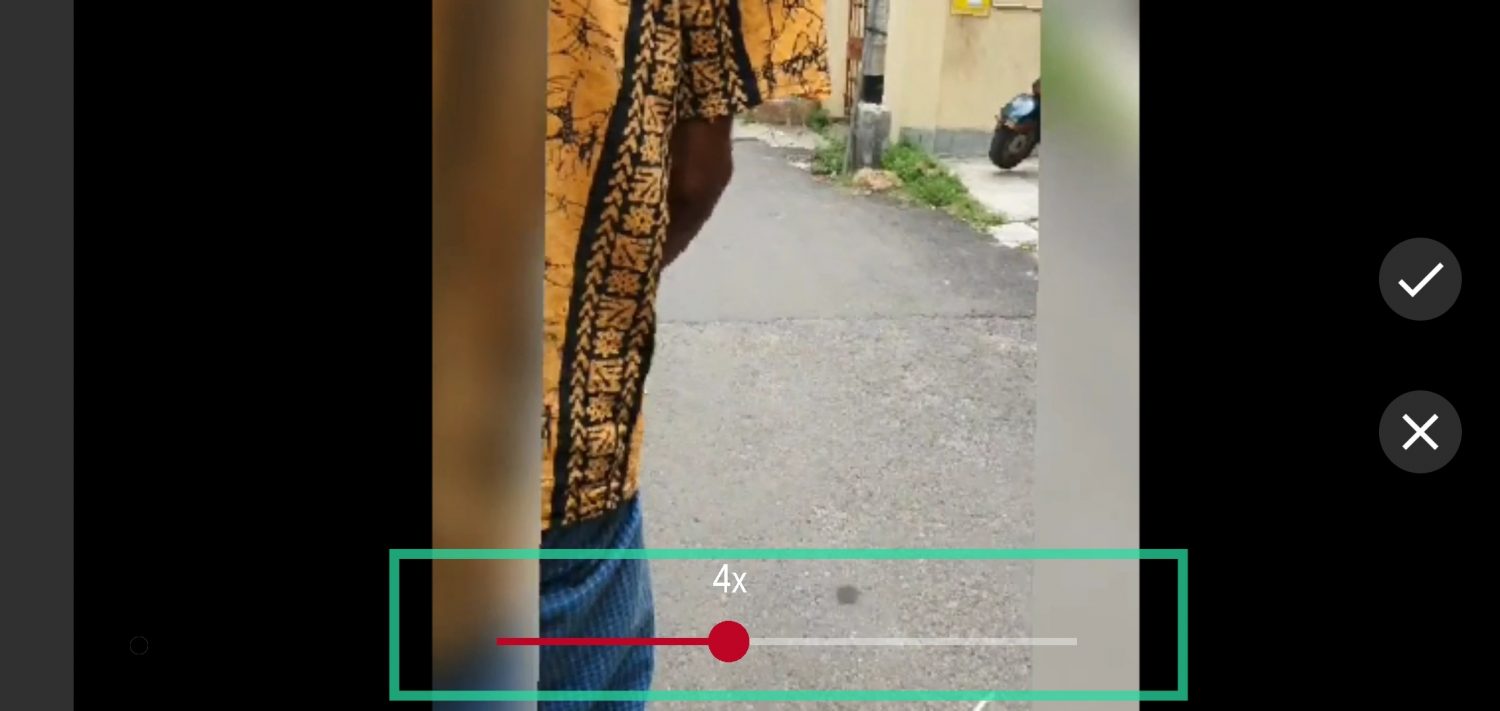
Step 6. Tap on the white tick to save.
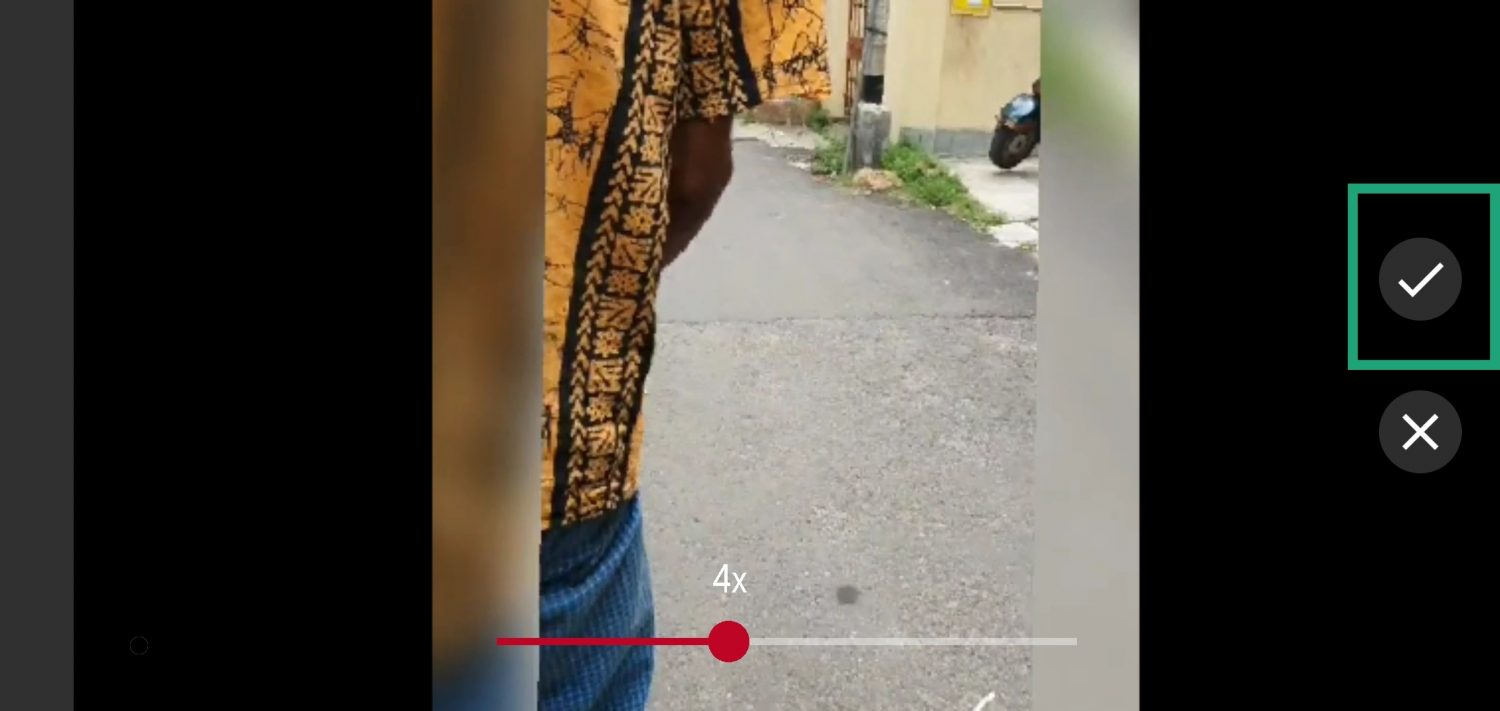
Step 7. Share or choose New Speed.
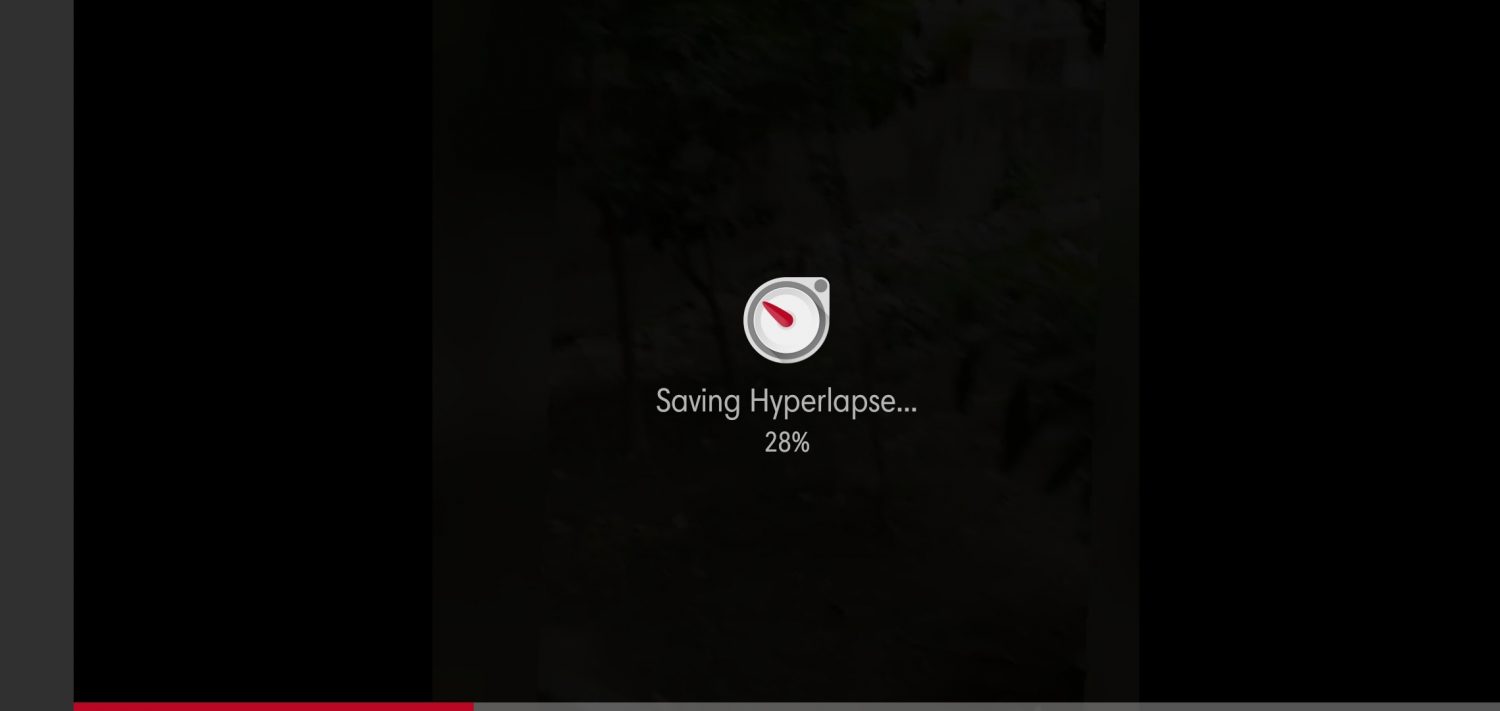

Let us know if you need any help in changing the playback speed of your video.
RELATED:






