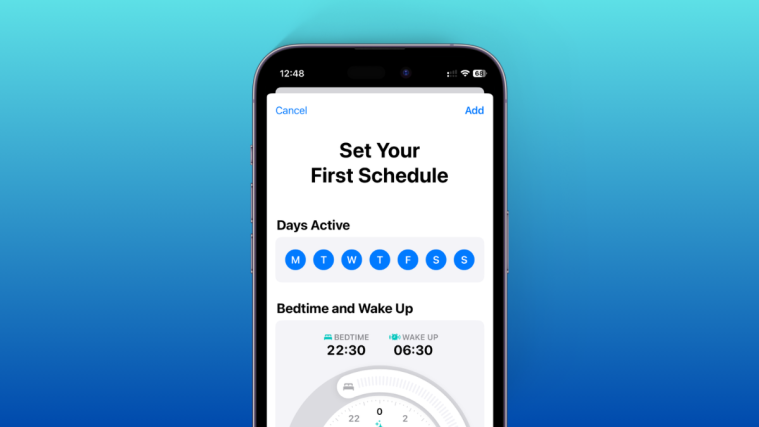Clubhouse has slowly gained prominence in the social scene with many people from all across the world praising the app for hosting conversations the way it should be – “through your voice”. Within moments of signing up on the app, you can access different rooms as audience, have discussions about a certain topic, make an announcement, debate your worldview, and more.
Everything on Clubhouse revolves around ‘Rooms’ and these are essentially where conversations are held and all of which are controlled by one or more moderators. In this post, we’ll help you understand more about what moderators are in Clubhouse, the powers they have, and how you can become one.
What is a Moderator on Clubhouse?

A moderator is that person in a Clubhouse room who has all the keys to control the flow of conversation and the people involved in a discussion. Any room you enter on Clubhouse will have a “The Stage” section at the topmost portion of your screen. This section will host all the speakers who have the ability to speak directly in a room as well as moderators who regulate these speakers, the topic that’s being discussed, and allow a person in the audience a chance to speak.
Moderators in a room are indicated with a green icon adjacent to their name under their profile picture. This is helpful not only to distinguish them from other speakers but also to keep an eye on upcoming events that are hosted by the same moderator.
What are all the powers of a Clubhouse moderator?
If you have gained Moderator privileges of a Clubhouse room, then you will be able to perform the following actions within the room:
- Promote members in the audience to speakers
- Promote speakers as moderators
- Mute speakers in a room
- Switch ON/OFF the ability to raise hands during a conversation
- Accept or reject audience requests to speak
- Move a moderator back to being a speaker
- Push speakers down to the audience
How to become a Moderator in a Clubhouse Room
There are two ways you can become a Moderator in a room on Clubhouse.
Method 1: Start a New Room yourself
Yes, you can directly become a moderator in a room on Clubhouse provided the room is created by you. When you join the app, Clubhouse lets anyone be the host of an open, social, or closed room on the platform. If you start any kind of a room on the app, you’re automatically made its moderator while others joining your room will be added to the audience.
To become a moderator this way, open Clubhouse on your phone and tap on the ‘+ Start Room’ icon at the bottom of your screen.

Next, tap on which kind of room you want to create in the list of selections that pop up. You can choose anyone from the following options – Open, Social, Closed, or a club you’re a part of.
Follow the instructions on the screen based on what you chose like choosing a topic for conversation or adding more people to the room. Once all of that is done, tap on the ‘Let’s Go’ button to instantly become a moderator of your room.

As a moderator, you will get additional tools to control the content and style of conversation. When you start a room on Clubhouse as a moderator, you will see additional tools to assign to others in the room by simply tapping on their photo from the room’s lobby.

Method 2: Request a Current Moderator to bump you up
As we established in the method above, you can directly become a moderator in a room on Clubhouse only if you’re the one who created it. For every other scenario, you will have to request a current moderator of a room to bump you up as a moderator.
For getting this done, you might want to be in some form of communication with a moderator. You can either do this by first gaining a chance to become a speaker in the room and then request any of the room’s moderators to assign you as a moderator.
If you aren’t already a speaker in the room, then you can tap on the ‘Raise hand‘ button from the bottom toolbar to request for being able to speak up.

While moderators may not allow you to be a moderator straight away, you can build up your value by indulging in conversations in a room and then asking for moderator control.
How can you Boost your Chances of being a Moderator?
We get it. Where’s the fun in creating rooms to be a mod when you can moderate a room that has a larger audience. So, what can you do to get that done? Here are some tips you can follow to boost your chances of becoming a Clubhouse moderator:
- First and foremost, follow the room etiquette as pointed out by the room’s moderator.
- Use ‘Raise hand‘ when in the audience to get a chance to speak.
- When promoted as a speaker, talk your heart out and indulge in interesting conversations.
- Don’t be shy to ask questions to other speakers.
- Don’t go off-topic as that may upset your chances of being the room’s mod. You don’t want anyone to mute you.
- Help moderators by suggesting your own ways to control the conversation and room members.
- Give other speakers their own time to speak and respect their opinion.
- Help speakers and moderators find a common ground when a conflict arises.
- Follow people you may find interesting and are regular hosts of interesting rooms.
- Check your calendar for upcoming events created by the people you follow.
- Get in touch with popular hosts of Clubhouse rooms on other social media apps.
- Lastly, ask a moderator politely to get yourself promoted to moderator.
That’s everything we have to share with you about becoming a moderator on Clubhouse. If you think we missed anything out or you have a better set of tips, feel free to share them with us in the comments.
RELATED