What to know
- Threads now lets you manually archive posts as well as set up automatic archiving of posts after a certain period of time.
- Archive a post from your timeline by tapping on the three-dot icon next to a post and selecting ‘Archive now’.
- Set up automatic archiving of posts by tapping on the clock icon next to the ‘Archive’ option.
- Archived posts are available from ‘Settings > Archive’ where you can view and unarchive them.
Following a user poll, Threads is bringing the ability to ‘archive’ posts so you can hide posts that you don’t want others to see and tidy up your timeline. The archive option has been highly requested feature, both on Threads and X (formerly Twitter), but it appears Threads might have just beat the competition to it. Here’s everything you need to know about how to archive and unarchive your Threads posts.
How to manually Archive posts on Threads
Archiving posts on Threads works similarly to archiving Instagram posts. Here’s how to go about it:
- Launch the Threads app and tap on the profile icon in the bottom right corner.
- Find the post that you want to archive and tap on the three-dot icon next to it.
- Tap on Archive now to immediately archive this post.
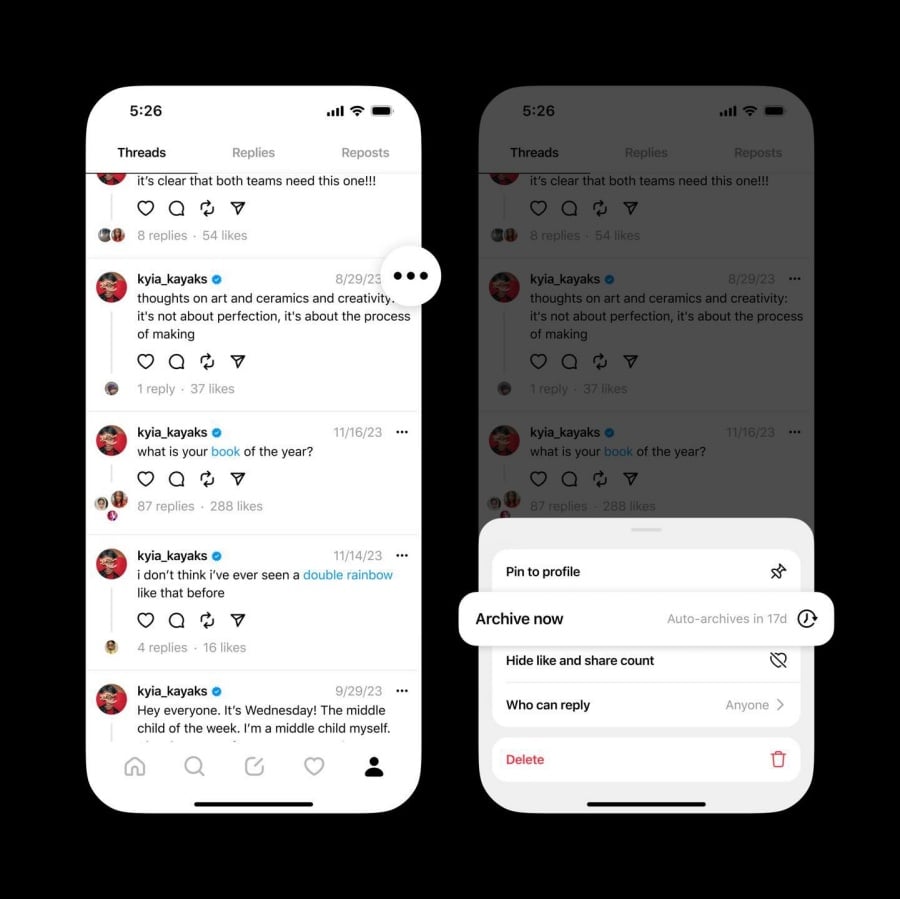
How to automatically Archive posts on Threads
Threads also lets you archive posts automatically after a certain period of time. Here’s how you can automatically archive posts on Threads:
- Launch the Threads app and tap on the profile icon in the bottom right corner.
- Find the post that you want to archive and tap on the three-dot icon next to it.
- Tap on the clock icon next to the “Archive” option.
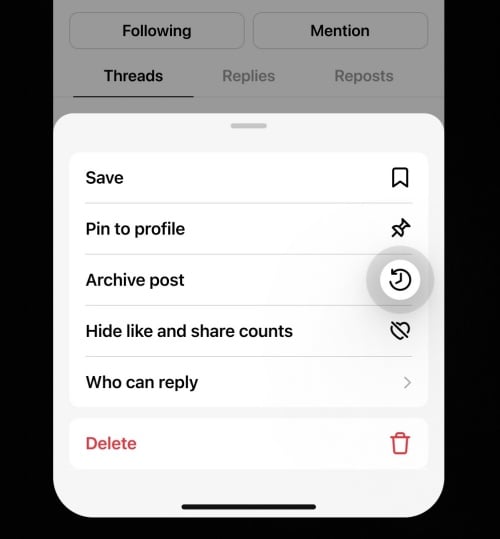
Image: hi.nixson (Threads) - Select the period of time after which the posts you want your posts to be automatically archived.

Image: hi.nixson (Threads) - From now on, all your Threads posts will be automatically archived after your chosen time frame.
- If you don’t want to automatically archive your posts, select ‘Never’.
How to unarchive Threads post
Once archived, the posts won’t be visible on your Threads profile. However, you can still view and unarchive them from Settings > Archived.
FAQ
Let’s take a look at a few commonly asked questions about Threads Archive feature.
When will Archive post option roll out?
Currently, the Archive feature on Threads is being tested with a small number of users. Expect the Archive post feature to roll out in a few days.
Will existing replies be available after unarchiving a Threads post?
Currently, there’s little information on how archiving post will impact the replies. Although we do not expect Threads to remove existing replies, in the absence of any real evidence, consider this only a speculation.
Even though the ability to archive and hide posts from one’s timeline may cause some controversy, it does encourage users to share more often knowing that they can always go back and clean up their timeline.
We hope this guide helped you archive posts on Threads. Until next time!





