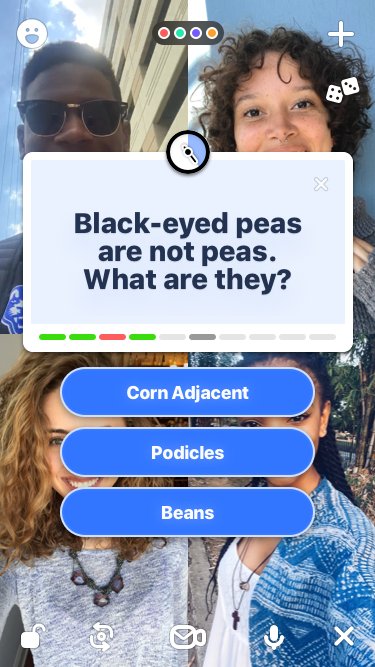It’s been a while since we’ve experienced normalcy. Going out, watching a movie, and hanging with friends seems like a distant dream, these days, and there’s nothing we can do about it. Texting, calling, and video chatting have served us well in the ongoing lockdown, but after a while, even those things start to become quite monotonous.
We run out of topics, start missing the outside world, and eventually end up spiraling into a pit of hopelessness. And while that’s may seem like a perfectly viable option to some, we probably have something better — games.
RELATED: Best Zoom Games: Math, Drinking, Scattergories, Fun, and more

The idea of virtual games with friends might seem ludicrous, but a wildly trending video-chatting app named Houseparty has successfully realized this dream. The app isn’t new, to be honest — has been around since 2016 — but it has only become popular since the COVID-19 outbreak.
For people who want to add a bit of fun to their usual video sessions with friends, Houseparty is the perfect solution. It’s free, it’s fun, and it’s fairly straightforward to use.
In this section, we’ll get you through the basics of starting a Houseparty game and tell you which games could make you the undisputed virtual host.
RELATED: Why is Houseparty getting poor reviews
How to start a Houseparty game?
After you install the app and complete the necessary signup process, starting a Houseparty game is pretty straightforward.
Tap on the little Dice icon at the top — left of the ‘+’ icon — and select your preferred category. The third and fourth categories, Heads Up! and Trivia, have their own sub-games, which you can start with a simple tap.

Top twelve Houseparty games (and a bonus)
Spread across four categories — Heads Up!, Trivia, Chips and Guac, Quick Draw! — Houseparty has loads of free games for you to enjoy. Here, we jotting down ten of our favorites.
UNO
Every youngster growing up in a classic American home must be well and truly familiar with the ferocity of the super popular card game, UNO. This game truly tests your friendships and camaraderie to the maximum by pitting you against one another. Additionally, you can also make a drinking game out of it, taking a shot or sip when extra cards are drawn.
How to start UNO: First, log in to the Houseparty application. Now, add up to eight of your friends. Then, hit the dice icon at the top of the homepage. When a submenu pops out, hit ‘UNO’ to start the game.

Word Racers
Word games have once again become super popular during the lockdown period and we have no qualms about it. They stimulate our brains and keep us engaged for hours on end. Word Racers by Houseparty is another fast-paced word game, which rewards promptness above everything else. You’d be presented with 8 letters on your screen and have to create as many words as possible. The longer the words, the more points you’d score. However, make sure not to let the clock run out.
How to start Word Racers: Log in to your Houseparty account and tap on the dice icon at the top of the home page. When a list drops down, tap on ‘Word Racers.’ You can connect up to 8 friends to play the game.
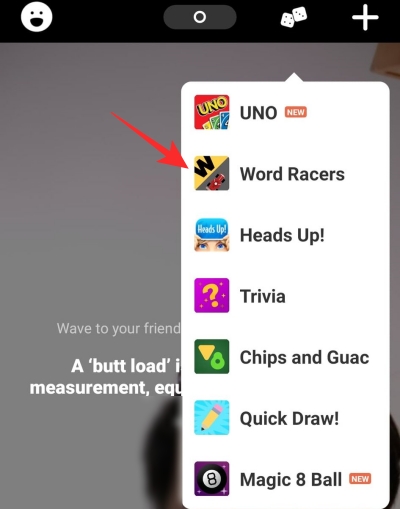
Chips and Guac

If you’re familiar with the famous Cards Against Humanity game, you’re going to feel right at home. Like the classic Card Against Humanity, Chips and Guac, too, is a word association game. The rules are simple: you start by putting down a card and allow your friend to place a card that they think matches. Virtually endless combinations guarantee endless fun.
How to start the Chips and Guac game: Hit the Dice button near the top-right corner, and tap Chips and Guac. Invite your friends and hit the LET’S PLAY! button when you are ready to play.

Quick Draw

Quick Draw is a mini iteration of the classic party game Pictionary. Houseparty gives you (the artist) a word/idea, and you must do your best to draw the word/idea on the screen. After your friends guess your drawing successfully, you move on to the next puzzle.
How to start the Quick Draw game: Hit the Dice button near the top-right corner, and tap Quick Draw. Invite your friends and hit the LET’S PLAY! button when you are ready to play.
Heads Up: Act It Out

Just as Quick Draw is a mini iteration of Pictionary, Act It Out is Houseparty’s take on the iconic party game: Charades. Here, you just act out the action depicted on your card. Without any form of verbal communication, your teammates must guess the word. Hilarious sessions guaranteed!
How to start the Heads Up Act It Out game: Hit the Dice button near the top-right corner, and tap Heads Up. On the next screen, tap Act It Out. You can find more free games there, and the paid games right below the free games.

Heads Up: Superstars

If you and your friends are in love with pop-culture icons, Superstars should be your go-to game. Just like Act It Out, you get cards, only this time, you must use carefully chosen words — can’t say the name of the celebrity, of course — to help your team-mates guess the name.
How to start the Heads Up Superstars game: Hit the Dice button near the top-right corner, and tap Heads Up. On the next screen, tap Superstars. You can find more free games there, and the paid games right below the free games.

Act it Out: Animals Gone Wild

Based on the same working principle as ‘Superstars,’ Animals Gone Wild asks you to describe the animals on your card with cautiously-chosen words, actions, and even sounds. Basically, you’re allowed to give any hint that doesn’t straight up give away the name of the animal.
How to start Animal Gone Wild: Hit the Dice button near the top-right corner, and tap ‘Heads Up.’ On the next screen, tap ‘Animals Gone Wild.’
Trivia: 2 Truths, 1 Lie

Lies, deception, and hilarious truths — this trivia game is built for endless fun and drama. From the three options displayed on the screen, simply pick the one option that might not be true. With the right friends, you’ll have hours of limitless fun.
How to start Finish the Song Lyric game: Hit the Dice button near the top-right corner, and tap ‘Trivia’. On the next screen, scroll down and tap on ‘2 Truths, 1 Lie.’
Trivia: 2000s

A trip down the memory lane is never a bad idea, and this Trivia mini-game knows it better than most. By quizzing you on a bunch of stuff of the past decade, this game makes you remember the good old days. Round up a few friends and dive in!
How to start Finish the Song Lyric game: Hit the Dice button near the top-right corner, and tap ‘Trivia’. On the next screen, scroll down and tap on ‘2000s’.
Trivia: …& Chill?

Netflix bingers, assemble! This mini-game will test your Netflix knowledge by quizzing you on the most popular Netflix titles. From ‘Friends’ to ‘Orange Is the New Black,’ the quiz explores every popular corner of the most popular streaming platform.
How to start Finish the Song Lyric game: Hit the Dice button near the top-right corner, and tap ‘Trivia’. On the next screen, scroll down and tap on ‘…& Chill?’.
Trivia: Finish the Song Lyric

Lovers of music, Houseparty has a fun trivia game for you, which is guaranteed to make you hum a tune or two. After a carefully-chosen lyrics snippet is shown on your screen, all you have to do is choose the correct word that completes the phrase. Simple rule, highly engaging.
How to start Finish the Song Lyric game: Hit the Dice button near the top-right corner, and tap ‘Trivia’. On the next screen, scroll down and tap on ‘Finish the Song Lyric’.
Trivia: Sports
Hidden a little down Houseparty’s Trivia category, you’ll find this gem of a game. As we all are missing sports at this point, taking a trip down the memory lane might not be the worst alternative.
How to start the Trivia Sports game: Hit the Dice button near the top-right corner, and tap Trivia. On the next screen, scroll down and tap Sports. (Another good option is More sports.)
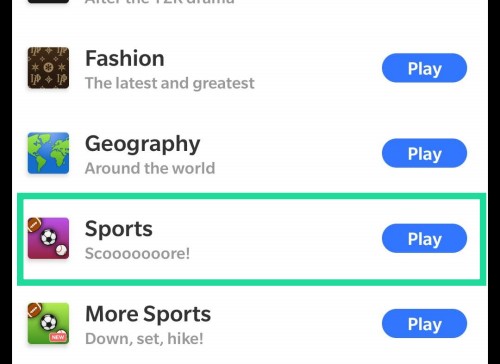
Bonus: Magic 8 Ball

Everyone knows about the Magic 8 Ball, right? The one with short yet profound answers to all your weird questions? Yes, so Houseparty, of course, was eager to get in on the action and give its users a taste of the classic fortune-teller. All you have to do is open up the mini “game,” ask a question, and finally, give your device a good shake. Since Magic 8 Ball isn’t a game, we have decided to keep it off the main list.
How to start Magic 8 Ball: First, log in to your Houseparty account and tap on the dice icon at the top. Then, open the Magic 8 Ball with a tap. You don’t need friends to fire up this goodie.

Besides Houseparty, Bunch is another great app that lets you play and chat on a video call with friends simultaneously.
Want more? Well, what about your favorite childhood games online like Uno, Monopoly, etc? You can play these games online with your friends again!
In case you are looking for solo gaming, check out these cool games to kill the time, and finally, here is a list of completely offline games so that internet unavailability is not a problem.