Halo Infinite multiplayer beta has been released to the public and has quickly risen to the top of the gaming world. Being a free title, Halo Infinite multiplayer beta already had the attention of the world, and it has not failed to live up to the billing.
Unfortunately, since Halo Infinite multiplayer is still in beta, it still has its fair share of bugs. The packet loss issue is one of those pesky bugs that just refuse to go away, but there might be a couple of solutions that might help your case. So, if you are certain you are connected to the internet but are experiencing packet drops, try the solutions listed below.
Related: Halo Infinite Error Searching for Players: 8 Fixes and 3 Checks to do
How to fix Halo Infinite packet loss issue
When you are losing packets, you will see a considerable lag in pretty much everything you do inside the game. From bullets piercing thick walls, to melee hits not doing any damage, the effects of packet loss are rather grave. Below, we will give you seven solutions to get rid of the problem for good.
Related: Halo Infinite Multiplayer Not Working: 12 Fixes and 6 Checks To Do
Fix #01: Use an ethernet connection

Having a Wi-Fi connection may very well be considerably convenient, but it is not as stable as an ethernet connection. So, if you are experiencing packet loss over a Wi-Fi connection, you might have better luck with ethernet. Simply remove the LAN cable from the back of your router and plug it straight into your PC. If your PC does not have a dedicated Ethernet port, you will have to make do with a USB Ethernet port.
After connecting over ethernet, run Halo again and see if the issue persists.
Fix #02: Switch from 2.4 GHz band to 5 GHz
If switching over to ethernet is not an option or you simply think WiFi is not at fault here, you could try changing the WiFi band you are connected to. Most modern-day browsers are dual-band. They generally have a 2.4 GHz band, which is accompanied by a 5 GHz unit. The former gives you more range while the latter facilitates superfast data transfer.
For a game as intense as Halo Infinite, we recommend switching over to the 5 GHz band. You will have to keep your computer close by, however, as 5 GHz bands are not exactly meant for wall piercing.
Fix #03: Check for server outages
Thanks to the massive reception the game has received, server outages are far too common with Halo Infinite. Thankfully, you can simply check out the Halo Support page on Twitter that warns you about server outages. You can also check out the Halo community on Steam to know more about such events.
Fix #04: Flush DNS
If your DNS is acting up, packet loss tends to become far too common. Thankfully, flushing the DNS is an easy way of fixing DNS problems for good. To flush your DNS, first, hit Windows + R, type “CMD,” and hit enter.
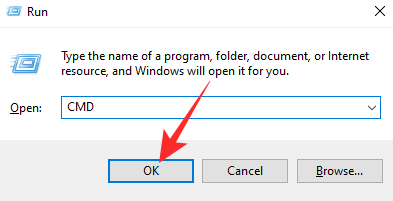
When the Command Prompt window appears, type the following command and hit enter: ipconfig /flushdns.
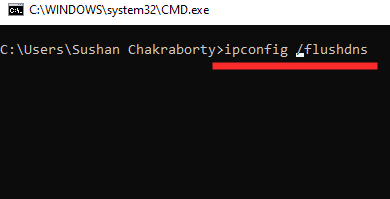
After your DNS is flushed, run Halo Infinite again and see if the issue is fixed.
Fix #05: Reset game
Users who have got the game from Microsoft Store can reset it like any other Windows application. To reset, first, go to Settings by pressing Windows + i together. Then, click on the ‘Apps’ tab on the left and hit the vertical ellipsis button on the right of Halo Multiplayer.
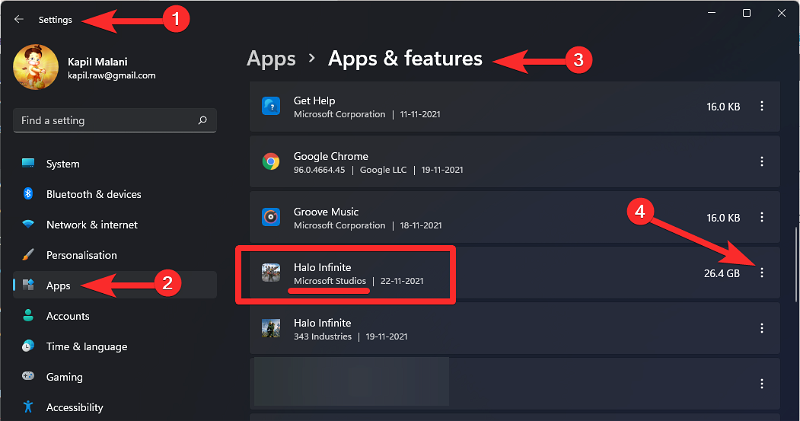
Next, go to ‘Advanced options.’
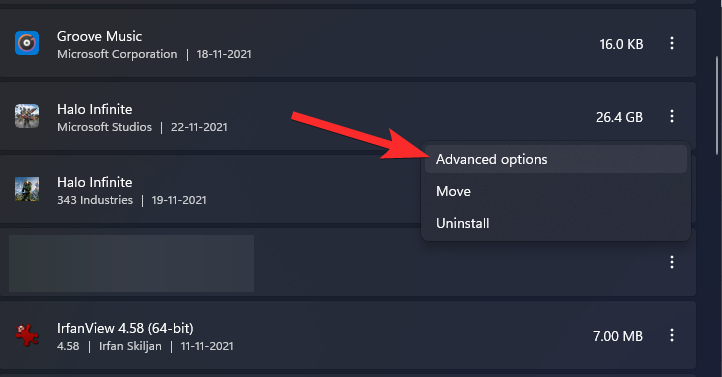
Finally, hit ‘Reset.’
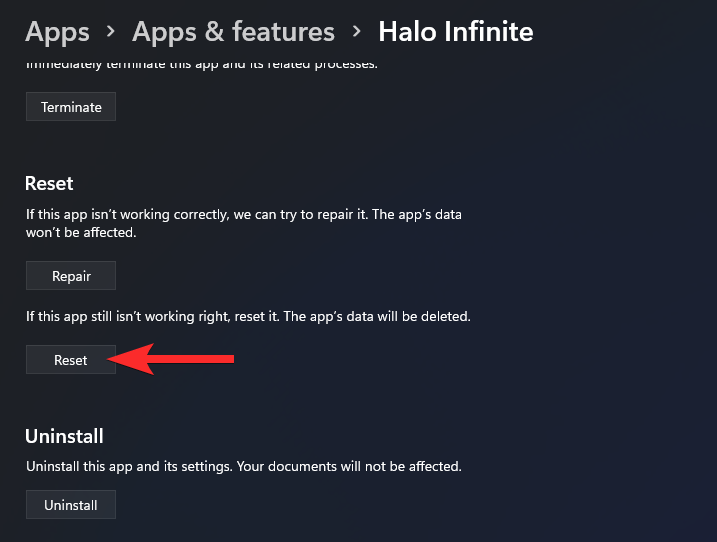
Fix #06: Try a VPN
If your issue is region-specific, having a VPN could do wonders. Be sure to use a paid VPN service, such as Surfshark, Nord VPN, or Express VPN, as the free ones are generally pretty restrictive. After getting a VPN service, change your location or region and try again.
Fix #07: Wait for an update
Halo Infinite multiplayer is still in its early days of the beta cycle, which almost guarantees a host of bugs. These bugs are expected to be squashed as the days go by, so keep your eyes peeled for software updates and get them as soon as they are released.
RELATED
- Halo Infinite No Sound Issue on Xbox Fix
- Halo Infinite No Ping to Our Datacenters Detected Fix
- Halo Infinite Credits Not Appearing Fix
- Halo Infinite Can’t Buy Credits Fix
- Top Halo Infinite Optimization Tips
- Halo Infinite Customization Not Working Fix
- Halo Infinite Premium Pass Bundle Not Working Fix
- How To See Halo Infinite Stats












Discussion