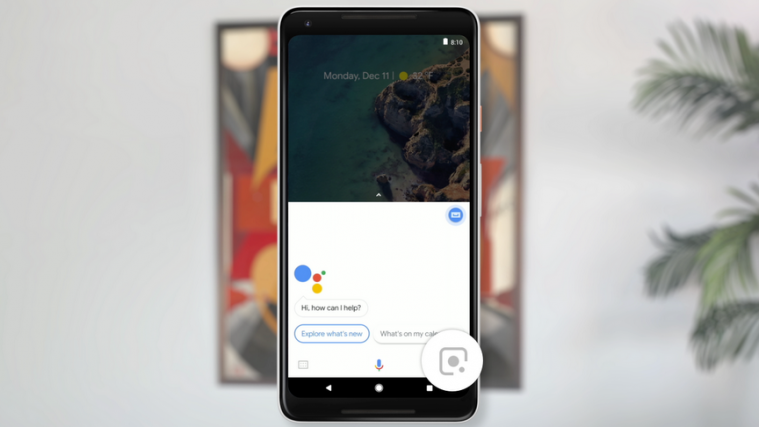Update [March 07, 2018]: Google is now rolling out the Google Lens feature to all Android phones. To get Google Lens, you only need to have the latest version of Google Photos app. So, just update the Google Photos app on your device to get Google Lens now. In case you don’t have it, install the Photos app now from the Play Store. Here’s how to use Google Lens. In case you are not seeing Google Lens icon, check this page.
Google made a major push towards augmented reality with the release of ARCore this past week. Another major announcement that came from the company was the widespread rollout of its AI image analyzing tool, Google Lens.
Google Lens machine learning technology enables you to scan images of objects and landmarks in real time and find relevant information related to it. Until now, Google Lens was offered as a part of Google Assistant and Google Photos, but the feature was only accessible to Google’s Pixel devices.
Based on the latest announcement, Google Lens will soon come to Android as well as iOS devices across the globe. But the feature will first be available to English-language users only, so you’ll need to set your device language to English US.
How to get it as soon as it started rolling out?
To make sure you are among the first ones to receive Google Lens feature in your Google Photos app on your device, here’s what you need to do. Once done, you should get Google Lens in next few weeks, as Google said that’s when they plan to release it globally.
Basically, you need to change the language in your Google app and become eligible for the upcoming Google Lens feature. Here’s how to do this (as shown in the image at the top):
- From the home screen of your device, head over to the Google
- Find the menu icon in the bottom-right corner and select Settings.
- Under the Search section, tap on the Search language
- Scroll through the list to find English (US) and tap on it.
Now that the default language of the Google app is changed to English US, you can expect to be the first in line to receive Google Lens in the coming weeks.