If your Galaxy A9 ever gets stuck, hangs on a screen, and stops responding to touch, then here is what you should be doing to get out of that situation.
Because there is no removable battery in the case of Galaxy A9, you have to use hardware buttons to restart the device forcefully. We used to remove battery to power off a mobile device but with the launch of non-removable battery devices, like the Galaxy A9, that is not possible anymore.
Here are some ways to force Galaxy A9 to reboot, after which you can shutdown too.
How to Force Power Off / Restart Galaxy A9 2016
Step 1. Press and hold both Volume Down + Power together for about 10-20 seconds until screen of your Galaxy A9 2016 goes off.
Step 2. Once screen goes off, the device is out of hanged state, has been successfully forced to restart.
Step 3. That’s it — Volume Down + Power button does the trick. You may need to hold them both for long time, but it shouldn’t be more than 20 seconds.
If it doesn’t work, then it means you are doing something wrong.
Here’s a video of how to do it.
This video was made using Galaxy S6 Edge, but is fully applicable on your device too.
Situations which may require you to go for force reboot:
- An app stops responding and doesn’t let you get out of it
- Device stops responding, it hangs because of software bug
- Constant force closes from an app
- You’re not in Android mode, that is, you’re in download mode, whether intentionally or not
- Any other case where you can’t use your Galaxy A9 2016 and are left to reboot to fix the problem
Need help?
In case you need further help with this, connect with us using the comments section below.

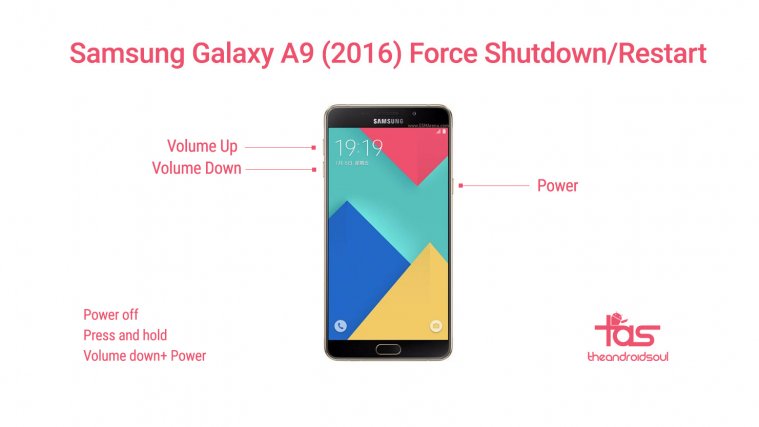





I cant get my screen to turn on. I have tried holding down the power button and volume down button and nothing is working