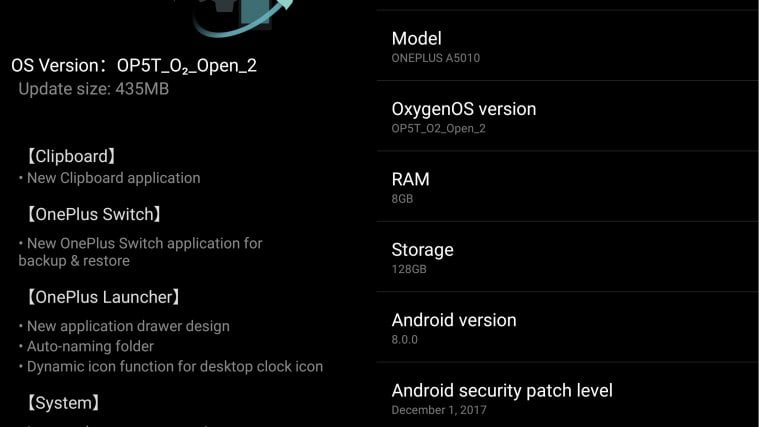OnePlus has released a couple of new updates for the OnePlus 3, OnePlus 3T, OnePlus 5, and the OnePlus 5T.
The OnePlus 5T gets the second Oreo beta update as OxygenOS Open Beta 2, whereas the OnePlus 5 gets the Open Beta 4 update. Both the updates include similar new features and improvements.
With the second Oreo beta for the OnePlus 5T, users will see an updated Launcher that has auto folder tagging, new drawer categories, new search icon, dynamic icon for clock, and improvements to Notification dots.
Even the OnePlus gets the new launcher, and both also get improvements to battery life with bug fixes. The phones still have the December 2017 Android security patch though.
OnePlus 6: news, rumors, and expected release date
Finally, OnePlus has released a new OnePlus Switch app that makes it easy to transfer all the data from your device to another OnePlus phone. Other apps such as Clipboard, File Manager, and Dialer have also been improved with some new features. You can check out the full change-log for OnePlus 5T here and for the OnePlus 5 over here.

The OnePlus 3T and 3 also gets new Open beta updates. The OnePlus 3 gets OxygenOS Open Beta 30 and the 3T gets Open Beta 21. Once again, you will see the new Launcher on these devices and updated apps. However, the OnePlus 3 and 3T also gets some other improvements.
OnePlus 3 and 3T Oreo problems and fixes
Firstly, both devices now support the Face Unlock feature that was much requested by users. The update also includes support for Airtel VoLTE in India. And that’s about it. OnePlus also points out that some third-party camera apps may not work properly in the new builds, and users may encounter some bugs since these are all beta updates.
To install these updates, you will have to be on a previous Open beta. Only then will you receive the new updates as OTA, otherwise you will need to install them manually.