What to know
- Threads currently doesn’t have the option to check who has viewed your profile or how often it’s been viewed.
- The only way to know who has seen your post on Threads is by checking whether someone has interacted with it by liking, replying, reposting, or quoting your post.
- You can limit your posts’ visibility on Threads by switching your account to a Private profile. This will prevent anyone of Threads from checking out your posts or seeing people you follow or the ones who follow you.
Can you see who has viewed your profile on Threads?
No. The Threads app doesn’t offer a way to see who is viewing your profile or has viewed it in the past. Threads doesn’t send you any kind of notification or alert when someone visits your profile or tells you how often your profile is visited. The only means to know who has seen your posts on Threads is by checking engagements of your posts and seeing who has interacted with you.
A Threads post can be interacted with across a bunch of different ways. You can ascertain that someone has indeed checked out your post if:
- they have liked your post on Threads.
- they have replied to your post or tagged your username on their post on Threads.
- they have reposted or quoted your content on their Threads profile.
Any of these interactions can trigger Threads to send you a notification, so you may know instantly who or when someone has accessed your post or profile.
Do others know when you visit their Threads profile?
Similar to how you cannot see if someone has visited your Threads profile, others won’t be able to know if or when you visit their profile on Threads in the same way. So, when you visit someone’s public or private profile on Threads, the app won’t send any kind of notification to this person’s profile, as long as you don’t interact with any of their posts.
Someone will know that you visited their Threads profile and get notifications instantly when:
- you like someone’s post on Threads.
- you reply or tag someone’s username when posting your content on Threads.
- you repost or quote someone’s post onto your profile.
Unless you execute any of the above actions on someone’s profile, you can view their profile on Threads however often you want to without getting detected.
How to see who has seen or interacted with your Threads post
You can see who has viewed or interacted with your post on Threads by accessing the post’s like count. To do that, open the Threads app, go to the profile tab > select a post, and tap on the Like count. When the Post Activity screen appears, you’ll be able to see the Likes, Reposts, and Quotes counts to find out who has liked your post, reposted it, or quoted it respectively.
I cannot see the Like count for my Threads posts. How to fix
If you cannot access the Like count when viewing your post on Threads, you may have enabled the “Hide like count” option for your Threads or Instagram account.
To regain access to the Like count, open the Threads app and go to the profile tab > 2-lines icon > Privacy > Hide likes. When the “Hide likes” screen opens inside Instagram, turn off the Hide like count toggle.
You can also disable the “Hide like count” option directly from the Instagram app to disable it on Threads. For this, go to the Instagram app > profile tab > 3-lines icon > Settings and privacy > Like count and turn off the Hide like count toggle.
Why does Threads not show who views my profile?
There are a bunch of reasons why Threads may intentionally have avoided sharing information about who views your profile. By not showing profile views,
- Users can freely explore the app and public accounts anonymously.
- Threads and Instagram protect your privacy and prevent anyone from tracking your app activity.
- You can avoid negative experiences on the app as knowing who views your profile may develop misunderstandings and cause unnecessary discomfort.
Can you see Threads post metrics in the future?
Instagram’s help page states that some post metrics for Threads such as likes, replies, reposts, quotes, and views are still in development. While you may already be able to see who likes, reposts, or quotes your post, there’s a chance that Threads itself may start showing view count for posts in the future. We may not be able to share when that may happen as Threads hasn’t established a clear timeframe for such an update yet.
Should you use third-party services to check who has viewed your profile?
No. Although there may be a ton of apps and websites from third-party companies that claim to keep track of visitors on your Threads profile, we strongly advise you to steer clear of such services as such a feature ceases to exist at the moment. Any website or app that claims to help you find visitors on your Threads profile at this moment won’t be reliable and is likely fraudulent.
Exposing your Threads account information or its password to such services may result in you losing access to your profile or in the worst case, leaving your account insecure for data breaches. Moreover, using such services may violate Threads’ and Instagram’s terms of service and if your account is found to be using it, you may be on the receiving end of a temporary or permanent ban from the platform.
Who can see your Threads content?
The visibility of your Threads account is what determines who can see your content on Threads. Your account’s privacy can be changed between Public or Private and this privacy setting dictates who can see your posts and followers on Threads.
If you have a Public Profile on Threads:
- Anyone on Threads can see the posts you’ve uploaded.
- Anyone on Threads can check the people you follow and the people who follow you, even if these people have private profiles.
- Anyone can like, repost, quote, or embed posts from your profile.
- Anyone on Threads can share a link to your Threads post or share your Threads to their Instagram Story.
If you have a Private Profile on Threads:
- Only your followers can see the posts you’ve shared on Threads.
- Only your followers can check the people you follow and the people who follow you.
- Only your followers can like, repost, or quote posts from your profile. Posts from a Private Profile cannot be embedded elsewhere.
- While anyone can share a link to your Threads post, no one can share your Threads post as their Instagram Story.
Despite the differences we’ve explained above, both Public and Private profiles on Threads allow all users on Threads to see your profile information, including your profile photo, name, username, and bio.
Can you limit who can see your Threads profile?
If you don’t want everyone on Threads to see the posts you upload to the platform, you can switch your profile from Public to Private with ease.
- To only allow people who follow you access to your Threads content, open the Threads app on your phone, go to your profile tab, and tap on the 2-lines icon (next to the Instagram icon) at the top right corner.

- This will open the Settings screen inside Threads. Here, tap on Privacy.

- Inside the Privacy screen, turn on the Private profile toggle at the top.

Your Threads profile will instantly switch to a private profile and only your followers will be able to view and interact with your posts on the platform.
That’s all there is to know about whether Threads lets you see who views your profile.


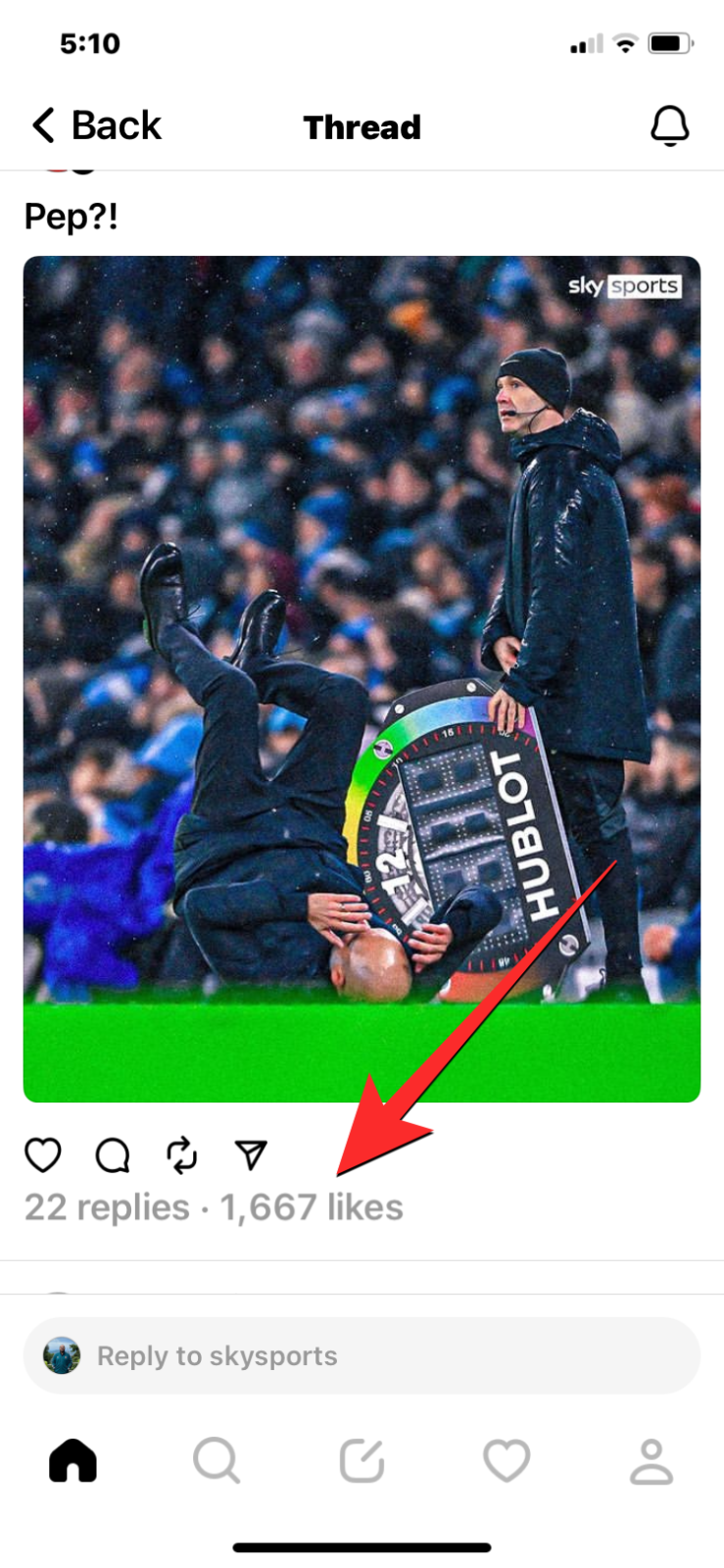

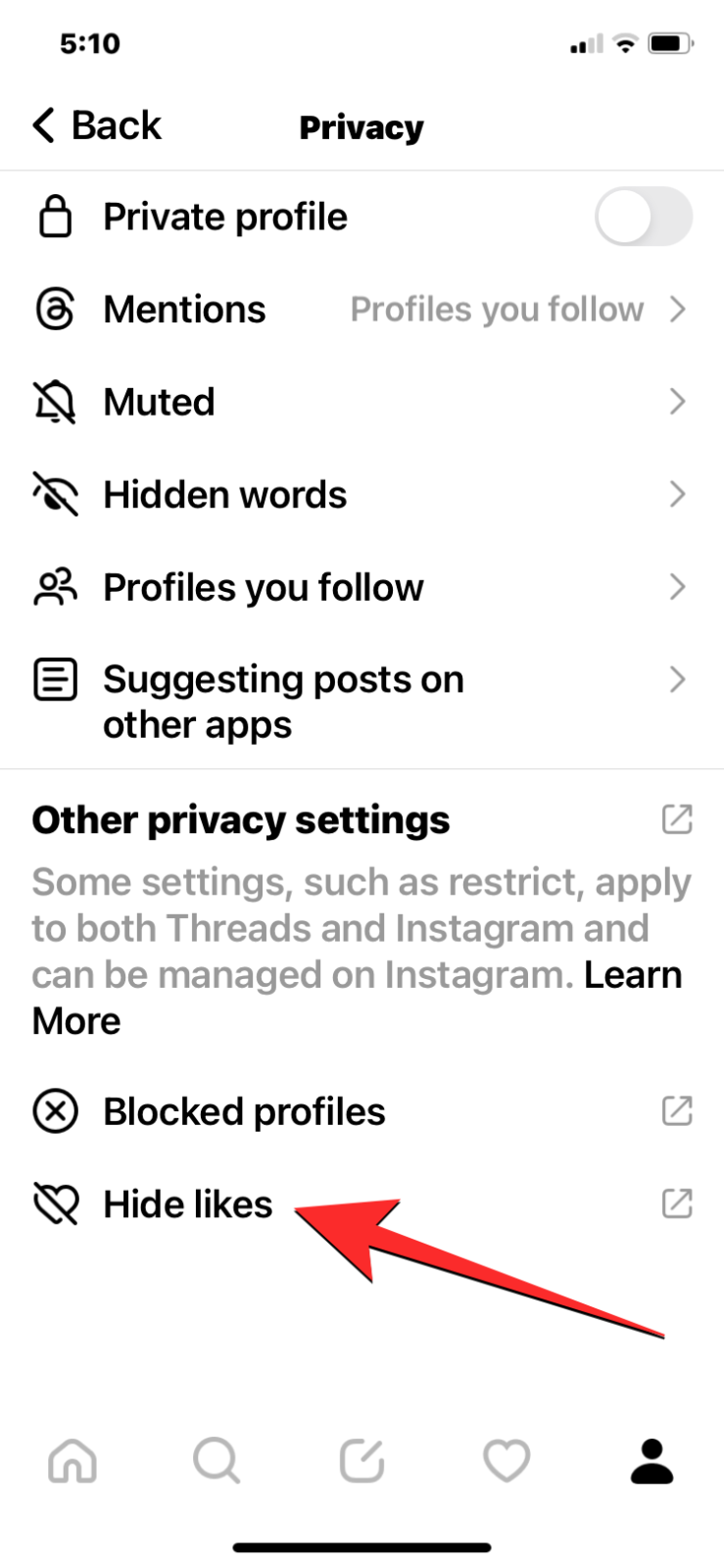






Yes