What to know
- You can visit Midjourney’s account page and then select Manage Sub > Manage > Cancel plan.
- To cancel from Discord, enter
/subscribein one of the Midjourney channels > click the link it generates for you > Edit Billing > Cancel Plan. - You can also use Midjourney’s Google Form to get support for billing or subscription cancellation issues.
- Find the detailed step-by-step guides with screenshots below.
Midjourney is one of the better image-generating AI tools in the market today. But not everyone is impressed with it. It currently operates as a Discord server only and its subscription plans may not always live up to the hype. If you’ve purchased a Midjourney subscription plan and would rather let it go than have it charge you on a monthly or yearly basis, you will need to unsubscribe from Midjourney. Here’s everything you need to know about unsubscribing from Midjourney and what you should do if your request is denied.
Related: How to Subscribe to Midjourney
6 ways to unsubscribe from Midjourney
Unsubscribing from Midjourney is not all that straightforward. The option to do so is not easy to find and if you encounter any errors and need to get in touch with Midjourney, you will have to do so in roundabout ways. But fret not. Here is a breakdown of all the ways that you can unsubscribe from Midjourney:
Method 1: From midjourney.com
The simplest way to unsubscribe is to do so from Midjourney’s website itself. So, firstly, go to midjourney.com and log in if you haven’t already.
Once inside, click on Manage Sub in the left pane.
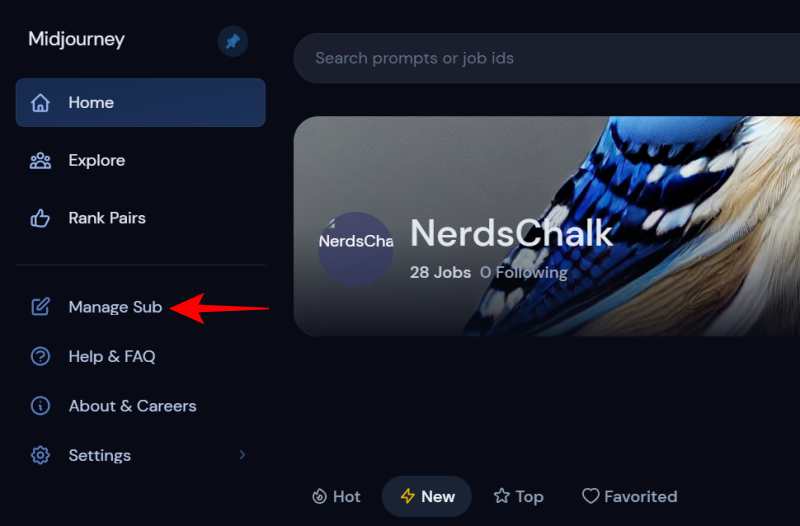
Alternatively, click on the three-dot icon next to your username in the bottom left corner.
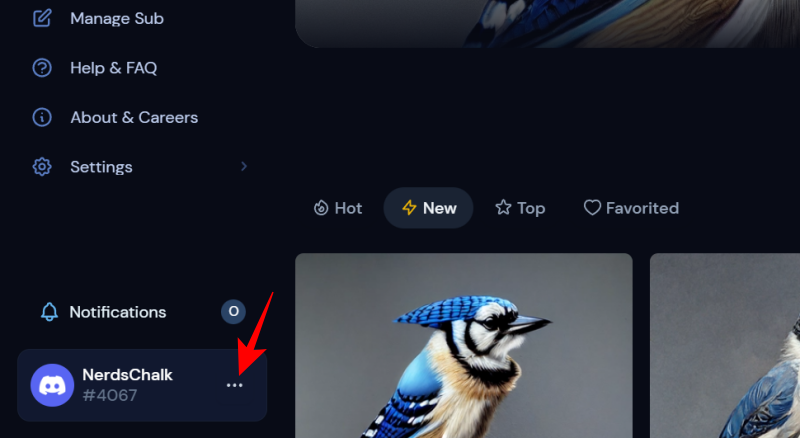
Then select Manage Subs.
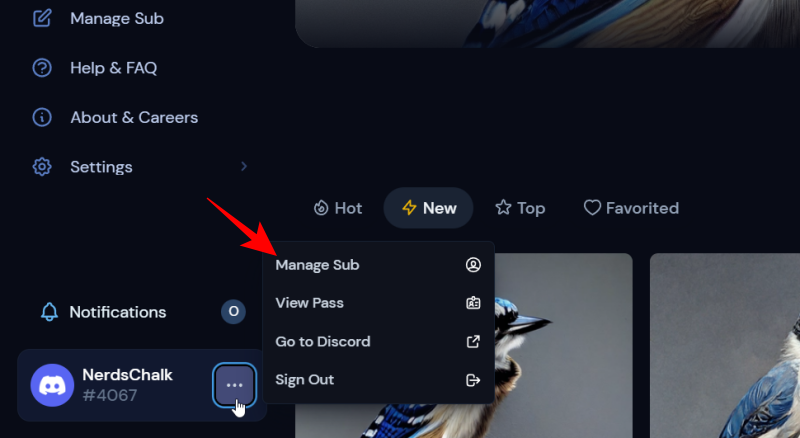
On the ‘Manage Subscription’ page, you will see your active plan. Click on the grey Manage button next to ‘Plan Details’.

Select Cancel Plan.
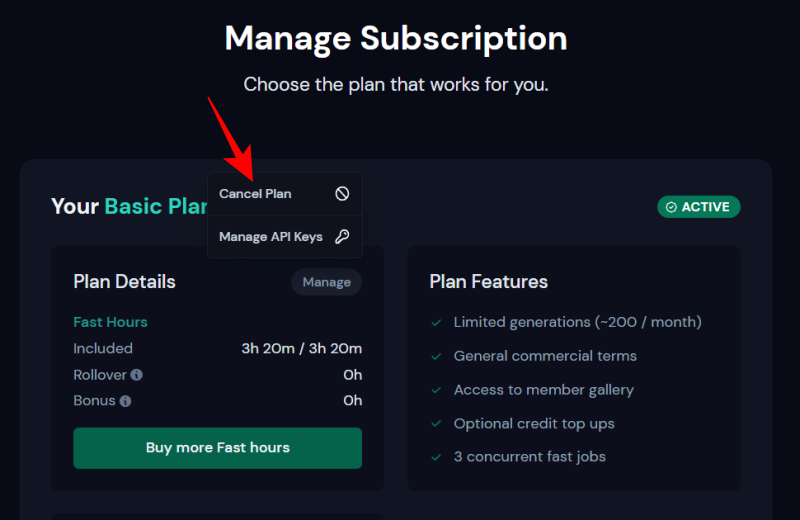
Here, you will be informed whether you’re eligible for a full refund on your latest payment (only for users who have used less than 1% of their monthly GPU minutes).
Select whether you want “Cancel at end of subscription period”, or “Cancel immediately with refund”.
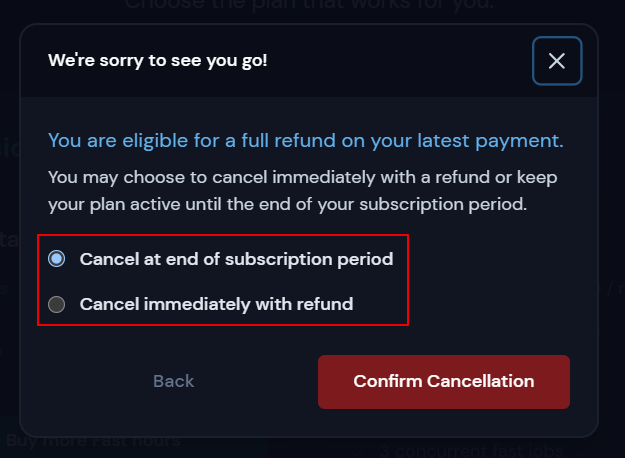
Finally, click Confirm Cancellation.
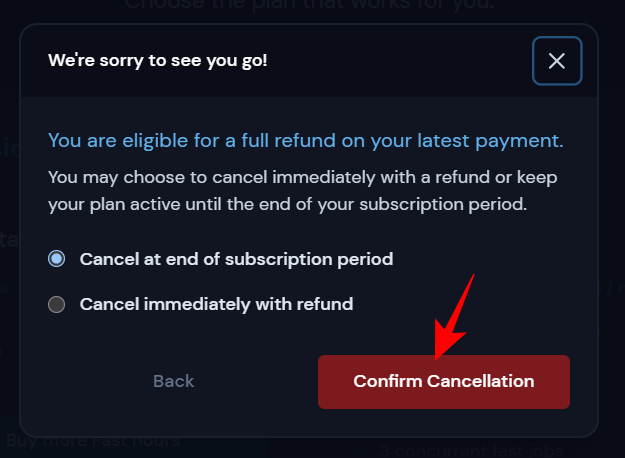
You will have now successfully unsubscribed from Midjourney. If you were eligible for a refund, the same will be initiated to the mode of payment that was used for purchasing the subscription. You should also receive an email confirming the same.
Method 2: From Midjourney’s Discord bot
Another way to unsubscribe is to do so from within Discord. Open the Discord app or website on your phoneor PC and log in.
Select the Midjourney server.
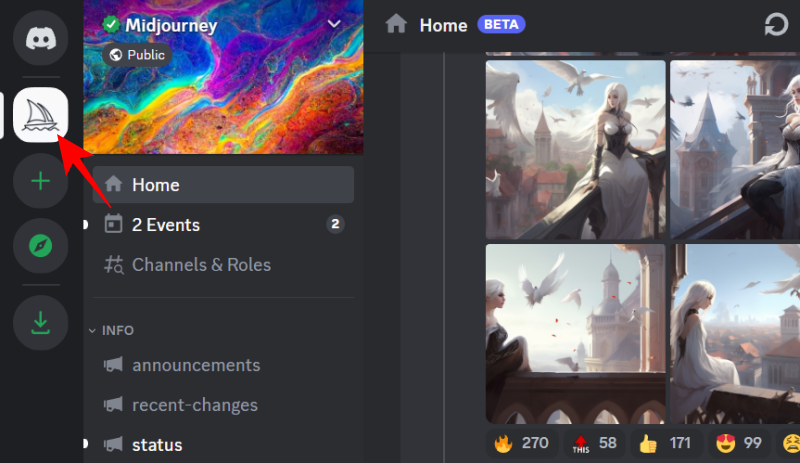
Select any channel on the left.
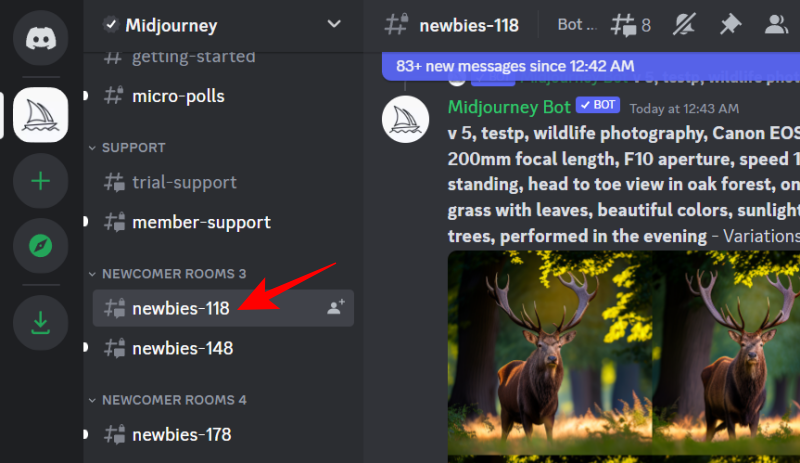
Then type the following in the message field:
/subscribe
Click on the matching command.
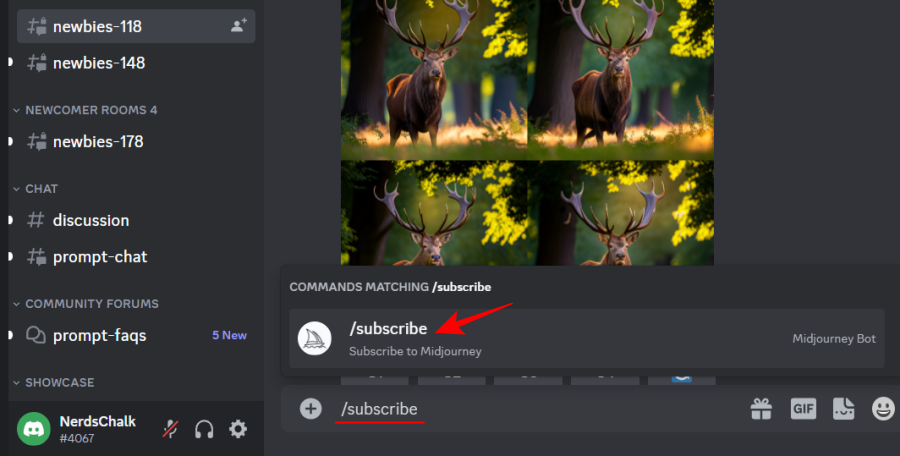
Then hit Enter. You will immediately receive a private message from the Midjourney bot with a link to the subscription page. Click on it to open it.
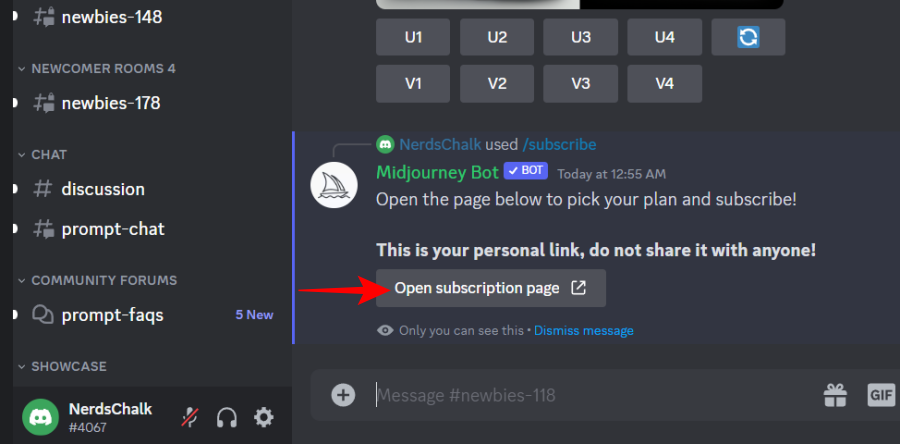
Select Visit site.
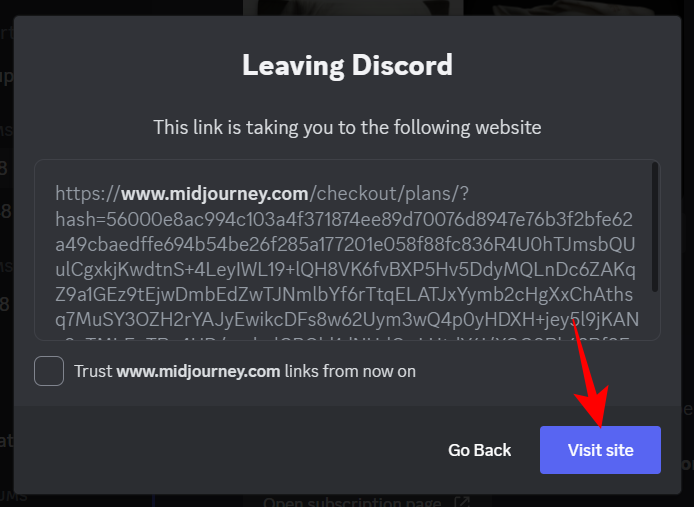
You will be taken to the ‘Manage Subscription’ page. Here, click on the grey Manage button next to your ‘Plan Details’.

Select Cancel Plan.
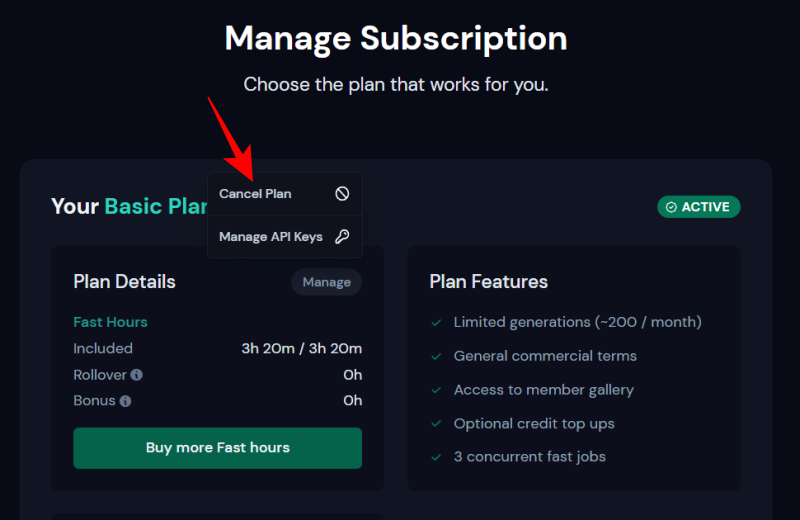
In the pop-up message, select whether you want “Cancel at end of subscription period”, or “Cancel immediately with refund”, and click Confirm Cancellation.
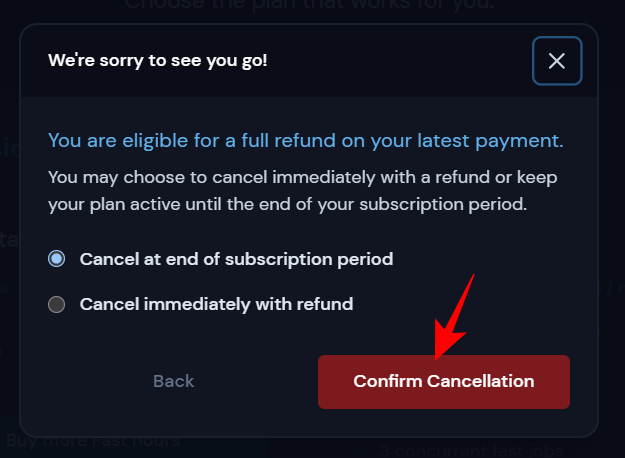
Method 3: From Midjourney’s Billing Info page
If the above cancellation methods don’t work out, there’s another workaround for you. Firstly, get to the ‘Manage Subscription’ as shown before. Then, under “Billing & Payment”, click on Edit Billing.
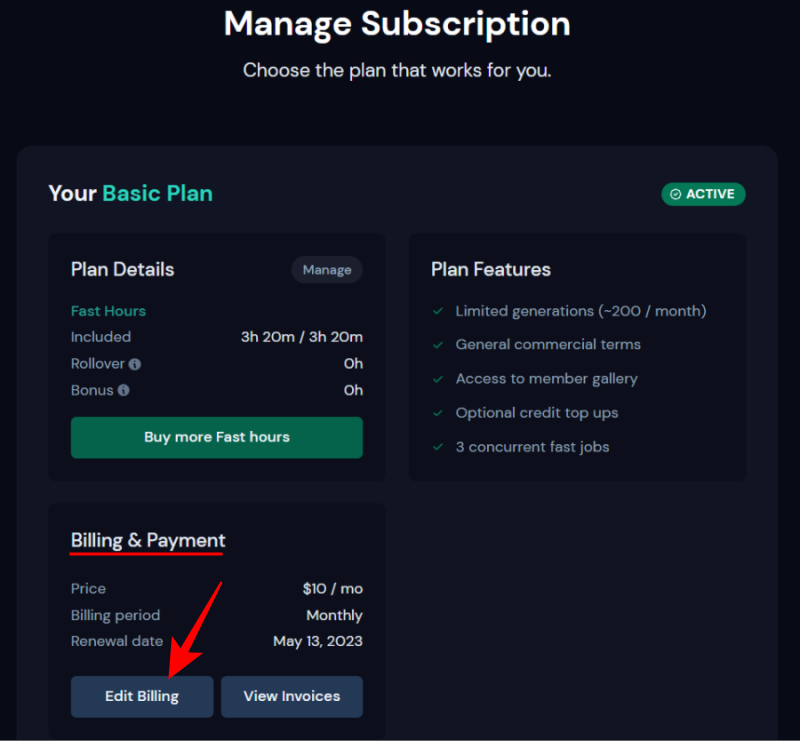
Then click on Cancel plan next to your active plan.
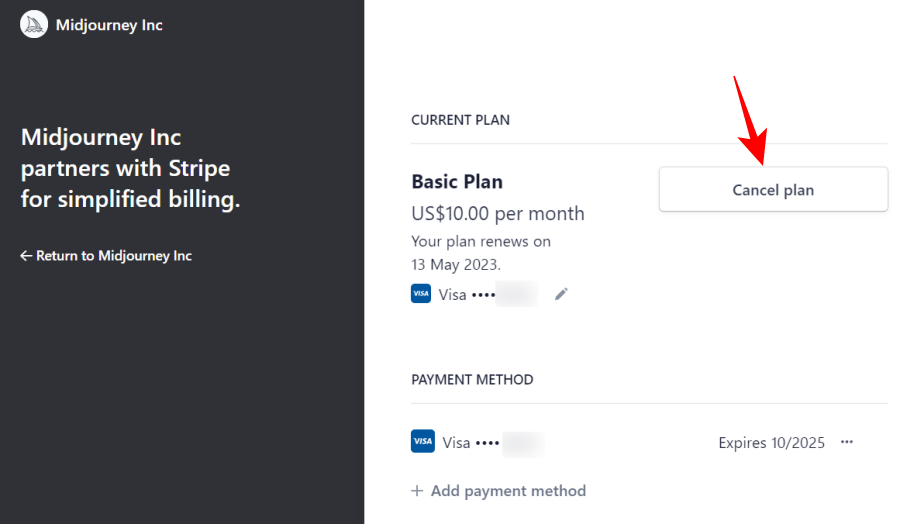
Select Cancel subscription and click on Cancel plan below.
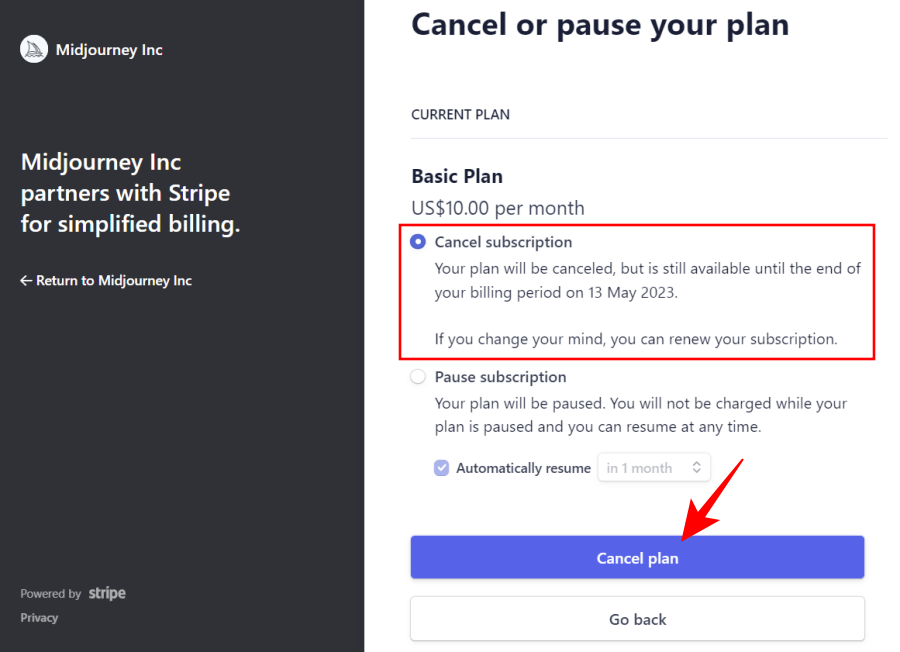
You also have the option to simply ‘Pause subscription’ if you’re having payment issues. You will not be charged while your plan is paused.
Method 4: From Midjourney’s Google Form for Billing Issues
Cancelling Midjourney’s subscription is not always a smooth experience. It can sometimes throw up unexpected errors that prevent you from canceling plans and billing cycles.
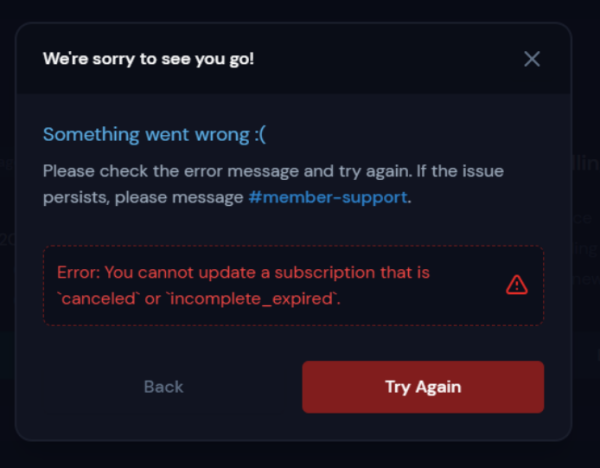
It also doesn’t help to know that Midjourney’s email support is not actively monitored for such issues. Fortunately, there is a Google Form that you can fill out and send to the folks at Midjourney.
Midjourney Billing Issues | Google Form
This was posted on Midjourney’s subreddit page by a moderator so it’s definitely worth a try if you want your problem looked into and addressed.
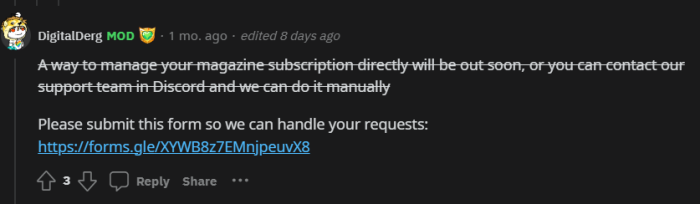
Simply fill out your details, submit the form, and wait for someone from Midjourney to get in touch with you.
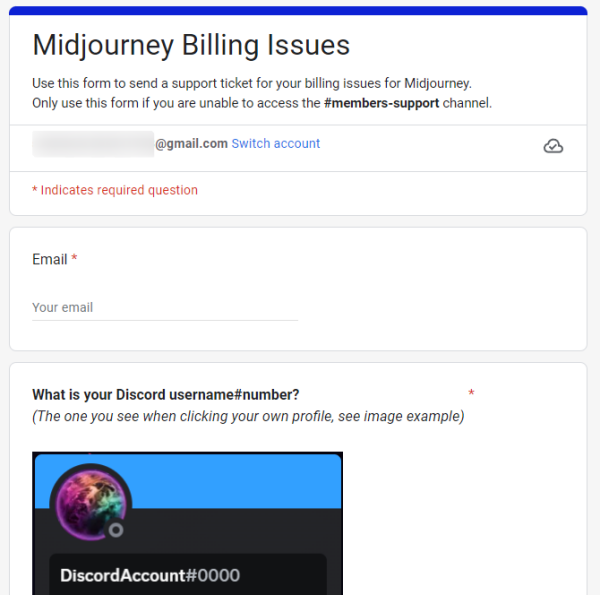
Midjourney has also launched a monthly magazine that users have been tricked into purchasing with no clear way to unsubscribe.
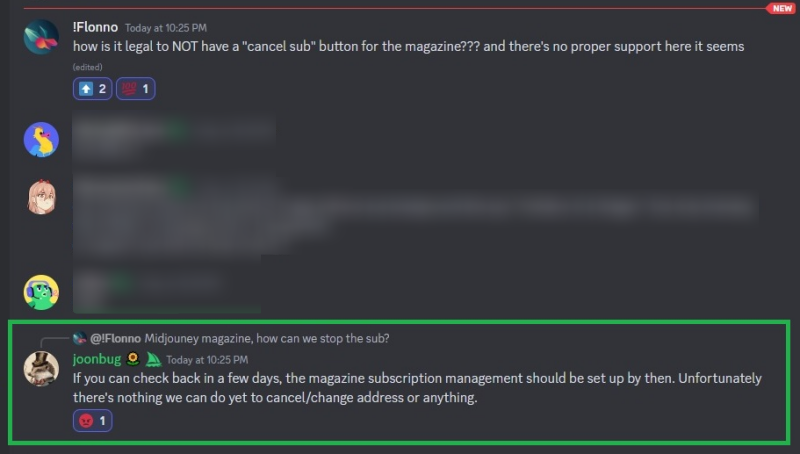
And, for now, the only way to unsubscribe is to fill out a different Midjourney Google Form.
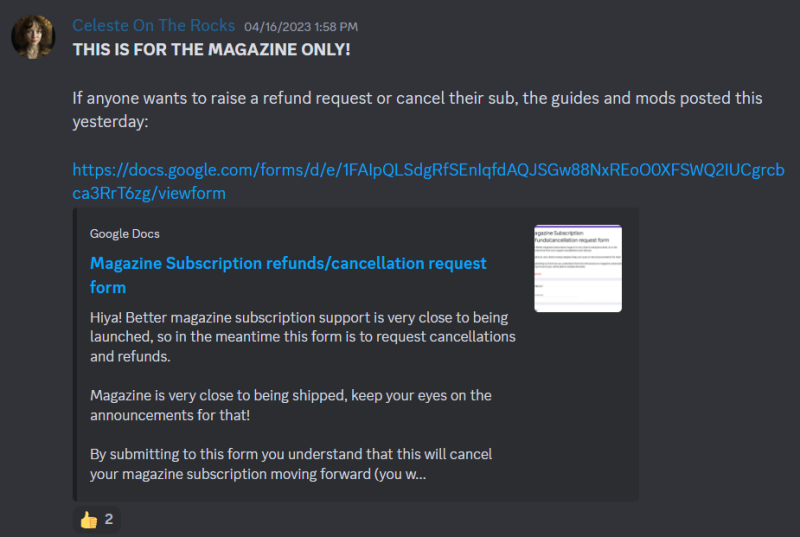
Click on the link below to access it:
Midjourney Magazine Subscription cancellation | Google Form
As before, fill out the form, have your invoice number handy (would have been mailed to you), and submit the form.
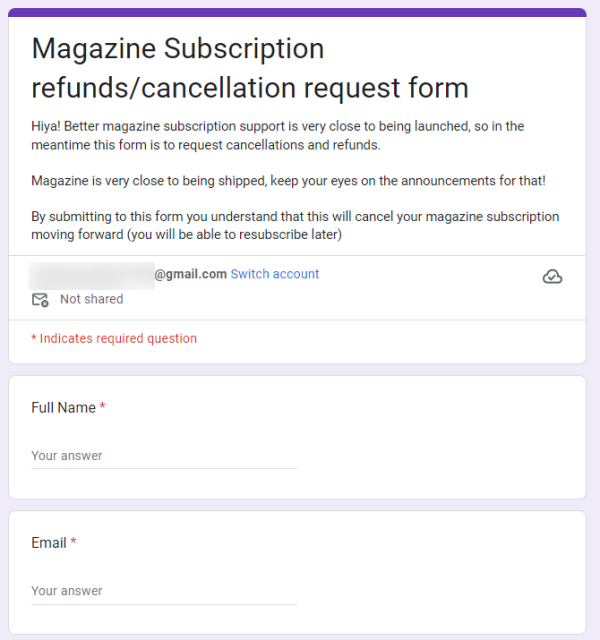
Then wait for Midjourney to reach out and cancel your magazine subscription.
Method 5: Modmail Midjourney’s Reddit page
Another way to get the folks at Midjourney to listen to your subscription cancellation and billing woes is to message the mods on Midjourney’s subreddit page.
Navigate to their subreddit page with the above link, scroll down a little, and click on Message the mods on the right (you will need a Reddit account to do so).
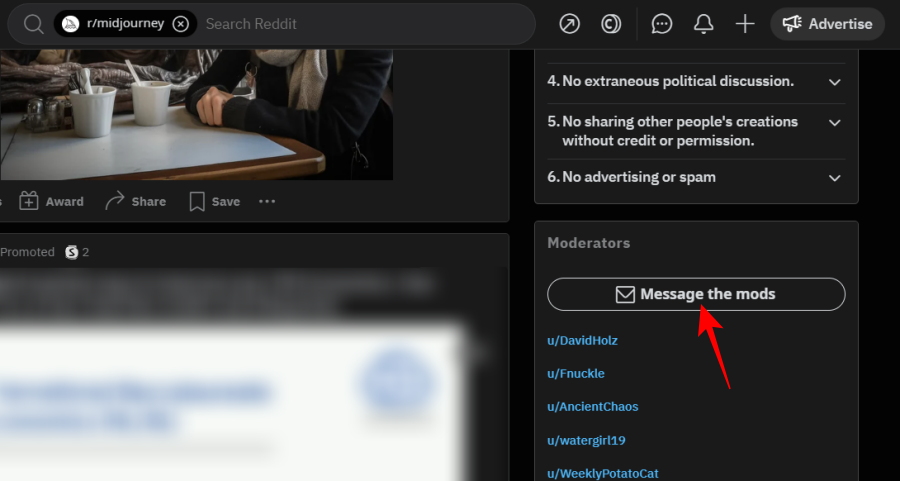
Then enter your subject and message to the mods, and click on Send to send the message across.
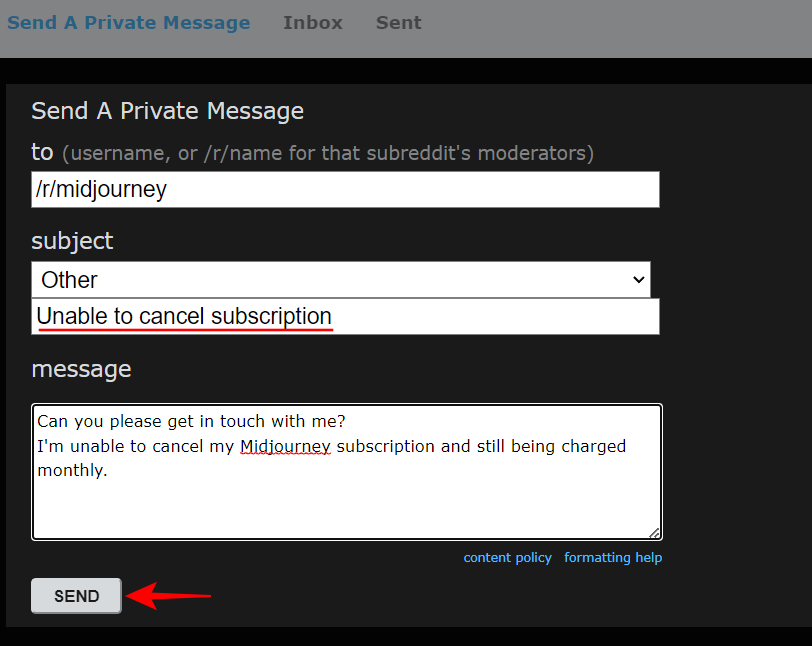
Wait for the moderators to look into the matter and resolve your query.
Method 6: With Midjourney’s email support (soon!)
Users have the option to send an email to support@midjourney.com. But unfortunately, Midjourney’s support email remains unmonitored and the automated reply will only direct you to its Discord server where you’ll be given the same cancellation methods as mentioned above.
Midjourney’s discord server moderators have mentioned that active email support will be set up soon.
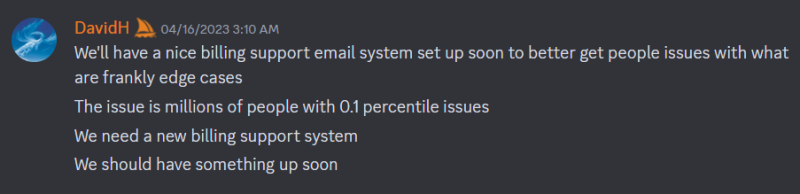
But until that becomes a reality, the aforementioned methods and Google Forms are the only way to get in touch with them.
Why can’t I unsubscribe from Midjourney? Reasons explained.
Other than technical errors, there can be a couple of legitimate reasons why you may be prevented from unsubscribing from Midjourney.
Overdue payments
If your payment method has been declined due to insufficient funds, you won’t be able to cancel your subscription immediately.
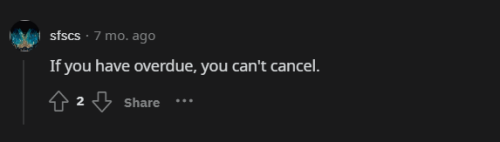
You will be asked to update the billing information to renew the subscription before you can cancel it. This can be done from Midjourney’s Billing page (shown in method 3). Once you do that, you can cancel the renewed plan instantly and get a refund. Or, as one Reddit user mentioned, use Midjourney’s Discord support channel.
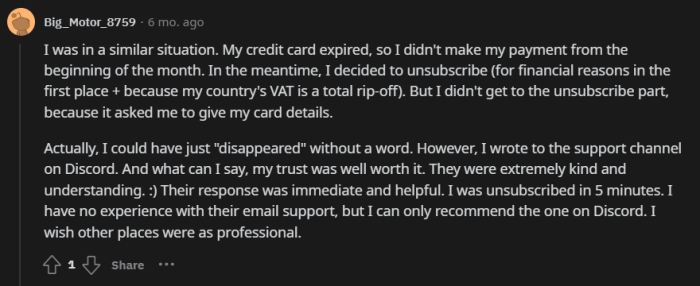
Browser issues
Many users have noted that they receive cancellation errors when they’re on Microsoft Edge, and that they had to switch to Chrome to get it to work. But the opposite has also been noted.
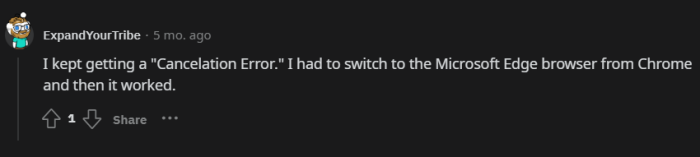
So, if you’re getting cancellation errors when everything else seems to be working, try unsubscribing from a different browser.
FAQ
Let’s take a look at a few commonly asked queries about unsubscribing from Midjourney.
Will deleting my Discord account cancel the Midjourney subscription?
No. Deleting your Discord account will not cancel your Midjourney subscription. On the contrary, it will make it extremely hard to cancel your future payments as well.
Can I access my creations after canceling my Midjourney account?
Yes, you will have access to your creations even after canceling your Midjourney subscription. The same will be available in your Discord messages.
Where is my Midjourney subscription invoice?
Your Midjourney subscription invoice will be available on the “Manage Sub” page of your Midjourney account. There, click on Edit Billing or View Invoices. Your Midjourney subscription invoice will be at the bottom of the page.
For all its text-to-image AI generation prowess, Midjourney can be a hard platform to manage your subscriptions on. The process of getting in touch with the support staff, especially for billing and subscription cancellation issues, leaves much to be desired. However, Midjourney is working on ironing out these issues. Until then, one of the aforementioned ways should sort you out. Until next time!





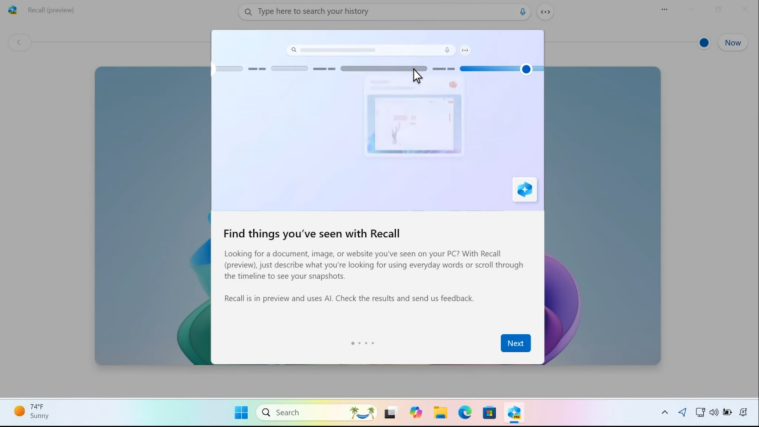
pause subscription
your plan will be paused you will not be charged while your plan is paused and you can resume at any time
I have chosen to pause my plan and will no longer be able to access the management page, nor will I be able to resume usage. The entire network cannot find a solution