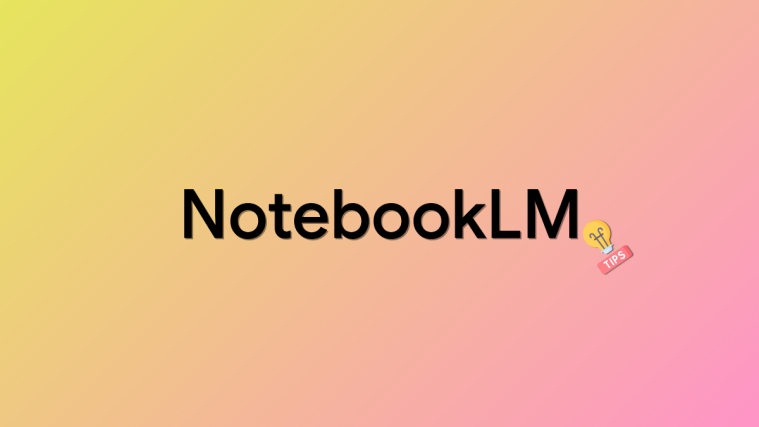If you have been on social media platforms lately then you have probably come across Wordle scores from around the world. The new word puzzle has been taking the world by storm and it has now become a race to see who solves their Wordle puzzle first.
The concept of the game is quite simple you guess a 5 letter word and each correctly-guessed letter is marked for you. You get 6 tries and you can use your correct letters to solve your puzzle during these 6 tries.
Wordle through a complex puzzle is quite simple when it comes to its mechanics. And people have been looking for ways to customize and personalize their experience to make it their own.
Thankfully, a month later, we now have multiple browser extensions that can help you do exactly that. Let’s take a quick look at what the world of extensions has to offer its Wordle solvers.
Related: How to Get Started With Wordle
Why use a Wordle extension?
Wordle extensions can be a huge help when solving puzzles. Maybe you are not a word wizard but would like to practice and increase your vocabulary.
Maybe you’re color blind and would like easily distinguishable colors. It could also be that you are simply looking to improve your game with specialized hints that can help you get better at Wordle.
There are tons of extensions out there that help you do exactly this and more. So if you have been looking for customization and personalization in Wordle, then look no further, here are our top extensions to help you make the most of your daily Wordle puzzles.
Related: What Are Most Common Letters for Wordle?
15 top Wordle Chrome extensions
Here are our top picks for Wordle Chrome extensions. These extensions have been tested by us and seem to work as intended.
Extensions without any reviews and ratings have been marked and their privacy policy has been disclosed below depending on the information provided by the developer. Let’s get started.
1. Random Wordle
- Rating: N/A | Download Link

If you’re like me then Wordle has probably taken over your life. 5 letter words have become the norm and you try to solve the puzzle as soon as possible.
Sadly the daily challenge also means that there is no more Wordle to solve once you have been through the daily challenge.
Random Wordle helps with this by replacing the daily solution with another random 5 letter word in your browser.
This way you can continue the guessing game for as long as you like and enjoy as much Wordle as you like.
2. Wordle Cracker
- Rating: N/A | Download Link

Do you have trouble getting on board with Wordle? Maybe word puzzles have never been your thing and you’re just trying to change that.
Wordle Cracker can help you with all those by disclosing the daily challenge answer with a single click. This can help you get good at Wordle, analyze your guesses and improve in places you find yourself to be lacking.
While you can also use this to simply crack each daily puzzle but where would be the fun in that?
3. Wordle hints
- Rating: N/A | Download Link
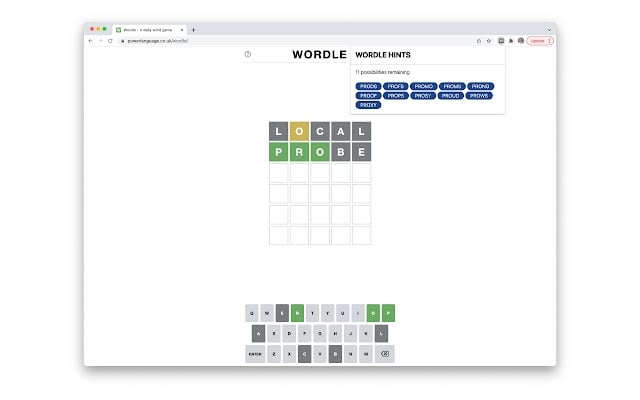
Wordle Cracker can be a bit daunting and very close to cheating. If you are looking for something more ethical, then Wordle hints is the next best option for you.
Wordle hints help you improve your vocabulary by offering you a set of 5 letter words that you can choose to guess the daily puzzle. You will get a list of possible remaining words depending on your guess which should make it easier to solve the puzzle.
This will also help you register and learn new words which in turn will increase your vocabulary and help you get better at Wordle in no time.
4. Wordle helper
- Rating: N/A | Download Link
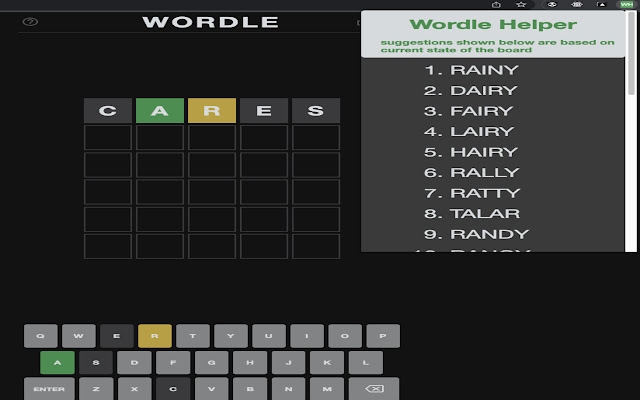
Another Wordle assistant, this time we have Wordle Helper, an extension that will help you solve daily Wordle puzzles with ease.
Wordle Helper takes into account your current guesses, used letters, and correct letters to offer you a list of all the possible solutions.
You can then use your remaining guesses to choose words from the list, to try and solve the daily Wordle puzzle.
Related: How to Sync Wordle Progress Across Multiple PC
5. Make Wordle accessible
- Rating: N/A | Download Link

Accessibility features have gotten pretty good over the years to provide inclusion for challenged users around the world.
Sadly Wordle is yet to introduce support for screen readers which in turn can make it quite difficult for users with accessibility needs to solve the daily Wordle challenge.
Thanks to Make Wordle accessible we now have an extension that adds support for screen readers to Wordle. This ensures that everyone can join in on the fun and brag about their Wordle solving prowess.
The extension has been tested with VoiceOver on macOS and JAWS on Windows. Simply install the extension above and visit Wordle and your screen reader should now be automatically supported.
If the page was already open then you might need to reload it once to get the extension up and running as intended.
6. Wordle for Google Meet
- Rating: N/A | Download Link
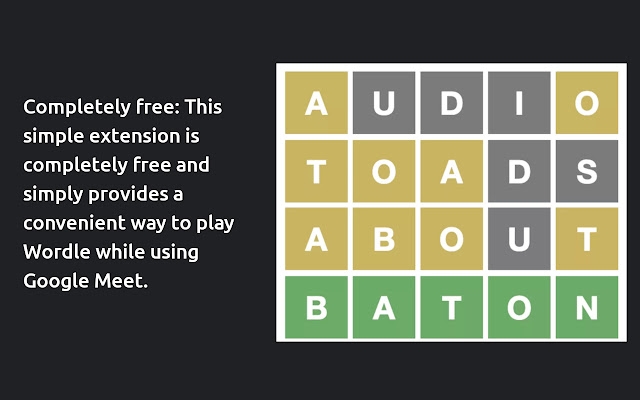
Virtual collaborations and meetings have become the norm over the past 2 years and Google Meet is one of the go-to choices for many users.
This minimal offering from Google allows you to host instant meetings directly from your browser. Sadly, virtual meetings are not as engaging, and thus staring at your screen during a long meeting while simply consuming information can be tough.
This is where Wordle for Google Meet comes in, allowing you to play Wordle games without ever having to open a new tab.
The extension will add a toolbar for Wordle whenever you visit meet.google.com in your browser. You can then click the Wordle icon and subsequently ‘Play Now’ to start a few Wordle games during an ongoing meeting.
The extension will display a pop-up overlay with a new Wordle game which will ensure that you do not have to switch tabs.
Additionally, the Wordle games will be only visible to you unless you decide to share your screen during the meeting.
7. Wordle Day Selector
- Rating: 5/5 | Download Link

Wordle puzzles are daily challenges. While this creates a great challenge for users around the world, you sadly only have one Wordle puzzle to solve a day.
If you’re looking to solve more puzzles then Wordle Day Selector is the perfect extension for you. Simply download and install the extension above in your browser and then visit the Wordle website.
Once there, you will find a new box in the top left corner of your screen where you can enter a number to play the respective Wordle puzzles. Wordle puzzles each have a number since the day they were started being published, this means that using a number like 25 will take you to the 25th puzzle released by Wordle since its launch. And that’s it! You can now use this to play all past Wordle games.
8. Wordle Solver
- Rating: N/A | Download Link
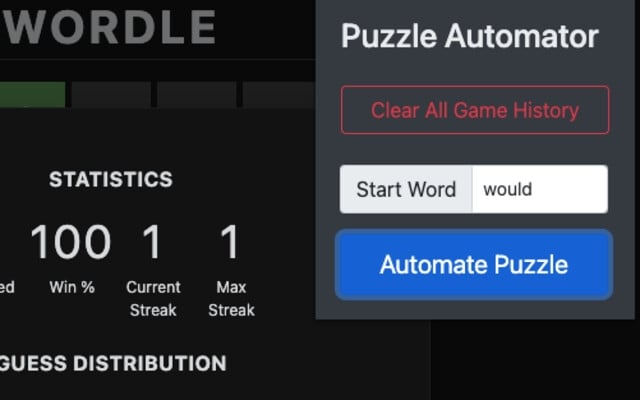
Wordle Solver is a great addition for competitive Wordle fans to take their guessing game to the next level. Have you ever wondered whether you are fast enough? Maybe there are strategies that you are missing out on?
Wordle Solver can help you determine all this and hone your skills at the same time. This extension allows you to run an algorithm based on a starting word and then watch the computer to try and solve the daily Wordle.
This can give you a competitive edge and ensure that you will have help when solving your daily puzzles.
9. Wordle helper
- Rating: 4/5 | Download Link

Wordle helper as the name suggests helps you with Wordle puzzles by offering you a list of possible solutions.
This list is modified with your every guess making it much easier for you to solve daily puzzles. Simply install the extension using the link above and a list of current possibilities will be available to you once you click on its icon.
The extension only works on the official website for Wordle and remains dormant otherwise.
10. Wordle Color customizer
- Rating: N/A | Download Link
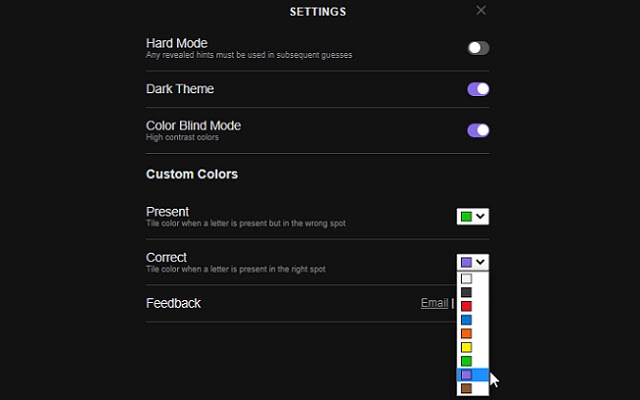
We all love customizations, be it our real lives or our digital avatars. It is no wonder that cosmetic changes are the number 1 selling item in most digital stores.
Sadly Wordle does not have an option to customize its appearance but using Wordle Color customizer extension you can do exactly that. Simply install the extension above, open Wordle and click on the Settings icon in the top right corner of your screen.
You should now have a color picker for your guesses at the bottom of the screen. The best part? The customized color is applied to your results as well ensuring that when you share them, they will show up with your chosen custom colors on all social media platforms.
11. Wordle Hints
- Rating: N/A | Download Link

Are you struggling to solve Wordle puzzles? Wordle Hints might just be the perfect extension to you. Install the extension above using the link and then click on its icon once you are on the Wordle website.
Wordle Hints will analyze your current guesses and show you a list of all the possible solutions. While this isn’t much help at the start, the list will get significantly smaller as you make guesses and figure out letters that are a part of today’s Wordle solution.
12. Helple
- Rating: N/A | Download Link

Helple is another helper extension for Wordle that allows you to solve Wordle puzzles automatically. Add the Helple extension to your browser using the link above and then visit the Wordle website to solve the daily puzzle.
Once there, click on the extension icon and the algorithm will automatically guess the first word for you. You can then click the icon again to let Helple guess again based on its first guess and revealed letters.
You can also stop at any point and guess the daily Wordle yourself once you have enough discovered letters from your previous guesses.
13. Wordle redesign
- Rating: N/A | Download Link

Wordle Redesign is a french chromium extension that adds minor changes to the Wordle website to make it look prettier.
This is a completely cosmetic extension that redesigns the Wordle website for a better experience. Use the link above to download and try out a new way to experience Wordle.
14. Endless Wordle
- Rating: N/A | Download Link
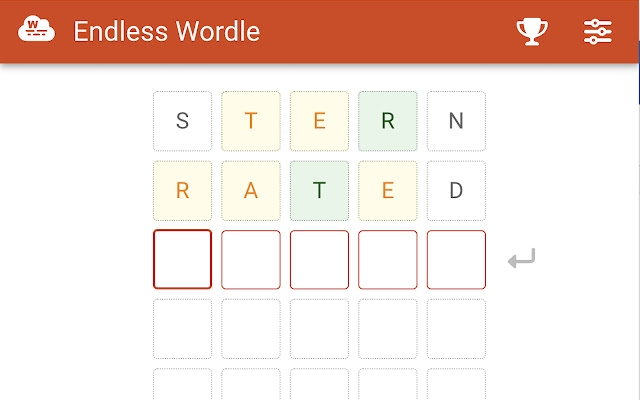
We’ve covered a few extensions above that allow you to play past Wordle games so that you can keep having fun.
Endless Wordle is a standalone puzzle game in your browser that you can play anywhere. This can come in handy when you are multi-tasking and would like to crack a puzzle or two.
Endless Wordle has multiple game options as well as Difficulty scales which makes it a great way to practice your skills while you wait for the next Wordle. You can configure the game to play 4 to 8 letter puzzles and dictate the difficulty on a level of 1 to 5. Use the link above to download and play infinite Wordle puzzles directly in your browser.
15. Wordle Stats
- Rating: N/A | Download Link
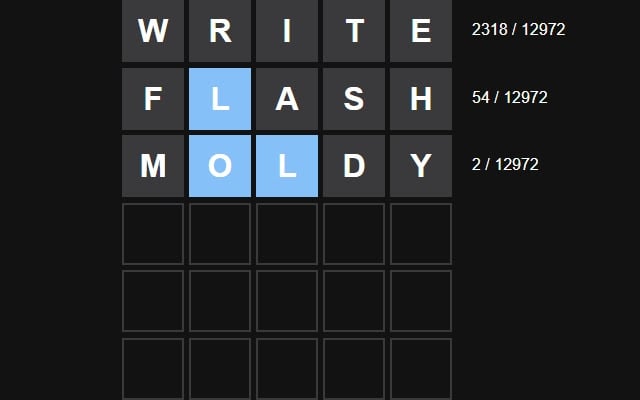
While on the surface Wordle seems like a puzzle, it ends up being a gamble of guesses and possibilities. Thus having stats on your sides can be an interesting way to track your progress and use your remaining guesses accordingly.
Wordle Stats helps you do exactly that by eliminating possibilities while you guess the daily puzzle. The extension checks your guesses and correct letters against the Wordle word list and displays the remaining possibilities accordingly. Use the link above to use this extension in your browser now to better use your Wordle guesses.
Related: How to Make Your Own Wordle
FAQs
Wordle has grown to be the first viral trend of 2022. Thus here are some commonly asked questions that should help you get up to speed with the latest information.
Is it safe to use Wordle extensions?
We recommend you exercise caution when using Wordle extensions, or any extensions for your browser. As the game uses locally stored data to track your progress, extensions need to access your local storage as well as current browsing session to help add features to Wordle.
This in turn creates a possibility where these permissions can be misused by your extension provider. Hence, we recommend you check reviews and ratings at least, before installing new extensions in your browser.
You may want to read Google’s support page for risks associated with extensions here.
Is my data safe when using Wordle extensions?
This depends mostly on the extension, but as long as you are using extensions from trusted sources you should be good to go.
However, if the extension manages your Wordle saves and encounters a bug, then you could end up losing your progress. This shouldn’t happen though but it puts your data at certain risk that you should know about.
Additionally, extensions, in general, can be very easily misused by malicious developers, and hence you should do your thorough research before adding any to your default browser.
Will extensions cause me to lose my streak?
No, none of the extensions should cause you to lose your Wordle streak unless they are accessing and editing your save data. Your Wordle save data is stored locally on your device and is not stored in a cookie.
This makes it easier to manage but easier to lose as well. While Wordle extensions will rarely cause you to lose this data, privacy-focused extensions and cleaner extensions can cause you to lose this data when clearing your cache files.
Help! I lost my streak, what to do?
If you have lost your streak then do not fret, you can use this comprehensive guide by us to restore all your lost Wordle data. Needless to say, you will need to have your statistics handy to restore your data.
We hope this post helped you find some nifty Wordle extensions to help you along the way. If you face any issues or have any more questions for us, feel free to reach out using the comments section below.
RELATED:
- How to Play Wordle in Excel
- 8 Best ‘Wordle Helper’ Websites and Tips
- Where To Find Wordle Archive List And How To Play
- 5 Ways to Play Old Wordles
- How to Download Wordle. Which Wordle is The Right One?
- 5 Ways to Play Old Wordle Puzzles: Step-by-step Guides With Pictures
- Average Wordle Score and Stats: What Are They and How to Find Some
- Wordle Game Link: Where to Find the Official Game