Music is one of the basic and the most used function of any smartphone. With over hundred music apps in the Play Store, it can be difficult to choose the right music player for your Android device.
Today we bring you a roundup of best Android music players which offer features like lyrics search, song recognition, and sound equalizer.
However, we have not included Google Play Music in this list, as the app comes preinstalled on all Android devices, so consider these music player apps as an alternative to Google Play Music. Enjoy!
Also read: Best video players for your Android device
Musixmatch
With a beautiful UI and sorting of songs in albums, genres, artists, folders, tracks, and playlists, Musixmatch player is one of the coolest apps out there. Musixmatch Lyrics & Music Player is a deep dive into the world of song lyrics, with the largest and most exhaustive official catalog of song lyrics. The USP of the app is that it allows you to search and play the lyrics with both the Musixmatch media player or a multitude of other media players that you have installed on your device, using a feature called FloatingLyrics. Plus, lyrics scroll synchronously with your music.
Also read: How to trim or shorten your videos on Android
Highlights:
- Floating lyrics for other music apps as well
- Manually search for any lyrics
- Lyrics translation
- Add a beautiful background to lyrics and share lyrics on social media using Lyricscard
- Identify and get the lyrics to any song that’s playing around you
- Works from lock screen
- Add song info and fetch song info from the internet
- 5-band equalizer
- Chromecast and Android Wear support
- Ability to pull up artist/band Twitter accounts, albums, and top tracks. Preview songs or watch their Youtube videos
- Blacklist albums or songs
- 6 widgets
→ Download Musixmatch Lyrics Android app
BlackPlayer Music Player
A clean and modern music player that uses swipe control to navigate between library views which include tracks, artists, albums, and genres. BlackPlayer music player gives you the power to customize almost everything in the player. Although it supports lyrics, it can’t compete against the Musixplayer with regards to lyrics. And if you want the light theme for BlackPlayer, you would have to buy the pro version.
Also read: Are you a parent of a toddler? Here’s how your Android device can help you
Highlights:
- 4 Widgets
- Manual and automatic change of cover photo
- BlackPlayer comes with a built-in equalizer, but you can use an external equalizer as well.
- Supports FLAC in addition to standard local music file format
- Customizable themes, fonts, and colors
- ID3 Tag editor
- Audio effects such as a bass booster, virtualizer, and gapless playback
→ Download BlackPlayer Android app
Audio Beats
Deemed as the most advanced music player for Android, Audio Beats comes packed with an amazing number of features. Besides letting you play and manage your music, it also tidies up your library by finding missing metadata like album art, song name and artist name for your tracks. Audio Beats has a multitude of other features, such as language translation, sleep timer, and a whole bunch of customization options. Audio Beats undoubtedly is one of the best music apps out there for Android.
Also read: Android Ringtones: How to edit, create and set custom tones
Highlights:
- Powerful equalizer
- Themes
- Widgets
- Notification control
- Scrobbling Last.fm
→ Download Audio Beats Android app
JetAudio HD Music Player
Rather than having tabs or swipe control, JetAudio chose to go with a navigation drawer for library views. However, if you are a fan of tabs, you can use tabs instead of navigation drawer by changing it in the settings. With 6 library views which include folder and playlists among other, JetAudio plays almost any type of digital music files. It’s delightfully simple and one of the best music player apps worth trying.
Also read: Android Apps to help you watch TV shows on Android
Highlights:
- 10-band equalizer with 32 presets
- Audio effects such as gapless playback, crossfading and fade in/out
- Automatic sharing of “now playing” to Twitter, Facebook
- Speed control
- Swipe control
- Multiple lock screens and widgets
- Shake to play
- Bluetooth headphone button control
- Background color changes according to cover photo
- Find on Youtube
- Set as ringtone
→ Download JetAudio HD Android app
Phonograph
The Phonograph is a simple yet elegant music player that utilizes Android material design, giving it a clean and beautiful look. When it comes to the features, the app supports most standard formats. The library view includes the usual songs, albums, artists and playlists. However, the “folder” view is given a separate preference in navigation drawer.
Also read: How to create text GIFS on Android
Highlights:
- Multiple colors available. No restart required
- Background color changes according to cover photo
- Light, dark and black themes available
- Auto download artist images
- Hide/blur album cover
- Gapless playback
- Tags editor
- 3 widgets
- Equalizer
→ Download Phonograph Music Player
Pi music player
A sleek and gorgeous Android music player that uses stunning transition effects comes with smart playlists such as most played, recently played etc. Along with beautiful UI and powerful equalizer, the Pi music player app includes an inbuilt ringtone cutter and a share feature called as “Pi power share” which works cross platform and lets you share music tracks with others.
Also read: How to Block Push Notifications from Websites on Chrome for Android
Highlights:
- 4 themes – Gloss, light, dark and black
- Five-band equalizer
- Option to use system or Pi equalizer
- Ringtone cutter
- Pi power share
- Lock screen controls
Pulsar Music Player
Similar to Pi music player, Pulsar music player also comes with beautiful UI loaded with gorgeous animations. Again, similar to Pi music player, the app comes with smart playlists, however, it doesn’t include ringtone cutter. Further, not only does it provide awesome management of music, the app also supports embedded lyrics.
Also read: Cool hidden features of your Android device
Highlights:
- Chromecast support
- Support for embedded lyrics
- Smart playlists
- Widgets
- Themes
- Tag editor
- Audio effects such as gapless playback
MediaMonkey
What makes MediaMonkey app different are the number of options available under library view. It includes albums, tracks, artists, playlists, genres, video, podcasts, audiobooks, folders, UPnP etc. The app supports multiple codecs and also has an equalizer. Moreover, the app lets you sync media files with MediaMonkey for Windows and that too wirelessly.
Also read: Best pre-installed Android widgets that you should know about
Highlights:
- Chromecast support
- Android auto support
- Multiple library views
- Widgets
- Bookmark large files
- Edit file info
- Manage multiple files
- Set as ringtone
→ Download MediaMonkey Android app
DoubleTwist
Are you tired of using multiple apps for your media purpose? Download doubleTwist Player and get the best all-in-one music, podcast, radio, video & sync app. Other features include syncing music over WiFi, smart playlists, album art download and media streaming to a multitude of devices on your home network.
Also read: How to record video of screen on Android
Highlights:
- Artist images and biographies
- AirPlay and DLNA support
- Search and download missing album network
- Built-in equalizer
→ Download DoubleTwist Android app
N7Player
N7Player is a cute little media player designed for Android that instead of showing files in tabs, presents them in a stylish collage view. N7Player is a feature rich, fast media player wrapped in a custom interface that aims to make your media experience better.
Also read: How to sync clipboard between your computer and Android device
Highlights:
- Gesture control
- 10 band equalizer
- Audio effects such as gapless playback
- Lots of customization
- Chromecast, DLNA, AirPlay support
- Tag editor
- Auto download album art
→ Download n7Player Android app
Shuttle Music Player
The shuttle is a powerful and full-featured media player for Android, that is basically an improved version of Google Play Music. Apart from support for a multitude of formats out there, it also boasts a 6 band equalizer, modern material design, and album art download.
Also read: Facebook app: Tips and tricks you should know
Highlights:
- Last.fm scrobbling
- Six band Equalizer
- Gapless playback
- Support for embedded lyrics
- Themes
- Widgets
→ Download Shuttle music player
Stellio
If you like a little fun with your music, this is the player to go for. Stellio Player lets you control your music with various gestures in addition to having an adaptive interface theme. Meaning, the app theme changes based on the album art color. Further, the Now Playing interface of the app is beautiful, and there is a really cool circular dial in Now Playing screen.
Also read: Top 10 Snapchat tips and tricks
Highlights:
- 12 band equalizer and 13 audio effects
- Audio effects such as crossfade and gapless playback
- 5 widgets
- Shake for next screen
- Lyrics
- Automatic download of album cover
- Last.fm scrobbling
- Tags editing
→ Download Stellio music player
Lava Music Player
Lava music player, the popular media player for music, provides features allowing you to customize your music listening experience. Popular features include an intuitive user interface, widgets, equalizer, metadata editing and more, so you can listen to music your way.
Also read: How to use two WhatsApp accounts on the same device without any 3rd party app
Highlights:
- Themes
- 5 Band equalizer
- Bass Boost and 3D surround Virtualizer
- External lyrics
- Multiple widgets
- Set as ringtone
- Podcast support
Dub Music player
Dub Music Player is another very popular music player which deserves your attention. The music player features a clean UI that follows the Material Design UI and packs in some really cool features. While the Now Playing screen of the player is different from other players, the amplifier in the app improves your audio quality so that you can enjoy the music to the fullest.
Also read: How to secretly record voice on your Android device
Highlights:
- Audio effects such as bass boost, loudness enhancer
- Multiple themes
- Edit tags
- Set as ringtone
- 5 Band equalizer
- 9 predefined presets
- Widgets
- Visual sound spectrum
So that was our list. Let us know your favorite Android music player or any music related app in the comments below.



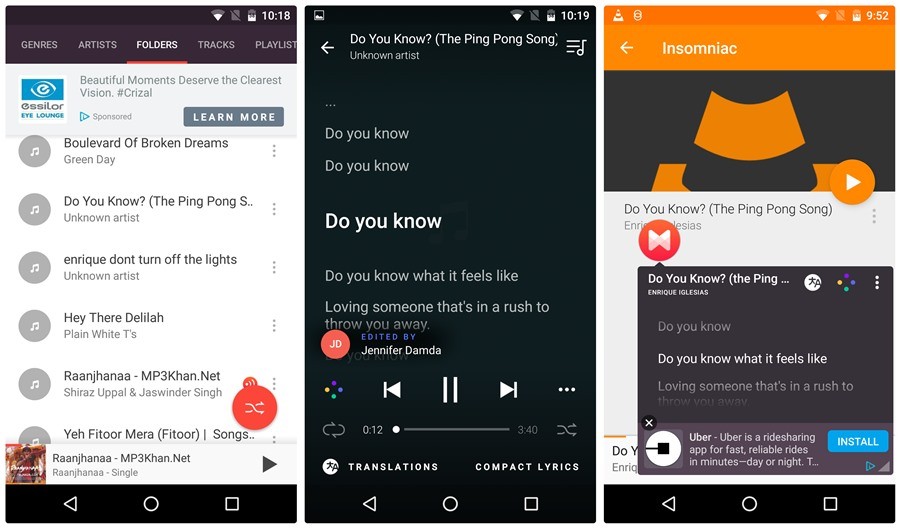
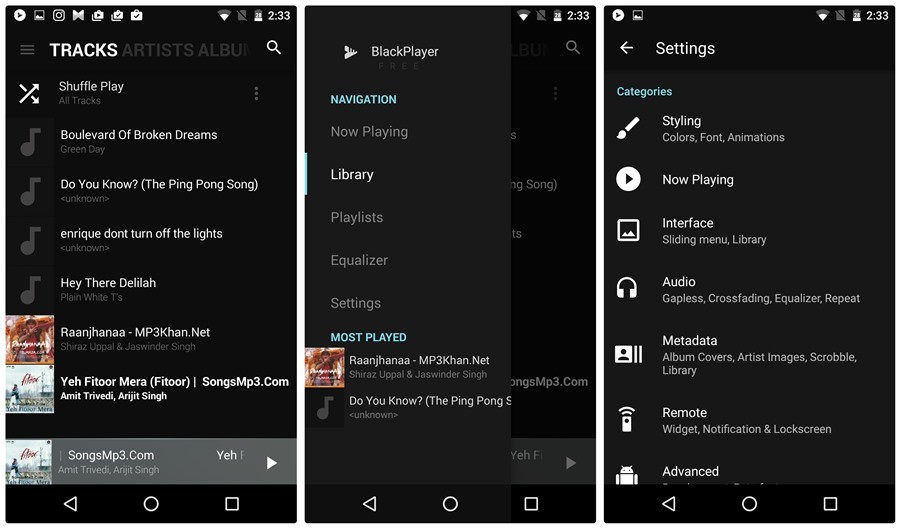
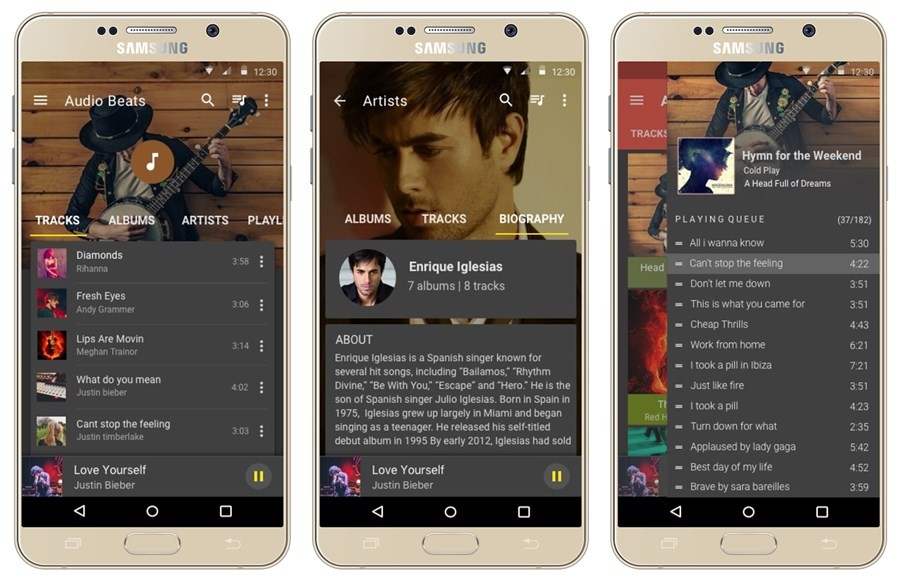
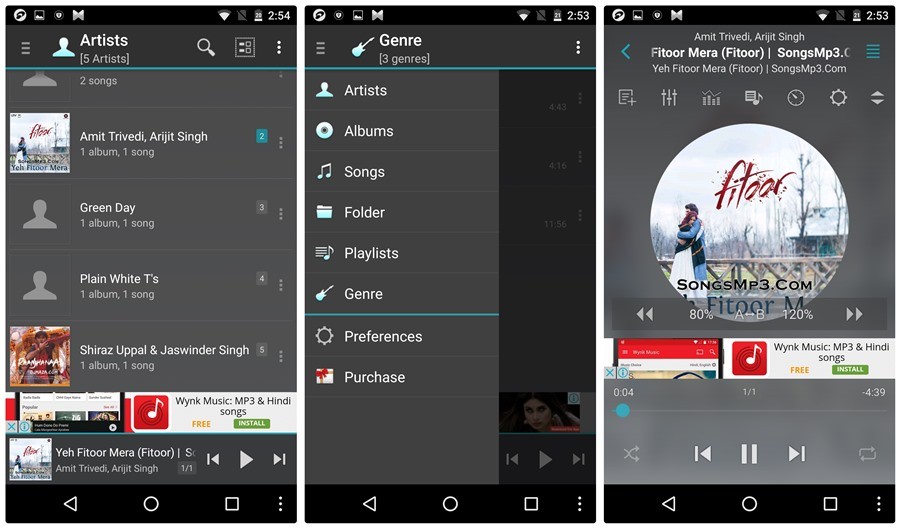


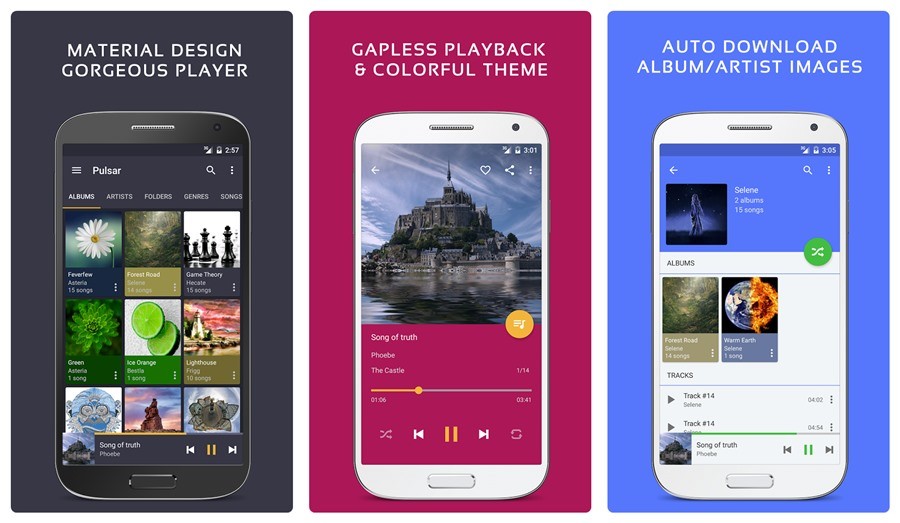
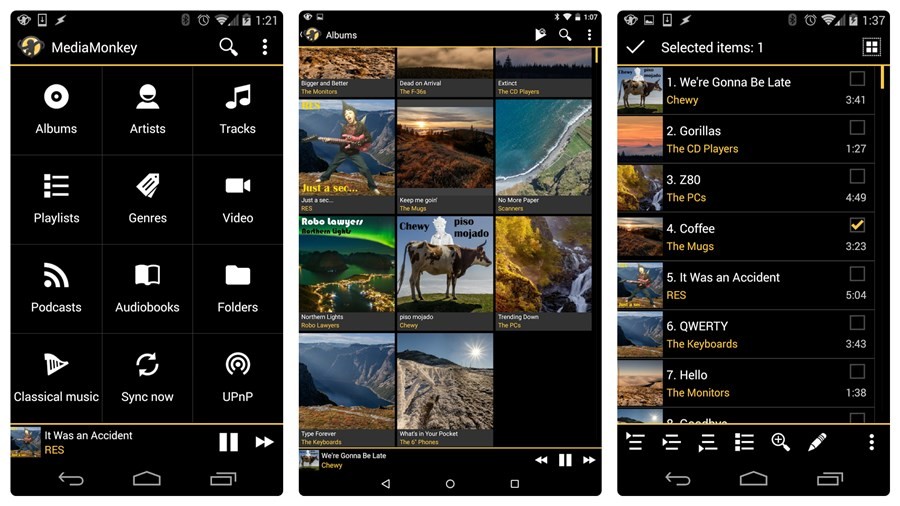
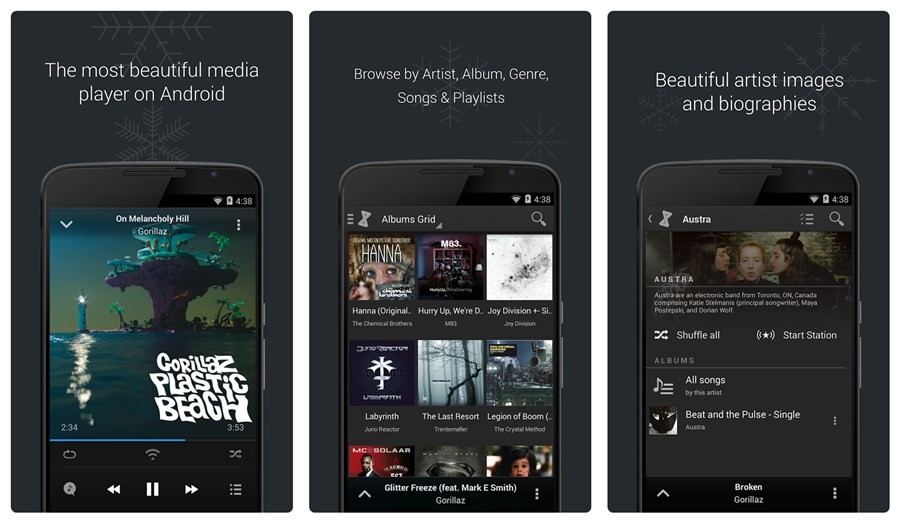

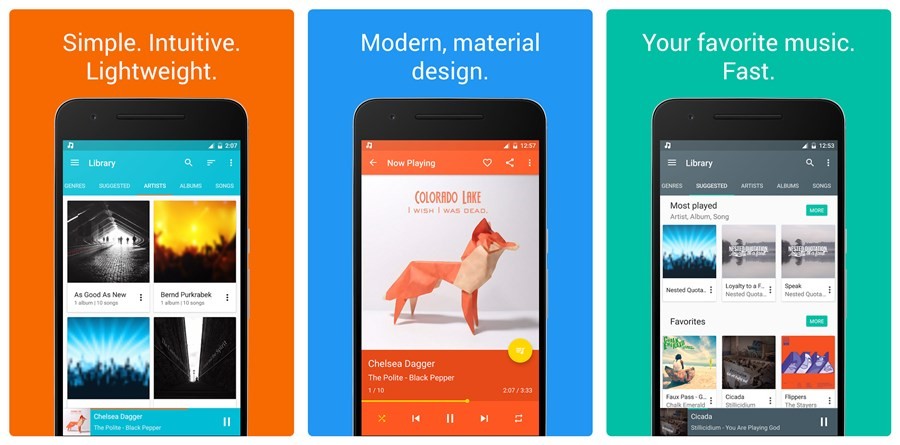
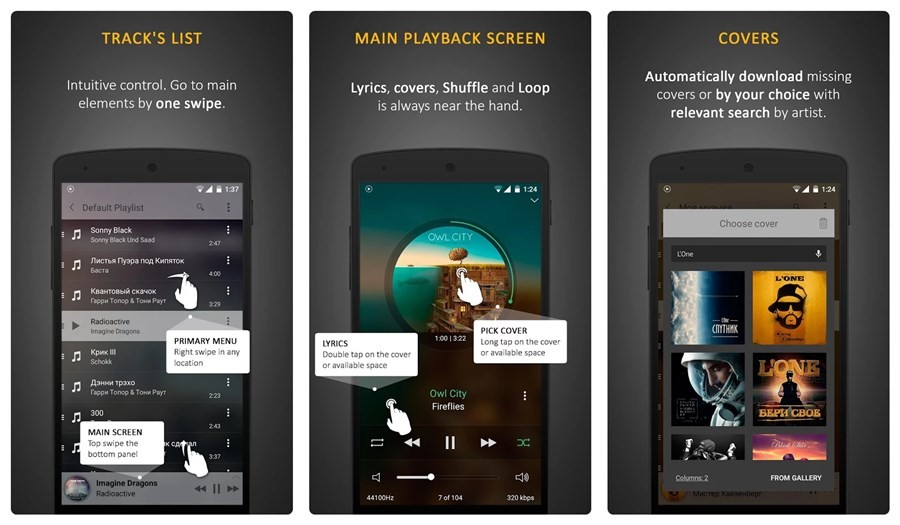
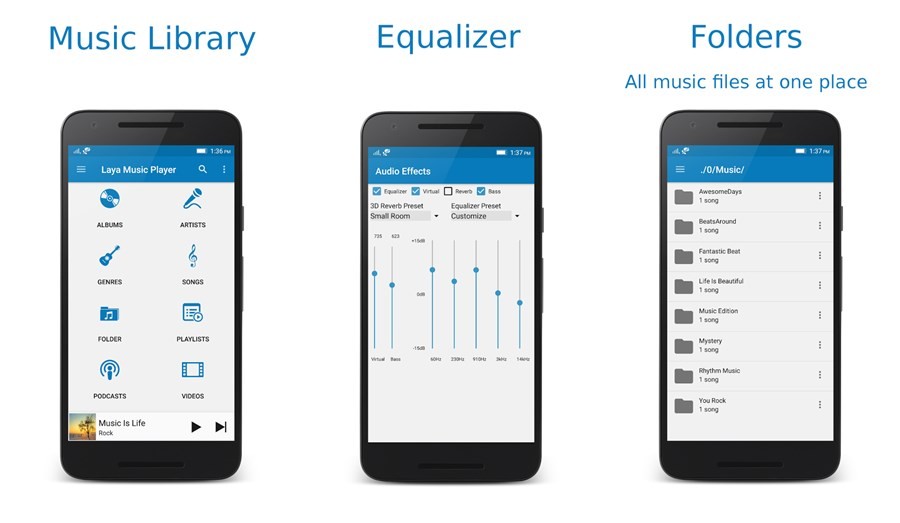



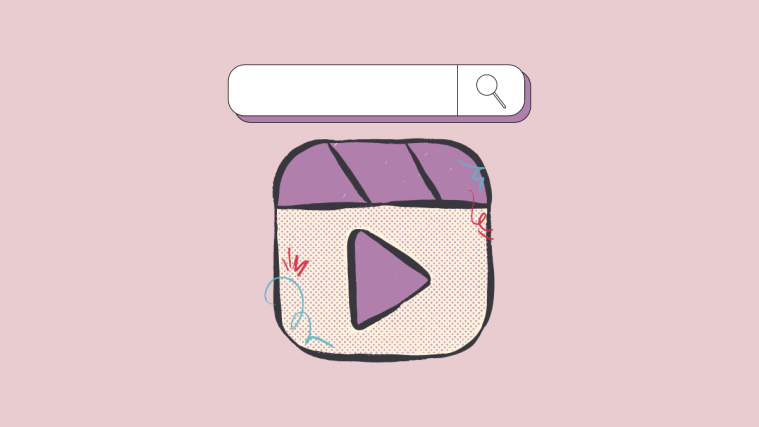

I don’t understand why PowerAMP is not on this list.
Likewise. It’s been in the scene for so long and is probably one of the best out there 🙂
I don’t understand why PowerAMP is not on this list.
Likewise. It’s been in the scene for so long and is probably one of the best out there 🙂
I don’t understand why PowerAMP is not on this list.
Likewise. It’s been in the scene for so long and is probably one of the best out there 🙂