Google has finally — yes, finally, finally, finally! — given Android OS its own default file manager, that’s accessible as an app, in and with Android O. Yep, we say that thing about accessibility because earlier it was stubbed inside Settings in Android 7.0 Nougat, but now it’s available as app.
Though, it’s still far from what you’d expect it to be. It’s actually your downloads app converted into Files app, but wait, DO NOT let that ruin your day.
Because, Google has something very cool up its sleeves — after all, there has to be an incredible reason behind calling your erstwhile Downloads app, Files app. No? Well, here’s what you are in for.
Read: How to install Android O
An app can now run in multiple instances, and Google has bestowed this in their Files app. See the screenshot below of the recents screen, and notice the Files app’s instances. We opened it for good number of times, but found that the system keeps only 8 instances of the app.
What say?

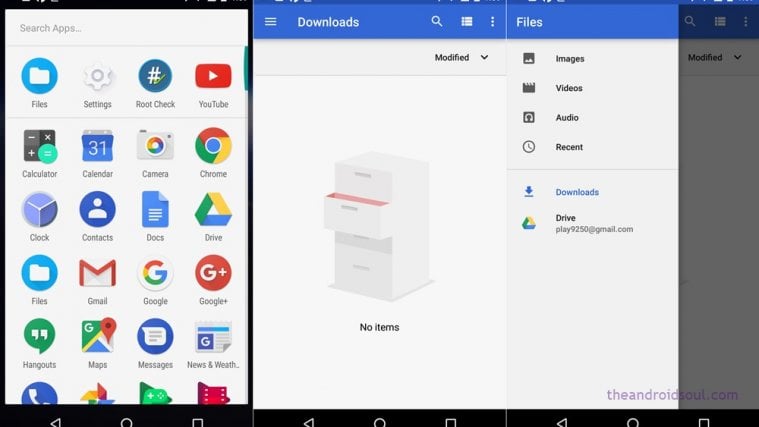

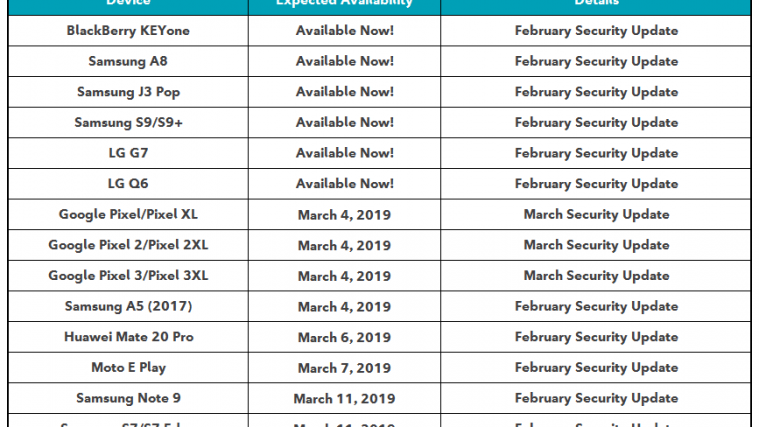


It’s good to know that finally google has introduced it’s own new file manager. O
Which could be easily accessible as an app. I have install it on my device & it’s working perfectly for me. Uptill now…
It’s good to know that finally google has introduced it’s own new file manager. O
Which could be easily accessible as an app. I have install it on my device & it’s working perfectly for me. Uptill now…
I can’t find it on my Nexus 5X with stock Oreo. The Downloads app is there but the Files one isn’t.
Same here. In the developer preview, Files replaced Downloads. No so much on the live Oreo on Nexus 5X.
I can’t find it on my Nexus 5X with stock Oreo. The Downloads app is there but the Files one isn’t.
Same here. In the developer preview, Files replaced Downloads. No so much on the live Oreo on Nexus 5X.
I can’t find it on my Nexus 5X running on Android 8.0 either
I can’t find it on my Nexus 5X running on Android 8.0 either
Files app should exist if you check in apps section within settings…then you can access it either with downloads app (they are like twin apps in one body) or by going to settings -> storage and then clicking on the files section
edit:i use a nexus 6p
my asus zenfone max pro m1 won’t open files
anybody knows how to fix it
I can’t find in moto z play on android oreo