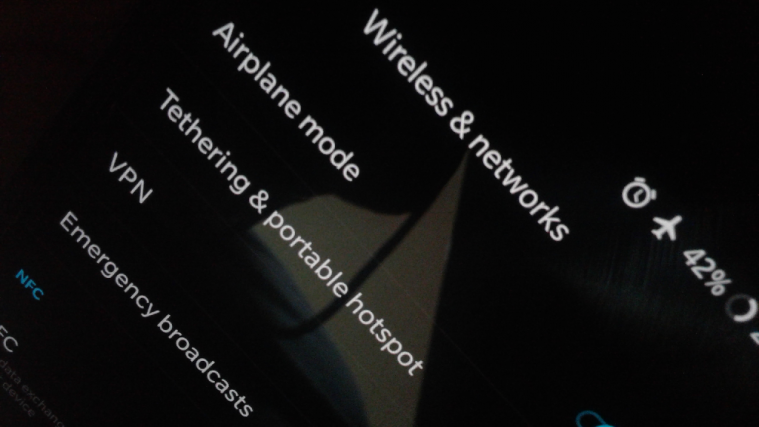Custom ROMs can be an extended lifeline for Android devices that have been cut off from software support by their manufacturers. However, with the freedom of custom ROMs, come the chances of instability and bugs, some of which can be more invasive and annoying than others.
One such common bug among custom ROMs has been the ability to use the Airplane Mode, where the phone would be simply being unable to gain cellular network access and make calls once it is enabled. The only way to fix this annoying bug would be to restart your device, but now you can put the Tasker app to good use and resolve this issue.
Credit to duck from space at the XDA Forums for pointing out this pretty trick, as all you need to do is download the Tasker app and make sure that your device has root access. Given that you are already on a custom ROM, chances are more than not that you already have the root access.
You can use a root checker app to verify the root access on your device.
If not, then to root the device, just install the SuperSU root package using TWRP recovery.
You can search this very site regards how to root your device, but in case we have missed out on a root guide, well, Google is your friend. Here are some guides that might help you:
- Galaxy S9 root
- Huawei P10 root (Oreo)
- Huawei P20 Pro root
- Redmi Note 5 root (Redmi Note 5 Pro)
- Huawei Mate 10 Pro root
How to fix the issue?
Once you have confirmed that you have got the root access, download and install the Tasker app from the Play Store.
Now, fire up the app, and just disable and enable the Airplane Mode. Thus you no longer need to restart the device.
Does this solution work for the Airplane Mode issues you’re having on your custom ROM-running Android device? Do let us know in the comments section down below.