Other than introducing new features and updates with Android 12, one of the things that Google appears to be working on is to extend existing gesture navigations to the entire OS. One such feature in the works is the ‘swipe for notification’ gesture.
With the Pixel launcher, users could already swipe down on their home screen and pull down the notification shade. But now, this feature is being expanded to the complete system, allowing users to quickly access the top shade even if they’re using an app.
The second preview, released a month after Developer Preview 1, lets users test this extended ‘swipe for notification’ gesture feature. Here’s what it looks like and how you can enable it (if you have DP2 on your phone).
Enable ‘Swipe for Notifications’
By default, this feature is turned off on DP2. You will have to manually enable it from the Gesture settings menu. Follow the steps below to do so.
Go to Settings and tap on System.

Tap on Gestures
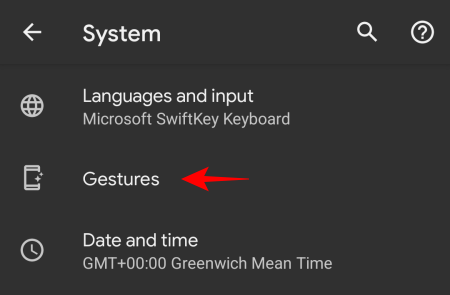
Tap on ‘Swipe of notifications’ (second option from the top).

Toggle the feature On.

On Developer Preview 2, the tutorial animation for this gesture feature is the same as the ‘Swipe fingerprint for notifications’ gesture. But don’t let that confuse you. ‘Swipe for notifications’ is different from the ‘Swipe fingerprint for notifications’ gesture. Google will most probably make the necessary changes by the time the stable release comes out to show users exactly how it’s done. Until then, the following should suffice.
Using the ‘Swipe for Notifications’ gesture
Once you have the gesture enabled, you will be able to swipe down from the bottom edge of your phone’s screen to pull down the notification shade. This ‘bottom edge’ is approximately at the same height as the bottom bar.
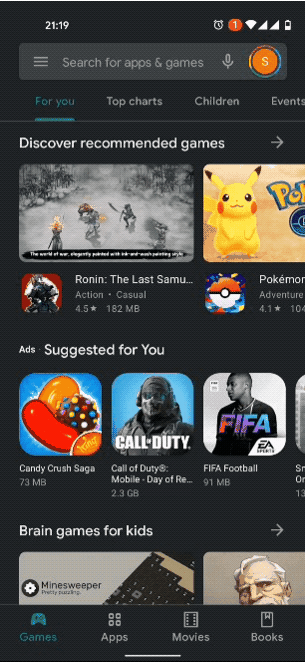
It might take some getting used to at first, but once you find the sweet spot, it’s hard not to get it right. Besides the misleading tutorial animation, on the whole, Google has done well to implement the swipe for notification gesture feature to the complete operating system. So far we haven’t had any problems with the gesture accidentally scrolling down in an app.
It also works nicely with the one-handed mode, ensuring a convenience much warranted in an industry where phone models are getting taller with each iteration.
RELATED
- How To Add Widgets on Android 12
- How to enable One-handed mode in Android 12
- Android 12 PIP Mode Explained
- Android 12: How To Edit Screenshots
- Android 12 Privacy Indicators Explained
- What are Conversation Widgets in Android 12?





