Galaxy S i9000 (the S1) has got one more Android 2.3.4 build leaked to flaunt the other phones of its age, like HTC Desire, X10, Incredible, etc which are still struggling to leave the Froyo world behind and get some Gingerbread taste. Samsung’s the leader right now whether you’re talking about the software or hardware (FYI, Sammy managed to sold as much as 14 million units of S1).
The latest outta the Samsung workshops is the XXJVR Android 2.3.4 firmware that got leaked only a day or two before. It’s got a working root solution too now; so it’s time we hit upon the install instructions and root method.
But read the all Important info first:
[error]This guide is applicable only for Samsung’s Galaxy S international version (i9000). Check your phone’s version in Settings – About Phone. It has to be “GT-i9000” for the this firmware to be compatible with your device. If it’s not GT-i9000, simply don’t try this firmware or anything discussed here on your android device; in fact, don’t even think about it if you care about your android device.[/error] Warning: Warranty may be void of your device if you follow the procedures given on this page. You only are responsible for your device. We won�t be liable if any damage occurs to your device and/or its components.Pre-Installation thoughts:
- Backup your Apps and important data — bookmarks, contacts, SMS, APNs (internet settings), etc. This Android backup guide would help you.
- If you have Samsung’s PC software Kies installed, un-install it first because it may interrupt the flashing process.
- Drivers! — it’s important you’ve the proper drivers installed. Download links below:
Installation: If Odin sounds fun to you, just go ahead and download the XXJVR Firmware (password: samfirmware.com) and install it using Odin3 1.82 included in the archive. You can use earlier version of Odin too, like v1.7, that is okay. In Odin, Select the *CODE* file in PDA tab, *Modem* file in Phone tab and *CSC* file in CSC tab. Also, select the .pit file in the PIT tab and tick the Re-partition checkbox. Or, if you don’t intend to use the .pit file, don’t select it and be SURE to leave the Re-Partition checkbox un-ticked. Hit Start!
If you didn’t get what was said above, don’t worry one bit, a detailed guide for you is just below.
Step-By-Step Guide (for not so experienced users)
Although the guide below is very much sufficient but if you want to see a video of how a Samsung firmware is flashed using Odin, check this video showing installation of an earlier firmware XWJVB on Galaxy S. The procedure is same, so it would be helpful for those who are new.
- Download XXJVR firmware first. Filename: I9000XXJVR.rar. Size: 229.6 MB. Download Link. (password: samfirmware.com)
- Extract the downloaded file ‘I9000XXJVR.rar’ to get these 5 files:
- CODE_I9000XXJVR_CL425308_REV03_user_low_ship.tar.md5
- CSC.tar
- MODEM_I9000XXJVR_REV_00_CL1044379.tar.md5
- s1_odin_20100512.pit
- Plus, a folder with Odin PC Software file – I9003_Odin3 v1.82.exe.
- Disconnect your phone if it’s connected to PC. Then Switch it Off. Wait 5-6 seconds for vibration to confirm complete switch off.
- Now, put the Galaxy S in Download Mode — press and hold these keys together: Volume_DOWN+Home+Power. This is required to install the XXJVR using Odin PC Software.
- Open Odin (from step 2.5) — I9003_Odin3 v1.82.exe.
- Connect your phone to PC now. You should get the message “Added! !” under the Odin’s message box in the bottom left. If you don’t get “Added! !” message, than probably there is a problem with drivers. Make sure you’ve drivers installed (links given above).
- Select these files in Odin at respective tabs (check out the screenshot given at the top for help):
- Click the PDA Tab, and select CODE_I9000XXJVR_CL425308_REV03_user_low_ship.tar.md5 (from step 2.1)
- Click the Phone Tab, and select MODEM_I9000XXJVR_REV_00_CL1044379.tar.md5 (from step 2.3)
- Click the CSC Tab, and select CSC.tar (from step 2.2)
- Click the PIT Tab, and select s1_odin_20100512.pit (from step 2.4)
- Make sure these 3 checkboxes are ticked: Re-Partition, Auto Reboot and F. Reset Time. [Note: Since we’re using the .pit file this time, Re-Partition needs to be ticked too. If at any time you do not use the .pit file, don’t tick the Re-Partition checkbox that time. Just keep this in mind, always.]
- Double check everything said in step 7 and 8 above.
- Now, hit the START button to begin the flashing process. When it finishes, your phone will automatically reboot, upon which you can unplug the cable. Plus, you’ll get a PASS (with green background) message in the left-most box at the very top of the Odin. If it’s in red and with FAIL written over it, the process flashing process wasn’t successful.
- When it restarts, your Galaxy S will be running the Android OS, v2.3.4 with Samsung’s custom UI TouchWiz 3 atop it. Check out you’re your phone’s android version here –> Settings → About Phone.
- (Optional, of course) If you found this guide useful, share it with your friends. That would be helping us grow too!
ROOT XXJVR
Flashing Chainfire’s kernel is all you need to root XXJVR. Download and Flash guide here for Rooting XXJVR.
Do let us know about your experience of the XXJVR Firmware. What’s other noticeable improvements you see — or would want? See you all in comments below.


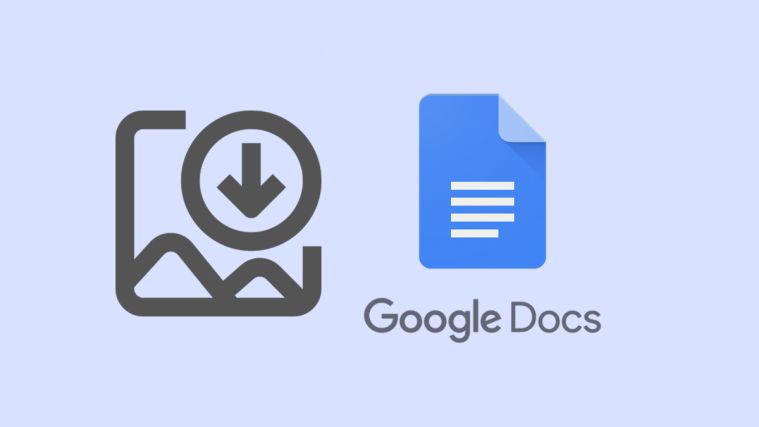


Love your guides, thanks so much! Always work and your a champ!
Thanks.
Credit goes to ideaSamsung to make it easy for us all. The phone’s bootloaders aren’t locked and availability of software like Odin make the job easier.
If you look at other companies — like HTC and Motorola — which restrain their users a lot, Samsung has really done a great job.
I just hope we get the TouchWiz 4 for our Galaxy S1, too!! 🙂
Hi Kapil
Thanks for the nice guide, just wanted to ask about the vodo lag fix installed on I9000, if I want to flash XXJVR. what are the improvements in comparison wiht the XXJVP version. Thanks
Not really. You won’t miss anything — I’m yet to figure out what has changed, was actually busy — over jvp.
In case you wanna try it, be sure to disable the lagfix from recovery before flashing jvr.
Thanks Kapil for your prompt response. Any idea our I9000 will be receiving the 2.3.5 version anytime soon?
Thnk u very much for such a pretty well written guide to install the following firmware. Just installed and now going to root it..
Cool 🙂
Is it ok to upgrade from a stock 2.2.1 XXJPY to this version? Are there any auxiliary steps required in this case? Thanks in advance.
You are good to upgrade. No auxiliary steps, man!
Thank you for your quick response. Great job with the tutorial.
No probs ! I hope you spread the good word 🙂
my phone just died after I upgraded to this version … any tips how to recover it apreciated …now it just display an icon that shows a phone —- pc
just stay in
Added!! Enter CS for MD5.. Check MD5.. Do not unplug the cable.. Please wait.. CODE_I9000XXJVR_CL425308_REV03_user_low_ship.tar.md5 is valid. MODEM_I9000XXJVR_REV_00_CL1044379.tar.md5 is valid. Checking MD5 finished Sucessfully.. Leave CS.. Odin v.3 engine (ID:1).. File analysis.. SetupConnection..
Me too having the same problem and seeing the same icon. Any ideas what to do?
In fact my phone never upgraded. I never got to see the progress bar
OK. Used the new ODIN and problem solved.
me too…help…!!!!!!
also worked for me after I used a different computer…it seems that my usb was not quite working on laptop
Love your guides, thanks so much! Always work and your a champ!
Thanks.
Credit goes to ideaSamsung to make it easy for us all. The phone’s bootloaders aren’t locked and availability of software like Odin make the job easier.
If you look at other companies — like HTC and Motorola — which restrain their users a lot, Samsung has really done a great job.
I just hope we get the TouchWiz 4 for our Galaxy S1, too!! 🙂
Hi Kapil
Thanks for the nice guide, just wanted to ask about the vodo lag fix installed on I9000, if I want to flash XXJVR. what are the improvements in comparison wiht the XXJVP version. Thanks
Not really. You won’t miss anything — I’m yet to figure out what has changed, was actually busy — over jvp.
In case you wanna try it, be sure to disable the lagfix from recovery before flashing jvr.
Thanks Kapil for your prompt response. Any idea our I9000 will be receiving the 2.3.5 version anytime soon?
Thnk u very much for such a pretty well written guide to install the following firmware. Just installed and now going to root it..
Cool 🙂
Is it ok to upgrade from a stock 2.2.1 XXJPY to this version? Are there any auxiliary steps required in this case? Thanks in advance.
You are good to upgrade. No auxiliary steps, man!
Thank you for your quick response. Great job with the tutorial.
No probs ! I hope you spread the good word 🙂
my phone just died after I upgraded to this version … any tips how to recover it apreciated …now it just display an icon that shows a phone —- pc
just stay in
Added!! Enter CS for MD5.. Check MD5.. Do not unplug the cable.. Please wait.. CODE_I9000XXJVR_CL425308_REV03_user_low_ship.tar.md5 is valid. MODEM_I9000XXJVR_REV_00_CL1044379.tar.md5 is valid. Checking MD5 finished Sucessfully.. Leave CS.. Odin v.3 engine (ID:1).. File analysis.. SetupConnection..
Me too having the same problem and seeing the same icon. Any ideas what to do?
OK. Used the new ODIN and problem solved.
also worked for me after I used a different computer…it seems that my usb was not quite working on laptop
Me too having the same problem and seeing the same icon. Any ideas what to do?
In fact my phone never upgraded. I never got to see the progress bar
me too…help…!!!!!!
what is the password for the XXJVR firmware rar file?
Password is – samfirmware.com
the password is not working for me…why?
Try again, type it manually and take care of caps lock key.
What’s different in this ROM from previous versions? Thank you.
It’s the fastest one, I guess. That’s what I am feeling right now, don’t know how it’s gonna be after a week or so. Maybe you’d tell me more. 😉
what is the password for the XXJVR firmware rar file?
Password is – samfirmware.com
the password is not working for me…why?
Try again, type it manually and take care of caps lock key.
What’s different in this ROM from previous versions? Thank you.
It’s the fastest one, I guess. That’s what I am feeling right now, don’t know how it’s gonna be after a week or so. Maybe you’d tell me more. 😉
just finished doing this through odin everything went well except now i have lost my phone number and bell canada service
my phone cant on anymore it only reset and rest…pls help….!!!
just finished doing this through odin everything went well except now i have lost my phone number and bell canada service
my phone cant on anymore it only reset and rest…pls help….!!!
the instalation is blocked to SET PARTITION for 20 minutes. what should i do. unplugg the cable?
please help.
I think you didn’t follow guide properly. Either erred on selecting pit or ticking the pit checkbox. I guess, you can unplug the cable and try again, following the guide properly.
I don’t see gtalk with video …ar even voice..shouldn’t this 2.3.4 come with voice and video gtalk ?
Don’t know why Sammy removed the with-video gtalk. Duh!
I found this link if someone wants to manually install gtalk vith video 🙂
Please note that I did not install it myself to try it on your own risk :)http://www.technobolt.com/2011/05/01/enable-videovoice-call-feature-with-google-talk-1-3-on-all-android-device/
K..
the instalation is blocked to SET PARTITION for 20 minutes. what should i do. unplugg the cable?
please help.
I think you didn’t follow guide properly. Either erred on selecting pit or ticking the pit checkbox. I guess, you can unplug the cable and try again, following the guide properly.
I don’t see gtalk with video …ar even voice..shouldn’t this 2.3.4 come with voice and video gtalk ?
Don’t know why Sammy removed the with-video gtalk. Duh!
I found this link if someone wants to manually install gtalk vith video 🙂
Please note that I did not install it myself to try it on your own risk :)http://www.technobolt.com/2011/05/01/enable-videovoice-call-feature-with-google-talk-1-3-on-all-android-device/
K..
you are the best!!!!!!!!!!!
you are the best!!!!!!!!!!!
Flashed XXJVR from stock 2.3.3. Everything went fine and fast until i restarted my SGS again. Lost my 3G connection ! Wifi works. What to do?
lol I am having the opposite problem.
Flashed XXJVR from stock 2.3.3. Everything went fine and fast until i restarted my SGS again. Lost my 3G connection ! Wifi works. What to do?
lol I am having the opposite problem.
Used the guide and everything works except for wifi. Any suggestions as to why I can see wifi networks but am not able to connect to them? It just keeps trying to obtain an IP address with no success. I have tried to connect to 3 different networks all with the same result.
Used the guide and everything works except for wifi. Any suggestions as to why I can see wifi networks but am not able to connect to them? It just keeps trying to obtain an IP address with no success. I have tried to connect to 3 different networks all with the same result.
What’s the latest version? XXJVR or XXJVP?
XXJVR.
I’m on XXJVP and I’d like to unroot it so if i flash it to XXJVR will that get rid of my root?
yes it will
yes but be sure to disable lagfix if u have one
What’s the latest version? XXJVR or XXJVP?
XXJVR.
I’m on XXJVP and I’d like to unroot it so if i flash it to XXJVR will that get rid of my root?
yes it will
yes but be sure to disable lagfix if u have one
XXJVR.
This procedure worked for me without a single issue. I’m very grateful for a worthwhile phone.
Thanks Buddy! Worked fir me too!
Hi guys! You know with what 3G bands has the modem file been tested? Is there support for 850 Mhz there?
Don’t sweat it guys.. Already installed it, root ir and unlocked it. It’s working like a charm. No bugs or problems already. Regards…
This procedure worked for me without a single issue. I’m very grateful for a worthwhile phone.
Root for my don’t work wifi … continue try optain ip from dhcp
Thanks Buddy! Worked fir me too!
Hi guys! You know with what 3G bands has the modem file been tested? Is there support for 850 Mhz there?
Don’t sweat it guys.. Already installed it, root ir and unlocked it. It’s working like a charm. No bugs or problems already. Regards…
Root for my don’t work wifi … continue try optain ip from dhcp
Since ihave updated i am loosing sound in phone when maikng calls.
Usually it works when I make an upgrade and then ihis happens. i trieded
to flaqsh again and it worked for half a day and than the same. Sound is ok when turning on the speaker or if I use headphones (wire or bluetooth). The same thing happen if I use XXJVQ or XXJVP.
Any
cluess or solutions?
Since ihave updated i am loosing sound in phone when maikng calls.
Usually it works when I make an upgrade and then ihis happens. i trieded
to flaqsh again and it worked for half a day and than the same. Sound is ok when turning on the speaker or if I use headphones (wire or bluetooth). The same thing happen if I use XXJVQ or XXJVP.
Any
cluess or solutions?
Followed the insttructions above, but changing firmware was NOR successful with ODIN 1.82 – hung on “setup connection”. However using the above files with ODIN v. 1.30 was ok.
Followed the insttructions above, but changing firmware was NOR successful with ODIN 1.82 – hung on “setup connection”. However using the above files with ODIN v. 1.30 was ok.
can i flash MIUI twooey III on this base rom directly after i rooted this?
Yes u can 🙂
thanks man.. done! its perfect.. fast and smooth.
can i flash MIUI twooey III on this base rom directly after i rooted this?
Yes u can 🙂
thanks man.. done! its perfect.. fast and smooth.
works great, one exception (same with JVQ) – when opening Call Log, sometimes it exits in a split second, and needs opening at least three or four times to stay open and be able to view the list. the same happens with Contacts and Messages. bug?! any ideas?
works great, one exception (same with JVQ) – when opening Call Log, sometimes it exits in a split second, and needs opening at least three or four times to stay open and be able to view the list. the same happens with Contacts and Messages. bug?! any ideas?
Everything went fine, but I lost my Arabic Input Language. Can you help me with adding Arabic now? Thanks so much.
Everything went fine, but I lost my Arabic Input Language. Can you help me with adding Arabic now? Thanks so much.
Everything went fine, but I lost my Arabic Input Language. Can you help me with adding Arabic now? Thanks so much.
Hi Kapil,
I already have 2.3.4 XXJVQ on my I9000. Is there any advantages if I change to XXJVR?
Hi Kapil,
I already have 2.3.4 XXJVQ on my I9000. Is there any advantages if I change to XXJVR?
Hey dude thanks a lot it is awesome and was very easy to install…………………
and Mr. Rmahajan9 install and it then u will find what’s in it. Do not try to taste before eating some times it can kill u if its Cynide…..
Regards,
ROCKIRAN
Hey dude thanks a lot it is awesome and was very easy to install…………………
and Mr. Rmahajan9 install and it then u will find what’s in it. Do not try to taste before eating some times it can kill u if its Cynide…..
Regards,
ROCKIRAN
with Farsi?
Iraniha hame benevisan ke farsi mikhan!
Iran/Farsi
This procedure is very easy and worked fantastic for me. Great job, keep it up please.
I would also like to share my experience of having a flawless phone after installing the new Gingerbread (2.3.4) on my Samsung Galaxy S. The phone is much faster, applications run much smoother and don’t crash at all. The biggest problem I had with the previous version (2.2) was that my phone used to fail to recognise the external SD card and I used to manually mount the sd card. Having upgraded to 2.3.4 has resolved the issue.
Moreover, I have got the front camera working now on most of the video calling apps like skype, fring, oovoo, tango etc.
Many thanks to all who are behind this great job. Keep it up guys.
Glad for you…. JVR is the best from Samsung’s software team for Galaxy S. Enjoy!
with Farsi?
with Farsi?
Iraniha hame benevisan ke farsi mikhan!
Iran/Farsi
Iraniha hame benevisan ke farsi mikhan!
Iran/Farsi
This procedure is very easy and worked fantastic for me. Great job, keep it up please.
I would also like to share my experience of having a flawless phone after installing the new Gingerbread (2.3.4) on my Samsung Galaxy S. The phone is much faster, applications run much smoother and don’t crash at all. The biggest problem I had with the previous version (2.2) was that my phone used to fail to recognise the external SD card and I used to manually mount the sd card. Having upgraded to 2.3.4 has resolved the issue.
Moreover, I have got the front camera working now on most of the video calling apps like skype, fring, oovoo, tango etc.
Many thanks to all who are behind this great job. Keep it up guys.
Glad for you…. JVR is the best from Samsung’s software team for Galaxy S. Enjoy!
Can anyone confirm whether the have gotten gtalk with video working from the front camera with this rom ?
gtalk still does not have video
Hi there, got a problem with rooting XXJVR. Odin won’t recognise my device (I don’t get the “ADDED” message. I have tried re-installing the samsung driver but not much of luck.
can anyone tell me what is the best way to resolve this OR is it possible to roll back to my previous version (2.2) and repeat the whole process again.
This is only a driver related issue. So going back to 2.2 would make no sense.. try un-installing/re-installing the driver.. reboot your PC.. etc.
Pls download kies from google your problem is solve.
Can anyone confirm whether the have gotten gtalk with video working from the front camera with this rom ?
gtalk still does not have video
Hi there, got a problem with rooting XXJVR. Odin won’t recognise my device (I don’t get the “ADDED” message. I have tried re-installing the samsung driver but not much of luck.
can anyone tell me what is the best way to resolve this OR is it possible to roll back to my previous version (2.2) and repeat the whole process again.
This is only a driver related issue. So going back to 2.2 would make no sense.. try un-installing/re-installing the driver.. reboot your PC.. etc.
Pls download kies from google your problem is solve.
hey .. im from JORDAN (A COUNTRY IN THE MIDDLE-EAST ) I HAVE SAMSUNG GS1 but i installed several updates to my phone and the latest one i have is 2.3.4 with xxjvp which currently doesn’t have the Arabic language in it because its not a middle east (CSC) . ( i need the language so i can read Arabic text messages ).
i want to know if this latest 2.3.4 version has a VERSION WITH AN arabic language with it ?
ALL I WANT TO KNOW IF THERE IS AN 2.3.4 UPDATE THAT HAS CSC FOR MIDDLE EAST BECAUSE THE CSC I HAVE IS .KOR ( FOR KORIA WHICH DOESNT HAVE ARABIC).
i have 2.3.4 with root 19000xxjvp installed and then i installed the galaxy s2 update that changes the UI to GS2.
Hi, I’ll try finding an Arabic package for you. Would let you know when I find it.
Anything for an arabic version ?
You can install XXJVR using the above guide and then root it following the link given in guide, which will also install custom CWM recovery. Then, install this custom ROM on your phone – http://forum.xda-developers.com/showthread.php?t=1069456. I think you’re gonna like this custom ROM — it’s quite cool, and takes care of your needs, too!
Thanks alot i’ll try it now 🙂
hi kapil…
m in deep trouble..i tried this process. but with odin 1.8 the process got hanged at set up connection..then i saw one of the comments and i tried to do the same process with odin 1.3…but it again got hung up at set up connection..
can u pl help me out?..i dont wanna losse my galaxy…
pl help…
Try another USB port. Or restart PC and phone. No concrete solution for this….. 🙁
hey .. im from JORDAN (A COUNTRY IN THE MIDDLE-EAST ) I HAVE SAMSUNG GS1 but i installed several updates to my phone and the latest one i have is 2.3.4 with xxjvp which currently doesn’t have the Arabic language in it because its not a middle east (CSC) . ( i need the language so i can read Arabic text messages ).
i want to know if this latest 2.3.4 version has a VERSION WITH AN arabic language with it ?
ALL I WANT TO KNOW IF THERE IS AN 2.3.4 UPDATE THAT HAS CSC FOR MIDDLE EAST BECAUSE THE CSC I HAVE IS .KOR ( FOR KORIA WHICH DOESNT HAVE ARABIC).
i have 2.3.4 with root 19000xxjvp installed and then i installed the galaxy s2 update that changes the UI to GS2.
Hi, I’ll try finding an Arabic package for you. Would let you know when I find it.
Anything for an arabic version ?
You can install XXJVR using the above guide and then root it following the link given in guide, which will also install custom CWM recovery. Then, install this custom ROM on your phone – http://forum.xda-developers.com/showthread.php?t=1069456. I think you’re gonna like this custom ROM — it’s quite cool, and takes care of your needs, too!
Thanks alot i’ll try it now 🙂
hi kapil…
m in deep trouble..i tried this process. but with odin 1.8 the process got hanged at set up connection..then i saw one of the comments and i tried to do the same process with odin 1.3…but it again got hung up at set up connection..
can u pl help me out?..i dont wanna losse my galaxy…
pl help…
Try another USB port. Or restart PC and phone. No concrete solution for this….. 🙁
I had done 2.3.4in my friend’s galaxys but after install it phone can’t run.i min phone is not start after it.plzzzzzzzz help me now what i will do?
I had done 2.3.4in my friend’s galaxys but after install it phone can’t run.i min phone is not start after it.plzzzzzzzz help me now what i will do?
A BIG THAAAANK YOU !!!!!!
I searched a long time for a good guide of updating Samsung S1!
It didn’t work via KIES.
But with your guide absolutely no problem, it was my first update of an Android an first worked!!
again many thanks
A BIG THAAAANK YOU !!!!!!
I searched a long time for a good guide of updating Samsung S1!
It didn’t work via KIES.
But with your guide absolutely no problem, it was my first update of an Android an first worked!!
again many thanks
Hello
So after I but 2.3.3 phone did not recognize network (data network) So I was not able to get in android market, google acount, facebook…..
So I but 2.3.4 and still have the same problem. Phone works but data not.
Please help.
did you configured the APN settings?
Hello
So after I but 2.3.3 phone did not recognize network (data network) So I was not able to get in android market, google acount, facebook…..
So I but 2.3.4 and still have the same problem. Phone works but data not.
Please help.
did you configured the APN settings?
Hi Kapil,
Thanks for this wonderful guide.
Everytime I upgrade using ODIN, I am loosing all my apps and apps dada. Is there way to backup all my apps data and get back them after the upgrade.
Thanks in advance.
Root your phone and then use titanium backup free app. The paid version is even better, for restoring apps even without an click, and that’s what I use. Enjoy!
Hi Kapil,
Thanks for this wonderful guide.
Everytime I upgrade using ODIN, I am loosing all my apps and apps dada. Is there way to backup all my apps data and get back them after the upgrade.
Thanks in advance.
Root your phone and then use titanium backup free app. The paid version is even better, for restoring apps even without an click, and that’s what I use. Enjoy!
brother i followed the complete guide
the firmware is very fast & stable, but my wifi is not connecting what should i do?
brother i followed the complete guide
the firmware is very fast & stable, but my wifi is not connecting what should i do?
my stock headset isnt working anymore, due to service mode i guess, that button for skipping a song, or pause a song, its annoying because i cant skype right now.. does anyone know a fix, please?
my stock headset isnt working anymore, due to service mode i guess, that button for skipping a song, or pause a song, its annoying because i cant skype right now.. does anyone know a fix, please?
Ok so I have worked now one week with 2.3.4
First day was happy 🙂 And then……………it started to go wrong.
Now I have to shot down my phone 1-3 times a day.
Time to time it says some error and I will lose GSM network for 2-3 sec. After that my Parrot do not connect any more.
Time to time my phone can not see the parrot…
And Samsung Kies tells me now: This version of device cannot be updated.
Can you tell me if or how I can go back to legal software, if needed ???
And Samsung Kies tells me now: This version of device cannot be updated.same to u and i got foce close error when i call another phone
Ok so I have worked now one week with 2.3.4
First day was happy 🙂 And then……………it started to go wrong.
Now I have to shot down my phone 1-3 times a day.
Time to time it says some error and I will lose GSM network for 2-3 sec. After that my Parrot do not connect any more.
Time to time my phone can not see the parrot…
And Samsung Kies tells me now: This version of device cannot be updated.
Can you tell me if or how I can go back to legal software, if needed ???
Ok so I have worked now one week with 2.3.4
First day was happy 🙂 And then……………it started to go wrong.
Now I have to shot down my phone 1-3 times a day.
Time to time it says some error and I will lose GSM network for 2-3 sec. After that my Parrot do not connect any more.
Time to time my phone can not see the parrot…
And Samsung Kies tells me now: This version of device cannot be updated.
Can you tell me if or how I can go back to legal software, if needed ???
And Samsung Kies tells me now: This version of device cannot be updated.same to u and i got foce close error when i call another phone
And Samsung Kies tells me now: This version of device cannot be updated.same to u and i got foce close error when i call another phone
Job Done. Great work. Thanks very much.
Job Done. Great work. Thanks very much.
If I follow this guide will my phone automatically wipe ROM data?
My app preferences and data will be deleted?
I didn’t think it was such a difficult question.
My problem is that I can’t back up most of the application datas and preferences ’cause I have an italian branded ROM that does not support CF-Root, so I can’t access the /data/data/ folder using adb.
Did you try the titanium backup app? You’ll need to be rooted, which I think you are. And if you can’t root your phone, you can’t backup app’s data.
If I follow this guide will my phone automatically wipe ROM data?
My app preferences and data will be deleted?
I didn’t think it was such a difficult question.
My problem is that I can’t back up most of the application datas and preferences ’cause I have an italian branded ROM that does not support CF-Root, so I can’t access the /data/data/ folder using adb.
Did you try the titanium backup app? You’ll need to be rooted, which I think you are. And if you can’t root your phone, you can’t backup app’s data.
I’ve just upgraded to 2.3.4. It is as fast as a lightning when compared to my previous 2.2. I’ll stick around with it for a while before upgrading to 2.3.5.
Thank you so much!
Cool!
I’ve just upgraded to 2.3.4. It is as fast as a lightning when compared to my previous 2.2. I’ll stick around with it for a while before upgrading to 2.3.5.
Thank you so much!
Cool!
Will I lose swype keyboard if I do this upgrade? I can reinstall the apps I will lose, but possibility of losing swype is preventing me from doing this.
You will have swype in this one too.
Will I lose swype keyboard if I do this upgrade? I can reinstall the apps I will lose, but possibility of losing swype is preventing me from doing this.
You will have swype in this one too.
Upgraded to xxjvr and is working better than ever. No Complications during the update process and no noticable problems. Much Faster and smoother too! thank you 🙂
🙂
Upgraded to xxjvr and is working better than ever. No Complications during the update process and no noticable problems. Much Faster and smoother too! thank you 🙂
🙂
it all goes well but gallery is little bit laggy any help
it all goes well but gallery is little bit laggy any help
Leave CS..
All threads completed. (succeed 0 / failed 0)
what schall i do?
Try again.
Remove cable, close Odin, remove battery and go to download mode again. Then start the process again.
Leave CS..
All threads completed. (succeed 0 / failed 0)
what schall i do?
Try again.
Remove cable, close Odin, remove battery and go to download mode again. Then start the process again.
when i turn on my phone its asking for a password i dont have a password please help it wont turn on it just goes straight to confirm password
Can you take a photo of password screen and share with us? Use any image hosting site like tinypic.com.
http://tinypic.com/r/15y7jn6/5
here is the screen capture. i turn my phone on and it goes straight to that i can put it into download mode however
What’s your carrier?
Okay you may want to try this → http://goo.gl/hyzin
when i turn on my phone its asking for a password i dont have a password please help it wont turn on it just goes straight to confirm password
Can you take a photo of password screen and share with us? Use any image hosting site like tinypic.com.
http://tinypic.com/r/15y7jn6/5
here is the screen capture. i turn my phone on and it goes straight to that i can put it into download mode however
What’s your carrier?
Okay you may want to try this → http://goo.gl/hyzin
thanks guys updated success
thanks guys updated success
is this version gb bootloaders
Yes.
is this version gb bootloaders
Yes.
i have two problems one its starting screen is slow as compared to froyo and its gallery is lagy
i have two problems one its starting screen is slow as compared to froyo and its gallery is lagy
thanks so much!! great tutorial for a first timer…
can’t choose local israel. do you know how I make it work in hebrew?
thanks so much!! great tutorial for a first timer…
can’t choose local israel. do you know how I make it work in hebrew?
hi i am having a problem with i9000.. the screen was stuck like about two days.. my phone brick.. can’t switch on..anyone knows how to fix this? what should i do?pls help ty
Try again. Do the steps carefully.
hi i am having a problem with i9000.. the screen was stuck like about two days.. my phone brick.. can’t switch on..anyone knows how to fix this? what should i do?pls help ty
Try again. Do the steps carefully.
oh .. thanks you legend !!
oh .. thanks you legend !!
The links are broken. Any chance of them being fixed?
Oh. Btw, install the latest Samsung firmware for the Galaxy S, XXJW4. Link: nerdschalk.com/galaxy-s-gets-official-value-pack-firmware-xxjw4-includes-touchwiz-4/
The links are broken. Any chance of them being fixed?
Oh. Btw, install the latest Samsung firmware for the Galaxy S, XXJW4. Link: nerdschalk.com/galaxy-s-gets-official-value-pack-firmware-xxjw4-includes-touchwiz-4/
download links dont work anymore?
download links dont work anymore?