Latest news
May 31, 2019: Xiaomi is rolling out the stable version of Android 9 Pie to the Redmi Note 5 Pro as MIUI 10.3.1 in India. Globally, this device is known as Redmi Note 5 AI and the two share the same software version.
That said, as long as you are in India and your device is known as Redmi Note 5 Pro (not Redmi Note 5) or outside India and you have the Redmi Note 5 AI, this update is meant for you. You can either wait for the OTA or simply grab the recovery ROM from the table below and install it manually.
We have a guide at the end of this post for those who don’t know how to install MIUI 10 updates manually.
February 22, 2019: Xiaomi is looking for beta testers of Android 9 Pie on the Redmi Note 5 Pro. The company had already opened up the beta registrations in China and it is now expanding the program to India.
Youll need to be on the latest MIUI 10 beta ROM available (check the table below) in order to get into the Pie beta program once it opens. Do make sure you fill this form before March 3rd at 9:00 PM (IST). Check out this page for more pre-requisites needed to qualify into the beta program.
January 28, 2019: The MIUI 10 beta update to version 9.1.24 that started rolling out last week is now available for download. The download link is available in the table below while the full changelog is here. You can use the guide at the bottom of the post to do a manual installation of the update, that is if the OTA hasn’t arrived yet.
January 18, 2019: The Redmi Note 5 Pro has a new MIUI 10 beta update rolling out as version 9.1.17. If the OTA version hasn’t arrived, you can grab the ROM from the table below and use the guide at the end to install it on your device manually.
Original article below:
Xiaomi’s Redmi Note 5 is a great phone, but the Redmi Note 5 Pro is a much better phone. The two have a few similarities, but the differences are more pronounced than the similarities. For instance, the two have the same screen size and software and while they might receive updates at about the same time, these updates do not carry the same content on each phone all the time.
This is why we have a dedicated Redmi Note 5 updates page while this one has everything to do with the Redmi Note 5 Pro, be it major or minor software updates.
Read More: Xiaomi Oreo update news and release date
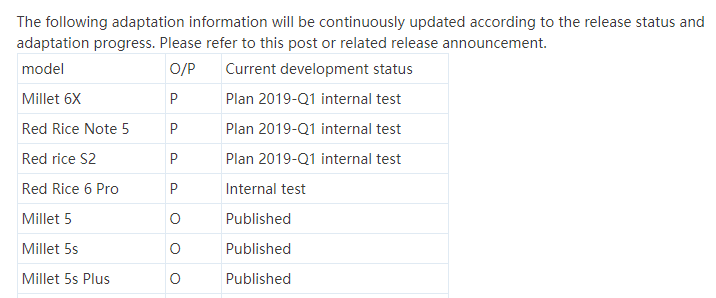
Software update timeline
Global Redmi Note 5 (Redmi Note 5 Pro – India)
Note that Xiaomi released a variant of the Redmi Note 5 Pro in China and other markets outside India that goes by the name Redmi Note 5 AI. Since it shares the same hardware as the Indian Redmi Note 5 Pro, the two also share the same software updates. In short, the downloads (and info) below should also work on the global Redmi Note 5.
| Date | Software version | Download link | Changelog |
| 31 May 2019 | MIUI 10.3.1 (stable) Android 9 | Recovery update | The update brings stable Android 9 Pie update to the Indian and global models, a new security update, bug fixes and system-wide improvements |
| 15 Feb 2019 | MIUI 10 9.2.21 (beta) | Android 8.1 | Recovery update | Fastboot update | Bug fixes, performance improvements, and more |
| 24 Jan 2019 | MIUI 10 9.1.24 (beta) | Android 8.1 | Recovery update | Bug fixes, optimizations, and more |
| 17 Jan 2019 | MIUI 10 9.1.17 (beta) | Android 8.1 | Recovery update | Fastboot update | Bug fixes and optimizations |
| 11 Jan 2019 | MIUI 10 beta | Android 9 | — | Xiaomi has opened beta registration for MIUI 10 based on Android 9 Pie in China. The global rollout is also expected in the coming weeks |
| 10 Jan 2019 | MIUI 10 9.1.10 (beta) | Android 8.1 | Recovery update | Bug fixes and optimizations |
| 03 Jan 2019 | MIUI 10.2.1 (stable) | Android 8.1 | Recovery update | Fastboot update | Fixes issues with file explorer thumbnails refresh and icon display when searching problems, installs Home screen shortcut for Updater, fixes camera issues where burst shots were being taken accidentally |
| 20 Dec 2018 | MIUI 10 8.12.20 (beta) | Android 8.1 | Recovery update | Fastboot update | Bug fixes |
| 13 Dec 2018 | MIUI 10 8.11.13 (beta) | Android 8.1 | Recovery update | Fastboot update | Bug fixes and improvements |
| 11 Dec 2018 | MIUI 10.0.6 (stable) | Android 8.1 | Recovery update | Fastboot update | Installs MIUI 10.0.6.0.OEIMIFH stable update, bug fixes, and security improvements |
| 06 Dec 2018 | MIUI 10 8.12.6 (beta) | Android 8.1 | Recovery update | Fastboot update | Bug fixes and performance enhancements |
| 29 Nov 2018 | MIUI 10 8.11.29 (beta) | Android 8.1 | Recovery update | Bug fixes and improvements |
| 23 Nov 2018 | MIUI 10 8.11.23 (beta) | Android 8.1 | Recovery update | Fastboot update | Bug fixes and system enhancements |
| 15 Nov 2018 | MIUI 10 8.11.15 (beta) | Android 8.1 | Recovery update | Fastboot update | Bug fixes and improvements |
| 01 Nov 2018 | MIUI 10 8.11.1 (beta) | Android 8.1 | Recovery update | Bug fixes and performance improvements |
| 25 Oct 2018 | MIUI 10 8.10.25 | Android 8.1 | Recovery update | Bug fixes and improvements |
| 23 Oct 2018 | MIUI 10.0.2 (stable) | Android 8.1 | Recovery update | Camera and notification bug fixes and more |
| 18 Oct 2018 | MIUI 10 8.10.18 (beta) | Android 8.1 | Recovery update | Fastboot update | Bug fixes and performance improvements |
| 11 Oct 2018 | MIUI 10 8.10.11 (beta) | Android 8.1 | Fastboot update | Bug fixes and improvements |
| 20 Sep 2018 | MIUI 10 8.9.20 | Android 8.1 | Recovery update | Fastboot update | Multiple bug fixes and enhancements |
| 18 Sep 2018 | MIUI 10.0.1 (stable) | Android 8.1 | Recovery update | Installs stable MIUI 10 update |
| 13 Sep 2018 | MIUI 10 8.9.13 | Android 8.1 | Recovery update | Fastboot update | Multiple bug fixes and enhancements |
| 06 Sep 2018 | MIUI 10 8.9.6 (beta) | Android 8.1 | Recovery update | Fastboot update | Bug fixes and performance improvements |
| 04 Sep 2018 | MIUI 9.6.4 (stable) | Android 8.1 | Recovery update | August 2018 security patch, aptX codec support, fixes battery issues when using Wi-Fi, issues with lagging navigation bar, removes Mi Roaming app, and other performance optimizations |
| 30 Aug 2018 | MIUI 10 8.8.30 (beta) | Android 8.1 | Recovery update | Fastboot update | Bug fixes and performance improvements |
| 23 Aug 2018 | MIUI 10 8.8.23 (beta) | Android 8.1 | Recovery update | Fastboot update | Bug fixes |
| 21 Aug 2018 | MIUI 10 8.8.21 (beta) | Android 8.1 | Recovery update | Bug fixes and performance improvements |
| 20 Aug 2018 | MIUI 9.6.3 (stable) | Android 8.1 | Recovery update | Fastboot update | July 2018 security patch, fixed issues with German language and fastboot, and performance optimizations |
| 16 Aug 2018 | MIUI 10 8.8.16 (beta) | Android 8.1 | Recovery update | July 2o18 security patch, fixes for Dual Apps issues, and more |
| 03 Aug 2018 | MIUI 10 8.8.2 (beta) | Android 8.1 | Recovery update | Fastboot update | Fixes bugs |
| 26 July 2018 | MIUI 10 8.7.26 (beta) | Android 8.1 | Fastboot update | Fixed issues with the front camera, system UI, and more |
| 19 July 2018 | MIUI 10 8.7.19 (beta) | Android 8.1 | NA | Multiple bug fixes and performance improvements |
| 12 July 2018 | MIUI 10 8.7.12 (beta) | Android 8.1 | Recovery update | Fastboot update | Installs MIUI 10 global beta, fixes bugs and improves performance |
| 12 July 2018 | MIUI 9.5.17 (stable) | Android 8.1 | Recovery update | Fastboot update | Updated security patch, improved performance and stability, and bug fixes |
| 09 July 2018 | MIUI 10 8.7.9 (public beta) | Android 8.1 | Recovery update | OTA update | System stability and performance improvements (public beta file) |
| 05 July 2018 | MIUI 10 8.7.5 (public beta) | Android 8.1 | Recovery update | Fastboot update |
Adds nature sounds, and improves UI, Mi AI, Face Unlock, camera, and more |
| 03 July 2018 | MIUI 10 8.7.3 (beta) | Android 8.1 | Recovery update | Fixes bugs |
| 28 June 2018 | MIUI 10 8.6.28 (beta) | Android 8.1 | Recovery update | Installs the new version of MIUI 10, fixes bugs |
| 26 June 2018 | MIUI 9.5.14 (stable) | Android 8.1 | Recovery update | Android Oreo for India, dual 4G optimization, and MIUI 9.5 upgrade |
| 26 June 2018 | MIUI 10 8.6.26 (closed beta) | Android 8.1 | Recovery update | NA |
| 14 June 2018 | MIUI 10 8.6.14 (beta) | Android 8.1 | Recovery update | Fastboot update | Updated security patch, improved performance, and stability, and bug fixes |
| 11 Jun 2018 | MIUI 10 8.6.11 (closed beta) | Android 8.1 | Recovery update | Bug fixes and performance enhancements |
| 6 Jun 2018 | MIUI 10 8.6.6 (closed beta) | Android 8.1 | Recovery update | Bug fixes and performance enhancements |
| 03 June 2018 | MIUI 9.5.13 (stable) | Android 8.1 | Recovery update | Fastboot update | Fixes camera issue from 9.5.6, battery and charging issues, and an issue with headphones. |
| 01 Jun 2018 | MIUI 10 8.5.31 (closed beta) | Android 8.1 | Recovery update | Installs MIUI 10 |
| 24 May 2018 | MIUI 9.5.11 (stable) | Android 8.1 | Recovery update | Fixes issues in MIUI 9.5.6 and improves system stability. Update still based on Oreo 8.1 |
| 23 May 2018 | MIUI 9.5.6 (stable) | Android 8.1 | NA | Installs Android 8.1 Oreo (update halted after numerous bugs found, resumed as V9.5.11.0) |
| 28 Apr 2018 | MIUI 9.2.7 (stable) | Android 7.1 | Recovery update |
Improved copy for the Portrait mode, fixed issue where the volume in the earphones was low during calls, and Fixed issues with Face unlock in low light conditions
|
| 29 Mar 2018 | MIUI 9.2.6 (stable) | Android 7.1 | Recovery update |
Improved copy for the Portrait mode, fixed bug where the volume in the earphones was low during calls, and fixed issues with Face unlock in low light condition
|
| 15 Mar 2018 | MIUI 9.2.5 (stable) | Android 7.1 | Recovery update | Improved system stability and optimized performance |
| 27 Feb 2018 | MIUI 9.2.4 (stable) | Android 7.1 | Recovery update | Face unlock, camera improvements and improved system stability |
Russian Redmi Note 5
| Date | Software version | Download link | Changelog |
| 20 Aug 2018 | MIUI 9.5.27 | Android 8.1 | Recovery update | Installs MIUI 9.5.27.0.OEIRUFA stable update, bug fixes, and security improvements |
Redmi Note 5 Pro Android Pie update
| Category | China | India | Europe |
| Current OS | Android 9 Pie | Android 9 Pie | Android 9 Pie |
| Android 8.0 Oreo | Pre-installed | Skipped in favor of 8.1 | Skipped in favor of 8.1 |
| Android 8.1 Oreo | Released | Released as MIUI v9.5.14 | Released as MIUI v9.5.13 |
| MIUI 10 | Stable version available | Stable version available | Stable version available |
How to install an update on Redmi Note 5 Pro
You can grab the latest update for your Redmi Note 5 Pro from the updates timeline section above. To install, follow any of the two guides below, although the simplest one is Method 1 below, that uses the local updater option within the Settings app. Super easy.
Method 1: Using Local updater
- Download the recovery update file from the table above.
- Transfer the update file to your Redmi Note 5 Pro if you downloaded it on PC.
- Open the Settings app, and tap on About phone.
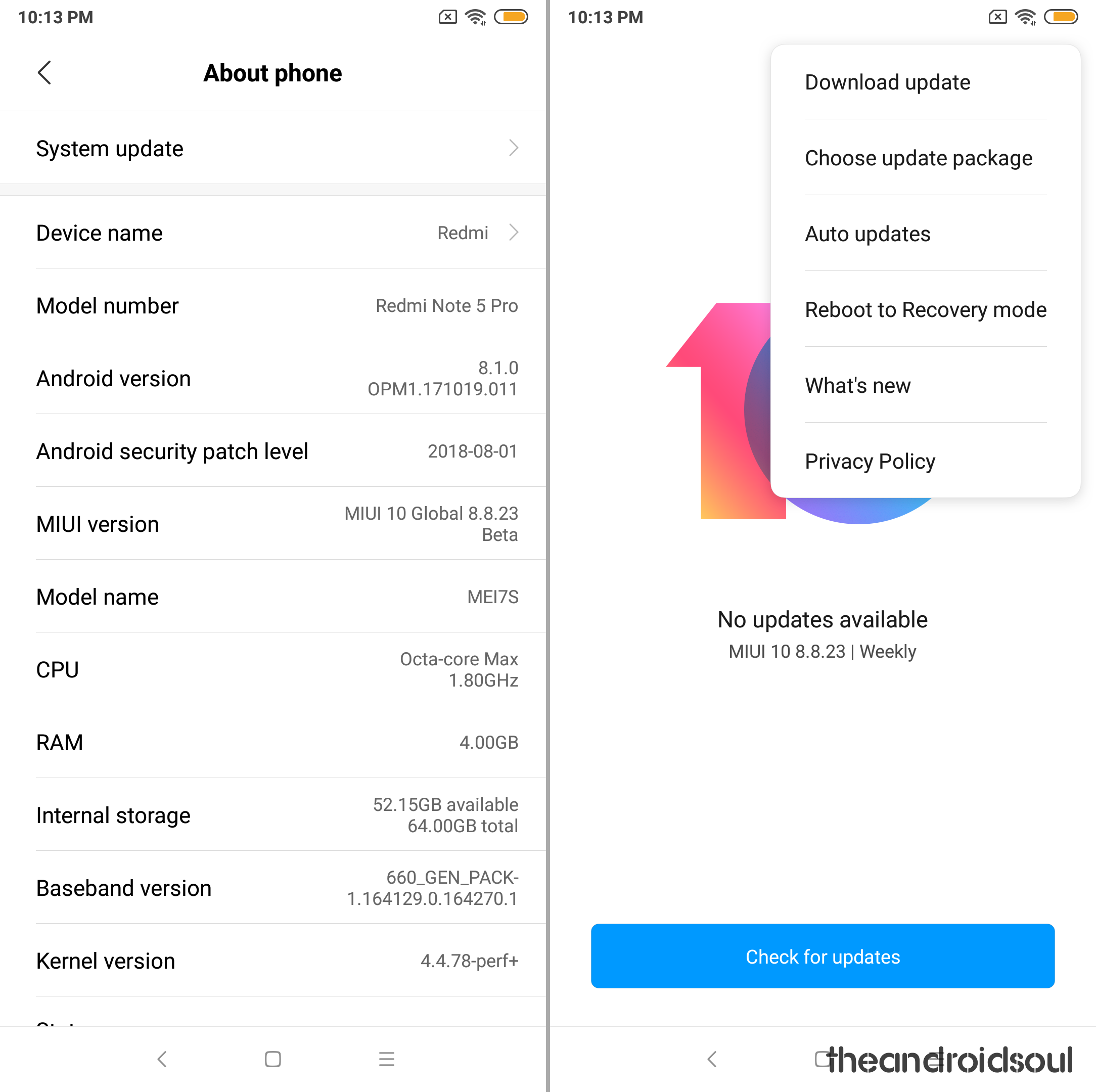
- Tap on System update.
- Tap on the 3-dot menu button in the top right.
- Tap on Choose update package.
- Browse and select the update file you downloaded above.
- The system will verify the update and install it automatically. When it asks for confirmation, do confirm to allow installation. Be sure to back up important data as the update installation may delete apps and data.
In case the above method doesn’t work, know that you can use Method 2 below to install using the fastboot method.
Method 2: Using Fastboot
- You will need to unlock the bootloader of your Redmi Note 5 Pro first for this as fastboot is locked by default. Take your time doing this.
- Download MIUI ROM Flashing Tool.
- Download the fastboot update file from the table above. Be sure to check that the file you downloaded ends with .tgz extension (not .zip).
- Turn off your Redmi Note 5 Pro and press the Volume + Power buttons simultaneously to enter into Fastboot mode. Connect the Redmi Note 5 Pro to your PC using a USB cable.
- Double click on the downloaded ROM file and decompress it.
- Open the file folder for the decompressed package and copy its path on your computer.
- Decompress the MIUI ROM flashing tool downloaded in Step 1.
- Double click on it to install on your PC.
- When the installation is done, open MiFlash.exe
- In its address bar, paste the folder path of the ROM file you copied above.
- Click on the yellow circled-out button to refresh and MiFlash will automatically recognize your Redmi Note 5 Pro.
- Click the red circled-out button to flash the ROM file to the device.
- Sit back and watch the progress bar inside MiFlash turn fully green, implying that the new system update has been successfully installed on your Redmi Note 5 Pro.
The Redmi Note 5 Pro will reboot automatically and you have the update running.
Redmi Note 5 Pro LineageOS ROM
In addition to Android 8.1 Oreo-based MIUI 10, users of Xiaomi Redmi Note 5 Pro can also enjoy a taste of the popular AOSP-based custom ROM, LineageOS 15.1, which is also based on Android 8.1 Oreo.
This means that if you are tired of the heavily-customized MIUI skin on your Redmi Note 5 Pro, you can finally get rid of it by flashing this new LineageOS 15.1 ROM, which will not only give you a clean AOSP-like Android experience, but also a bunch of customizations that elevate it above the typical stock Android experience.
Give us a shout in the comments box below if you need any help regarding software update on the Redmi Note 5 Pro.








Till date I didn’t got Oreo8.1update for Redmi Note5pro
REDMI note 5 pro will get AI features?