Latest news
March 05, 2019: A few days ago, Xiaomi announced that the Redmi 6 was receiving a new software update to MIUI 10.2.5.0.OCGMIXM, which installs a new Android security patch, fixes bugs and improves system stability.
The airborne update is now available for all Redmi 6 users and if it hasn’t yet arrived, check out the table below for the download links needed for manual installation. We also have a guide on how to install MIUI 10 on your Redmi 6 down below the table, so feel free to check it out.
January 28, 2019: Users of the Redmi 6 have new MIUI 10 updates rolling out as of this writing. The updates bump the beta software version to 9.1.24 while the stable version, whose full changelog isn’t available for now, jumps to version 10.2.4. Both come with plenty of bug fixes, optimizations, and general system stability improvements.
Details of the full changelog for the beta update are captured here, as for the download links, find them in the table below. You can use the guide at the bottom of the post to install the MIUI 10 update on your Redmi 6 device manually.
January 19, 2019: The Redmi 6 is receiving a new MIUI 10 beta update with version 9.1.17. The update started rolling out a few days ago, but it was limited to a few units. As of this writing, more users are receiving the OTA download, but if you haven’t seen it yet, we have the download link in the table below.
You can also check out the full changelog to see what the update adds to your Redmi 6. Also, we have a guide on how to install MIUI 10 on your Redmi 6, so feel free to consult it.
Related:
- The best Xiaomi phones in 2018
- The best Honor phones in 2018
- The best Oppo phones in 2018
- The best Vivo phones in 2018
Redmi 6 update timeline (Global)
| Date | Software version | Download link | Changelog |
| 01 Mar 2019 | MIUI 10.2.5 (stable) | Android 8.1 | Recovery update | Fastboot update | Installs MIUI 10.2.5.0.OCGMIXM with an updated Android security patch |
| 28 Jan 2019 | MIUI 10.2.4 (stable) | Android 8.1 | Recovery update | Stable MIUI 10.2.4.0.OCGMIXM update with bug fixes and stability improvements |
| 24 Jan 2019 | MIUI 10 9.1.24 (beta) | Android 8.1 | Recovery update | Bug fixes, optimizations, and more |
| 17 Jan 2019 | MIUI 10 9.1.17 (beta) | Android 8.1 | Recovery update | Bug fixes and improvements |
| 10 Jan 2019 | MIUI 10 9.1.10 (beta) | Android 8.1 | Recovery update | Bug fixes and optimizations |
| 09 Jan 2019 | MIUI 10.2.2 (stable) | Android 8.1 | Recovery update | Stable MIUI 10.2.2.0.OCGMIXM update with bug fixes and optimizations |
| 20 Dec 2018 | MIUI 10 8.12.20 (beta) | Android 8.1 | Recovery update | Fastboot update | Bug fixes |
| 13 Dec 2018 | MIUI 10 8.12.13 (beta) | Android 8.1 | Recovery update | Fastboot update | Bug fixes and optimizations |
| 06 Dec 2018 | MIUI 10 8.12.6 (beta) | Android 8.1 | Recovery update | Fastboot update | Bug fixes and performance improvements |
| 29 Nov 2018 | MIUI 10 8.11.29 (beta) | Android 8.1 | Recovery update | Fastboot update | Bug fixes and improvements |
| 27 Nov 2018 | MIUI 10.0.6 (stable) | Android 8.1 | Recovery update | Bug fixes and system stability improvements |
| 23 Nov 2018 | MIUI 10 8.11.23 (beta) | Android 8.1 | Recovery update | Fastboot update | Bug fixes and system improvements |
| 15 Nov 2018 | MIUI 10 8.11.15 (beta) | Android 8.1 | Recovery update | Fastboot update | Bug fixes and improvements |
| 07 Nov 2018 | MIUI 10.0.2 (stable) | Android 8.1 | Recovery update | Adds Face unlock for various regions and fixes bugs |
| 01 Nov 2018 | MIUI 10 8.11.1 (beta) | Android 8.1 | Recovery update | Bug fixes |
| 25 Oct 2018 | MIUI 10 8.10.25 (beta) | Android 8.1 | Recovery update | Fastboot update | Bug fixes |
| 18 Oct 2018 | MIUI 10 8.10.18 (beta) | Android 8.1 | Recovery update | Fastboot update | Bug fixes and improvements |
| 08 Oct 2018 | MIUI 10.0.2.0 (stable) | Android 8.1 | Recovery update | Stability and security improvements |
| 27 Sep 2018 | MIUI 10.0.1 (stable) | Android 8.1 | Recovery update | Installs stable MIUI 10 update |
| 17 Sep 2018 | MIUI 9.6.19 (stable) | Android 8.1 | Recovery update | Performance enhancements and bug fixes |
| 28 Aug 2018 | MIUI 9.6.14 (stable) | Android 8.1 | Recovery update | Bug fixes and performance enhancements |
| 06 Aug 2018 | MIUI 9.6.4 (stable) | Android 8.1 | Recovery update | First MIUI 9 global ROM |
Redmi 6 update timeline (Russia)
| Date | Software version | Download link | Changelog |
| 17 Sep 2018 | MIUI 9.6.15 (stable) | Android 8.1 | Recovery update | Bug fixes and performance enhancements |
Redmi 6 MIUI 10 update
- Global MIUI 10 stable update available
Owners of the Redmi 6 can now download and install the latest MIUI 10 stable update on their handset. This version installs the newest iteration of the MIUI 10 on the global Redmi 6, an update that brings new AI-powered features, natural sounds, and full-screen mode that takes after Android Pie by using gestures in place the traditional Home, Back and Recents buttons.
Redmi 6 Android 9 Pie update
- Android 9 Pie update expected
- Rollout may begin in Q2 or Q3 2019
Xiaomi launched the Redmi 6 with Android 8.1 Oreo running the show and looking at history, we can agree that the phone will be among the devices to be updated to Android 9 Pie. Given that the Redmi 5, the device’s successor, has yet to see an update to Oreo (as of September 2018 following its January 2018 global launch), it’s likely that the wait for Pie could take ages.
On the brighter side, the presence of Project Treble should help speed things up a little bit, meaning Pie may still arrive on the Redmi 6 in early 2019. Only time will tell.
Related: Android 9 Pie: All you need to know
How to install Redmi 6 update using Local update method
- Download the recovery update file from the table above.
- Transfer the update file to your Redmi 6 if you downloaded it on PC.
- Open the Settings app, and tap on About phone.
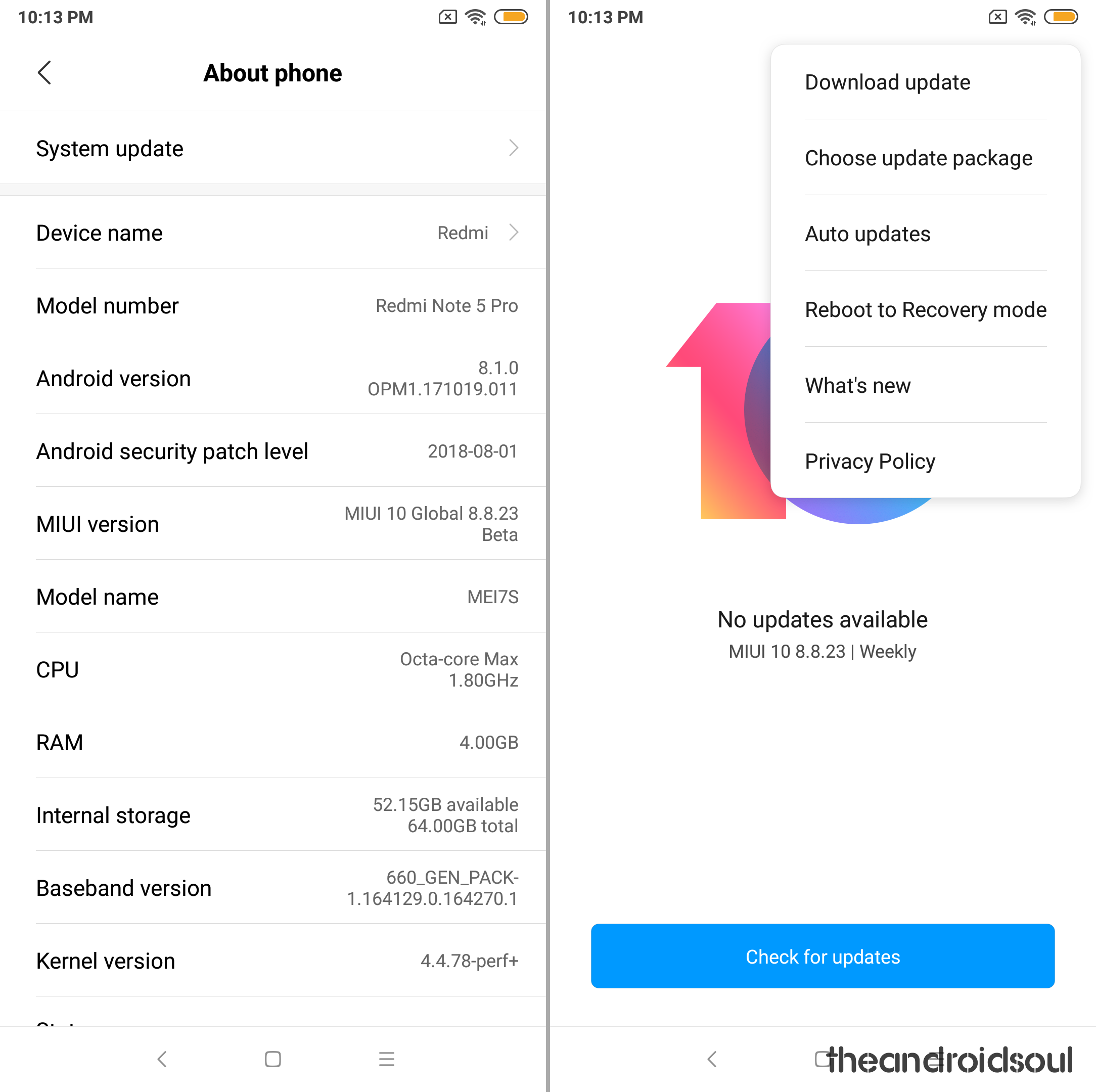
- Tap on System update.
- Tap on 3-dot menu button in the top right.
- Tap on Choose update package.
- Browse and select the update file you downloaded above.
- The system will verify the update and install it automatically. When it asks for confirmation, do confirm to allow installation. Be sure to back up important data as the update installation may delete apps and data.
In case the above method doesn’t work, know that you can use Method 2 below to install using the fastboot method.
How to install Redmi 6 update using Fastboot mode
Like with Recovery mode, installing system updates using Fastboot also requires a PC, however, you also need an unlocked bootloader for this to work, alongside these steps (click here if your device is not unlocked):
- Download MIUI ROM Flashing Tool.
- Select your preferred MIUI ROM version from the list above and download the corresponding file. Be sure to check if the suffix of the ROM file is .tgz. If not, rename it to .tgz.
- Turn off your Redmi 6 and press the Volume + Power buttons simultaneously to enter into Fastboot mode. Connect the device to your PC using a USB cable.
- Double click on the downloaded ROM file and decompress it. (You can also use a free software like 7-zip to extract file’s content.)
- Open the file folder for the decompressed package and copy its path on your computer.
- Decompress the MIUI ROM flashing tool downloaded in Step 1.
- Double click on it to install on your PC.
- When the installation is done, open MiFlash.exe to run the MiFlash software.
- In its address bar, paste the folder path of the ROM file copied in Step 5.
- Click on the yellow circled-out button to refresh and MiFlash will automatically recognize your device.
- Click the red circled-out button to flash the ROM file to the device.
- Sit back and watch the progress bar inside MiFlash turn fully green, implying that the new system update has been successfully installed on your device.
Your device will automatically boot to the new software version.






