Latest news
January 28, 2019: Following the official release last week, we now have the download link to MIUI 10 beta 9.1.24 for both the standard Mi Max and Mi Max Prime. You can grab the files from the tables below while the full changelog is here. In case you get stuck trying to manually install the new update, we have a guide at the bottom of this post.
Original article below:
Xiaomi’s Mi Max series is a one-of-a-kind smartphone lineup in the company’s product portfolio. The series, while addressing one of the most common problems as far as smartphones go – battery life – also offers a huge screen for folks who intend to consume a lot of multimedia content on their phones.
The OG Xiaomi Mi Max 32GB and Mi Max Prime (64/128GB) were quite successful, but the question is, will both devices be upgraded to Android Oreo and Android Pie? Well, keep reading to find out the answer to this and other software info regarding the OG Mi Max.
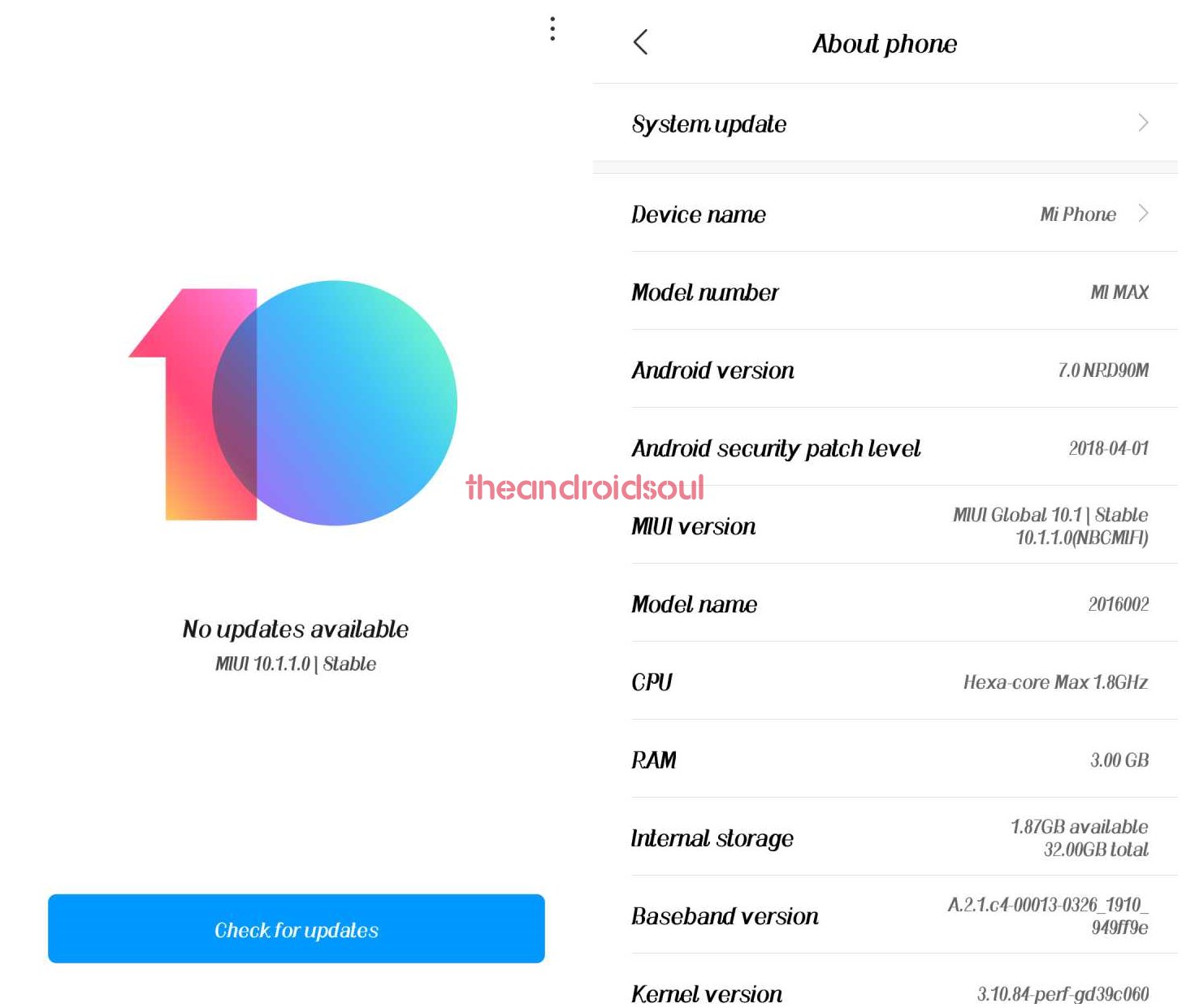
Xiaomi Mi Max (32GB) update timeline
| Date | MIUI version | Download link | Changelog |
| 24 Jan 2019 | MIUI 10 9.1.24 (beta) | Android 7.0 | Recovery update | Bug fixes, optimizations, and more |
| 12 Jan 2019 | MIUI 10.2.1 (stable) | Android 7.0 | Recovery update | New security patch, fixed issue where text buttons for switching between cameras during a video call is not displayed completely, headphones icon sometimes disappears, Long screenshots now work correctly, fixed issue where “Back” button overlaps the time, unable to limit pop-up notifications, and stopping the recording was not displayed in the status bar |
| 10 Jan 2019 | MIUI 10 9.1.10 (beta) | Android 7.0 | Recovery update | Bug fixes |
| 20 Dec 2018 | MIUI 10 8.12.20 (beta) | Android 7.0 | Recovery update | Fastboot update | Bug fixes and performance enhancements |
| 13 Dec 2018 | MIUI 10 8.12.13 (beta) | Android 7.0 | Recovery update | Fastboot update | Bug fixes and performance enhancements |
| 06 Dec 2018 | MIUI 10 8.12.6 (beta) | Android 7.0 | Recovery update | Fastboot update | Bug fixes and improvements |
| 29 Nov 2018 | MIUI 10 8.11.29 (beta) | Android 7.0 | Recovery update | Fastboot update | Bug fixes and improvements |
| 22 Nov 2018 | MIUI 10 8.11.22 (beta) | Android 7.0 | Recovery update | Fastboot update | Bug fixes and improvements |
| 20 Nov 2018 | MIUI 10.1.1 (stable) | Android 7.0 | Recovery update | Fastboot update | Installs stable MIUI 10 update and April 2018 security patch |
| 15 Nov 2018 | MIUI 10 8.11.15 (beta) | Android 7.0 | Recovery update | Fastboot update | Bug fixes and improvements |
| 01 Nov 2018 | MIUI 10 8.11.1 (beta) | Android 7.0 | Recovery update | Bug fixes and performance improvements |
| 25 Oct 2018 | MIUI 10 8.10.25 (beta) | Android 7.0 | Recovery update | Bug fixes and performance improvements |
| 18 Oct 2018 | MIUI 10 8.10.18 (beta) | Android 7.0 | Recovery update | Fastboot update | Bug fixes and performance optimizations |
| 11 Oct 2018 | MIUI 10 8.10.11 (beta) | Android 7.0 | Recovery update | Fastboot update | Minor bug fixes and optimizations |
| 28 Sep 2018 | MIUI 9.6.2 (stable) | Android 7.0 | Recovery update | Fastboot update | Added quick menus for popular service providers in Messaging, You can uninstall apps in the Settings app now, You can hide the shortcut to Second space now, and plenty of bug fixes |
| 20 Sep 2018 | MIUI 10 8.9.20 (beta) | Android 7.0 | Recovery update | Fastboot update | Lots of bug fixes and optimizations |
| 13 Sep 2018 | MIUI 10 8.9.13 (beta) | Android 7.0 | Recovery update | Fastboot update | Bug fixes and optimizations |
| 06 Sep 2018 | MIUI 10 8.9.6 (beta) | Android 7.0 | Recovery update | Fastboot update | Bug fixes and optimizations |
| 30 Aug 2018 | MIUI 10 8.8.30 (beta) | Android 7.0 | Recovery update | Fastboot update | Multiple bug fixes and optimizations. Details here |
| 23 Aug 2018 | MIUI 10 8.8.23 (beta) | Android 7.0 | Recovery update | Fastboot update | Multiple bug fixes and optimizations. Details here |
| 16 Aug 2018 | MIUI 9.5.4 (stable) | Android 7.0 | Recovery update | Bug fixes and performance improvements |
| 16 Aug 2018 | MIUI 10 8.8.16 (beta) | Android 7.0 | Recovery update | Fastboot update | July 2018 security patch, fixes for dual apps and notification issues, and more |
| 26 July 2018 | MIUI 10 8.7.26 (beta) | Android 7.0 | Recovery update | Fastboot update | Bug fixes, performance improvements, and more |
| 19 July 2018 | MIUI 10 8.7.19 (beta) | Android 7.0 | Recovery update | Fastboot update | Multiple bug fixes and performance improvements |
| 12 July 2018 | MIUI 10 8.7.12 (beta) | Android 7.0 | Recovery update | Fastboot update | Installs MIUI 10 beta |
| 19 Apr 2018 | MIUI 8.4.19 (beta) | Android 7.0 | Recovery update | Fastboot update | Added a confirmation dialog for deleting Quick apps from Home screen, Fix the issue of Yellow page FC and fixed issue where no menu shows in notification shade even after enabling the option |
| 12 Apr 2018 | MIUI 8.4.12 (beta) | Android 7.0 | Recovery update | Fastboot update | Top Sites in introduced with New UI, Added quick SMS action buttons for popular SMSes, Shortcut for the Split screen in Recents, and more |
| 09 Apr 2018 | MIUI 9.5.2 (stable) | Android 7.0 | Recovery update | Fastboot update | Resume interrupted transfers in Mi Mover without starting over, Revamped start page and optimized performance, Revamped start page and optimized performance, and more |
| 29 Mar 2018 | MIUI 8.3.29 (beta) | Android 7.0 | Recovery update | Fastboot update | Online content in Mi Music, Artist’s work page is revamped, Direct apps are called Quick apps now |
| 26 Jan 2018 | MIUI 9.2.1 (stable) | Android 7.0 | Recovery update | Fastboot update | New Mi Mover, supports data migration, Simplified the UI, New App vault features, “Add to favorites” icon adjustments, and more |
| 07 Dec 2017 | MIUI 9.1.1 (stable) | Android 7.0 | Recovery update | Fastboot update | Deep-level system optimizations, New icons, New animations for launching and exiting apps, Simpler Home screen editing, Introducing Split screen, Improved Silent mode triggered by the volume button, Improved readability for the start page of Messaging, and more |
| 20 July 2017 | MIUI 8.5.1 (stable) | Android 7.0 | Recovery update | Fastboot update | Personal hotspot is now mutually recognizable by iOS devices, VoLTE conference video calls, Separate App locks for Dual apps, Text editing module in the photo editor, Calculating discounts, Redesigned the Music app, and more |
Xiaomi Mi Max Prime (64/128GB) update timeline
| Date | MIUI version | Download link | Changelog |
| 24 Jan 2019 | MIUI 10 9.1.14 (beta) | Android 7.0 | Recovery update | Bug fixes, optimizations, and more |
| 12 Jan 2019 | MIUI 10.2.1 (stable) | Android 7.0 | Recovery update | New security patch, fixed issue where text buttons for switching between cameras during a video call is not displayed completely, headphones icon sometimes disappears, Long screenshots now work correctly, fixed issue where “Back” button overlaps the time, unable to limit pop-up notifications, and stopping the recording was not displayed in the status bar |
| 10 Jan 2019 | MIUI 10 9.1.10 (beta) | Android 7.0 | Recovery update | Bug fixes |
| 20 Dec 2018 | MIUI 10 8.12.20 (beta) | Android 7.0 | Recovery update | Fastboot update | Bug fixes and performance enhancements |
| 13 Dec 2018 | MIUI 10 8.12.13 (beta) | Android 7.0 | Recovery update | Fastboot update | Bug fixes and optimizations |
| 06 Dec 2018 | MIUI 10 8.12.6 (beta) | Android 7.0 | Recovery update | Fastboot update | Bug fixes and improvements |
| 22 Nov 2018 | MIUI 10 8.11.22 (beta) | Android 7.0 | Recovery update | Fastboot update | Bug fixes and improvements |
| 20 Nov 2018 | MIUI 10.1.1 (stable) | Android 7.0 | Recovery update | Fastboot update | Installs stable MIUI 10 update and April 2018 security patch |
| 15 Nov 2018 | MIUI 10 8.11.15 (beta) | Android 7.0 | Recovery update | Fastboot update | Bug fixes and improvements |
| 01 Nov 2018 | MIUI 10 8.11.1 (beta) | Android 7.0 | Recovery update | Bug fixes and performance improvements |
| 25 Oct 2018 | MIUI 10 8.10.25 (beta) | Android 7.0 | Recovery update | Bug fixes and performance improvements |
| 18 Oct 2018 | MIUI 10 8.10.18 (beta) | Android 7.0 | Recovery update | Fastboot update | Bug fixes and performance optimizations |
| 11 Oct 2018 | MIUI 10 8.10.11 (beta) | Android 7.0 | Recovery update | Fastboot update | Minor bug fixes and optimizations |
| 28 Sep 2018 | MIUI 9.6.2 (stable) | Android 7.0 | Recovery update | Fastboot update | Added quick menus for popular service providers in Messaging, You can uninstall apps in the Settings app now, You can hide the shortcut to Second space now, and plenty of bug fixes |
| 20 Sep 2018 | MIUI 10 8.9.20 (beta) | Android 7.0 | Recovery update | Fastboot update | Lots of bug fixes and optimizations |
| 13 Sep 2018 | MIUI 10 8.9.13 (beta) | Android 7.0 | Recovery update | Fastboot update | Bug fixes and optimizations |
| 06 Sep 2018 | MIUI 10 8.9.6 (beta) | Android 7.0 | Recovery update | Fastboot update | Bug fixes and optimizations |
| 30 Aug 2018 | MIUI 10 8.8.30 (beta) | Android 7.0 | Recovery update | Fastboot update | Multiple bug fixes and optimizations. Details here |
| 23 Aug 2018 | MIUI 10 8.8.23 (beta) | Android 7.0 | Recovery update | Fastboot update | Multiple bug fixes and optimizations. Details here |
| 16 Aug 2018 | MIUI 10 8.8.16 (beta) | Android 7.0 | Recovery update | Fastboot update | July 2018 security patch, fixes for dual apps and notification issues, and more |
| 26 July 2018 | MIUI 10 8.7.26 (beta) | Android 7.0 | Recovery update | Fastboot update | Bug fixes, performance improvements, and more |
| 19 July 2018 | MIUI 10 8.7.19 (beta) | Android 7.0 | Recovery update | Fastboot update | Multiple bug fixes and performance improvements |
| 12 July 2018 | MIUI 8.7.12 (beta) | Android 7.0 | Recovery update | Fastboot update | Installs MIUI 10 beta |
| 19 Apr 2018 | MIUI 8.4.19 (beta) | Android 7.0 | Recovery update | Fastboot update | Added a confirmation dialog for deleting Quick apps from Home screen, Fix the issue of Yellow page FC and fixed issue where no menu shows in notification shade even after enabling the option |
| 12 Apr 2018 | MIUI 8.4.12 (beta) | Android 7.0 | Recovery update | Fastboot update | Top Sites in introduced with New UI, Added quick SMS action buttons for popular SMSes, Shortcut for the Split screen in Recents, Fixed issue where playing online content gives warning every time with every song even when no data limit is set, and Bluetooth often disconnects when playing music |
| 9 Apr 2018 | MIUI 9.5.2 (stable) | Android 7.0 | Recovery update | Fastboot update | Resume interrupted transfers in Mi Mover without starting over, Revamped start page and optimized performance, Quick search options, Adjusted the position of the search bar, and more |
| 29 Mar 2018 | MIUI 8.3.29 (beta) | Android 7.0 | Recovery update | Fastboot update | Online content in Mi Music, Artist’s work page is revamped, Direct apps are called Quick apps now |
| 26 Jan 2018 | MIUI 9.2.1 (stable) | Android 7.0 | Recovery update | Fastboot update | New Mi Mover, supports data migration, Simplified the UI, New App vault features, “Add to favorites” icon adjustments, and more |
| 7 Dec 2017 | MIUI 9.1.2 (stable) | Android 7.0 | Recovery update | Fastboot update | Deep-level system optimizations, New icons, New animations for launching and exiting apps, Simpler Home screen editing, Introducing Split screen, Improved Silent mode triggered by the volume button, Improved readability for the start page of Messaging, and more |
| 2 Aug 2017 | MIUI 8.5.1 (stable) | Android 7.0 | Recovery update | Fastboot update | Personal hotspot is now mutually recognizable by iOS devices, VoLTE conference video calls, Separate App locks for Dual apps, Text editing module in the photo editor, Calculating discounts, Redesigned the Music app, and more |
Xiaomi MIUI 10 update
- Stable MIUI 10 now available
Both Xiaomi Mi Max and Mi Max Prime are now receiving the stable version of MIUI 10.1.1, unfortunately, it comes with April 2018 security patches for the duo, which is quite surprising from Xiaomi. And no, there is still no Oreo for the pair as well, meaning you still get Nougat as the base OS.
Related: How to install MIUI 10 on Xiaomi devices
Mi Max Android Oreo update
- Xiaomi Mi Max and Mi Max Prime may not get Oreo
- Oreo-based custom ROMs available
Related: Redmi Note 5 Pro update: Android Oreo now available
Xiaomi Mi Max and Mi Max Prime were the first in the series. The two are midrange phones and history tells us that they would only get a single major OS upgrade. They come preinstalled with Android Marshmallow and have since been upgraded to Nougat. Well, going by this logic, we don’t expect Android Oreo to arrive on the Mi Max and Mi Max Prime officially.
On the brighter side, Xiaomi devices are popular with the Android development community so the internet won’t be short of Oreo-based custom ROMs to choose from.
Related: Xiaomi Oreo update news

How to install Xiaomi Mi Max update
There are different methods you can use to install MIUI updates besides the usual OTA downloads. All of them involve manual installation and we have procedures for each one right below. Note that in most cases, Xiaomi provides all three files in distinct packages, so make sure you grab the right one depending on the method you want to use.
How to install Mi Max system update
Before you take down this route, Xiaomi has a few things you should note.
- Please wipe all data in Recovery mode if you want to update to a discontinuous ROM version, or downgrade to an older ROM version using MIUI full ROM pack.
- If you upgrade from MIUI Stable ROM based on Android M to MIUI Developer ROM based on Android N, please flash it via Fastboot update. Recovery update might cause upgrade failure.
With that out of the way, let’s get down to the steps on how to install MIUI ROM using system update method.
- Download the latest MIUI recovery ROM file from the table above
- Connect your device to a Windows PC using a USB cable and transfer the ROM file downloaded (above) into the folder ‘downloaded_rom’ in the internal storage of your phone.
- Launch ‘Updater’ app on your device and tap the ‘…’ icon at the top-right corner, select ‘Choose update package’, and choose the ROM file you’ve put in ‘downloaded_rom’ above.
- After choosing the right ROM file, your device will begin upgrading. Your device should automatically boot to the new version when the update is completed.
How to install Xiaomi Mi Max Recovery update
Like the system update, there are a few things you also need to note before going the recovery update route.
- Please wipe all data in Recovery mode if you want to update to a discontinuous ROM version, or downgrade to an older ROM version using MIUI full ROM pack.
- Due to the differences in Recovery interface, this method is not applicable to devices with a locked bootloader.
Now, onto the main steps of installing MIUI recovery update on your Xiaomi phone.
- Download the latest MIUI ROM file from the table above and rename the downloaded ROM file to ‘update.zip’ on the computer.
- Connect your device to the computer above using a USB cable and copy the ROM file downloaded and renamed in Step 1 above into the root directory of the internal storage of your device (Do not put it in any folder).
- Enter the Recovery mode of your device. There are 2 methods to do it as follows:
Method 1: Launch ‘Updater’ app on your device, click the ‘…’ icon at the top-right corner, and select ‘Reboot to Recovery mode’ to enter.
Method 2: You can also turn off your device and then hold both Volume up button and Power button at the same time to enter Recovery mode. - In Recovery mode, you can use Volume up/down to scroll through the options and Power button to confirm your selection. After entering Recovery mode, choose the language you use, select ‘Install update.zip to System One’ and confirm. Your device will begin updating automatically. Wait until the update is completed, choose ‘Reboot to System One’, and then your device should boot to the new version.
How to install Xiaomi Mi Max Fastboot update
Before any attempts to install the MIUI fastboot update on your Xiaomi Mi Max handset, take note of the following:
- A Windows PC/laptop will be needed for this to work.
- Make sure that your device is fully charged or has enough power for this process.
- All user data will be purged in this process, so make sure you back up your data and think twice before proceeding.
With that out of the way, here’s how to install MIUI fastboot update on your Mi Max.
- Download MIUI ROM Flashing Tool. If your device is locked, please click here to unlock it first. If your device is unlocked, please just follow the following tutorial to complete the ROM flashing.
- Download the latest fastboot update ROM from the table above.
- Turn off the device. Press the Volume down + Power buttons at the same time to enter Fastboot mode. Then connect the device to a Windows PC via a USB cable.
- Open your phone’s storage and double click on the downloaded ROM file to decompress it. Open the file folder for the decompressed ROM pack, and copy its path on the computer.
- Decompress the MIUI ROM flashing tool downloaded in Step 1, and double-click on it to install on your PC (if there is security warning, select ‘Run’). After installation is complete, open MiFlash.exe and paste into the address bar the ROM file folder path copied in the last step.
Click on the first button (circled out in yellow) to Refresh, and MiFlash should automatically recognize the device. Then click the second button to flash the ROM file to the device. - Wait until the progress bar inside MiFlash turns fully green, which means the ROM has been successfully installed. Then your device should automatically boot to the new version.
Note that if the flashing guide could not help you, please download Mi PC Suite here. After Mi PC Suite is installed, make sure that your phone is in fastboot mode, connect it to the PC in question and select the correct ROM file to flash.
Do you have anything you’d like to ask us about Xiaomi Mi Max updates? Let us know in your comments below.







Please tell me are these global rom versions for xiaomi mi max prime?
Hello,
I try to download latest Stable Mi Max ROM but and copy to the phone when i choose from … and choose downloaded_rom folder that i create i still can’t update. The Phone just factory reset so back to 2016 Rom Marshmallow version with MIUI 7 how to update do you mind step by step with picture. Thanks you.