It was never a doubt that the Xiaomi’s Oreo update will start off with the Mi A1. As the end of 2017 came near, Xiaomi pushed out the Oreo update to its Android One platform device along with all the good stuff we’ve heard about Android Oreo and some system improvements.
While some Xiaomi Mi A1 owners might be swimming in goodness, not everyone is enjoying the same experience after the update to Android Oreo. There are reports of a myriad of issues that are being noticed right after the update, and while some of them can be mitigated, others will have to be dealt with via a software update.
Note that it’s not strange for an initial software release to end up with issues for some users. It’s entirely reasonable, but it can also be annoying. Without further ado, let’s dive right into some of the Xiaomi Mi A1 Oreo problems being faced by early adopters of the software update.
- Excess battery drain
- Camera issues
- Sound and calling issues
- Apps not responding and others are crashing
- Notifications issues
- Faulty navigation keys
- Buggy fingerprint scanner and missing gesture settings
- Mobile data freezing issue
- Google services framework isn’t working
- Ambient Display issues
- SMS history wiped after update to Oreo 8.1
Excess battery drain

A significant number of Xiaomi Mi A1 users are reporting that after the update to Android Oreo, the battery drain is unimaginable. It usually happens after a major or even minor software update and for various reasons. The good side of the story is that the OS comes with inbuilt battery settings that allow users to see each app’s battery usage, thus revealing the ones that are draining the battery.
While the OS also allows users to limit background activity by blocking apps from accessing data when not needed, the Xiaomi Mi A1 Oreo update doesn’t let users do this, which is kind of annoying. But of course, if you find any culprits via the battery settings, you might as well uninstall them or get the updated version. Sometimes individual apps may be the cause and developers update them with fixes for these issues.
Other users have discovered that Bluetooth might be responsible for this massive battery drain. Even forgetting all connected devices or resetting the network settings don’t help mitigate this issue, but ultimately disabling Bluetooth could save you more battery power.
Camera issues
Other than the fact that it runs stock Android, one of the highlights of the Xiaomi Mi A1 is the dual-lens camera on the back. However, it appears that the update to Android Oreo has turned this impressive feature into a joke. Affected users are reporting that the app launches with a blank (black) screen and focusing have become painfully longer compared to Nougat. There are also those saying that black lines appear on the screen when they launch the app, and if it does open successfully, the images captured have fewer details, more noise, and the focusing problem persists even when in good lighting conditions.
So far, there are no known mitigations for the camera issues. Hopefully, Xiaomi will be rolling out an update to take care of things sooner than later.

Sound and calling issues
Another issue that has been reported by several Xiaomi Mi A1 users after the update to Oreo has to do with sound. Apparently, not all units are affected by this issue, but for those feeling it, they say that the sound output is much lower than it was when using Android Nougat. If you opt to use headphones, you’ll also encounter another problem – hissing sound, but this one isn’t exactly a new issue.
This sound problem goes beyond audio output, where some Mi A1 users say that when making phone calls, they hear no sound at all. It’s not clear whether this is only affecting calls placed on loudspeaker or all calls in general, but the former is more likely than the latter. Another issue affecting calls is in the dialer history. Usually, users should see a call log that includes missed calls, dialled calls and received calls, however, after the Oreo update, everything in the call log is reportedly listed as a missed call. Speaking of calls, some users are also reporting that VoLTE is disabled by default after the update to Oreo.
Apps not responding and others are crashing
It’s not abnormal for apps to work inconsistently after an update, but this should be true for beta versions. Xiaomi Mi A1 users are not receiving a beta update. Instead, this is a stable version. Despite this, the Oreo update seems to be affecting the normal functioning of apps such as Facebook, WhatsApp as well as games.
Notifications issues

Besides not responding and crashing, some apps are not showing notifications as usual, unless they are opened manually. This obviously causes Xiaomi Mi A1 users to miss messages, and while restarting the phone temporarily solves the problem, the issues resume after a while. Some units are also experiencing a duplicate notification sound that’s annoying, but maybe not more than those who can’t get rid of the notifications about background apps as well as the same notifications displaying over other apps.
Luckily, you can disable notifications from displaying over other apps by turning off the specific channel from Settings » Apps & notifications » Notifications » Notifications (again) » select “Show system” from the 3-dot menu » select “Android system” app » and then turn off notifications for the apps you want to disable. You can also use this Google Play Store app to hide the “running in the background” notification.
Other Xiaomi Mi A1 users are also reporting issues with the Back, Home, and Recent keys. After the update, these keys are either rendered non-functional or they perform their duties inconsistently, forcing users to restart the phone on numerous occasions without any real solution, especially the Recents key.

Buggy fingerprint scanner and missing gesture settings
The Xiaomi Mi A1 Oreo update has also rendered the fingerprint scanner buggy. Some users say when they try to unlock the phone’s screen using the scanner, it’s either too slow to respond or forces the phone to restart. You can avoid this by using a pattern to unlock the screen until Xiaomi fixes the issue. Another issue is the missing fingerprint gesture settings. For those who had activated the feature before the Xiaomi Mi A1 Oreo update, it’s still working correctly, but they cannot access the gesture settings. There’s no known quick fix for this yet, but hopefully, an update will bring back the settings.

Mobile data freezing issue
Smartphones are not smart unless they have an internet connection. However, after the update to Android Oreo, some Xiaomi Mi A1 units are experiencing a mobile data freezing issue where the phone indicates that there’s a 4G connection but trying to access any web page, for instance, says otherwise. While restarting your phone may solve this problem, it resumes after a while, but a software update should solve the problem once it rolls out.
Google services framework isn’t working
Another major issue that is as a result of the Xiaomi Mi A1 Oreo update is about the Google services framework. Apparently, the Oreo update stops this service from functioning normally and when the Google services framework isn’t working, don’t expect to receive any app updates via the Google Play Store. Hopefully, this will get fixed soon.
Ambient Display issues

Xiaomi Mi A1 Oreo update also brings along some problems to the normal functioning of the Ambient Display. In some cases, the feature is just not working at all and in others, users are reporting that it has become uglier when compared to the previous version.
Like most of the issues affecting the Mi A1 after the Oreo update, even a factory reset won’t help solve these Ambient Display issues. If anything, only a software update from Xiaomi – and not Google as some presume – will help fix these and other problems that haven’t been captured in this article. Unfortunately, we don’t know when the Chinese manufacturer will release this bug fix update to the device.
SMS history wiped after update to Oreo 8.1
After updating to Android 8.1 Oreo, users of the Xiaomi Mi A1 are reporting that the device loses the entire SMS history. While this is a strange one, there isn’t much you can do after the history is wiped, but there’s something you can do to ensure you don’t lose your texts.
Before you download the new Oreo 8.1 on your Mi A1, make sure you have created a backup of your SMS messages so that after the upgrade, you can restore the backup and it’ll be business as usual.
What Xiaomi Mi A1 Oreo problems have you had to deal with since the update started rolling out? Share your experience with us in the comments section below.


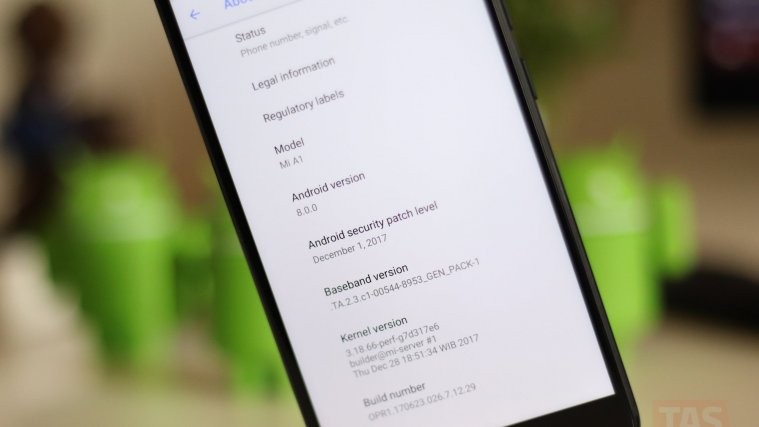




Don’t update! I was notified of the updated and updated to Oreo. The camera app stopped working. It’s not just picture quality issue, it just won’t work PERIOD. I tried downloading other camera apps and none worked. Using Instragram will disable the navigator buttons. My phone is not rooted and hopefully I don’t have to root it to have it fixed.
A factory reset could resolve your issue.
Are you certain? I don’t want to do a factory reset unless absolutely necessary
unistall jio app. It should work. also update phone app to the latest
1. i faced the issue with internet connectivity… it’s showing 4g on the network but i was not able to connect to various pages a few times.. all i had to do is reboot the phone to fix the same.
Every time I need to switch off and on the sim or restart the mobile
2.Call function is very laggy. If I am trying to make a call the screen hangs for quite an amount of time before the call actually goes..
please unistall jio app and check
Hopefully MI will solve this issues in the upcoming updates.
HELP! I cannot connect to the network at all only on WIFI. It says in my settings 4g but there is no service if i D/C from wifi – very frustrating, Everyhing is up to date on my phone and i tired the different network names too in network settings. Can anyone help please?!?!
Hello there.i don’t know whether I’m only the one whose facing this problem… whenever I get a call or before disconnecting a call my phone get switched off often.i dont know exactly what happened to my phone..if anyone facing the same problem so please tell me also…anyone who knows the solution for this problem please help me out…
Anyone solve the problem with the dual camera ? Im very angry with this major bug, I installed the patch 2 of april and now the cam sucks a lot, battery drain continues.
anyone has a downgrade solution for this stupid patches ?
Every thing was ok prior oereo update things became bad after update and is worse now one option must be there to uninstall the update if not happy surely with a time limit mia1 updates are ruining xaiomi market and image
The phone arbitrarily decides not to ring on incoming calls. When I restart the phone, this corrects. However, after a while it goes back to not ringing. I wish I’d never bought this phone. I also hate this ‘visual voicemail’ crap, which is confusing. I don’t need it, and don’t want it. It doesn’t work if wifi is turned off, anyway. WTF. I want to throw this phone back across the Pacific to the s**thole it came from.
This happens to me too and I also don’t get any notification sounds I have turned on. Any help?
I am facing Wi-fi Issue. time to time wifi was disconnect and connect. notification and ring sound not separate. if i want to just cilent for call or mesg notification sound also of . only ring volume available
Have to tried to ‘reset network settings’?
I am getting no mobile network, what the hell is then the phone meant for if it doesnot even get mobile network?
What software version do you have installed? Are you using a custom ROM?
I am using android Oreo, I have not made any changes, I donno what custom ROM is.
Did the mobile network went away completely right after the Oreo update? Or is it weaker on Android 8.0?
If I have my phoned paired with my bluetooth, when I receive a call, the black screen does not activate to show me the incoming call, unless I push the power button from the side or I scan my fingerprint. However, if I disable the bluetooth and use only the phone, then the incoming call is shown on the screen as expected. Can someone help please?
I can’t upload images on Whatsapp statuses n couldn’t watch Whatsapp statuses too..can’t send photos on Whatsapp even if that photo I clicked today can someone help here..,
Go into Settings > Apps. Now find the WhatsApp there. Now provide it all the permissions it needs. That should help you. If not, let us know.