Microsoft Teams is a great collaboration tool for teams and members that are working together remotely on a project. It gives you the ability to seamlessly communicate with each other, share files, open wikis, collaborate on the same project and even send direct messages to your team members.
Depending on your privileges, you can even create new teams, add members to existing teams, invite guests and even share guest URLs. Sharing guest URLs gives you the ability to invite consultants on a particular project without giving them member privileges.
This will give your guest members the ability to interact and collaborate on the project but will refrain them from making any significant changes to the project or your workflow.
RELATED: Best video calling apps with background blur or virtual background
You can also use this guest invite option to invite clients and stakeholders in order to keep your workflow transparent. This will help them judge completion times, estimate budgets and keep an eye on the progress without the need for direct communication and regular updates on a daily basis.
Inviting clients and stakeholders will also give you the ability to maintain transparency in your organization which will help promote a positive work environment for all your employees.
RELATED: How to mark a sent message as ‘important’
Additionally, Microsoft Teams even gives you the ability to edit and delete your messages. This way you can delete mistyped messages, correct any mistakes and delete messages that were not meant for a particular sender. If you manage multiple teams at once, then this is an added benefit for you as your messages can get mixed up between different conversation threads when multitasking in-between teams.
If you are unable to edit or delete a message from a conversation thread, then there can be multiple reasons why you are facing this issue. Let’s take a look at them.
Privileges revoked by your administrator
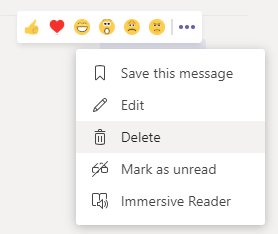
If you are unable to delete a sent message then it is most likely that this ability has been disabled by your administrator. This action could be taken in a bid to maintain fairgrounds and transparency by companies as this feature helps keep track of all internal conversations without the risk of losing vital messages.
You can try contacting your administrator in order to reinstate these privileges in case this option has been mistakenly activated. On the other hand, if this has been done intentionally, then there is nothing that you can do to delete a sent message.
RELATED:
- How to stop emails from Microsoft Teams
- How to change the Join Link for your organization in Microsoft Teams
- How to receive notifications during Do Not Disturb status in Microsoft Teams
Guest access
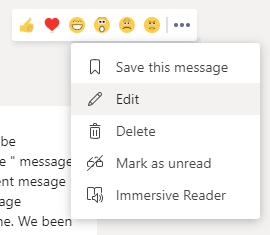
Unable to delete your sent messages could also be an indication that you have a guest account with the team. Guest accounts and invites differ from team member accounts and often lack basic message editing and deletion features.
If you have a guest account, then you can ask your administrator to upgrade your privileges and make you a group member of the team in question. On the other hand, if you are a third party collaborator or a freelancer then it is highly likely that your account access privileges will not be upgraded by your administrator.
All in all, if you are unable to delete messages then it is likely that this feature has been disabled for you or the entire team by your administrator. The only solution is to get in touch with them and hope for the best.
How has your experience been with Microsoft Teams? Feel free to share your views and opinions with us in the comments section below.






Hi, I have three channels created by me in the team. I can edit the posts in one of them, but not in two others. Note: I am not a quest in the team.
Would you please help me with it?