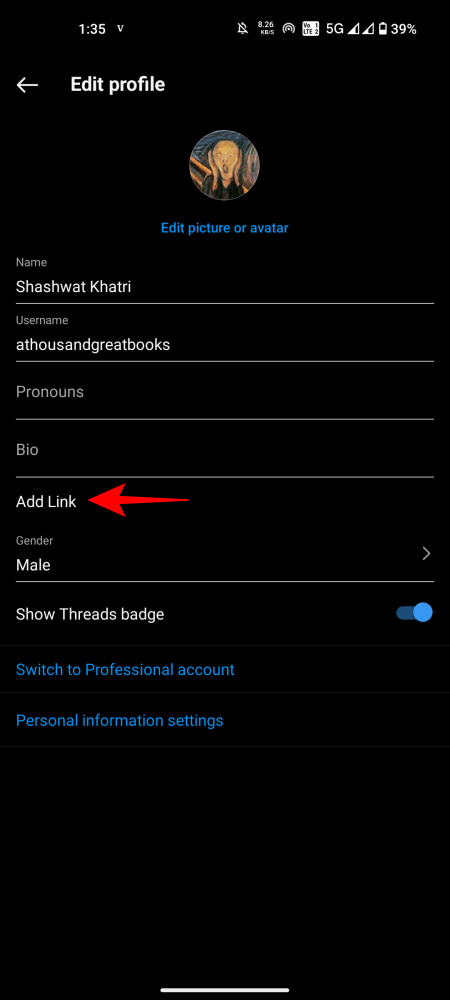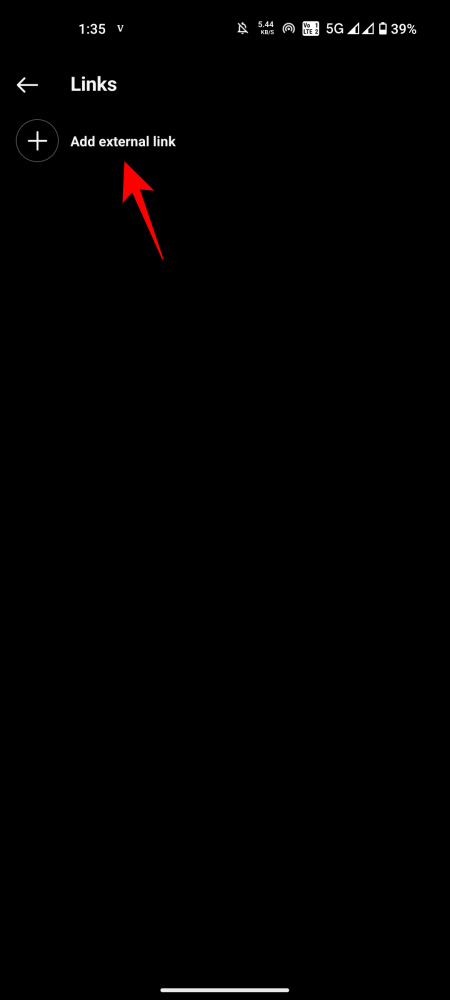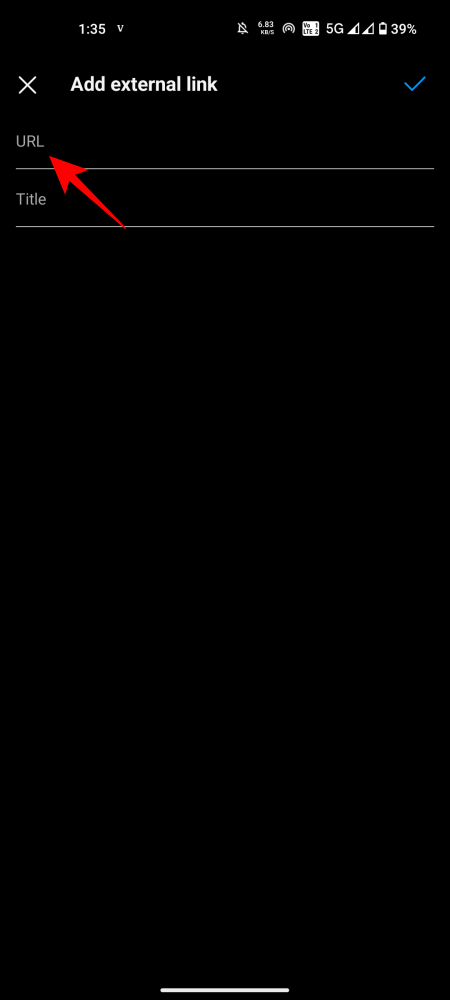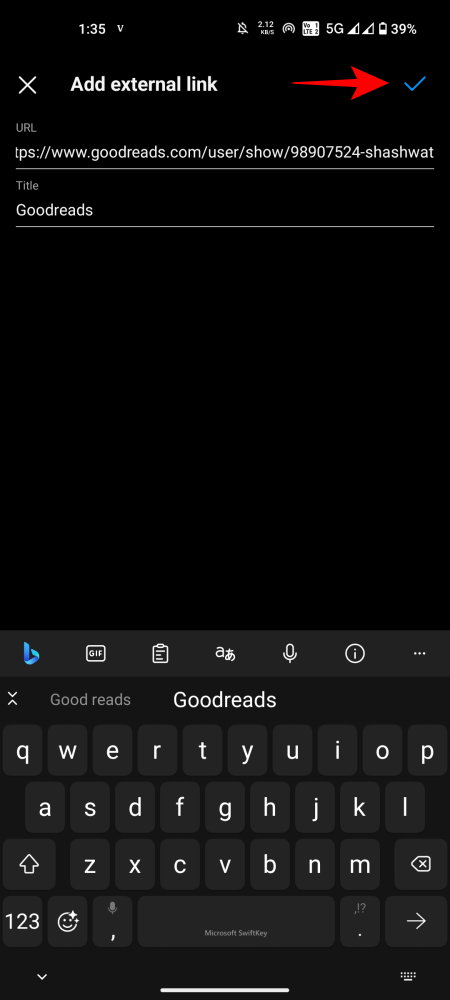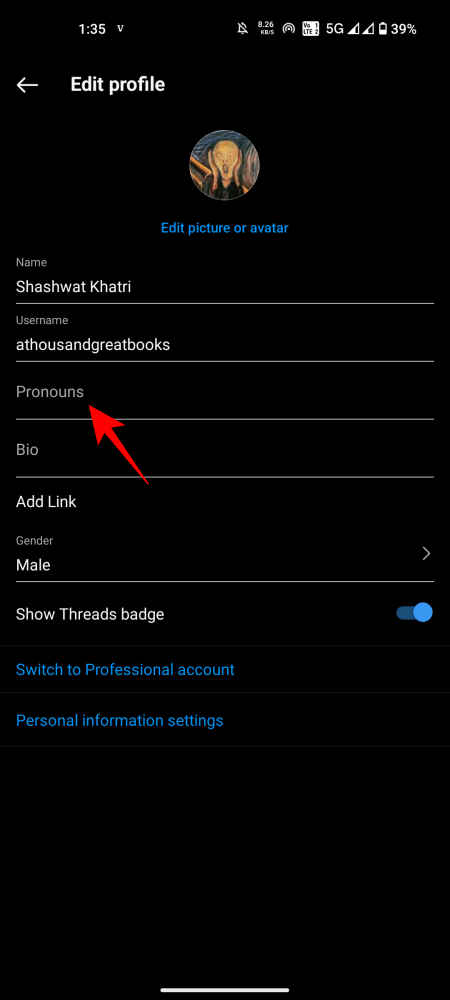So you’ve come across the oft-quoted “Link in Bio” on someone’s Instagram post and are wondering how to get there. Or you’re starting out as an Instagram influencer and are wondering how to get to your bio so you too can redirect people to your own website. Promoting your business and creative work may seem like a lot of work, but in reality, it is much easier than most people think.
Instagram bio is the space where users describe themselves to the world, add hashtags and other accounts that they associate with, and add a link to their website. But where is this “bio” section and why would you want to promote yourself as such? We’ll explain.
Related: Instagram DM: Complete Step-by-Step Guide!
Where is Bio in Instagram?
Instagram isn’t just a place for idle scrolling, viewing pictures and videos, and texting friends. Just like businesses and publishers, you too can turn your followers into potential customers, or just give your work that extra bit of reach.
Whenever you see “link in bio” in someone’s post caption, you can be sure that they’re inviting you to check out their complete catalog. Unsure how to get to the bio section? Here’s how you can…
1. Find someone else’s bio (and a link in their bio)
- To get to someone else’s bio, simply tap on their username just above their post.

- Doing so will take you to their profile where, under their profile picture, you will see the “bio” section.

- Here, you will see their account descriptions and the blue links. Clicking on this will redirect you to their website or a page outside of Instagram.
2. Find your own bio
- To get to your own bio, tap on your profile icon (at the bottom right corner of the screen).

- This will take you to your profile. The bio section is under your profile picture and name.

Related: How To Make Instagram Stories Longer
Instagram bio link uses
There are tons of things that you can accomplish with your bio. Here are a few things you can try:
1. Promoting your product or brand: With a 150-character limitation, the bio section isn’t really the place to sing praises of your brand or cause. It is best to link to your page so that people can check out your products themselves.
2. Offer free product samples and sale discounts: Whether it be to attract people for the launch of a new product or to boost sales, discounts and free offerings are marketing schemes that are almost certain to persuade people to notice your products. Linking to these in your bio is a nice “call to action” that will attract customers and audiences.
3. Invite people to see your artistic catalog: If you’re an artist with material published, then it is a great idea to link to where people can access it. It could be a blog, a podcast, a song, or your YouTube channel. As long as people are redirected directly to your content, the link has done its job.
4. Let your followers know you better: There’s only so much that one can write in a bio, and brevity isn’t everyone’s strong suit. Your link could redirect your followers to a page that describes you best in your own words, your interests, passions, pursuits, and accomplishments. This is best done if you want your followers to get to know you better and connect on a deeper level.
How to add links in Instagram Bio
Adding links to your Instagram bio is quite the cinch. Here’s how you can do so:
- Go to your profile page (as shown before), and tap on Edit Profile.
- Tap on Links and then select Add external link.
- Enter your link in the URL section, give it a Title, and then tap on the tick icon at the top right corner.
- You can add up to 5 links to your Instagram bio in the same way.
It is best not to change your links too many times, not least to ensure that someone accessing your profile in the future can get to the link that you’ve related to in one of your earlier posts. If you want to include links that are only meant for a few days, add them to your stories.
Adding multiple links using Link services
Although Instagram allows up to five links to be added to the bio, you can make use of link services to add many more links. Some of these link services include the likes of Linktree, smartURL, ContactInBio, and Campsite.
Such services are quite intuitive to use and work more or less similarly – sign up to the service, add links to your pages, and create a single link out of them. Now, embed this newly created link to your bio’s link section. Most of these can also be customized to reflect the theme of your Instagram page, which is a nice little feature to have.
For example, the user “martyfriedman” has used smartURL for his bio.

Clicking on it takes one to a list of all the links embedded with this link service.

How to put pronouns in Instagram bio
In keeping with progressive principles, Instagram allows users to specify the pronouns that they prefer to be identified with. Here’s how you can add the pronouns to your Instagram bio:
- Tap on your profile at the bottom right corner.
- Tap on Edit profile.
- Here, tap on the section called “Pronouns”. On the next page, type in a pronoun, and select it from the list. Below it, you also have the option to allow only your followers to see your list of pronouns. Once you’re done, tap on the tick mark at the top right corner.
We hope you’ve been able to find the bio section and add the link(s) to your businesses and content. These are sure to get you better reach for your work and allow your followers to understand you better.
RELATED
- Instagram Reels Not Working or Showing Up: Fixes Explained!
- What Happens When You Temporarily Disable Instagram?
- How to save Instagram Stories on your Android phone
- How To Add Music To Instagram Reels, Stories and a Post
- How To See Old Instagram Stories and Save, Repost, and Create Highlights Of Them