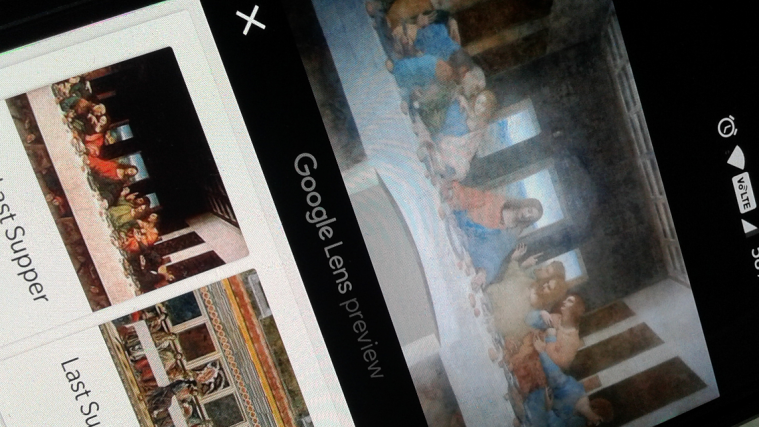The concept of being able to capture images and search them online was too futuristic to be dared to image until Google came along. The company first attempted it with the gimmicky Google Googles, added the same to Google Translate for real-time translations, and perfected with Google Lens.
Google Lens is a pretty big deal even if you don’t find it so, cause it not only has image recognition, but a bunch of machine learning features that make it a whole lot smarter. We’ve tried out Google Lens first-hand and out of all the things it can do, some of them are more worth mentioning than others, and here they are.
11 coolest features we love
1. Find people and animals

We’ve all had that moment of a dilemma when we see a familiar face on TV but simply cannot put a name to it. Fortunately, now you can simply pull out your phone, snap a picture and find details of the celebrity right then and there right away. Not just people, Google Lens can help you find animals and their species right away with a single click.
Related: How to activate Google Lens
2. Identify brands
Some brands don’t put out their names in the logo, so when you want to find them out, use Google Lens to do it. Simply grab a picture of a particular logo and put it through the machine learning search to show you the brand name and all of the related information that Google can find.
3. Find info about monuments around you

Unless you’re a guided tour of a city (or even your own), you could pass by a piece of historic importance and have no clue about it. The next time you pass by a statue or a monument, snap a picture and use Google Lens to find out everything about it and even give you some insightful details about the landmarks.
4. Create contacts right away
Even in a digital age where the paper is losing its value every minute, people carry around visiting cards for no good reason. The next time you’re handed one, all you need to do is take a picture and scan it using Google Lens. The smart AI image scanner will automatically compile all of the information such as name, address, contact details and email into new contact and you can add it with just a tap.
Related: How to fix Google Lens icon not showing up
5. Personal barcode scanner

The ability to find products based on their barcode has been offered by websites like eBay and Amazon for a while, but now you don’t need a third-party app for it. Like a product that you’ve never seen in the stores before? Simply take a picture of the barcode, scan it with Google Lens and find more about it, details of where you can buy it online and more.
6. Yelp on the go
For all the foodies out there, the ritual of finding a place to eat means looking up the restaurant name, trying to find the right location and then reading the reviews. With Google Lens, all you need to do is stand at the storefront, snap, and picture and scan it find out the location-specific details with no hassle at all.
7. Google Lens loves plants

For all those botanical experts out there who pride themselves in knowing the species of a plant by just looking at them, Google Lens will put you to shame. A simple snap of even the most unusual plants with Google Lens will show you what is the exact name of the plant, whether it is edible and everything else in between.
Related: How to delete Google Lens images and other activities
8. Identify artwork instantly

Ever come across a piece of art that captures you entirely, but you have no idea what it’s named and the artist behind it? Now you can pull out Google Lens on your next trip to the art museum and be your own guide with a complete listed information on the artwork out on the display.
9. Helps you judge a book by its cover

Your parents and teachers may have taught you the exact opposite, but now Google lets you get your way when it comes to reading books. To find out more about the premise and plot of a book without even going through a single page, pick it up, snap and picture and use Google Lens to find out everything about it, including reviews and other details.
10. Picking up locations
Have a certain address on a flyer or a poster that you want to reach to? Google Lens can help you not only automatically capture the address off an image, but bring Google Maps into the fold and create a route for you to get there right away from your current location within seconds.
Do you know any other excellent trick that Google Lens has up its sleeve? Be sure to let us all know in the comments section down below.
11. Translate anything and everything

You don’t need to download the Google Translate app to get that one prized feature that everyone is crazy over. Thanks to Google Lens, you can now grab a road sign, the writings behind a package of food, or even handwritten text and have it translated in real time to English.