Google’s Android OS is the most popular mobile operating system in the world. Its open-source nature, which allows for endless modification and customization, is nothing short of paradise for OEMs and developers. While there are a few companies that prefer to stick to basics and use Android in its purest form, the majority like to make use of the endless customization options that the OS offers.
One of the biggest players in the business, Samsung, is knee-deep into Android modification. The company had a hard time in the past with its TouchWiz UI, but they seem to have turned the tide over the last year.
With the launch of Android 9 Pie, Samsung turned over a new leaf, unveiling a new user interface to take the company’s legacy forward — One UI. Based on Android Pie, the new revamped UI turned a lot of heads, as it finally delivered a near bloatware-free experience on Samsung smartphones.
Related → Galaxy S9 Android 10 update enters testing
One year and a few major software updates later, Samsung is ready to unveil One UI 2, and we can’t help being excited about it. In this section, we’ll tell you all about One UI 2, and, hopefully, give you plenty of reasons to be excited, too. So, without further ado, let’s dig in.
One UI 2.1
Samsung released the Galaxy S20 devices with its latest Android 10 build — One UI 2.1, featuring Single Take mode, Night mode hyper-lapse, Pro mode for video, and more. From what it seems, Samsung isn’t working on One UI 2.1 for the Galaxy Note 9 or Galaxy S9 devices, as is evident from recent notification sent through the Samsung Members app in South Korea.
What is One UI 2?
Last year, Samsung introduced us to One UI — the company’s new custom skin built on Android 9 Pie. This year, the company will release the second iteration of the much-celebrated skin, One UI 2, based on Google’s latest, Android 10.
Related → Samsung One UI 2 release date
Update [October 25, 2019]: Only a couple of days after announcing the update in the United States, Samsung has started rolling out the update for the Note 10 devices in the country. As confirmed earlier, the update isn’t for carrier-locked devices, so, only unlocked S10 users are in luck here. Note 10 devices, too, are kicking off the beta program directly from the second version. Like the S10, the update carries software version ZSJF and also brings the November 2019 security patch alongside a bunch of improvements.
Update [October 25, 2019]: S10 users in the US, who got the first version of the beta last week, are getting the second version alongside Indian users. The update, as expected, carries the same software version ZSJF and brings identical features. The latest security patch — November 2019 — has also been included.
Update [October 25, 2019]: It’s taken them longer than usual, but Samsung has finally arrived. After making the beta available in three major regions, the South Korean OEM has started rolling out the update to the Galaxy S10 devices in India. As the country is the latest addition to Samsung’s One UI 2 list, Samsung is kicking off the program with the second version of the beta. The update carries software version ZSJF and also brings the November 2019 security patch.
Update [October 23, 2019]: After rolling out Android 10-based One UI 2 beta to the S10 devices in Korea, the US, and Germany, Samsung has announced the update for the Note 10 duo in the United States. However, unlike the S10, the update won’t be made available to carrier-locked devices in the United States and would only roll out for unlocked Note 10s.
Update [October 14, 2019]: Following a brief setback, Samsung has officially started rolling out One UI 2 beta to the Galaxy S10 family in the United States. The update is only available to T-Mobile, Sprint, or unlocked S10 users.
Update [October 09, 2019]: Samsung today announced that in the US, the Android 10 update will arrive a spart of the One UI 2 beta program. The eligible devices for the beta program are the Sprint and T-Mobile carrier variants, plus the US Unlocked variant. The beta program is expected to go live very soon. The update has been announced for Europe, too.

Update [October 08, 2019]: Samsung has made the One UI 2 update official today. The company announced the update for its Galaxy S10 users in Korea while announcing the Android 10 beta program that will arrive as One UI 2 beta.

In the announcement, Samsung included all the three standard Galaxy S10 sets in S10e, S10, and S10+, but kept the S10 5G out of the beta program for now. Based on previous rumors, we were also expecting the Android 10 beta program for the Note 10 users along with the S10 users, but it seems like the wait for the Note 10 series will go on, at least for a while. Another little setback is learning nothing about the One UI 2 beta release for the US, Europe and other parts of the world, including India.
Which devices will get One UI 2?
- Galaxy A-series and M-series to get Android 10 by Q2 2020
- Galaxy S9 and Note 9 to get the update next; hopefully by Q1 2020
- Stable One UI 2 could roll out by the end of November 2019
- The Wi-Fi Alliance has approved the stable build of One UI 2 for the Galaxy S10 lineup
- S10 devices in India and Note 10 have kicked off the beta program directly from the second version of One UI 2
- S10 devices in the US and Europe have received the second version of the beta
- One UI 2 beta has been launched for the S10 and Note 10 devices
- Galaxy S10 series, S9 series, Note 10 series, and Note 9 will get Android 10-based One UI 2
- Upcoming Galaxy Fold will also get One UI 2
- All Samsung devices released with Android Pie would also get Android 10 (A30, A70, etc.)
Samsung hasn’t announced an extensive list of devices that would be blessed with Android 10, but if the recent trend is anything to go by, devices that came with Android 9 Pie out of the box should get a bump to Android 10.
2019 entrants, the Galaxy S10 and Note 10, will get the update ahead of any other device, while the upcoming Galaxy Fold should also be one of the first devices to run One UI 2.
Older flagships, which launched with Android Oreo, should also get a taste of 10. However, expect the generosity to extend only up to the Galaxy S9 and Note 9 devices. The Samsung Galaxy S8 and Note 8 are also extremely capable devices, but Samsung isn’t likely to grant the 2017 smartphones its upcoming major software update.
New features in One UI 2?
Samsung had to overhaul the entire UI section to make way for One UI, which resulted in a visual overhaul as well as functional changes. This year, the company won’t tinker with the look and feel of the system, but there will certainly be some changes that you’ll notice.
Last month, a Portuguese YouTuber leaked an 11-minute video, showcasing Samsung’s Android 10-based One UI 2 running on the Galaxy S10 Plus.
As you probably know, Android 10 has brought a reworked gesture-based navigation system. It hasn’t been as celebrated as Google had hoped, but manufacturers, such as Samsung, aren’t afraid of giving their customers the authentic taste of the new system. One UI 2 will reportedly introduce the Android 10 navigation system, with all the bells and whistles. It might take a while to get the hang of the system, but it’d definitely impress the purists.

Improved Security
One of Android 10’s standout features has been the overhauled security settings. Google’s newest OS gives you more control over the permissions you give to the apps on your device, and Samsung’s One UI 2 will embrace the change with open arms.
Quick Panel
Samsung emphasized on one-handed usability with the first iteration of One UI, introducing bold and big menu headings in Settings and an enormous clock in the Quick Panel. The upcoming One UI 2 will go in a different direction in that regard and focus more on utilizing the humongous screens of Samsung flagships. While some would embrace the change with open arms, we don’t expect Samsung’s decision to sit well with everyone out there.
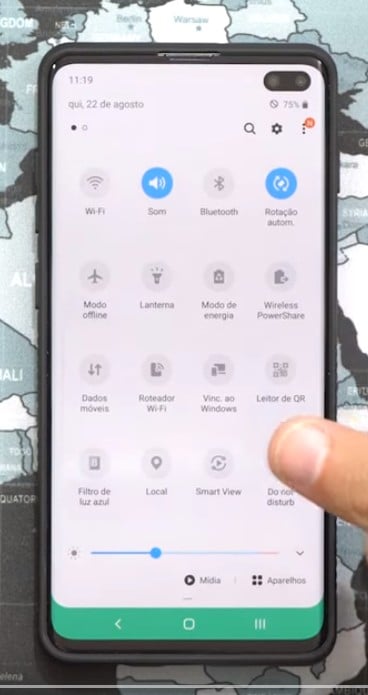
Improved Sharing
Over the years, we’ve seen Android evolve into one of the most user-friendly operating systems in the world. The OS has always been reliable, but it also comes with its fair share of quirks. One of the most annoying irregularities has been the sluggish response rate in the quick sharing menu, forcing users to wait for a considerable amount of time before being usable.
Google has taken care of the problem in Android 10, and One UI 2 brings the same perk, as well.
Native Screen Recorder
One UI 2 also packs a native screen recorder app, making sure you’re not forced to download and install half-baked third-party applications. You can record internal game/app audio alongside the usual recording through the microphone.
Media Bar and Link to Windows
Samsung’s also porting some of One UI 1.5’s (launched with Note 10) top features to One UI 2. There will be a new Media bar in the Quick Panel, while an option to Link to Windows will also be in place.
Enhanced Dark Mode
As we all know, the Dark theme has been one of Android 10’s biggest talking points. Users have been asking for the mode since forever, and now that they have it, they can’t get enough. Samsung Galaxy flagships have had Dark Mode since last year, so, its reappearance isn’t really a surprise. However, it’s quite impressive what Samsung’s done with Google’s official support.
One UI 2 brings something called Enhanced Dark Mode, which darkens your wallpaper and widgets alongside the usual menus and the notification shade. It reduces eye-strain quite significantly, without messing too much with the look and feel of your device.
Dynamic and Smart Lock Screen
Tired of looking at your regular, fixed lock screen and care to spice things up a little? One UI 2 has just the right tool for you. Samsung’s newest UI comes with a feature called Dynamic Lock Screen, which changes the wallpaper every time you lock your device, making sure you are greeted with a new image. You can also pick categories to make sure you’re only shown images from your favorite genre.
Samsung has also taken special care to make the lock screen smarter than ever. The screen now adapts to the wallpapers and sets the font color accordingly, meaning you won’t ever have to squint your eyes to make out the clock or read notifications.
Focus Mode
Google has introduced a lot of exciting features with Android 10 this year, but none of them are quite as useful as Focus Mode. A part of the Digital Wellbeing family, Focus Mode allows you to enjoy a distraction-free environment and get some work done. It temporarily snoozes notifications from the apps that distract you the most, and later, delivers them safely when the timer runs out. It won’t make you a productive person overnight, of course, but having such a tool most certainly helps the cause.
A Distraction-Free (less) Environment
Getting a call in the middle of an intense gaming session can really dampen the mood, as they usually take up the entire screen, hampering the flow. Android 10-based One UI 2 takes care of the problem with the help of notification banners. Whenever you’re in full-screen mode in an app, incoming calls are shown as a little banner at the top of the screen. You can receive/reject the call from that banner itself and also get an option to expand the call to full screen.
Well, this isn’t a new feature per se, but Samsung’s work in the area really should not go unappreciated. The South Korean OEM has taken really good care of Android 10’s improved navigation system and added a dash of buttery-smooth animation to drive it home. It might take you a bit of time to get the hang of it, but once you do, it’s all smooth sailing from there. We get to see a touch of iOS in One UI 2, as both OSes implement sort of a circular motion as exit and enter animation. The result? An impressively aesthetic smartphone experience, which makes day to day tasks feel like a breeze.






