Microsoft just announced the start of a new Microsoft Teams-based workforce integration system, Microsft Viva, and it’s big news for those who work remotely. With the global pandemic ongoing but with some semblance of a potential, eventual ending in sight, companies around the world are questioning what a return to normalcy might look like.
Some theorize that, if and when we achieve some general societal protection against the coronavirus, through vaccines, many businesses will choose to retain much of the work-from-home processes that have become commonplace during the lockdown and double-down on some of the perks it offers both employers and employees; others predict that an eventual bounce back to the pre-covid way of doing business is inevitable.
Microsoft is putting its money on the work-from-home people.
What is Microsoft Viva Exactly?
Microsoft Viva is a platform, initially being deployed within the Microsoft Teams package, designed to help businesses adjust to a work-from-home process. Microsoft pitches Viva as a way to solve the problems that accompany working remotely while preserving the merits that come with it.
While many, tired of increasing commute times and sick of being tied down to singular geographic locations in an increasingly interconnected world, were quick to celebrate the merits of working from home, as the pandemic lengthened and businesses bent or broke against it, it became clear that a sudden shift remote work comes with a mixed bag of pros and cons.
The merits are salient: you get ostensibly more time in your day with less time on the road, the comfort of working in your own home and the chance to spend more time with family; the drawbacks became increasingly clear, however: the line between workday and after-hours can quickly blur, your home might not have the heavy-duty equipment and resources you’re accustomed to, and the home you used to look forward can quickly feel crowded while trying to focus amid family never more than a stone’s throw away.
These issues, as glaring as they might have been, turned out to be less detrimental to the health and welfare of a business than the subtler ones. Information transmission, workflow speed and efficiency, communication, collaboration — while working from home is an answer to many of the dilemmas associated with modern office life, the jarring submersion in remote work damaged the longstanding processes and protocols integral to many organizations.
The onboarding process always came with an adjustment period as newcomers grappled with copious amounts of information, work-styles, and corporate cultures. And that was when you were surrounded by peers; learning the ins-and-outs of an organization and connecting to colleagues in a meaningful way is difficult at best to replicate entirely from home.
Microsoft Viva Key Features
Viva Connections
Viva Connections is designed to replicate the experience of being surrounded by colleagues back when you could reach over and run something project-related by a team member or ask your boss a quick question as they passed by your desk. There’s even an integration with Yammer to allow in-Viva chit-chat.
Viva Connections boils down to a personalized dashboard, replete with all of the resources that cater to your specific role within the organization and a regularly updated feed with relevant information. This way news can still “travel” through an office space, albeit digitally, and updates important to your project can reach you organically. Viva Connections also sports team-conferencing capabilities in different formats, from straight video meetings to town-halls.
Viva Insights
It’s difficult to gauge company morale through a computer screen. Only once serious dips in performance become objectively apparent does it become objectively clear that an employee needs a break or that your team’s synergy is waning. It can also be difficult to be your own judge of how you’re performing, especially without peers by your side to act as a subconscious litmus test of your own motivation and energy.
Viva Insights is designed to provide both employers and employees objective performance metrics, feedback and personalized recommendations for both parties about how to structure their work, manage their output, and maintain a healthy balance of activity and recuperation. Microsoft goes out of its way to emphasize that user-privacy is protected and that Insights doesn’t promote a dehumanizing view of individual productivity.
Viva Learning
Unsurprisingly, Viva Learning is an internal education and skills-training app that lets users not only share courses, but for company leaders to disseminate important training and micro-education packages. There is also reportedly an AI-powered recommendations function designed to automatically detect what skills are relevant and promote specific educational tools to help users continously learn and enhance the most important elements of their skill-sets.
Viva Topics
Viva Topics is something like an AI-powered, automatically-generated wiki tool that both organizes company-wide information and knowledge and detects what you need to know. While handling information within the platform, hovering over a keyword or term activates a “topic card” that immediately provides you with whatever information the AI deems important or relevant to what you’re looking at. This way, Viva Topics aims to minimize the information-gap inherently facing workers working remotely who would otherwise, in the physical workplace, have the information closer at hand by way of colleagues and on-site resources.
What are your thoughts on Microsoft Viva? Do you see yourself and the world returning to a typical workplace scenario or do you think the majority of businesses will continue to look towards remote work as the backbone of their workforce?



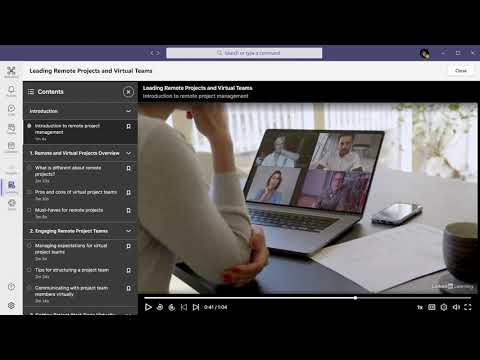

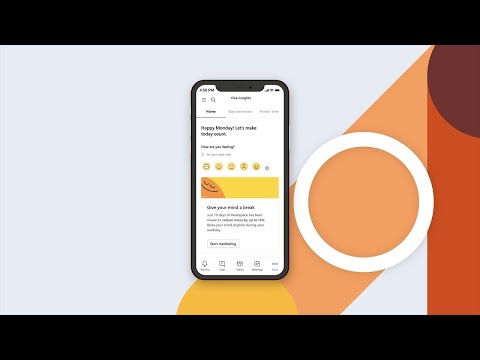
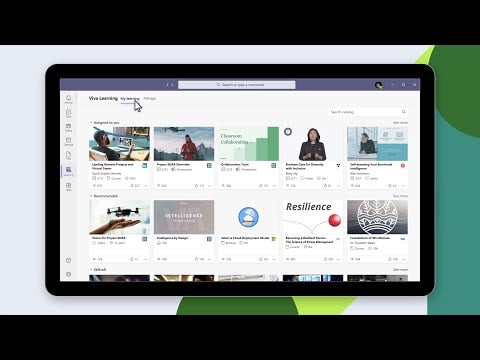
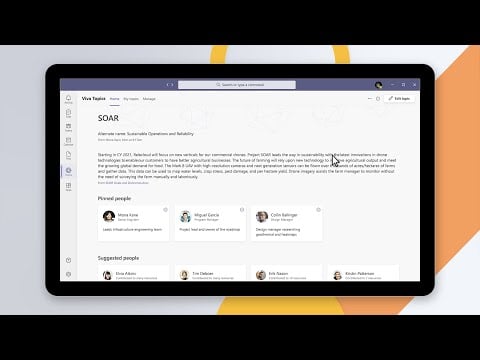




Can anyone explain, that as a worker, what does Viva do for me? There has been a lot of Microsoft talk, but very little information. The talk has been obscure for me, I have no idea of how this will help (or hinder) my day to day work.
Cortana today has interrupted my work to tell me what I said to a colleague a few days ago. Why? Its just annoying and wasting my time. There will be NO follow up for at least a month because it take that long for information to me, which I have know about for well over 30 years. Stop trying to be BIG BROTHER.
I don’t see much of an advantage to Viva over what we do daily with Teams, Outlook and Yammer. Cortana was providing an overview of your day, but I almost always deleted it because it took up space in the flow of information. This is just one more software that “thinks” it knows what I do in a day.
I’ve been working from home for many years. Companies are realizing that the cost of an employee at home is much less that the costs of space in an office. They always have to buy the equipment like computers, screens, etc. What they are also always spending is a monthly cost of the internet access. There’s no “real estate” costs that they previously had to spend. People are going to work at home. Through Outlook, Teams, and Edge along with a phone, I don’t think any of us are missing anything except a printer (which I wish they’d allow).
I agree on pretty much everything with you.
My view as to why they feel they need to add another app yet on top of everything else, is “monitoring” our time spent on business related “work”. AI is not -always- our friend.
Also, companies will continue to invest in Real Estate no matter what. Those are just overhead Capital expenditures they use as tax write offs.