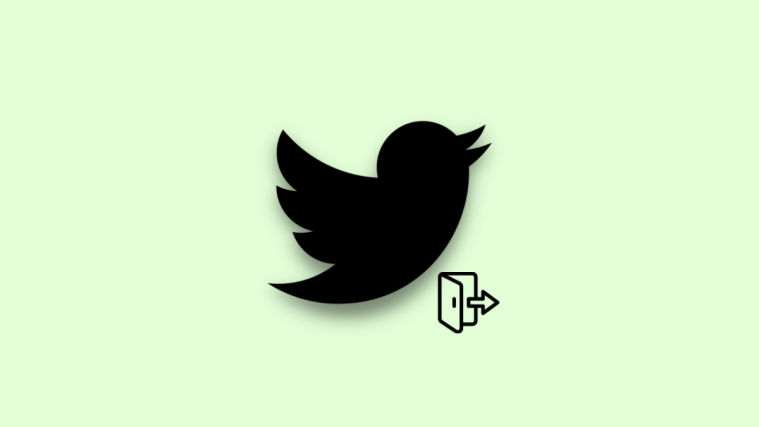Twitter Circle is the new feature on the platform that allows you to create a personalized group of users. You can then interact and tweet in your Twitter Circle which will only be visible to the selected users.
Twitter Circle is a fairly new feature and if you’ve been added to a couple, then you might be wondering what happens when you leave a circle. Let’s find out!
What happens when you leave a Twitter Circle?
When you leave a Twitter Circle, you will no longer receive the selected tweets published by its creator. In addition to this, you won’t receive any updates or follow-ups including replies to your tweets.
Here is a comprehensive list that should help you get familiar with what happens when you leave a Twitter Circle.
- No more tweets: You will no longer receive Tweets published in the Circle by its creator.
- No more replies: You won’t receive updates for any replies to your past tweets and replies in the Circle.
- No more interactions: You will no longer be able to view user interactions in the Tweet Circle, including interactions by your followers and the people you follow that are a part of the Circle.
What happens to your messages in the Twitter Circle when you leave it?
Well, they won’t be deleted. They will be kept under the threads as such.
3 ways to leave a Twitter Circle
There is no Leave or Exit option for a Twitter Circle currently on the platform. You can, however, leave a circle by either muting tweets, unfollowing someone, or by blocking the creator. Use either of the methods below depending on your preferences.
Method #1: Mute tweets from this Twitter account
The easiest way to avoid seeing Twitter Circle tweets is by muting someone on the platform. When you mute someone on Twitter, all their tweets including the ones they posted to their Twitter Circle won’t show up in your timeline. This is one way to prevent seeing Twitter Circle tweets from someone without needing to unfollow or block them.
To leave someone’s Twitter Circle using this method, open the Twitter app and go to the profile of the person who added you to their Twitter Circle. Inside the user’s profile, tap on the 3-dots icon at the top right corner.
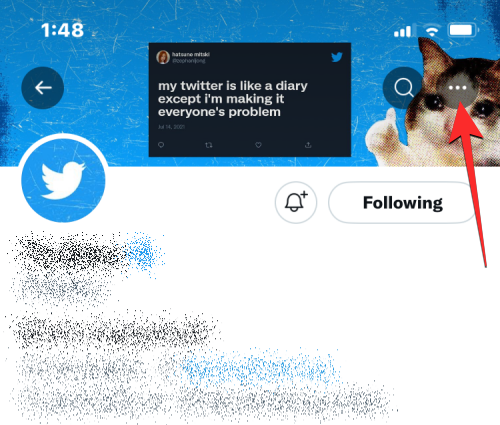
In the overflow menu that appears, select Mute @<username>.
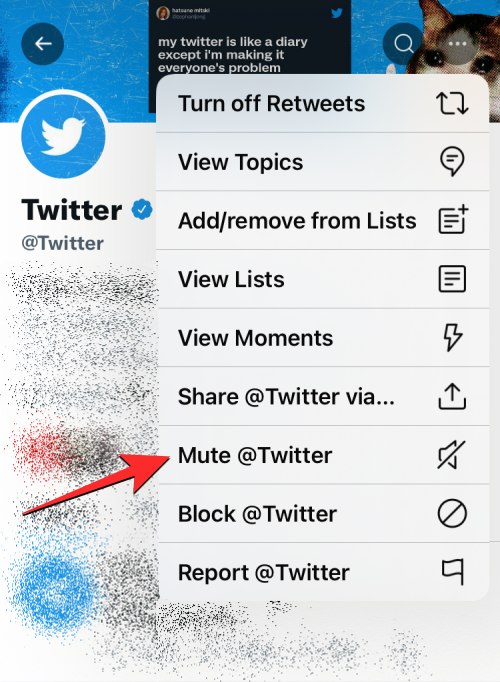
You’ll now see a prompt on your screen asking you to confirm your action. To proceed, tap on Yes, I’m sure.

The selected Twitter profile will now be muted from your Twitter timeline. Although you will continue to be a part of their Twitter Circle, you won’t see any of those tweets or be notified about them.
Method #2: Unfollow the Twitter Circle creator
If you follow a person who added you to their Twitter Circle, one way to get removed from their circle is to unfollow their Twitter profile. When you do that, Twitter will automatically remove you from their Twitter Circle without notifying the creator of the circle. You can still view their regular tweets if their account is set to Public by simply visiting their profile at any time.
Unfollowing someone doesn’t guarantee that you’ll be permanently unlisted from their circle since the circle’s creator can always add you back to their circle in the future, even if you don’t follow them again.
To leave someone’s Twitter Circle using this method, open the Twitter app and go to the profile of the person who added you to their Twitter Circle. Inside the user’s profile, tap on the Following button at the top right corner.
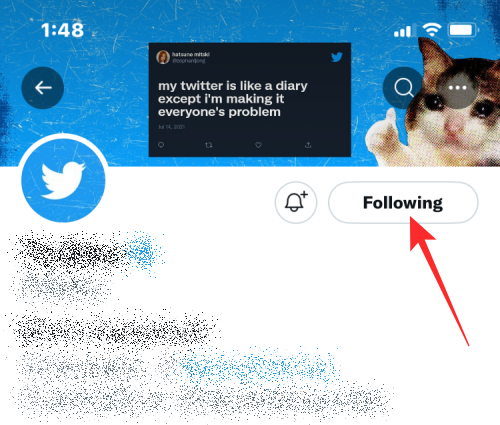
Now, tap on Unfollow @<username> that appears below.
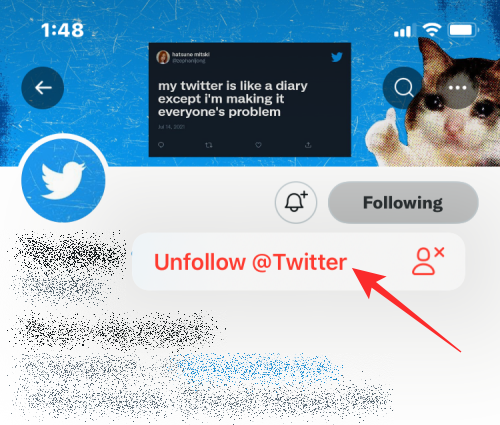
You will now be unfollowed from this person’s profile and will no longer be part of their Twitter Circle.
Method #3: Block the person who added you
While the above option can help you remove yourself from someone’s Twitter Circle, it doesn’t ensure that you won’t be part of their Twitter Circle later. To prevent this user from adding you back to their Twitter Circle once and for all, you will need to an extreme measure of blocking their Twitter profile.
When you block someone on Twitter, your account will automatically get unlisted from their circle and they won’t add you back to their circle anytime in the future. One thing to keep in mind is that you won’t be able to see any of their tweets (even the ones posted publicly) when you block someone on Twitter.
To leave someone’s Twitter Circle using this method, open the Twitter app and go to the profile of the person who added you to their Twitter Circle. Inside the user’s profile, tap on the 3-dots icon at the top right corner.
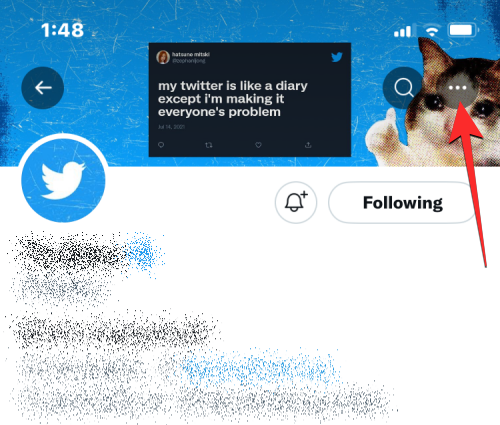
In the overflow menu that appears, select Block @<username>.
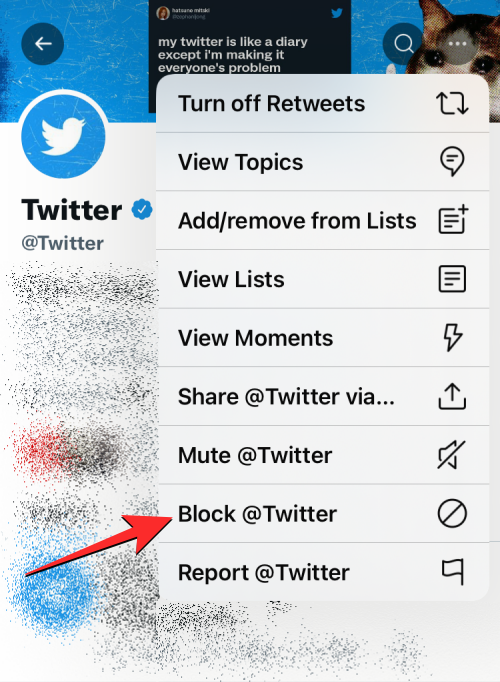
You’ll now see a prompt on your screen asking you to confirm your action. To proceed, tap on Block.
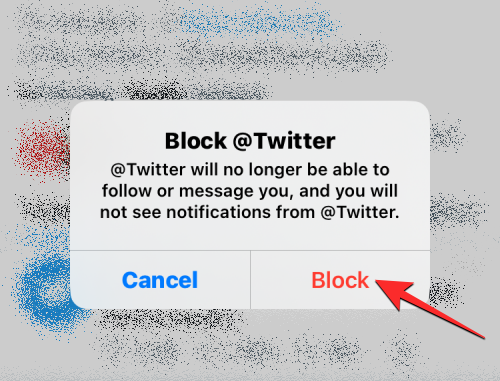
The selected Twitter profile will now be blocked from viewing your account and your tweets and you will no longer be part of their Twitter Circle. The user also won’t be able to re-add you back as part of their Twitter Circle.
We hope this post helped you easily get familiar with what happens when you leave a Twitter Circle. If you have any more questions, feel free to drop them in the comments below.
RELATED