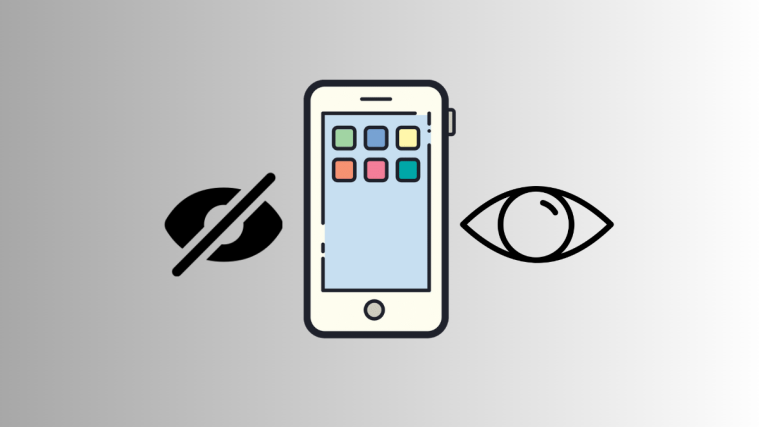Twitter Circle lets you limit your tweets’ visibility to a smaller audience, in a way that only the people you like and interact with often can see or reply to your tweets. When you send a tweet to your Twitter Circle, it won’t be visible to all users of Twitter but only to the people you add to your circle.
At any time, however, you can always switch back to regular tweets, so they’re visible to the public. In this post, we’ll help you understand how you can change the audience of your tweets from Twitter Circle to Public.
How to switch back to public tweets from Twitter circle
You can send tweets to your Twitter Circle of up to 150 people when you don’t want to share your thoughts with all of Twitter. If you wish to go back to sharing tweets with everyone on the Twitterverse, you can do that by following the steps below.
By default, Twitter switches your tweet audience to the public even if your last tweet was made to your Twitter Circle.
For some reason, if your tweets are still enabled with Twitter Circle, you can change that by opening the Twitter app on your phone and tapping on the Compose button (marked with a + icon) at the bottom right corner of the app.

When the “What’s happening?” screen appears, tap on the Twitter Circle button at the top.

In the Choose audience menu that appears next, select Public.

You will now return to the “What’s happening?” screen and you should see the “Public” label visible at the top in place of Twitter Circle.

From here, you can now share your tweets to the Public audience as usual.
That’s all you need to know about switching back from Twitter Circle to regular tweets on Twitter.