- What to know
- What happens when you block someone on Snapchat?
- How to know when someone blocks you on Snapchat
- What’s the difference between Block and Remove?
- When should you use the Block option on Snapchat?
- How to block someone on Snapchat
- Can you block someone who is not on your Friends list?
- If they’re harassing/spamming you, Report them instead
- What happens when you unblock someone on Snapchat?
- Alternatives to blocking someone on Snapchat
What to know
- When you block someone inside Snapchat, you’re essentially limiting all interactions from this person including messages, stories, and notifications of any kind.
- The person you block will never know whether they were blocked and messages they share with you will continue to appear as being sent but it won’t show up on your side of the conversation.
- You can block someone on Snapchat by going to Snapchat > your Bitmoji > Friends > My Friends > long-pressing on the name of the person you want to block > Manage Friendship > Block and tapping Block in the prompt that shows up.
- Check out the post below to learn more about what happens when you block someone on Snapchat.
While we hope this never happens to you, aren’t we all just a little bit curious as to what happens when you block someone on Snapchat? For whatever reason it might be, you never get to see the other side of it. Can they still contact you? Can they view your stories?
Well, we are here to put your curiosity to rest. So let’s dive in and find out what happens when you block someone on Snapchat.
What happens when you block someone on Snapchat?
Alright, let’s get into it. Here is what happens when you block someone on Snapchat. Remember, to block someone, they do not have to be in your Friends list (we cover this later), but for the sake of these scenarios, we will assume that the person was already in your friend list.
You will not receive snaps from them
As mentioned above, when a person is blocked, their chat page remains the same. This also means that they can technically send you messages. However, you will not receive those messages. While on the side of the blocked person they will simply show as unread, you will not receive any notification of the chats being sent to you at all.
Similarly, if a blocked person sends you a snap, it will show up as delivered on their side. However, you will not receive a notification of the same. This feature helps protect the blocker by not letting the blocked person know that they have been blocked.
They can still view your snaps
Now that we know that the Snap will go through even if the person is blocked, the question arises whether blocking a person will cause an unopened Snap to be deleted. Unfortunately, the answer is no. Even if the snap is unopened when the person gets blocked, they can still open and view the snap. This is a bit unintuitive since you probably wouldn’t want a blocked person to view your snap.
However, once the snap expires (after 24 hours) they will no longer be able to view that snap.
Related: What is grey arrow check on Snapchat and what to do about it?
Sent messages or snaps will not go through
Building on the above scenario, the blocked person has messaged you after you have blocked them. If you were to unblock them at some point, the sent message would not be delivered to you. While on the blocked person’s side, it will remain unread, you will not receive the message.
Similarly, if the blocked person sent you a snap while they were booked, the snap will not be visible once you unblock them. While on the blocked person’s side, it will remain unread, you will have no notification of the person having sent you a snap at all even if it has not yet expired.
Can you see old saved messages?
As mentioned above, when you unblock a person, you will first need to add them back to your friend list. If you do not, you will not be able to communicate with them. This is because blocking a person automatically unfriends them too.
Once you have added them back as a friend, you can open up a chat with them. All saved messages will still be available as if the person had never been blocked at all.
Related: How to request location on Snapchat
Will they know?
No, Snapchat does not send any notification to the person that is blocked. This is a privacy function that protects the blocker. As mentioned above, even if the blocked person tries to send you a chat message or snap, it will go through as if they are not blocked.
The only way a person can tell if they have been blocked is if they open your chat and notice that you haven’t opened any of their messages or snaps in a while.
They cannot add you back
No. If you have blocked a person, they cannot tell that they have been blocked. This means that you are still on their friend list, even though they are not on yours. There is no option available to add a person again if they are already on your friend list.
The only way to add that blocked person back to your friend list is to unlock them and then send them a friend request. Even if you unblock them, they will not be able to send you a friend request themself.
Blocked person will be removed from your best friends
When you block a person, your interaction with them is immediately brought down to zero. Best friends and Snapstreaks rely on interaction to rank your friendships. Since your interaction is reduced to zero, the blocked person will automatically be removed from your Best Friends.
If you unblock the person and re-friend them, you will have to start your interaction back from scratch. This means you will not be able to maintain your previous Snapstreaks if you had them.
You won’t get screenshot notifications
Unfortunately, you do not get notified if a blocked person screenshots your chats. While the notification that they have a screenshot will appear on the blocked person’s side, you will not get any notification.
Additionally, even if you unblock them and re-add them to your Friends list, you will not see if they have screenshotted any conversations.
Chats will be deleted for you but not for them
This is probably the most asked question. When you block a user on Snapchat, they are completely removed from your account. This means that even their chat will disappear. If you look through your chat page, you will notice that there isn’t any trace of the person.
However, the person who is blocked sees no such thing. In fact, on their side, the chats look exactly as they were, with no change. Saved chats are still visible to the person who is blocked, irrespective of who saved them.
Can you unsend a snap by blocking?
Snapchat uses cloud servers while sending snaps. This means as soon as you hit send your snap is uploaded to the Snapchat server. This is why there is no way to unsend a snap once you hit send.
Similarly, if you send a snap and then block the person, the blocked person will still receive the snap as if nothing happened. They can open and view the snap too, even if they are blocked. However, they will not be able to Snap you back.
How to know when someone blocks you on Snapchat
If someone removed you as a friend, you may still see them in your chat list, view their profile, and their public stories. If you’ve, however, been blocked by someone, there are a few ways you can explore to know whether you’ve been blocked. These ways don’t guarantee that a certain person has blocked you but give you kind of an idea that it might be the case.
Method #1: Check your chat list on Snapchat
When you have interacted with the person you suspect of blocking you in the past on Snapchat, then the first place to look at is your Chat list. For this, go to Snapchat > Chat tab and check if the person you suspect of blocking you appears here. If you have recently shared a snap or text with them, their name should appear at the top.
If you cannot find this person and you’re sure you have interacted with them recently on the app, then you’ve likely been blocked by them.
Method #2: Check if their profile appears in search results
If you have not conversed with the person you think may have blocked you, there’s another way to see if you were blocked by searching for their profile on Snapchat. For this, go to Snapchat > Search icon > Search bar and type the person’s name.
If this person is your friend on Snapchat, they’ll appear under the “Friends & Groups” label. If this person doesn’t show up in the search results at all, then they’ve most definitely blocked you on Snapchat.
Method #3: Use another account to search for this person
If the person you’re looking for didn’t appear in either of the above methods, they likely blocked your account on Snapchat. But that doesn’t prove it 100% because they’re also a possibility that they have deactivated or deleted their account. To confirm your intuition, you’ll have to search for this person’s profile from another Snapchat account:
- either by requesting a friend of yours to search for the Snapchat profile.
- or by creating a secondary Snapchat account yourself and searching.
If you can see their profile inside search results from a different profile, you can be sure that you have been blocked by this person. If not, there’s a chance that they’ve deactivated their account or have been suspended by Snapchat itself.
What’s the difference between Block and Remove?
First off, when you block a person they are automatically unfriended too. This means, that to add them to your friend list again you have to send them a friend request which they must accept. Blocking a person will remove their chats as well as their contact from your account. You will not be able to look each other up using the search button.
‘Remove friend’ on the other hand simply unfriends the person. Their contact is removed from your account. You can always add them back and the person can search for your account.
Like blocking, when you remove a person from your list, their chat disappears from your account too. However, on the other person’s account, they can still view your chat and all saved messages. If you add the person back as a friend, all saved messages will be returned as if you never unfriended them at all.
When should you use the Block option on Snapchat?
There’s no harm in keeping people in your friends list on Snapchat even if you don’t interact with them often. At any point, you can remove someone from your friend list if you feel that this person or their stories are no longer interesting to you. The action to block someone, however, is a much more serious step and you may only do it for the following reasons. You can block someone on Snapchat:
- If they are a nuisance to you in any way or if they constantly spam you with excessive content.
- If you and this person have drifted apart and neither of you has stayed in touch lately; at which point you may no longer want to share your daily updates with them.
- If they post too many stories or send you a lot of snaps.
- If the posts and snaps they share are no longer interesting for you and you only want to see content that you’re interested in.
- If you’re occupied at the time and don’t want any interruptions.
- If you don’t want to see messages from this person and don’t want them to re-establish communication with you.
If you feel inclined to any one of the reasons above, you can go ahead and block a person on Snapchat using the guide below.
How to block someone on Snapchat
Blocking a user on Snapchat is extremely easy. Snapchat has purposely kept the option right upfront to better help with privacy issues. You can block a person from the chats page or your contacts list (if you have not had any conversation with them). Check out the two methods below.
Method 1: From the Chat screen
The easiest way to block someone on Snapchat is from the Chat screen. This can be useful if the person you’re about to block is someone you’ve interacted with recently in a conversation. To block someone from the Chat screen, go to Snapchat > Chat tab and long-press on a chat with the person you want to block.
In the popup menu that appears, go to Manage Friendship > Block and confirm by tapping Block in the prompt that shows up.
Method 2: From your friends list
If the above method doesn’t work, you can also block a person directly from your friends list on Snapchat. For this, go to Snapchat > your Bitmoji > Friends > My Friends and long-press on the name of the person you want to block.
In the popup menu that appears, go to Manage Friendship > Block and confirm by tapping Block in the prompt that shows up.
Can you block someone who is not on your Friends list?
Yes, interestingly you can block a person even if they are not on your Friends list. You can use the search bar inside the Snapchat app to look up the person that you would like to block and use the same method for blocking them as shared in the guide above.
If they’re harassing/spamming you, Report them instead
While most people use Snapchat for fun, you may find some on the platform who may bully, harass, spam, or threaten to harm you. In these scenarios, it’s better to report the account that’s causing you an issue directly to Snapchat so that the platform can deal with them and determine what should be done.
You can report a person from either your Chat screen or friends list on Snapchat. If this person has constantly sent messages, long-press their conversation from the Chat screen and select Manage Friendship.
In the next popup screen, go to Report and select a reason why you want to report this person.
If required, you may have to select a specific reason on the next screen as well. After you specify a reason stating why you want to report the person, you can submit your request to share your experience with Snapchat.
Snapchat will now look into the matter and determine what needs to be done with the particular account.
What happens when you unblock someone on Snapchat?
When you unblock a person that you previously blocked, you will no longer have that person on your Friends list. That means you will have to add them again. The person will get a notification when you send them a friend request and will need to accept it to be added to your friend list.
Also, when you unblock them, they can find your username if they search for you on Snapchat (which they couldn’t do when blocked).
Alternatives to blocking someone on Snapchat
Blocking someone on Snapchat may be easy but you may want to keep this option reserved as your last resort. Instead of taking this extreme measure, you may want to try using less restrictive ways to avoid messages or notifications from someone on Snapchat.
Silence messages from someone
The most basic way to avoid confrontation with someone on Snapchat is by silencing notifications from them. Previously known as the Do Not Disturb option, users can now silence all notifications from friends or groups they’re a part of. For this, go to Snapchat > Chat tab and long-press on the chat with someone whose messages you want to silence.
In the popup menu, that appears go to Chat Settings > turn off the Message Notifications toggle.
Mute someone to not view their stuff
If you silenced messages from someone as we explained above, you won’t receive notifications when they text you on Snapchat. However, that doesn’t mean you will no longer see any other activity from them on the app. When they upload a Story, you may still bump into them when using Snapchat.
If you don’t want to see someone’s Snapchat Story, you can mute them by going to Snapchat > Chat tab and long-pressing on the chat with someone whose stories you want to mute.
In the popup menu, that appears go to Story Settings > turn on the Mute Story toggle > confirm by tapping Mute in the prompt that shows up.
Unfriend them on Snapchat
If none of the above steps are helpful, you can remove someone from your friends list on Snapchat without blocking them. Unlike when you block them, unfriending someone on Snapchat will make sure that your profile is still visible to them on the app and they will still be able to view your stories as long as they’re public.
To unfriend someone on Snapchat, go to Snapchat > Chat tab, long-press on the chat with someone you want to unfriend, and select Manage Friendship.
In the next popup menu, select Remove Friend and tap on Remove from the prompt that appears.
That’s it. The selected person will no longer be listed among your Snapchat friends.
Well, there you have it. Now you know what happens if you block someone on Snapchat. If you have any queries, feel free to reach out to us in the comments below.
Related:




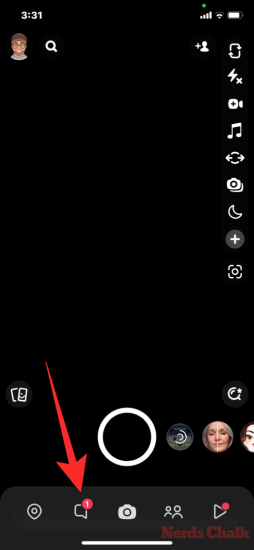























Hi
In the beginning u mentioned that the blocked person will be able to see the chats and send snaps and can see the account that blocked them in the friends list and chat list,
But when the search for the user that has blocked them what will show? Does it say “add friend”? Can they even see the account when searching for?
You mentioned in the last paragraph that ..
(Also, when you unblock them, they can find your username if they search for you on Snapchat (which they couldn’t do when blocked).
So when a person is blocked they can’t see the username in search bar but still the see it in the friends list?? How come?
No they can’t see the chat anymore. That’s not true and I’m not sure why this article explains it as such. When you block a person, the chat conversation deletes for both you and the person you’ve blocked. I’ve tested this out.
Actually this is untrue. I tested this theory and if you block someone, they will know. Your chat conversation will disappear on their end as well. So they have to assume you’ve blocked them or deleted them. Depending on the settings, it’s only if you’ve added them back will the conversation reappear.