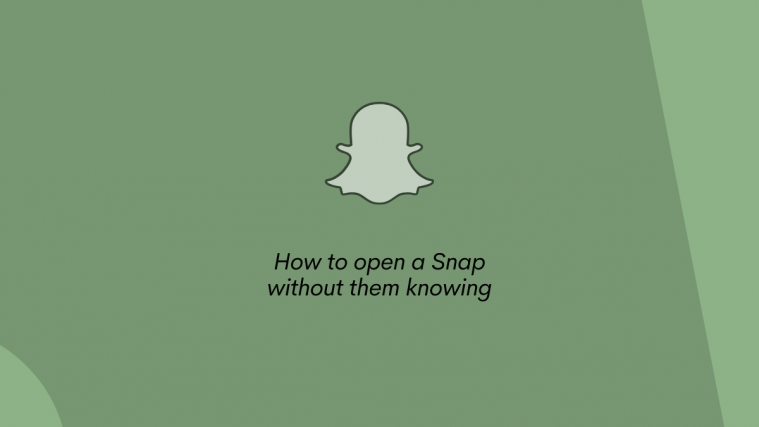You have probably, at one point or another, Googled how to open someone’s snap without notifying them. This is because as soon as you view a person’s snap, Snapchat sends them a notification that the snap was opened, along with the time it was viewed. So if you’re looking to view a snap without the other person finding out, you’ve come to the right place.
How to open a Snap without the other person knowing
Is it even possible? Yes! There is a way. One way. It is difficult to achieve this, because Snapchat sends out the signal that the snap has been viewed, as soon as you open it. It does not wait for you to finish viewing it, or close the snap. The second you tap on a snap to open it, Snapchat sends out the signal to let the other user know that you have opened their snap.
To open a snap without the other person knowing, follow this simple guide.
First, launch the Snapchat app, and swipe right to reach your chats page. You need to open the app to allow the sent snap to load.
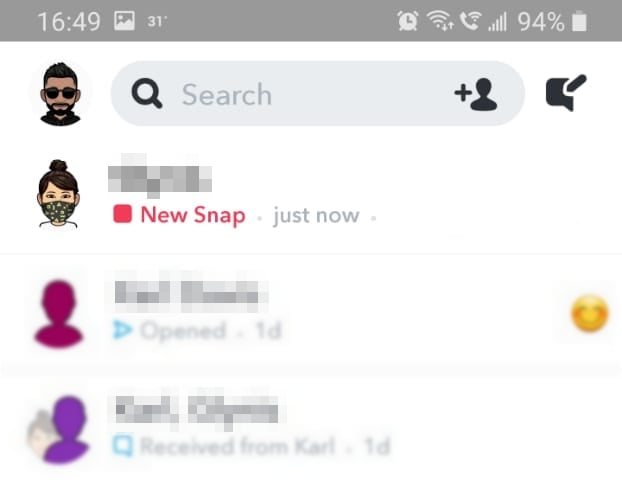
Do not open the snap just yet. Swipe down from the notification panel and turn on your Flight mode. Wait for a few seconds to make sure all your network connections are disabled. Now open the snap that you want to view.
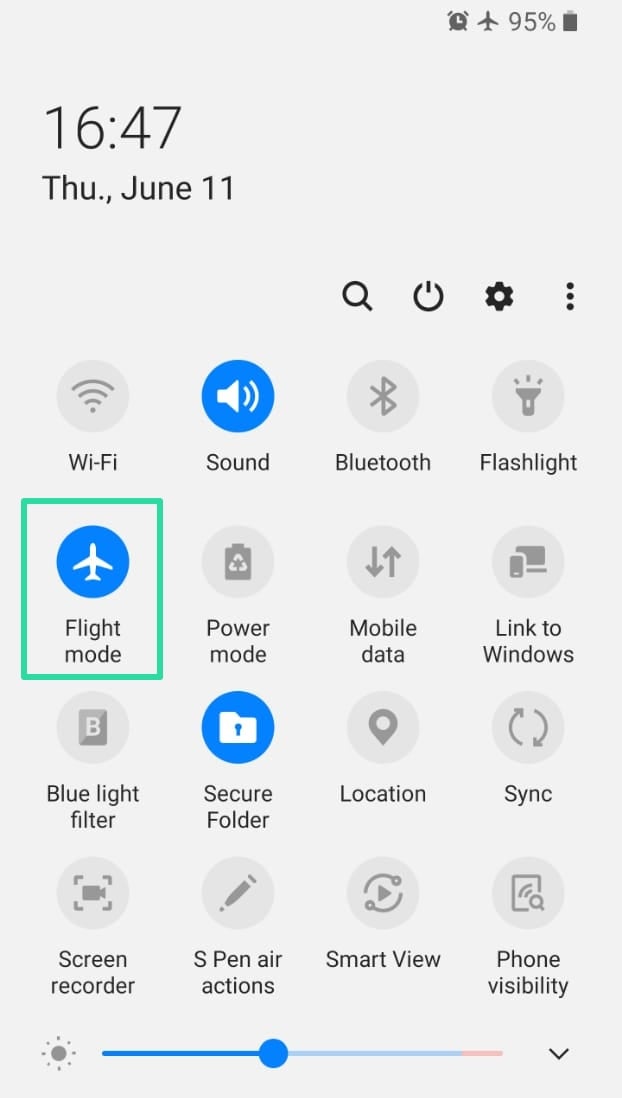
Once you have viewed it, close the app and go to your device settings. Under Apps > Snapchat, select ‘Uninstall’.

Now that the app is uninstalled, you can go ahead and turn off Airplane mode on your device. Now download the app from your App store (Android | iOS) and log in with your credentials.
You should see the snap that you viewed offline still marked unread.
Yes, it’s too much to do to view just one snap without letting the other person know, but if it’s important for you, this is the best way to do this right now as other methods no longer trick Snapchat’s AI. Read on to find what traditional methods do not work anymore below.
Related: How to delete an unopened message in Snapchat
How to view a message without the other person knowing
If its messages you’re trying to read, that’s a little less complicated. While the above method definitely works for messages too, there is an easier way, if you’re ok with reading 3/4th of the message.
To view a message without the other person knowing, launch the Snapchat app and swipe right to the chats page.
Now, position your finger over the Bitmoji avatar of the person whose chat message you would like to read. Do not tap yet.

Now tap and swipe right slowly, revealing the conversation of the user. Be careful so as not to swipe to the edge of the screen. Only swipe about 3/4 of the screen. If you reach the edge, the other person will receive a read notification.
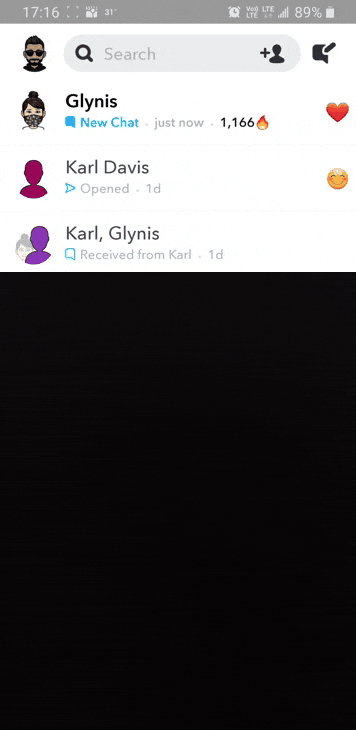
Related: How to reset your Snapchat password without phone number and email
What does not work
We did a lot of research before finally figuring out the only way to view a snap without notifying the other person. Here are two of the most common ‘hacks’ mentioned online that no longer work in 2020.
Turning on Airplane mode and clearing your cache does not work
The internet abounds with this hack. Maybe this did work at some point, but here in 2020, this gives us no results. It looks like Snapchat has smartened up about this hack and at some point fixed it.
We tried turning on Airplane mode and viewing the snap; then clearing the cache (both from the Snapchat app, as well as from Device Settings > Apps > Snapchat). But when we turn off Airplane mode, the other user still got notified that the snap was opened.
Peeking does not work for snaps
Peeking is the term used to view messages without letting the other person know you read them. However, while this method works well with messages, there is no way to peek at a snap or to open a snap partially. Tapping on a snap immediately sends a notification to the other user.
Do third-party apps work?
No, they do not. While there are a number of sketchy third-party apps that claim they can let you open a snap without the other person finding out, there really is no such way for them to do so.
You should also be wary about apps that ask you to input your credentials.
We hope this article helps. We have double and triple checked all the methods mentioned above, to make sure you don’t have to. If you have any issues feel free to reach out to us in the comments below.
RELATED:
- How to unsave chats on Snapchat
- Can you unsend a Snap on Snapchat in 2020? All you need to know
- 11 ways to fix Snapchat connection error