Focus was added to iPhones to improve productivity and user workflows. This feature allows you to create various Focus modes based on your workflows, you can have separate Focus modes for work, leisure, weekends, and more. If you’ve ever tried to contact someone who has a Focus mode active, then you might have come across the ‘Notify Anyway’ option after you’ve sent the message. So what is ‘Notify Anway’ and when should you use it? Let’s find out!
What is ‘Notify Anyway’ in iOS 15 or iOS 16?
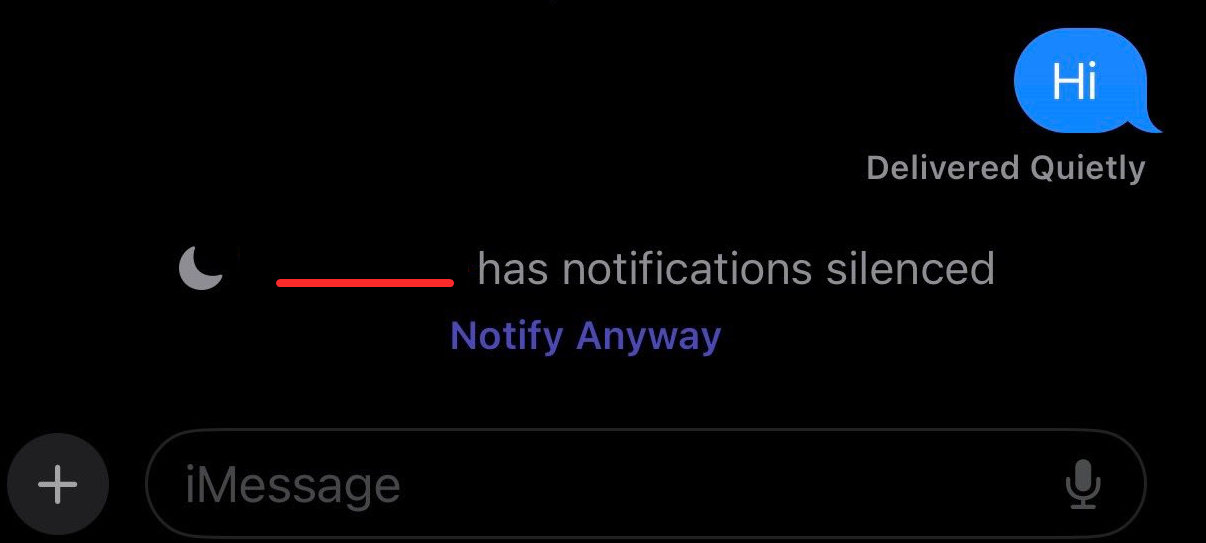
When an active Focus mode disables or delays notifications for a compatible app then the status for the same is shared with the app. This lets the app know that your notifications are silenced and it notifies your friends about the same when they try to get in touch with you. This of course happens once you’ve permitted the app to do the same. The option you see for ‘Notify Anyway’ will help you bypass an active Focus mode to deliver urgent notifications to your friends and family when they have a Focus mode active.
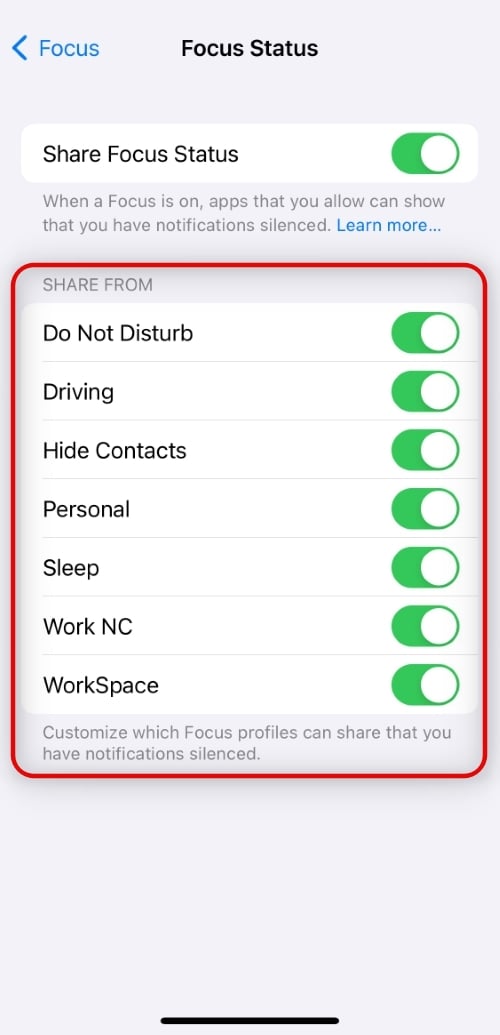
Notify Anyway isn’t enabled by default, the user instead needs to have Share Across Devices and Focus Status enabled. Not only this, the currently active Focus mode needs to have sharing turned on for ‘Notify Anyway’ to appear for you. This means that sharing Focus status is a conscious decision on the part of the user you’re trying to get in touch with.
What does ‘Notify Anyway’ do?
This is an SOS option of sorts introduced by Apple that lets you bypass an active Focus mode on your contact’s device and deliver important messages. This option can be used in emergency cases where you urgently need to get a hold of someone. Compatible apps can then deliver your important notifications and notify the concerned user about the same regardless of their active Focus mode.
When should you use ‘Notify Anyway’?
You should use this option only in emergencies. Focus modes are essentially DND modes with various routines and automation which means that the concerned contact does not wish to be disturbed. They could be busy, in an important meeting, or involved with a personal event. Hence you should use ‘Notify Anyway’ sporadically and only when necessary. Additionally as discussed above, Focus Status and Share Across Devices needs to be enabled for Notify Anyways to be available to you. This means that the contact has consciously chosen to share their Focus status with you in an attempt to avoid unnecessary distractions. So using this option only in emergencies would be the ideal scenario.

No, your Focus name will not be shared with anyone, be it the concerned app or the contact. Your contacts and app will only be notified that you have your notifications disabled. They won’t be able to tell which Focus mode is currently active on your device or what is it named. Apple has an exclusive page about the same which can be found in the Focus Status section.
We hope you were able to get familiar with ‘Notify Anyway’ on your iPhone. If you have any more questions feel free to drop them in the comments section below.






I clicked the notify anyway button so that the person was notified. However, now I can’t “undo it”, I.e., the person is notified all the time!! How can I disable this?
Did you figure it out?
I’m having the same issue as Vitar, SOS
If “notify anyway” doesn’t show underneath “[name] has notifications silenced”, what does that mean?