Among Us has been the most popular game of 2020 since the pandemic started. Despite being released back in 2018, the game has seen a massive increase in the daily number of players thanks to its multiplayer gameplay. Among Us is a game about a space crew with imposters amongst them.
The crewmates have to find the imposters before they are killed off and imposters have to kill and sabotage everyone without getting spotted. It is a lot of fun and if you have started playing Among Us recently then you have probably heard about visual tasks. Let’s take a quick look at them.
Related: How to Create Custom Skins for Among Us For Free
What are visual tasks in Among Us?
Visual tasks are tasks that can be viewed by everyone in the game. Each crewmate in a game of Among Us is given a specific number of tasks to complete. Completing all the tasks before everyone is killed off will ensure victory for the crewmates. Imposters are given fake tasks which helps them pretend in the game without getting spotted by the other players.
Visual tasks are an advantage for crewmates as they can see a player performing the task. But as imposters are given fake tasks, they will not be able to perform visual tasks. This gives you an opportunity to spot imposters and finish the game more quickly by voting them out.
Visual tasks can however end up being a disadvantage in some games as it will become quite easy to spot imposters in some games. In such cases, you can easily disable visual tasks to provide a much more fair playing ground for everyone.
Related: 100+ Funny Among Us Names
How to disable Visual Tasks in Among Us
The procedure to disable visual tasks is the same whether you are using the PC or mobile version of Among Us. Let’s take a quick look at the procedure.
Note: Visual tasks can only be disabled by the hosts of the current room. If you are not the current host of the game, you can ask the existing host to make the necessary changes.
Launch Among Us and head over to the laptop in your game lobby. Click/tap on ‘Customize’ in the bottom right corner of your screen.
Now select the ‘Game’ tab at the top.
Scroll down and uncheck the box for ‘Visual Tasks’.
Finally, click/tap the ‘X’ in the top left corner of the window.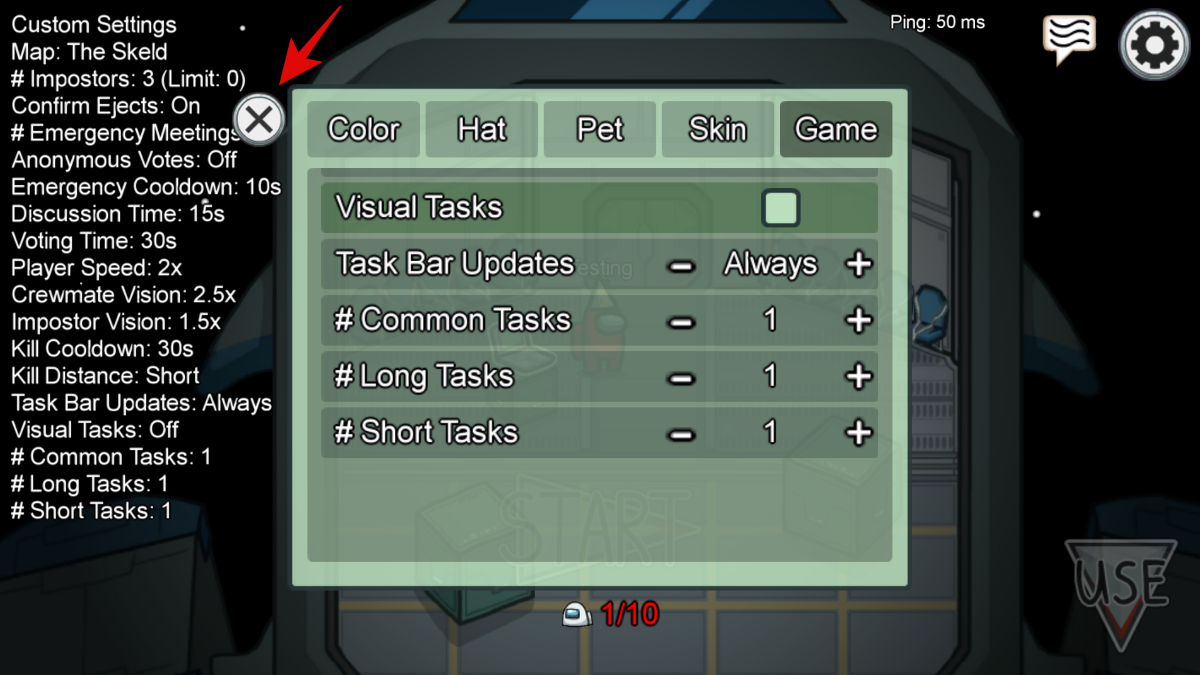
And that’s it! Visual tasks will now be disabled for the current game you are hosting in Among Us. If you wish to enable Visual tasks in the future, simply follow the guide above and check the box for Visual Tasks instead.

We hope this guide helped you easily disable Visual Tasks in Among Us. If you have any more questions for us, feel free to reach out using the comments section below.
RELATED
- Blank Name Among Us: How to have ‘No Name’ on Mobile
- How to Update Among Us on PC, Android and iOS
- The Coolest Among Us Pumpkin Carving Pics, Check Them Out!
- Among Us Hacks: Mobile Hack, Always Imposter Mod, How to Be Safe, and More
- How to Use Hangul Filler in Among Us for No Name





