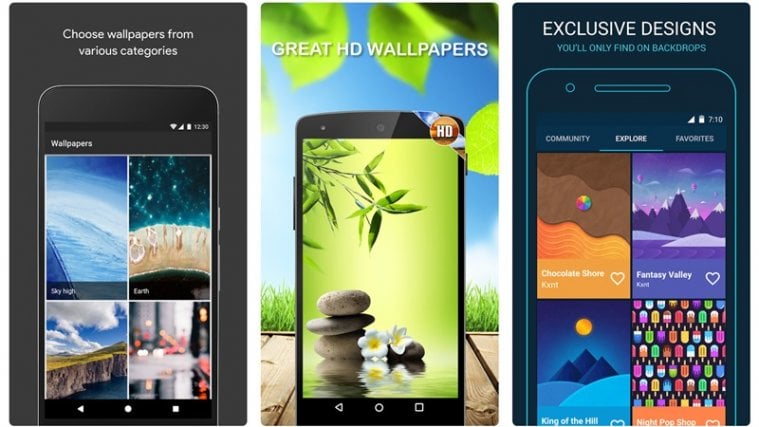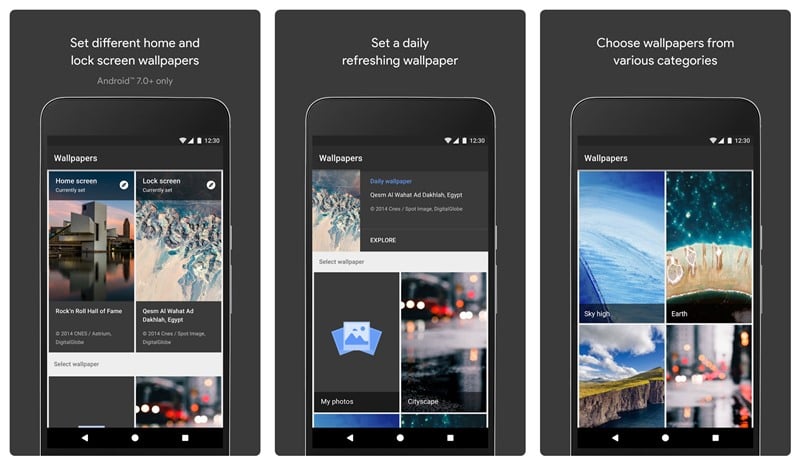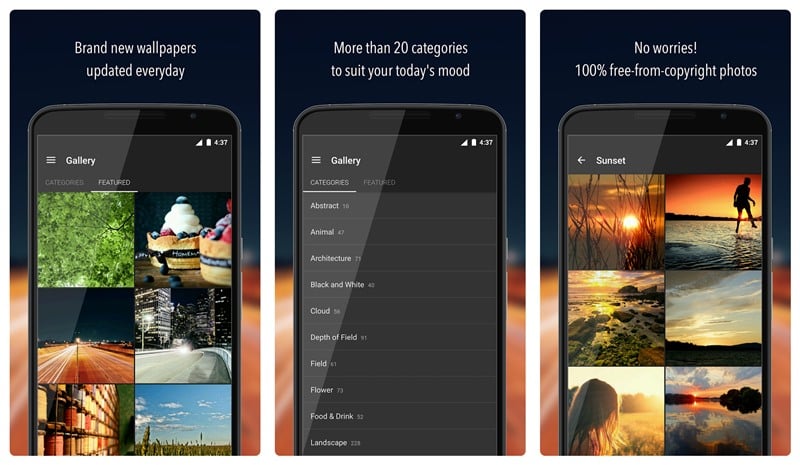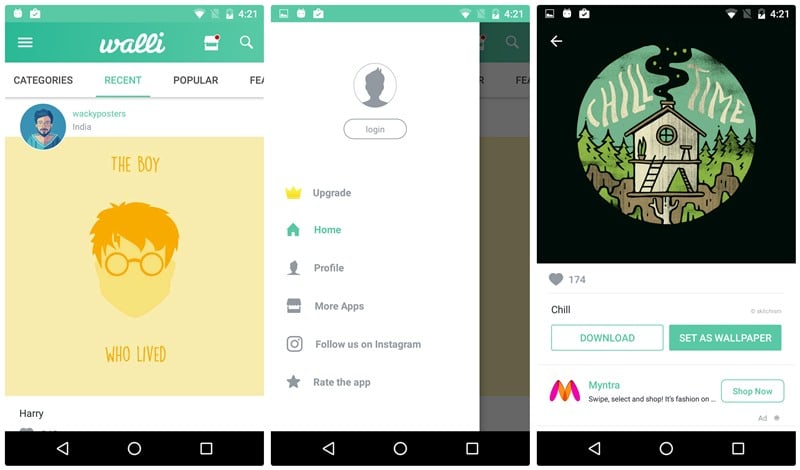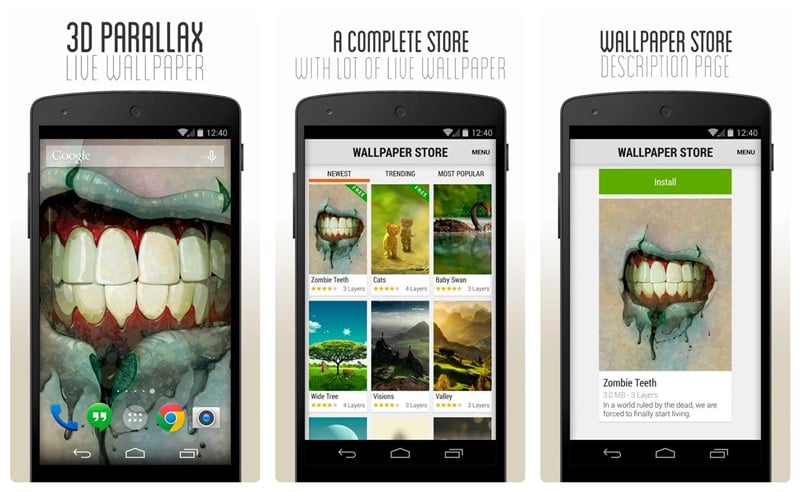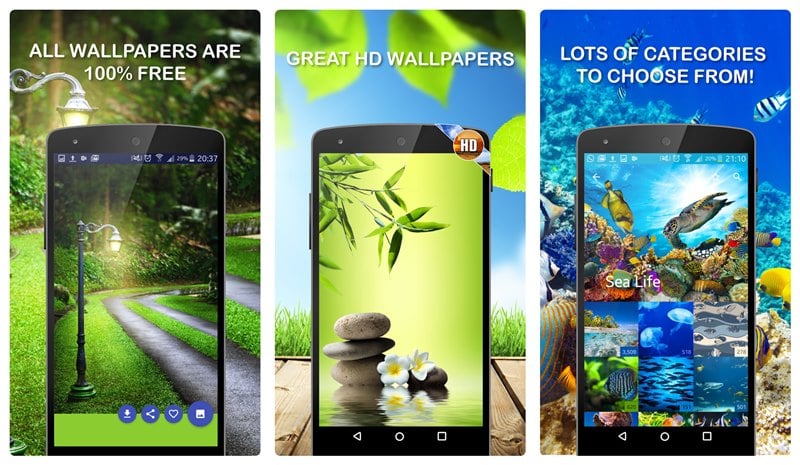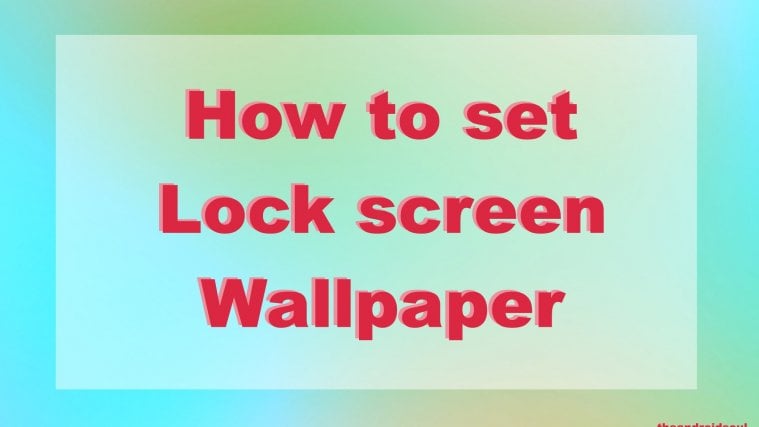You unlock your device multiple times in a day. Every time you unlock your device, the wallpaper is staring right in your eyes. Why bore your eyes (and of course mind) with same wallpaper, again and again, eh? Rather, feast your eyes with beautiful wallpapers.
No need to search for new wallpapers every time you want to change the wallpaper, instead download background and wallpaper app for your Android device. You might be wondering, “There are so many apps in the Play store, how do I know which is the best?”
Well, what are we for? We present to you a handpicked collection of best wallpaper apps for your Android device.
Let’s get started.
Best Android Wallpaper Apps
Backdrops
Updated almost daily with new wallpapers, Backdrops is a must have if you like changing your wallpapers regularly. Packed with exclusive wallpapers by Backdrop designers and user generated content in HD, the app seamlessly shifts between the two, thanks to the separate tabs of “explore” and “community”.
Also read: Best pre-installed Android widgets that you should know about
Also, the app lets you save/favorite your wallpapers for fast access. Further, you can sync your favorites across devices by signing into Google.
→ Download Backdrops Android app
Wallpapers by Google
Although the categories in this app are less as compared to other apps, nevertheless, the app has a decent collection of regularly updated wallpapers. Not only that, it allows you to set your own photos as wallpaper through the app. Plus, it also lists the wallpapers available on your device and provides an option to change the wallpaper automatically each day. However, Wallpapers by Google app lacks the search feature.
→ Download Wallpapers by Google Android app
Wonderwall
Consisting of only landscape backgrounds, Wonderwall app has stunning and exclusive high-quality backgrounds for your device. Since the majority of the wallpapers are photographs taken by the photographers around the world, the app lets you view the EXIF data of an image. Updated daily, the wallpapers are organized under different landscape categories like waterfall, mountains, sea etc. To enhance the user experience, the app creates a collection of the items that you favorite.
Also read: How to scan documents using Android phone and store them online for easy access.
→ Download Wonderwall Android app
Wallrox Wallpapers
A cloud based wallpaper app like others, but it notifies you when new wallpapers are added via its Pushbullet channel. Organized in different categories such as Black & White, Blur, Crystal, Geometric, Gradients etc. all the wallpapers are designed in 2K (3200x2560px) QHD quality or UHD quality. While the app gives you an option to crop the wallpapers before applying them, you can also set the wallpaper with a single tap using quick apply button.
→ Download Wallrox Android app
Wallpapers HD – Pixels
In case you are wondering, the app has nothing to do with the Google Pixel device. It is a separate app that has thousands of wallpapers in HD and QHD quality. Organized under 20+ categories such as Flower, Food & Drink, Landscape, Lifestyle, Minimalism etc, the images are licensed under CC0 (Creative Commons Zero) which means you can copy and modify the images without their permission. With a clean design inspired by Google’ s material design, the wallpapers in the app are regularly updated.
Also read: How to detect when your Android device is being stolen?
→ Download Wallpapers HD – Pixels Android app
Walli
Walli is different. I say that because it doesn’t provide the usual bunch of wallpapers from the known categories, rather, Walli lists high-quality creative wallpapers made by artists. There are no “photographs”, instead all the wallpapers are hand crafted by artists and designers around the world. Listed under different categories, the app provides you the link to the artist profile page. However, the app requires you to create an account before you can download or use the image as a wallpaper.
Mysplash – Photography and wallpaper
Mysplash, powered by the Unsplash.com, which is a website that lists high-resolution photos that can be used for free, has a beautiful collection of wallpapers. Other than setting an image as a wallpaper for your device, you can even share wallpaper from the app. Moreover, you can search and download raw photos as well.
Also read: Facebook app: Tips and tricks you should know
→ Download Mysplash Android app
3D Parallax Wallpaper
A simple to use app that provides free 3d live wallpapers – wallpaper moves when you move your device. With new wallpapers added every week, each wallpaper comes with a detailed description and the number of layers used in it. The wallpapers completely transform your device and come with an ability to set the color of the light.
→ Download 3D Parallax Wallpaper Android app
Wallpapers for Me
Organized under 10 categories: Abstract, Cartoon, Sci-Fi, Animals, Sports, Nature, 3D, Holidays, Minimal, Cities – the app provides you beautiful wallpapers in HD and QHD resolutions. Also, the app lets you set dynamic wallpapers that change automatically. Plus, you can preview wallpapers faster by swiping to the left.
→ Download Wallpapers for me Android app
Best Wallpapers QHD
Loaded with high quality wallpapers, the app is easy to use. As usual, wallpapers are organized under different categories but the app provides you an option to sort the images. Moreover, the wallpapers are easy to view and the app even supports solid colors as wallpaper.
Also read: What is WhatsApp broadcast and how to use it?
→ Download Best Wallpapers QHD Android app
Cool Wallpapers
As the name says, Cool wallpapers app is extremely cool. With over 70+ categories, the app packs HD wallpapers. Not only are wallpapers regularly updated, the app lets you share images with friends on Facebook, Instagram & Google+. Further, you can crop the images before setting them as your wallpaper and apply filters to create your own images.
→ Download Cool Wallpapers Android app
You won’t be disappointed in any of the apps. Give it a go and let us know your experience.