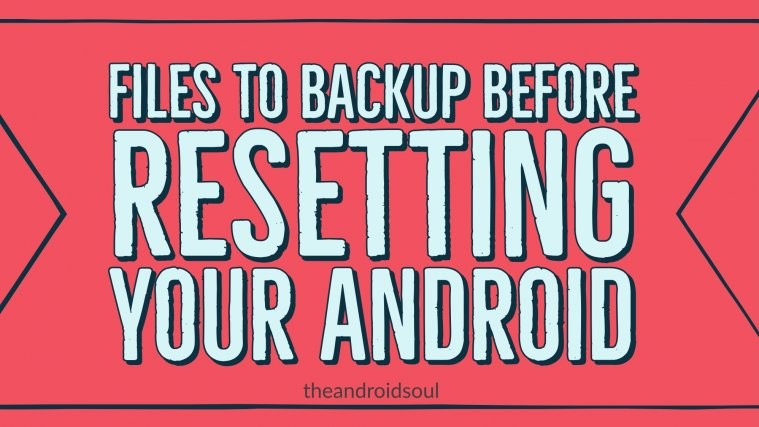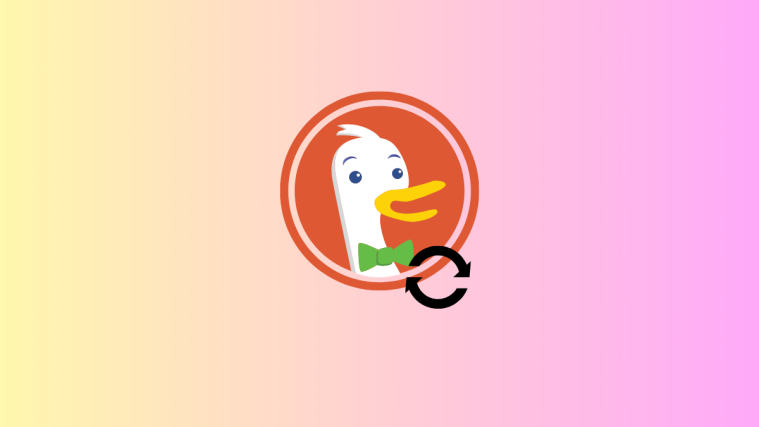Factory resetting a device might seem like a daunting task for most especially because we end up losing all our data and apps if we haven’t taken a backup before proceeding. Even though some of the data can be recovered even after a hard reset, you definitely don’t want to try your luck with that.
Performing a factory data reset is helpful in quite a few ways since we could get rid of major bugs or simply start afresh. If you’re looking forward to performing a factory reset on your device, then backing up your data would be a wise thing to do.
Creating a backup can be fairly tricky as well especially if you aren’t familiar with what to backup and what to leave. Or if you don’t know the proper tools — both Android apps and some PC software — to create appropriate backups.
→ How to take a screenshot on Galaxy S10
However, we’re here to help you understand what should you backup before performing a factory data rest.
What to backup before resetting your device

First of all, you would have to decide what’s important for you and what you want to be erased in any case. We’d sugged creating a backup of the following items:
- Audio/Music files
- Movies/Video files
- Documents
- Images
How to backup data before factory resetting your Android device
Well, to back up your camera photos and videos, simply connect your Android device to PC, select transfer file option on your phone so that phone appears as a drive on PC, and then transfer the files and folders manually.
For backing up contacts, SMS, call logs, Wi-Fi passwords, and also for backing up data online (photos, videos, or any folder), see the link right below.
⇒ How to back up your Android phone (save data online)
These are the main items you should consider backing up since you might not be able to download the exact same files again and also might also lose important documents in case you haven’t yet created a backup.
However, if you have a bunch of applications you use on an everyday basis and aren’t willing to spend too much time trying to download and install the apps after resetting your device, then we’d suggest creating a backup of the apps too (APK files) as well.
⇒ How to force Google to backup data online on Google Drive
If your Android device is rooted, then you may also back up the data of the apps, which helps a lot in restoring as you get the apps exactly as they were before the reset — though, if an app was causing a problem, it may happen that it will cause the problem again when the old data is restored.
Basically, you would have to decide what files are important for you and what aren’t important. Factory resetting the device would erase all the data on the device and even reset system settings as well.
Related: