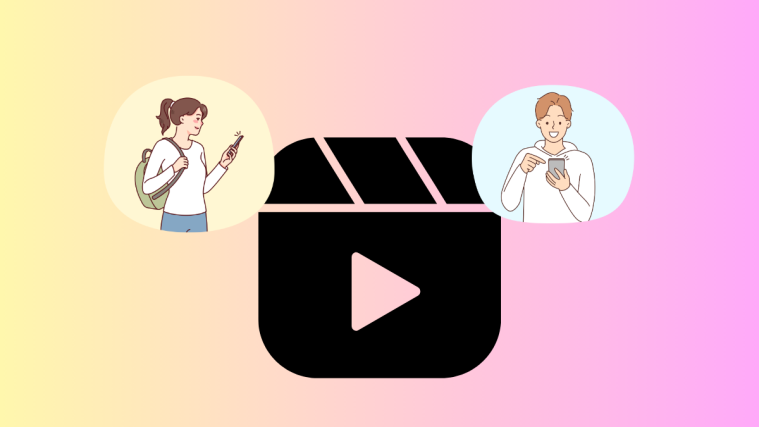To our surprise actually, the star of the 2014, the OnePlus One is still only running KitKat till date. While we’re sure the OnePlus One team are working hard to get its One owners Android 5.0 Lollipop update as soon as possible, it’s really sad that a modern-minded bunch of people have struggled to bring home the most coveted Android update yet. Anyway, we could help! You know, there is a very interesting aftermarket firmware with you can install right away on your One that will get you Android 5.1 (still Lollipop) straight away: the OmniROM.
This isn’t an official update of course, but for the less-patient souls who are fed up waiting — Lollipop is more than 4 months old now! — OmniROM is the answer. And it works pretty good, too. It brings home many, many customization that will win the heart of most of you.
What you need to be able to install OmniROM Android 5.1 ROM on your OnePlus One though, is a custom recovery. Either of TWRP or CWM recovery would do good. See links below for help.
Tip: If you haven’t done stuff like this previously, then be sure to watch a video on YouTube as to how to flash/install a recovery using fastboot.
Links:
First up, download and install the TWRP recovery, be sure to watch a video or two before attempting it. One you’ve got the TWRP recovery installed, just download the latest ROM file from here, and install it using recovery. Need help? Check out this page.
Let me know if you need any help over this.