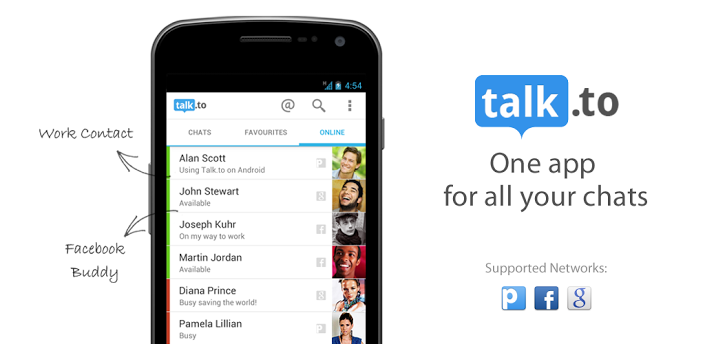If you own an Android device, you probably have your Google account set up on it (unless you’re a privacy advocate and refuse to use any Google service). And chances are, you’ve been using the official Talk app (which comes pre-loaded on every Android device) to chat with your friends on Google.
For me, I prefer staying online on both Facebook and Google Talk, which led me to use imo, a messenger app that supports all major chat networks (it even supports Steam, making it quite unique, along with features such as file sharing) and beats all other messenger clients out there. That was until I found out about Talk.to.
Talk.to is a messenger app for Windows, Android, and iOS that lets you log on to both Facebook and Google (with support for multiple accounts) and works quite a bit like the Google Talk app. However, the thing that really impressed me and made Talk.to my default chat app is its amazingly beautiful, yet understated and minimal design.
The whole interface’s background is primarily white, which is one of the aspects that make it look really, really good. The design stays faithful to Android’s Holo app design guidelines, with the necessary action buttons on the top. The chat screen shows your own messages in blue and messages of the person who you’re chatting with are shown in white boxes, which look quite pretty and never get old no matter how much you use the app.
Online contacts are marked with a thin green bar next to their name, busy ones are shown in red, and idlers are shown in yellow, as is the norm with messengers. The main menu of the app is divided into the Chat, Favourites, and Online screens, with the first showing you the ongoing chats, the second one including those contacts you mark as favourites (done by clicking on a user’s picture) as well as those you recently chatted with, and the third shows everyone that’s online. Swiping between the three screens can be done by swiping on the display.
Another advantage of Talk.to is that it is extremely smooth in operation, so anything from swiping between different screens or opening chats has next to no hiccups. Talk.to also lets you know when the other person has read your messages, even for Google contacts which is something the official Google chat apps (both the online version and the Talk app) don’t support. Oh, and last but not the least, Talk.to also syncs your messages across different devices, which means you’ll never miss messages that may have been exchanged on another messenger client.
I do find issues with a few aspects of Talk.to though. For one, there are no settings to speak of and no customization (except the ability to add favourites), and while most wouldn’t mind this, those who love tinkering with settings and customize their apps will be a bit disappointed. Another issue I’ve noticed is that Facebook messages may not always arrive instantly, though that is a rare occurrence. There is also no file sharing which does make me miss imo sometimes, though I instead use Dropbox to upload and share files instead.
But in the grand scheme of things, these issues aren’t really bothersome and don’t take anything away from the beauty and lightning fast operation of Talk.to. Talk.to is not even a new app, but I’ve realized that not many people know about it, or about messenger apps at all, and stick to the official Talk app, so I just wanted to write about it in the hopes that people can find out about something that’s much better than Talk or the Facebook Messenger app.
So go ahead, stop using Talk and Facebook Messenger and head to the Google Play Store to download Talk.to for your Android device (both phones and tablets are supported). It’s also available on iOS (no tablet version though), Windows Phone, and on Windows (though it fails to load on Windows 8 for me), Mac, and Linux, so be sure to give it a go on other platforms that you may be using.
Download Talk.to: Android | Other platforms