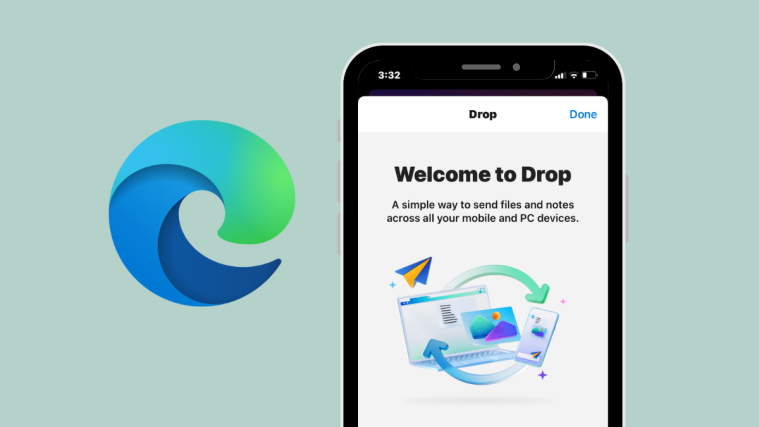Microsoft Edge is one of the most popular cross-platform browsers in the world. Despite its young age, Edge makes complete use of the Chromium platform to offer the best extensions and add-ons — something only Google Chrome can match. For Windows users, Edge offers the added advantage of being factory fitted, which takes away the pain of looking for a capable internet browser after setting up the Operating System.
Edge is not only a feature-rich browser, but it also pays special attention to privacy and security. With its help, you can browse safely and privately — which, arguably no browser in the segment provides. Today, we will take a look at two privacy and security-centric features of Microsoft Edge — tell you which one you should opt for and when.
Related: What is Super Duper Secure Mode on Microsoft Edge and How it Works
What is Super Duper Secure Mode?
The Super Duper Secure Mode is an experimental safe browsing component of Microsoft Edge that is taking a molecular view of security breaches. When turned on Super Duper Secure Mode would turn off JIT compilers, which happen to be responsible for 45% of Common Vulnerabilities and Exposures. Alongside the dismissal, Super Duper Secure Mode or SDSM is turning on Intel’s hardware-based exploit mitigation: Controlflow Enforcement Technology. Combining the two factors — alongside the promise of bringing more mitigation tools — SDSM promises to be a worthy addition to Microsoft Edge.
Related: How to Enable and Disable Super Duper Secure Mode on Microsoft Edge
What is InPrivate Window?
As you may have guessed already, the InPrivate Window in Microsoft Edge is nothing but a fancy term for Incognito Window in Google Chrome. When turned on, InPrivate Window would do all it can to make your browsing sessions private.
The searches you perform would not be remembered. Your browsing history would not be logged. Cookies — unless modified — will not be saved. And no one, even the ones who use your computer would be able to know that you browsed secretly. InPrivate Window is the perfect tool for flying under the radar, but it does not necessarily make your browsing more secure. It is only meant to protect your privacy, anything more than that could lead to disappointment.
Related: How to Use Sync on Microsoft Edge: Getting Started and Tips
SDSM vs InPrivate Window
SDSM and InPrivate Window are both created by Microsoft Edge. However, they are quite different in nature.
Privacy
The Super Duper Secret Mode does not do anything extra to protect your privacy. It is an experimental component that only disables JIT compilers in exchange for added security. The InPrivate Window, on the other hand, allows you to browse websites without leaving a trace. None of the searches you make are remembered and linked back to your original account.
The InPrivate Window in Microsoft Edge is a portal to a different reality — one which does not remember your login credentials for different accounts. So, if you are looking for maximum privacy, InPrivate Window is the way to go.
Related: How to Change Themes on Microsoft Edge
Security
While Super Duper Secure Mode falls short on privacy, it more than makes up for it in terms of security. By disabling JITs, it decreases the Common Vulnerabilities and Exposures (CVE) by up to 45%. It also decreases the number of security patches needed for the browser to function properly.
The InPrivate Window, on the other hand, does not come with extra security features. It excels at protecting your privacy and that is pretty much all it is good for.
Turning Super Duper Secret Mode (SDSM) on or off does not have any bearings on the cookies your computer stores. So, if all conditions are kept intact, Edge with SDSM turned on would store the same number of cookies with SDSM turned off.
The InPrivate Window is not necessarily meant for protection from third-party cookies, but it does the job just as efficiently. Microsoft Edge allows you to disable third-party cookies when you are in InPrivate Mode, which is excellent for flying under the radar. With no third-party cookies to deal with, you will not have to worry about your InPrivate suggestions creeping into your day-to-day life.
Convenience
Convenience is an important factor when you are comparing different features of a browser. And we have to say that InPrivate Window is a lot more convenient than SDSM, at least at this point. Since SDSM is an experimental feature, you will need to download Microsoft Edge Beta, Dev, or Canary to enable it. Also, even if you download any of the three browsers, you will need to go to edge://flags to access SDSM. Click on this link to learn more about enabling SDSM.
InPrivate Window, on the other hand, can be conveniently accessed by clicking on the ellipsis button at the top-right corner and then going to the ‘New InPrivate Window’ option.
Your private browsing session would commence right away.
Practicality
If you are looking to use either mode in day-to-day tasks, the InPrivate Window is most definitely the one to pick. Since SDSM has not been rolled out to the public build of Google Chrome and still requires you to enable it through flags, it is not the most practical to use for non-advanced users. Also, experimental features tend to have bugs, which can hamper your workflow. So, it is best to stick with a feature that has been around since the very beginning.
Related: How to Permanently Remove Microsoft Edge From Windows 11 Using Powershell
Which mode to use and when?
As we have seen above, SDSM and InPrivate Window are completely different in nature. So, it is almost impossible to give a proper verdict. However, we do believe there is a middle ground. If you want a blend of complete privacy and unmatched protection, you can simply enable SDSM on Microsoft Edge and browse in the InPrivate Window. That way, you will be able to keep the pesky cookies and privacy concerns aside as well as maintain a healthy and secure online life.
Else, if you have a clear aim in your mind, you have to choose either security or privacy. If security is your main point of concern, you should go ahead and enable Super Duper Secure Mode. And for privacy needs and anonymous browsing, it is best to stick with InPrivate Window.
RELATED
- How to Compare Product Prices on Microsoft Edge
- How to Add Text Notes to PDF Using Microsoft Edge
- 3 Ways to Force Remove or Disable Microsoft Edge on Windows 10 [It works!]
- How to Make Video Calls Using Microsoft Edge
- How To Set Up and Use Microsoft Autofill