What to know
- You can disable Rewrite with Copilot in Microsoft Edge under Settings > Languages > Writing Assistance > turning off ‘Use Compose (AI-writing) on the web’.
- You can also disable Copilot completely under Settings > Sidebar > App specific Settings > Copilot > turning off ‘Show Copilot’.
- Related: How to Use Copilot Rewrite on Microsoft Edge
Microsoft’s Copilot Rewrite feature is a useful addition for drafting better content on the web and do so quickly. But even though it’s enabled by default on the Edge, it may not be for everyone. Here’s how you can disable the Copilot Rewrite feature on Microsoft Edge.
How to Disable Copilot Rewrite on Microsoft Edge
Here’s how to disable the Copilot Rewrite feature on Edge:
- Click on the three-dot icon in the top right corner and select ‘Settings’.
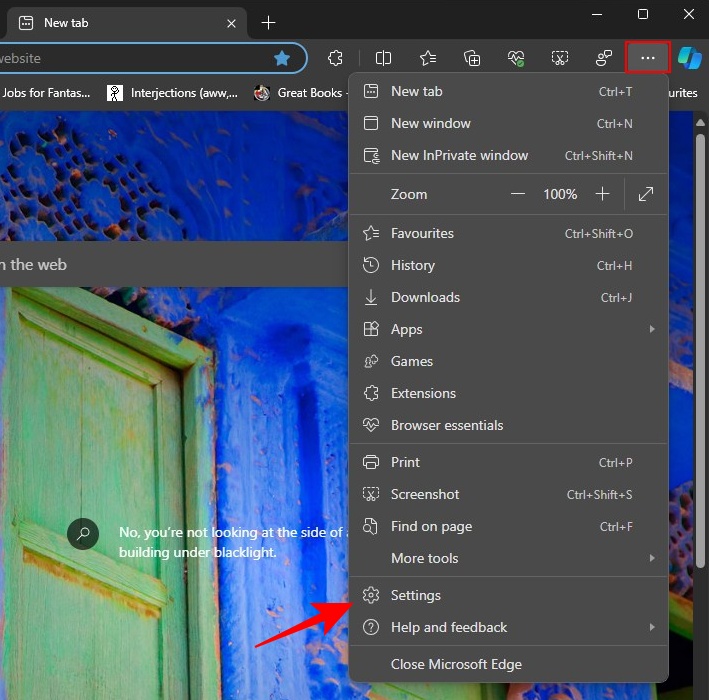
- Click on ‘Languages’ on the left. On the right under ‘Writing assistance’, disable ‘Use Compose (AI-writing) on the web’.
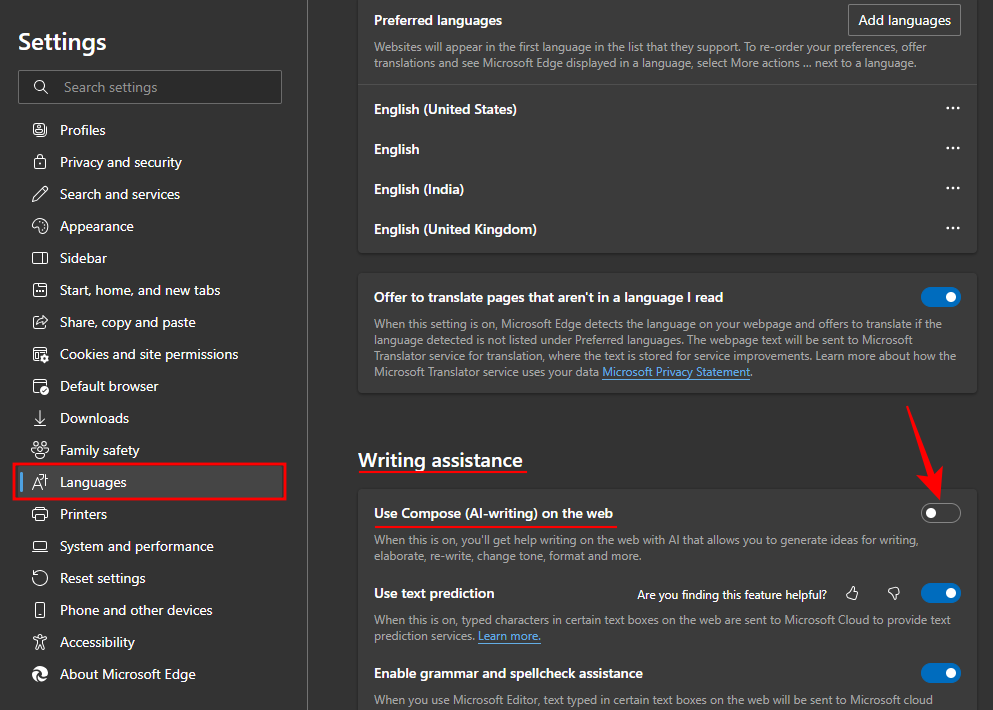
How to turn off Copilot in the sidebar
You can also turn off Copilot in the sidebar if you don’t want Copilot AI at all.
- Click on ‘Sidebar’ on the left. Select ‘Copilot’ under ‘App specific settings’.
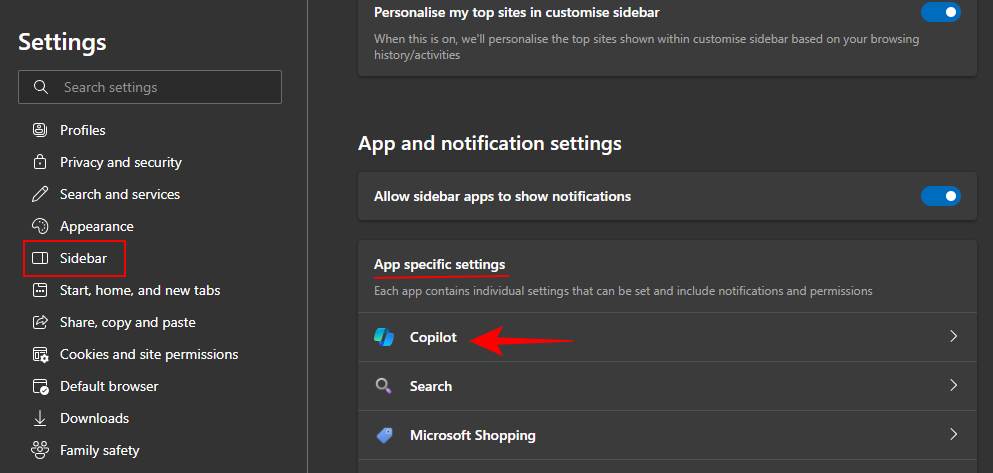
- And toggle off ‘Show Copilot’.
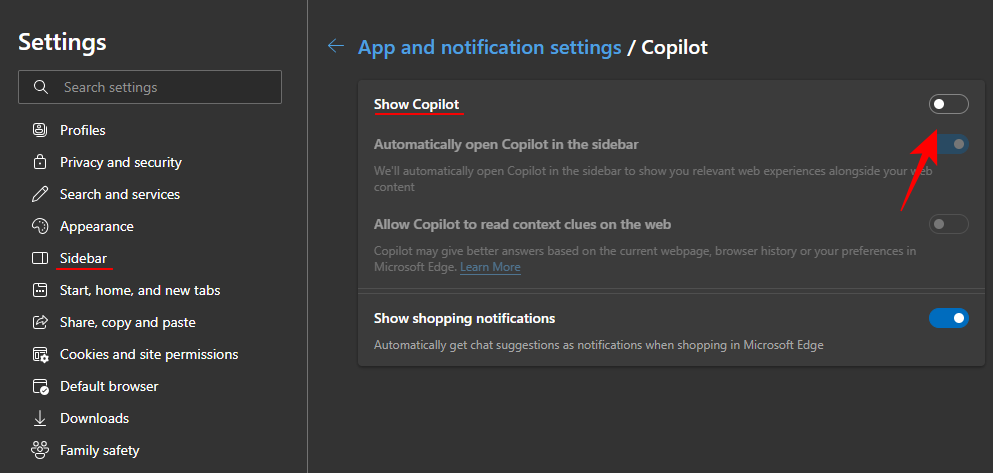
We hope this guide helped you disable Copilot Rewrite from Microsoft Edge. Until next time!





