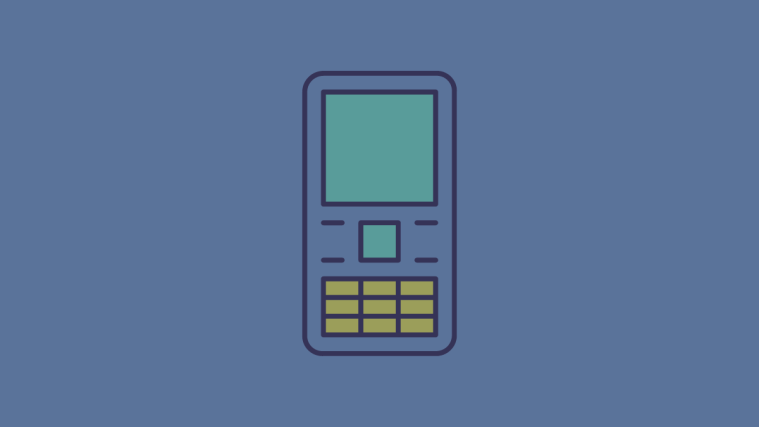What to know
- Copilot will soon allow uploading documents within the chat itself.
- You can then ask Copilot to summarize it, highlight important features, or otherwise ask questions about it.
- You can drag and drop the documents into Copilot or use the ‘clip’ icon to upload.
- The feature is being rolled out gradually so it may take some time before it reaches you.
Generating summaries of lengthy documents is one of the better use cases of AI. However, in most cases, you have to launch the AI website, have a document plugin going, and then upload the file. But with Copilot, Microsoft’s AI companion, you can soon upload documents of varying formats and ask questions about them, all from the desktop. Here’s everything you need to know about it.
Copilot can analyze document files you upload to it
Currently, Copilot only lets you upload images and screenshots for analysis. But support for file upload and analysis now includes files and documents as well. You can either drag and drop the files directly into the text field or use the ‘Clip’ icon next to the image upload icons.
The feature was first spotted by X user Leopeva64 who highlights (in GIFs and images) how the feature works.
It is now possible to add files to the Windows Copilot chat box, you can use the "Add a file" button or just drag and drop the file:https://t.co/k9GM6VeD63
.https://t.co/4UGUOjIqJa pic.twitter.com/ekZGha0YIU— Leopeva64 (@Leopeva64) February 29, 2024
As mentioned, apart from the clip icon in Copilot’s text box, users who have this feature will also find an entry called ‘Notebook’ from within the ‘More Options’ menu.
But it isn’t just Windows Copilot that is receiving this ability. Microsoft has quietly introduced this facility in Copilot for the web on the Edge browser (Canary version for now). In a manner similar to Windows Copilot, you can drag and drop or use the clip icon to upload a document into Copilot. Additionally, you can also upload documents in the ‘Notebook’ tab of Copilot by dragging and dropping, even though it doesn’t have the ‘clip’ icon yet.
Note again that even if you update Windows or get the Edge Canary browser, you may not get the features just yet. It is rolling out gradually to users and may take some time to reach you. Nevertheless, it won’t be long before you can start uploading your documents right from the desktop and ask Copilot questions about it.