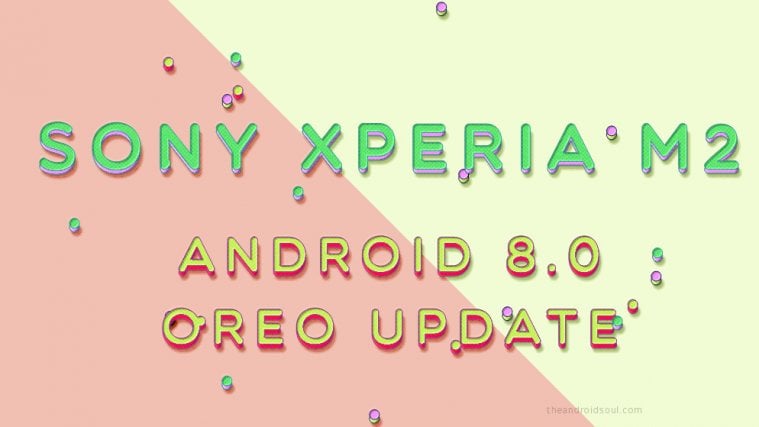In case you are having hard time calling which device Sony Xperia M2 is, we won’t blame you. Well, it was in year 2014 that Sony released the Xperia M2, on Android 4.4, and later updated it till Android 5.1 before the device reached its end-of-life.
But the Xperia M2 still lives on. The LineageOS 15 ROM just became available for the Xiaomi M2, which means it can run Android 8.0 OS starting today.
Thanks to LineageOS 15.0 ROM, you can experience new Oreo features like Notification snooze, Notification badges, Notification channels, better Always-on display, Instant Apps, Autofill, picture-in-picture, better notifications grouping in the shade, revamped Settings app, and more.
Note: As this is the first build of LineageOS 15 ROM for the Sony Xperia M2, as on September 9, 2017, you can expect ROM to be a bit marred by issues and bugs. Over the course of Oreo ROM development, the device should see better and stable builds become available. In the end you are getting Oreo update, something that you cannot expect from Sony now.
Speaking of Sony, the company has provided list of its Xperia smartphones that is plans to release Android 8.0 Oreo update for. Find the Sony Oreo update roadmap here.
‘When will my device get Android 8.0 Oreo update?‘
Sony Xperia M2 LineageOS 15 ROM [Android 8.0 Oreo]
Compatibility and Warning
This ROM is only compatible with Xperia M2 LTE (codename: eagle). Do not try this on any other device.
Warning: Do not try anything given on this page if you are not entirely aware of what you are doing. In case any damage occurs, we won’t be held responsible.
Downloads
Note: Check out the development page here at XDA for latest download link and changelog. (To be updated with a link when available.)
How to Install the LineageOS 15 on Xperia M2
Note: You need to have TWRP recovery installed on your device for this. In case you do not have it, download the TWRP recovery for Xperia M2 from here, and install it using the guide here.
- Download and transfer the Lineage OS ROM zip file and Gapps file that you downloaded above to your Xperia M2.
- Boot your smartphone into TWRP recovery.
- Select Wipe from TWRP main menu and do a Swipe to Factory Reset on the bottom of the screen. [Clean install is recommended, wipe everything except internal storage.]
- Go back to TWRP main menu, tap on Install and select the Lineage OS .zip file that you transferred to your Xperia M2 in Step 1.
- After selecting the .zip file, do Swipe to Confirm Flash on the bottom of the screen to begin the custom ROM installation process. This may take some time.
- Once your ROM is successfully flashed, you’ll see Wipe cache/dalvik option, select it and then do Swipe to wipe on bottom of screen.
- Now, install the Gapps file the same way you installed the ROM file.
- After flashing both Lineage OS and Gapps, reboot your smartphone.
Credit: Kj77