All of us take notes to remind ourselves of a few things on a daily basis. But many may not know that you can also create notes that will open only when you enter a password. While there are apps that let you assign a password to open a certain app or a password for all the notes that you locked, it would be even handier if you had the ability to set different passwords for each of your notes, right?
After all, it does make sense. You wouldn’t use the same password for your Google account as you would on Facebook, would you?
RELATED: How to find Wi-Fi password on Android
How to set a password to an individual note on Android
If you’re someone who would want to protect each of your notes with different passwords, then this guide will be a right down your alley.
Step 1: Download and install the BlackNote app from Google Play.
Step 2: Open BlackNote.
Step 3: Select a note you want to secure with a password. In this case, we’re selecting the note named ‘Intro’.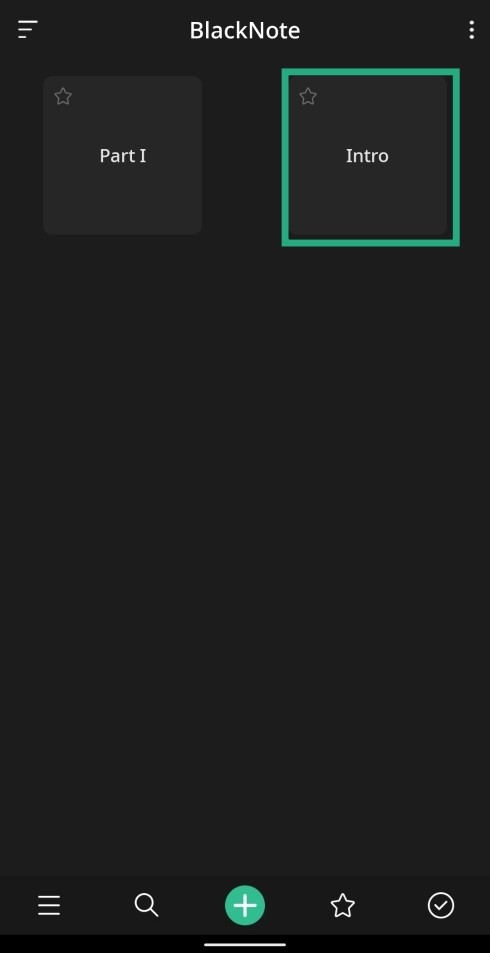
Step 4: Tap on the lock icon at the top. 
The app will now prompt you to create a PIN for the particular note. 
Step 5: Enter the password and tap on Generate.
Step 6: Re-enter the password and tap Confirm.
The selected note is now password-protected. If you head back to BlackNote’s home screen, you’ll see a lock symbol at the bottom of the locked note. This indicates that the note is locked. You can repeat the above steps to generate a unique password for different notes.
This indicates that the note is locked. You can repeat the above steps to generate a unique password for different notes.
RELATED:
How to open the note with the password
In order to open a password-protected note, follow the instructions below:
Step 1: Select the note you want to open. 
Step 2: Enter the PIN that you set up before and tap on Confirm.
Alternatively, you can also open the note using the device’s inbuilt fingerprint reader. This is evident from the fingerprint icon at the top right corner. 
Do you lock your notes with different passwords? If so, how? Let us know in the comments below.
RELATED:


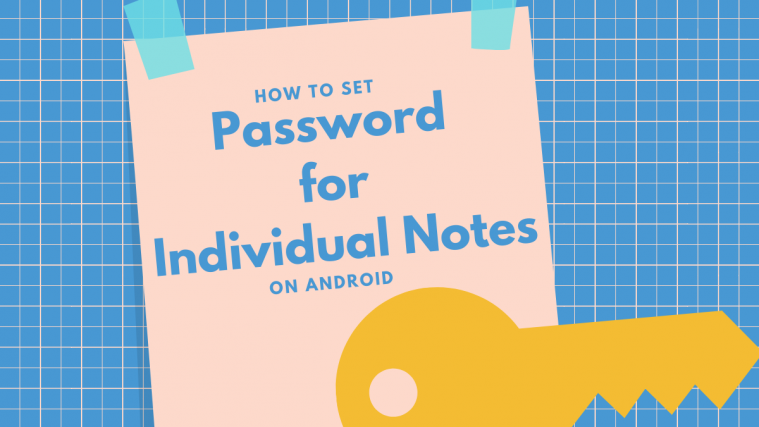
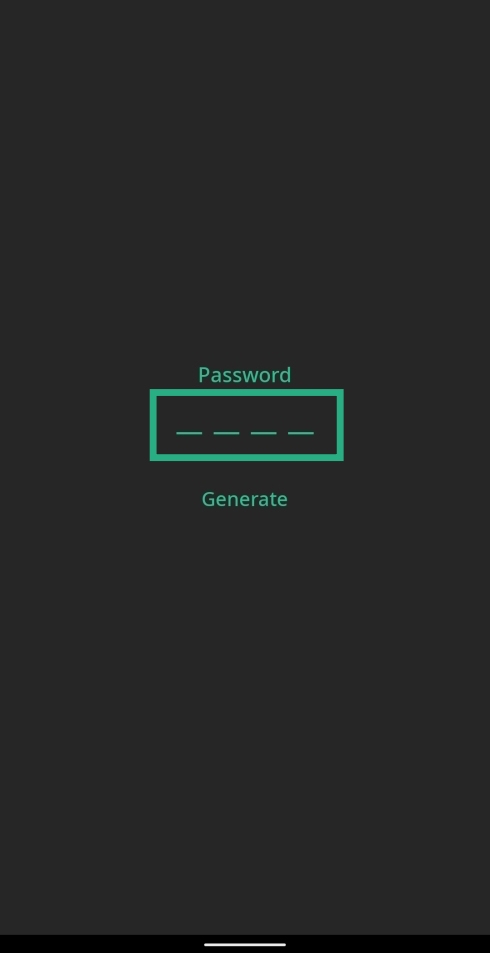
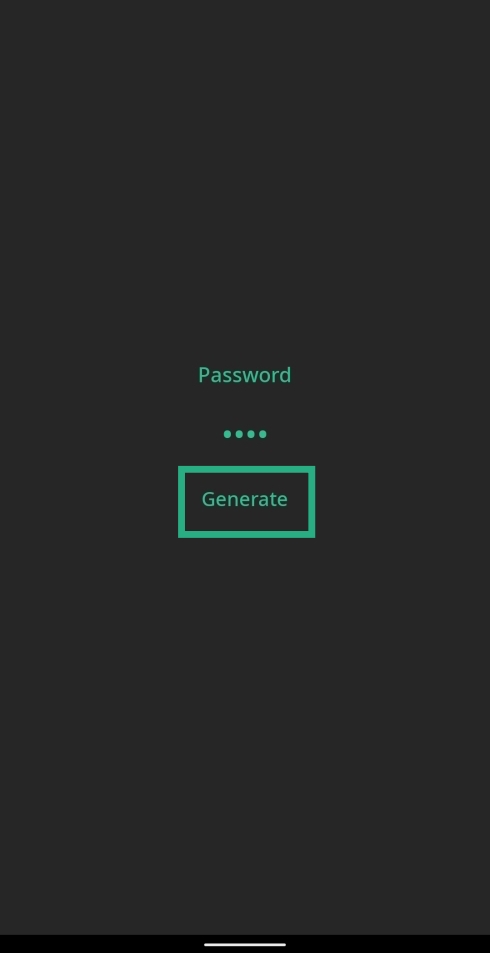
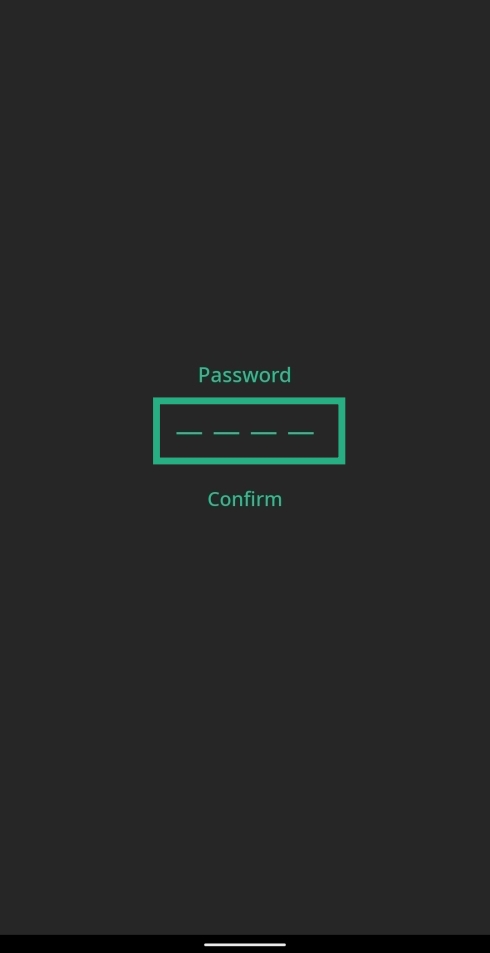
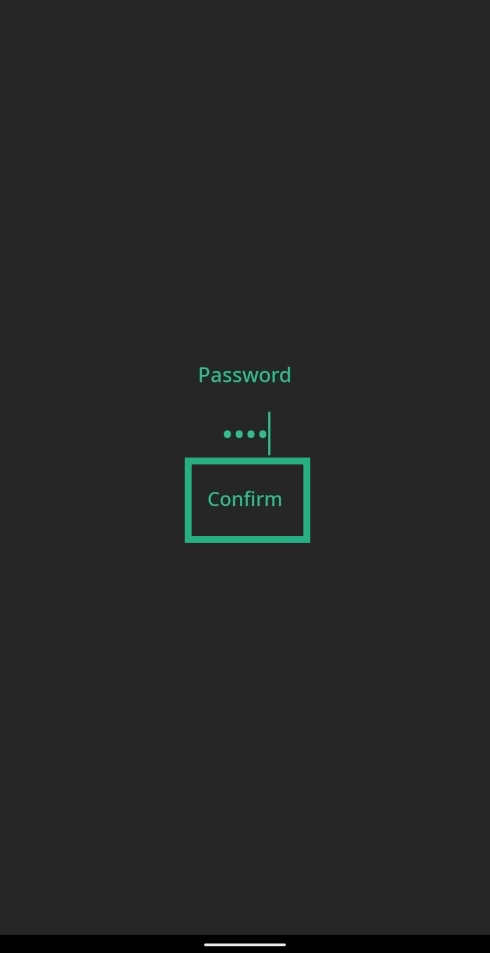
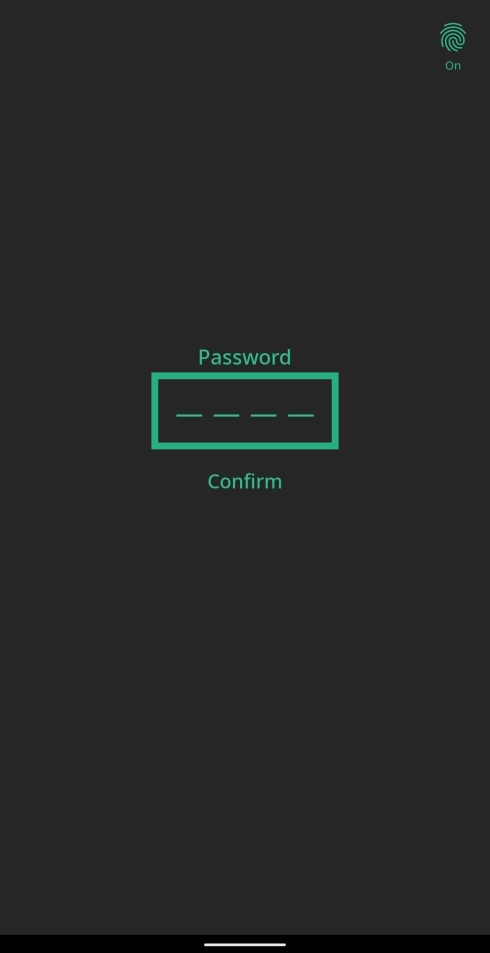
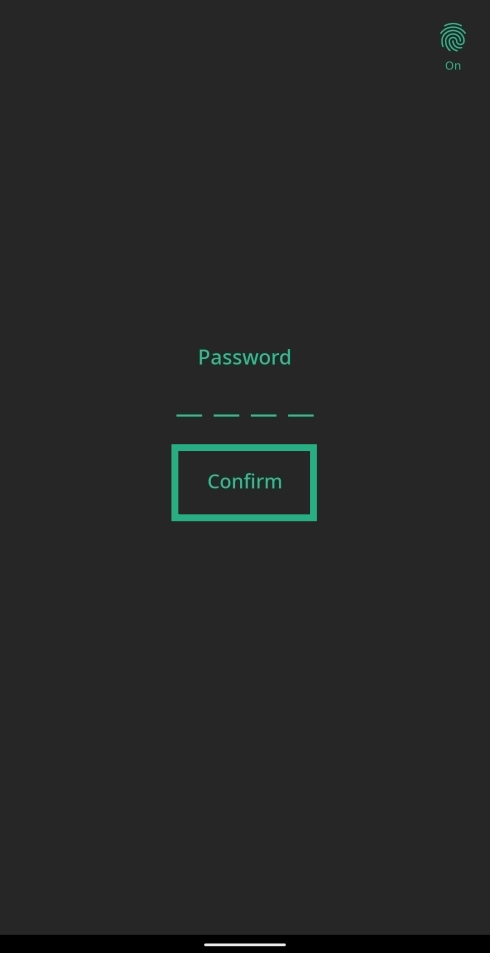




How do I turn on finger print reader on blacknote?