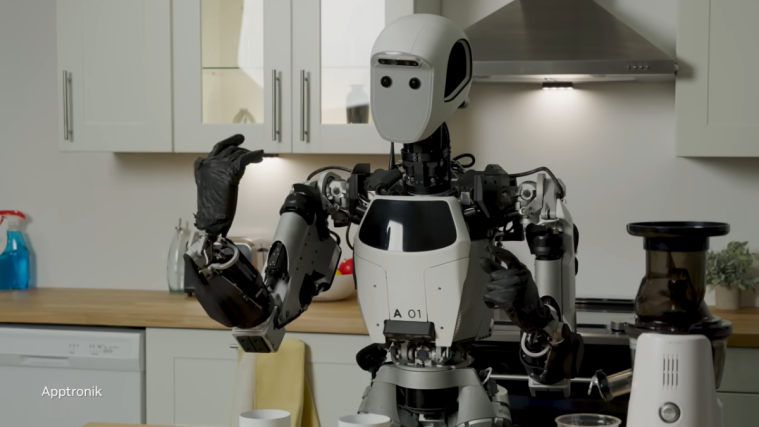Earlier yesterday, Nvidia pushed out the Android 6.0 Marshmallow to the Shield Tablet. However, the OTA was halted later as users reported issues with WiFi after installing the Marshmallow update on Shield Tablet.
Well, we hope Nvidia will get things fixed with the WiFi and get the freshest release of Android rolling out again on the Shield Tablet in a matter of few days.
For those who have installed the Marshmallow update on their Shield Tablet and are looking for ways to get root now, you’ve come to the right place.
Nvidia Shield Tablet Marshmallow root can be achieved in the most simplest manners, thanks to systemless root by Chainfire. All you need to root Shield tablet on 6.0 is install the Marshmallow compatible TWRP recovery first and then flash the latest SuperSU beta zip from the recovery.
Grab the experimental TWRP recovery for your Shield Tablet running Marshmallow from the download link below, and then follow the instructions link for a step-by-step guide to flash TWRP via Fastboot on your Shield Tablet.
[icon name=”download” class=”” unprefixed_class=””] Download Experimental TWRP recovery for Marshmallow (.img)
[icon name=”hand-o-right” class=”” unprefixed_class=””] How to Install TWRP Recovery via Fastboot
Once the experimental TWRP recovery is installed on your Shield Tablet, follow the link below to download and flash the latest SuperSU beta zip.
[icon name=”hand-o-right” class=”” unprefixed_class=””] How to Flash SuperSU via TWRP
Once you’ve flashed the latest SuperSU beta zip via TWRP, you should have root on your Shield Tablet running Android 6.0 Marshmallow. To verify root access, download/install a root checker app from the Play Store.
Happy Androiding!