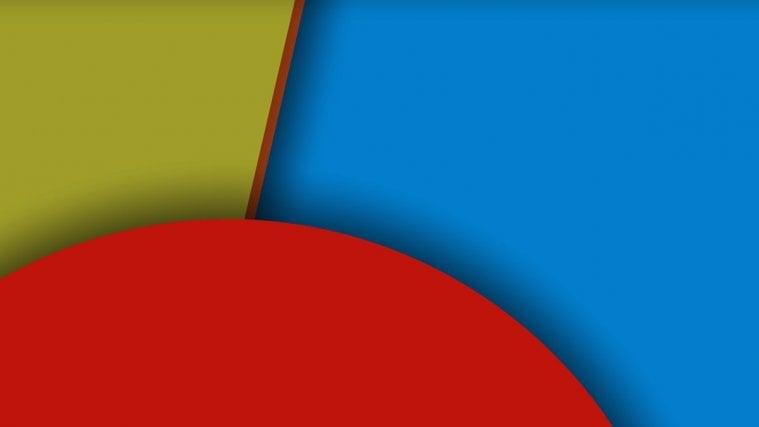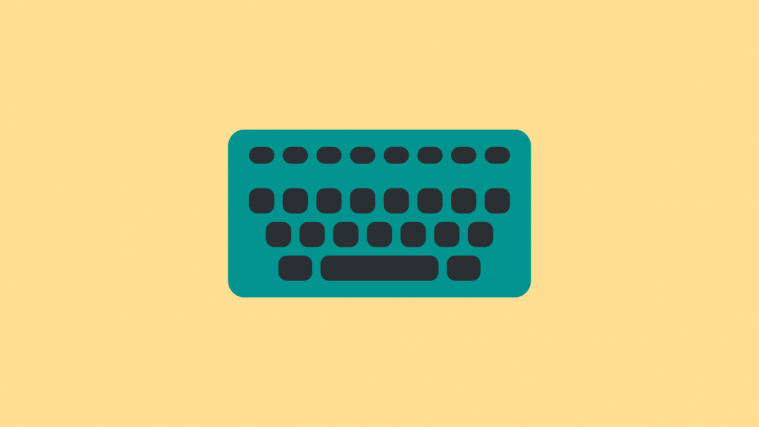We know 4.4.4 KitKat stuff ain’t exciting anymore to anyone with Lollipop’s sweet stuff catching attention everywhere, and add to that the upcoming Android M update and the experience it is bringing. But let’s not forget that KitKat still rules the Android platform distribution with 39.2% market share of all the Android devices out there.
This sweet little port of the Huawei Camera app from developer gracefang for all the 4.4.4 KitKat devices out there is some fun stuff for all you people out there with Android devices running Android 4.4.4. This might also work on 4.4.2 but it’s yet to be tested/confirmed.
The Huawei Camera port is fully function with all of the special features like Group mode, Panaroma mode, Scene mode, etc.
Installing the ported Huawei Camera isn’t a simple .apk installation though. You’ll need to have a custom recovery like TWRP or CWM installed on your device to be able to install the Huawei Camera on your device.
The recovery flashable .zip file of the port is available at the download link below, just simply download and transfer it your 4.4.4 running KitKat device » boot into recovery mode » flash the .zip file and reboot. No wipe of any sorts required.
[icon name=”download” class=”” unprefixed_class=””] Download Huawei Camera port for 4.4.4 KitKat devicesvia xda