Last year, OnePlus introduced two flagships to refresh its lineup — OnePlus 6 and OnePlus 6T. The former was released in May 2018, while the latter graced the market six months later, in November. This year, OnePlus has launched two flagships in the first half of the year itself, the OnePlus 7 and OnePlus 7 Pro.
Both devices are more than capable in their own right, but when it comes to showcasing the best of OnePlus, it’s the OnePlus 7 Pro that takes the cake. With that being said, the Chinese smartphone manufacturer doesn’t discriminate much between the two devices when it comes to software updates. Both devices have received Android 10 and are set to receive two more upgrades in the future.
In this piece, we’ll take a look at all the latest updates for the OnePlus 7 and 7 Pro, making sure you have all the information you need regarding OnePlus’ 2019 flagships.

Android 10 update
- March 20: Sprint releases Android 10 based OxygenOS 10 update for its OnePlus 7 Pro 5G handset
- March 03: EE in the UK releases Android 10 for OnePlus 7 Pro 5G users; its dubbed OxygenOS 10.0.4
- December 28: Android 10 is now available for T-Mobile OnePlus 7 Pro
- September 21: Android 10 released as OxygenOS 10 OS
- Android 10 update for OnePlus 7 and OnePlus 7 Pro and 5G edition is now available
OnePlus 7 devices were the first to get Android 10. The Chinese smartphone manufacturer rolled out Google’s latest offering to the 7-series devices on September 21st.
Related → How to download Android 10 on OnePlus 7 and 7 Pro
OxygenOS 10
OnePlus takes great pride in keeping its ROM as vanilla — close to Google’s interpretation — as possible and has kept the tradition alive with Oxygen OS 10. You’ll find all of Android 10’s standout features alongside in OxygenOS 10, alongside OnePlus’ understated goodness. As stated, the update went live for OnePlus 7 and 7 Pro on September 21st.
T-Mobile’s OnePlus 7 Pro has also received the Android 10-based OxygenOS 10 update as promised. The software comes with November 2019 Android security.
OnePlus 7/7 Pro update timeline
| Date | Device name — Software version — Changelog |
| 07 May 2020 | OnePlus 7 and 7 Pro | Open Beta 13 Changelog: System Volume adjustment optimized Call recording icon now visible on calling screen April 2020 security patch Bug fixes Phone Ringing duration now displayed for missed calls Now you can switch your mobile data on VoLTE-supported calls Camera Improved dirt detection |
| 31 Mar 2020 | OnePlus 7 and 7 Pro | OxygenOS 10.0.5 [EU and Global] and 10.3.2 [India] Changelog: System Optimized the Ram management Improved system stability and fixed known issues Updated Android Security Patch to 2020. 03 Gallery Improved stability for recording videos in slow-mo Fixed the random disappearance of screenshots in Gallery Synched video playback speed with audio [How to download] |
| 19 Mar 2020 | OnePlus 7/7 Pro — Open Beta 11 System Improved screen recording due to fixed frame rate issue Adaptive brightness optimized Fixed random switch to Gboard while using other third-party keyboards March 2020 security patch |
| 14 Mar 2020 | OnePlus 7/7 Pro — Open Beta 10 System Optimized RAM management Improved content now live on settings page Enhanced single and double tap performance of Ambient display and lock screen Updated Android Security patch to 2020.02 (February 2020 security patch) Phone Enhanced the contact details screen Gallery Fixed the audio and video issues with preloading videos Full ROM download link: HD01AA Global | HD01AA India | HD01BA Europe |
| 14 Feb 2020 | OnePlus 7/7 Pro — OxygenOS 10.0.4 — January 2020 security patch, Optimized RAM management, improved black/blank screen issues, support for privacy alerts, Improved system stability and fixed general bugs |
| 14 Feb 2020 | OnePlus 7 Pro — Open Beta 9 — Enhanced one-hand usage for dialer app, Optimized network for a better gaming experience, Updated Android security patch to 2020.01, Improved system stability and fixed general bugs, Zen Mode V1.5.0, Fixed the weather app crashing issue |
| 21 Nov 2019 | OnePlus 7/7 Pro — Open Beta 6 — Fixes for fingerprint icon visibility, Music interruption, fingerprint icon animation, notch area display option (OnePlus 7 only), November security patch, Disable option for Zen Mode, OnePlus care feature (India only) [Full ROM download link: OnePlus 7 – Model GM1901/GM1905/GM1903 | OnePlus 7 Pro – Model GM1911/GM1917/GM1913] |
| 19 Nov 2019 | OnePlus 7/7 Pro — OxygenOS 10.0.2 — Android 10 hotfix update, fixes issues caused by original Android 10 update [Full ROM download link: OnePlus 7 – Model GM1901/GM1905 (GM57AA, Global), Model GM1903 (GM57BA, Europe) | OnePlus 7 Pro – Model GM1911/GM1917 (GM21AA) | Model GM1913 (GM21BA) |
| 07 Nov 2019 | OnePlus 7/7 Pro — Open Beta 5 — Improves touch when playing games, fixes navigation bar color in dark mode UI, adds privacy alerts for apps accessing location, camera, etc., fixes issues with the Weather app, improves the functionality of Emergency Rescuer [Full ROM download link: OnePlus 7 – Model GM1901/GM1905/GM1903 | OnePlus 7 Pro – Model GM1911/GM1917/GM1913] |
| 24 Oct 2019 | OnePlus 7/7 Pro — Open Beta 4 — Adds the “Raise to lower the ringtone” feature, block spam by keywords for Messages, Support for transfer of iPhone data through iCloud, and a lot more [Full ROM download link: OnePlus 7 Pro – Model GM1911/GM1917/GM1913] |
| 12 Oct 2019 | OnePlus 7/7 Pro — OxygenOS 10.0.1 — Android 10 hotfix update, fixes issues caused by original Android 10 update [Full ROM download link: OnePlus 7 – Model GM1901/GM1905 (GM57AA, Global), Model GM1903 (GM57BA, Europe) | OnePlus 7 Pro – Model GM1911/GM1917 (GM21AA) | Model GM1913 (GM21BA) |
| 11 Oct 2019 | OnePlus 7/7 Pro — Open Beta 3 — Android 10 hotfix update, fixes many issues [Full ROM download link: OnePlus 7 Pro – Model GM1911/GM1917/GM1913] |
| 21 Sep 2019 | OnePlus 7/7 Pro — OxygenOS 10 — Stable Android 10 update; Changelog is given above [Full ROM download link: OnePlus 7 – Model GM1901/GM1905, Model GM1903 | OnePlus 7 Pro – Model GM1911/GM1917, Model GM1913 → As the rollout has been halted (see above), we suggest you do not install this update and wait for a newer Android 10 update. |
| 18 Sep 2019 | OnePlus 7/7 Pro — Open Beta 2 — Second Android 10 update; fixes issues with parallel WhatsApp app, lockscreen, status bar, Gestures, and fingerprint unlock, and adds new Wi-Fi icon in the Settings besides general bug fixes and stability improvements [Full ROM download link: OnePlus 7 – Model GM1901/GM1905/GM1903 | OnePlus 7 Pro – Model GM1911/GM1917/GM1913] |
| 07 Sep 2019 | OnePlus 7 Pro — OxygenOS 9.5.13 — Support for Verizon Visible network in the US [Full ROM download link: OnePlus 7 Pro – Model GM1911/GM1917] |
| 03 Sep 2019 | OnePlus 7/7 Pro — Open Beta 1 — Android 10 update; brings Android 10 features, and OxygenOS 10 features like new UI, new permissions system, icon shapes for Quick Settings, new navigation gestures, Gaming space, Smart display, keyword-based block in Messages, etc. [Full ROM download link: OnePlus 7 – Model GM1901/GM1905/GM1903 | OnePlus 7 Pro – Model GM1911/GM1917/GM1913 |
| 03 Sep 2019 | OnePlus 7/7 Pro — Android Pie rollback build — Downgrade from Open Beta 1 (Android 10) to Android 9 Pie (wipes everything on the device) [Full ROM download link: OnePlus 7 – Model GM1901/GM1905/GM1903 | OnePlus 7 Pro – Model GM1911/GM1917/GM1913 |
| 03 Aug 2019 | OnePlus 7 — OxygenOS 9.5.8 — Fixes accidental touch issues while on a call, adaptive brightness issue, and installs new GMS (2019.06) and August 2019 security patch [Full ROM download link: OnePlus 7 – Model GM1901/GM1905, Model GM1903] |
| 02 Aug 2019 | OnePlus 7/7 Pro — Android 10 DP4 — Improves system performance over DP3; Known issues include stability problems, app compatibility problem, Google Pay not working, and needing to set fingerprint security again [Full ROM download link: OnePlus 7 – Model GM1901/GM1905, Model GM1903 | OnePlus 7 Pro – Model GM1911/GM1917/GM1913] |
| 31 Jul 2019 | OnePlus 7 Pro — OxygenOS 9.5.11 — August 2019 security patch; fixes issues with touch sensitivity when playing games, accidental touches during calls, Adaptive Brightness, and updates GMS (Google Mobile Services) to 2019.06 [Full ROM download link: OnePlus 7 Pro – Model GM1911/GM1917, Model GM1913] |
| 18 Jul 2019 | OnePlus 7 — OxygenOS 9.5.7 — Fixes for auto-brightness, GPS speed and accuracy, sound enhancement for OnePlus Bullets Wireless, and, improved camera mode switching, Panorama mode, Auto-focus, quality of the main 48MP rear camera [Full ROM download link: OnePlus 7 – Model GM1901/GM1905, Model GM1903] |
| 18 Jul 2019 | OnePlus 7/7 Pro — Android 10 DP3 — NA [Full ROM download link: OnePlus 7 – Model GM1901/GM1905, Model GM1903 | OnePlus 7 Pro – Model GM1911/GM1917, Model GM1913] |
| 08 Jul 2019 | OnePlus 7 Pro — OxygenOS 9.5.10 — July 2019 security patch; Fixes the issues with original 9.5.9 update; Packs in all the features of 9.5.9 update [Full ROM download link: OnePlus 7 Pro – Model GM1911/GM1917, Model GM1913] |
| 08 Jul 2019 | OnePlus 7 Pro — OxygenOS 9.5.9 — Improves camera, GPS, touch screen, Face Unlock, and more [Full ROM download link: OnePlus 7 Pro – Model GM1911/GM1917, Model GM1913] |
| 28 Jun 2019 | OnePlus 7 — OxygenOS 9.5.6 — Improvements audio quality in the Phone app, better photo quality, fix for auto-brightness, and June 2019 security patches [Full ROM download link: OnePlus 7 – Model GM1901/GM1905, 1903] |
| 18 Jun 2019 | OnePlus 7 Pro — OxygenOS 9.5.8 — Fixes pop-up camera issue, the audio quality in WhatsApp, touch sensitivity, Type-C headphones connectivity, May security patch, and more [Full ROM download link: OnePlus 7 Pro – Model GM1911/GM1917, Model GM1913] |
| 12 Jun 2019 | OnePlus 7 — OxygenOS 9.5.5 — Camera improvements (better contrast and color, better autofocusing, better Nightscape, better brightness low light photography or Nightscape), and May 2019 security patches [Full ROM download link: OnePlus 7 – Model GM1901/GM1905, 1903] |
| 06 Jun 2019 | OnePlus 7 Pro — OxygenOS 9.5.7 — Improves the quality of the three rear cameras, fixes issues with call quality on 3rd party apps, ghost touch (phantom taps), double-tap to wake, and ambient display [Full ROM download link: OnePlus 7 Pro – Model GM1911/GM1917, Model GM1913] |
| 05 Jun 2019 | OnePlus 7 — OxygenOS 9.5.4 — April 2019 security patch, DC Dimming feature, Improved smooth-scrolling experience, Optimized algorithm for fingerprint unlock, Added Fnatic gaming mode, Optimized photo quality, and general bug fixes [Full ROM download link: OnePlus 7 – Model GM1901/GM1905, 1903] |
| 29 May 2019 | OnePlus 7 Pro — OxygenOS 9.5.6 — Not available |
| 26 May 2019 | OnePlus 7 Pro — OxygenOS 9.5.4 — Plenty of improvements to the camera and several fixes to annoying bugs. Details here |
| 16 May 2019 | OnePlus 7 Pro — OxygenOS 9.5.3 — April 2019 security patch, DC Dimming feature, Improved smooth scrolling, Enhanced audio-visual experience by adding haptic feedback, Added Fnatic gaming mode, Support for VoLTE and VoWifi on Thailand AIS, Optimized photo quality, and general bug fixes |
T-Mobile OnePlus 7 Pro update timeline
- T-Mobile 7 Pro build – GM31CB: Model GM1915
| Date | Software version — Changelog |
| 25 Mar 2020 | OxygenOS 10.0.3 — March 2020 security patch (Screenshot) |
| 28 Dec 2019 | OxygenOS 10.0.1 — Updated to Android 10. Adds November 2019 Android security patch |
| 19 Aug 2019 | OxygenOS 9.5.10 — Improves battery life, camera image quality, , camera’s pop-up mechanism, installs newer camera and Google Maps app, fixes Wi-Fi and Bluetooth issues, and more |
| 23 Jul 2019 | OxygenOS 9.5.9 — July 2019 security patch, the update doesn’t bring the new features that the 9.5.9 build for global variant comes packed with |
| 15 Jun 2019 | OxygenOS 9.5.7 — Fixes Touch screen, improves the camera and messaging, updates Gaming mode | Full version – Oxygen OS 9.5.7.GM31CB |
| 27 May 2019 | OxygenOS 9.5.6 — April 2019 security patch; fixes the issue wherein OnePlus 7 Pro users on Verizon were unable to answer calls from Verizon’s iPhones |
| 17 May 2019 | OxygenOS 9.5.5 — March 2019 security patch, bug fixes and improvements |
OnePlus 7 Pro 5G update timeline
Model GM27BA
| Date | Software version | Changelog |
| 05 Mar 2020 | OxygenOS 10.0.4 — Android 10 released for UK EE (2.1GB) Changelog: System Upgraded to Android 10 Brand new UI design Enhanced location permissions for privacy New customization feature in Settings allowing you to choose icon shapes to be displayed in the Quick Settings Full Screen Gestures Added inward swipes from the left or right edge of the screen to go back Added a bottom navigation bar to allow switching left or right for recent apps Game Space New Game Space feature now joins all your favorite games in one place for easier access and better gaming experience Contextual Info Intelligent info based on specific times, locations and events for Ambient Display (Settings – Display – Ambient Display – Contextual info) Message Now possible to block spam by keywords for Message (Messages – Spam – Settings -Blocking settings) [Download link] |
| … | … |
| 30 Nov 2019 | OxygenOS 9.5.11 | October 2019 security patch; updated GMS apps [Download link] |
| 29 Aug 2019 | OxygenOS 9.5.10 | August 2019 security patch; improves GPS, add Assisted light for Face Unlock, and more (screenshot) [Download link] |
| 08 Aug 2019 | OxygenOS 9.5.7 | Updates GMS apps, data speed optimization when switching from 5G to LTE, general bug fixes [Download link] |
| 05 July 2019 | OxygenOS 9.5.5 | Massive improvements to the Camera app, improved audio in the Phone app, optimized touch screen, brightness, and June 2019 security patch |
| 17 June 2019 | OxygenOS 9.5.4 | Fixes for issues with the camera pop-up mechanism, fingerprint animation persisting on the screen after unlocking the device, optimized DC dimming, and more |
| 01 June 2019 | OxygenOS 9.5.3 | Optimizes Double Tap to Wake and Ambient Display and network connection to improve power consumption, Adds Smart 5G function to better balance power consumption and user experience, Enables 5G SRS function, and General bug fixes and improvements |
| 30 May 2019 | OxygenOS 9.5.1 | Pre-installed |
Related:
Sprint OnePlus 7 Pro 5G (GM1925) update timeline
| Date | Software Version | Changelog |
| 20 Mar 2020 | Android 10 update (source) (Software version to be given later.) |
| 13 Jan 2020 | 9.5.17.GM25CC | December 2019 and January 2020 security patches |
| 25 Oct 2019 | 9.5.14.GM25CC | September and October 2019 security patch |
How to install an update on OnePlus 7/7 Pro
Step 1: Download the update file from the table above. (Both Open Beta and Stable version updates are okay with this guide.)
Step 2: Transfer the update file to your OnePlus 7. If you downloaded the file using your phone, skip this step. Take care to transfer the update file to the root of the internal storage of your OnePlus 7. (Don’t put the file inside any folder.)
Step 3: Open the Settings app on your OnePlus 7/7 Pro.
Step 4: Scroll down and tap on System.
Step 5: Tap on System updates.
Step 6: Tap on the gear icon in the top right.
Step 7: Tap on local upgrade.
Step 8: Tap on the update file you transferred above (If you saved it inside any folder, it will not show up for selection. See step 2 above).
Step 9: Tap on Install Now.
Step 10: You will see the System update is installing dialogue. Let the system install the update.
Step 11: Tap on the REBOOT button to restart the device and finish the update.
Installing Open Beta update over stable OxygenOS update? Know this!
- You can use the ‘How To’ guide given above to install an Open Beta ROM over the stable OxygenOS ROM you currently have installed on your OnePlus 7/7 Pro.
- This won’t wipe your data (No factory reset).
- You will receive further Open Beta updates as OTA.
- You won’t receive stable updates now until you manually install a stable update yourself (see below for more).
Installing stable OxygenOS update over Open Beta update? Know this!
- You can use the ‘How To’ guide given above to install a stable ROM over the Open Beta ROM you currently have installed on your OnePlus 7/7 Pro.
- THIS WILL WIPE YOUR PHONE’S DATA (Yes, factory reset will happen once you install it.)
- You will receive further stable updates as OTA.
- You won’t receive Open Beta update unless you manually install an Open Beta ROM yourself (won’t wipe your device, though, when you do that).
Does installing update wipe data automatically or require a factory reset?
If you are going from an Open Beta build to a stable version, you’ll be required to reset your OnePlus 7/7 Pro device. But if you are going from a stable build to the latest Open Beta, all of your data stays intact and you can pick up right where you left off.
The logic behind this “weird” behavior is also quite straightforward. Open Beta releases are little doorways into the future, through which OnePlus shows the features that could make their way into an upcoming stable update. So, just like you simply can’t turn back time, there’s also no way to go back to an older stable build without consequences.
Why am I not getting OTA updates on my OnePlus 7/7 Pro?
When it comes to OTA releases, OnePlus usually prefers incremental rollouts. In layman’s terms, it means that the updates are released to an arbitrary, small portion of the crowd at first before being rolled out to a bigger chunk over the next few days/weeks. Sadly, some users have had no luck getting the updates over the air and are forced to download and flash entire firmware packages every other month.
If you’re tired of repeating the same tiresome steps every other day, you could try your luck at a VPN service. After installing a trusted VPN, change your location to the USA or Germany and look for updates. If that, too, doesn’t do the trick, you might have to seek help from OnePlus.











Discussion