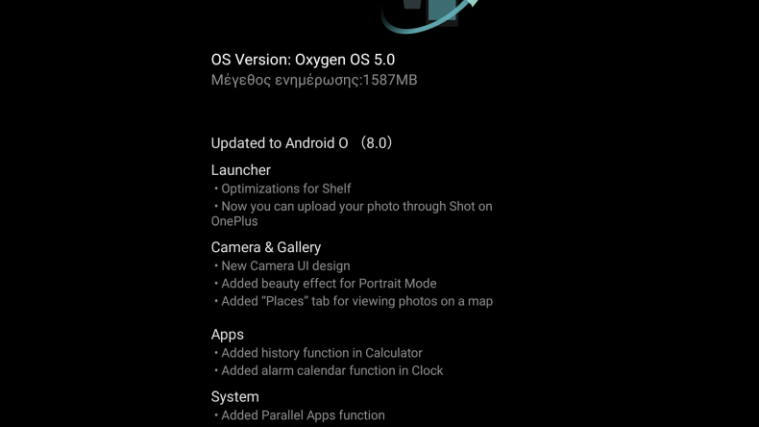If you asked OnePlus 5 fans what they would want for a Christmas Gift, most of them would nod in for the Oreo update. Well, that is what OnePlus is handing them out.
The Oreo OTA for the OnePlus 5 is now available. The Android 8.0 update was already available as a beta since November 25, and after giving as a revised beta 2 on December 15, the company is not seeding the stable Oreo to all users worldwide.
Here’s a hoping that the Android 8.0 update for OnePlus 5T rolls out soon, too — you can keep up with all OnePlus 5T update news here.
As is with the OTA updates, the Oreo build should be hitting your device as well in some time, within few weeks. In case you want it right now, keep an eye on our OnePlus 5 Oreo download page, where we would share the Oreo firmware when it becomes available.
Read: OnePlus 3 update | OnePlus 3T update
OnePlus, as usual, did share the changelog for this one as well, and it’s got a lot more going on that the 8.0 upgrade. Some of these are: You have new camera UI, beauty effect for portrait mode, parallel apps, new design for quick settings and lift-up display, and more. Here’s a full changelog.
- Updated to Android O (8.0)
- Launcher
- Optimizations for Shelf
- Now you can upload your photo through Shot on OnePlus
- Camera
- New Camera UI design
- Optimizations for photo quality
- Added beauty effect for Portrait Mode
- Gallery
- Added “Places” tab for viewing photos on a map
- Calculator
- Added history feature
- Clock
- Added alarm calendar feature
- System
- Added Parallel Apps feature
- New design for Quick Settings
- New design for Lift up display
- Added “Adaptive model” screen calibration
- Optimizations for Wi-Fi
- Optimizations for Battery Saver
- Updated Android security patch to December
Do let us know how the OnePlus 5 Oreo update treats you. In case you experience any bugs, problems, apps not working properly, apps crashing, WiFi or Bluetooth not working, or any other such problem, do let us know in the comments section below. We would try our best to help you out.