Motorola did some hard work preparing the encrypted boot loader that came with its flagship devices, Droid 2 and Droid X. The encryption was meant to keep hackers at bay and prevent the phones from being rooted. But for whatever it was worth, you and us always knew that eventually, phones will be rooted. In fact, no android phone can remain unrooted, right?
Rooting Droid 2 didn’t take much time but the root process was a bit complicated thus far, which made many users just shy away. But the latest turn of the events at the XDA Forums suggests that finally One Click Root Access has landed for lesser mortals who don’t like lengthy process and prefer automation above all.
That said, what’s wonderful about this is that the One Click root procedure has arrived for all all three platforms – Windows, Linux and Mac. So, are you all geared up to root Droid 2? Here is how to root D2 with steps:
New version of rooting for Linux and Mac! Version 2.2.1!
Linux 2.2.1:
http://www.kimete.com/droid/beta/DoRootLinux_221.zip
Mac 2.2.1:
http://www.kimete.com/droid/beta/DoRootMac_221.zip
General Instructions:
1. Extract the files.
2. Change the permissions on the doroot.sh file
3. Run doroot.sh file.Instructions for Linux and Mac
1. Extract the respective files to somewhere accessible. Your home directory or desktop is idea. The file comes in a .zip file. Just open it up and drag and drop the DoRootMac or DoRootLinux folder.
2. Make sure you phone is in PC Mode with USB Debugging enabled
PC Mode: Notification blind -> USB connection -> PC Mode
USB Debugging: Settings -> Applications -> Development -> USB debugging
You need USB debugging icon showing in notifications. Try Charge Only if you can’t get PC Mode to show USB debugging.3. Navigate to the folder in terminal.
example: [cd /DoRootMac or cd /DoRootLinux]4. enter [chmod 0755 doroot.sh] then run it [./doroot.sh]
5. Let it run.
6. That’s it, you are done.
One Click Root for Windows
Here’s the Windows version. Facelessuser pushed this through and worked his magic. Give it a try. Very exciting stuff. I haven’t used it yet, but according to him, it should work!
Download here, Ver. 2.1.4:
http://www.kimete.com/droid/beta/DoRootWin_2.1.4.zipInstruction for Windows:
How-to video here: http://www.youtube.com/watch?v=B7RGVikpQ8o1. Extract the folder from the DORoot zip file to your desktop. You should be moving 7 or 8 files into the tools folder.
2. Install Motorola Drivers
(Tip, to stop the launching of the Verizon/Motorola site, go to the MotoConnect icon in the bottom righ, right click, when phone connects, nothing.)3. Make sure you phone is in PC Mode with USB Debugging enabled
PC Mode: Notification blind -> USB connection -> PC Mode
USB Debugging: Settings -> Applications -> Development -> USB debugging
You need USB debugging icon showing in notifications. Try Charge Only if you can’t get PC Mode to show USB debugging.4. Double-click and run doroot.bat
5. Let it run.
6. That’s it, you are done.
Motorola Drivers (if you are using Windows) which can be found here:
http://www.motorola.com/Support/US-E…arging-DriversMany thanks to facelessuser for working his magic!
The developer of the root method has clearly stated that there is good probability that the root process may not go as planned but has asked users to try again and not get frustrated. Note that we’re no responsible for anything whatsoever, if you brick your phone.
Before going to root your phone, you must understand the process and risks behind this. And for this, there is no better place than the XDA Forums. For any problems, queries and user opinions about this root method, visit this thread at the Forums.
Via XDA Blog
Post updated with latest version and new instructions. Also a how-to video is added for windows version. Enjoy!

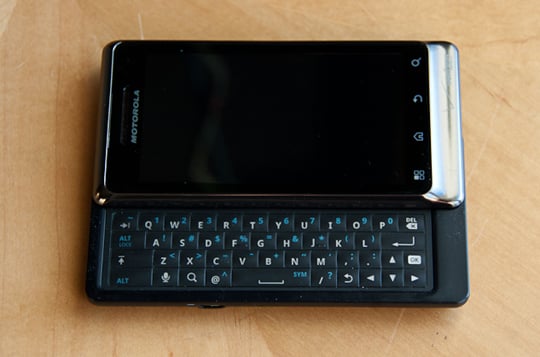

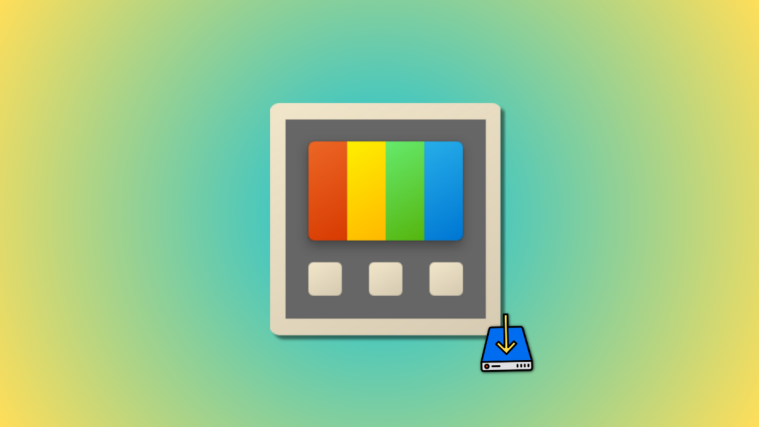


I have completed all steps and I am at a prompt that says…
“dab connection will reset. Restart adb server and re-login.”
Does this mean restart my D2?
Nevermind, just had to run it twice. By the way 2.2.2 ota update breaks this root
But I’m rooted for now!!! Thanks guys!!
No recovery mode available. Root access is limited?? This is weird
I have completed all steps and I am at a prompt that says…
“dab connection will reset. Restart adb server and re-login.”
Does this mean restart my D2?
Nevermind, just had to run it twice. By the way 2.2.2 ota update breaks this root
But I’m rooted for now!!! Thanks guys!!
No recovery mode available. Root access is limited?? This is weird
Awesome!!!
One note: if using MAC 10.6, you will need to turn your connection type to “Charge Only”… the method has an issue finding the device when its in “PC Connection” mode.
Awesome!!!
One note: if using MAC 10.6, you will need to turn your connection type to “Charge Only”… the method has an issue finding the device when its in “PC Connection” mode.
Супер, все работает. Довольно просто. 2.2 рут за пару мин.
Супер, все работает. Довольно просто. 2.2 рут за пару мин.
Doesn’t work. Possibly because the instructions are unclear. What is clear is that it was written for modders by modders and not for normal people to understand.
When I run doroot is says a lot of stuff about ‘adb’ not recognized as an internal or external command, operable program or batch file. Of course all of this is going on on my computer, not my phone, which doesn’t make sense. I also have no idea why I needed to download Android ADK folder (thanks for providing the link. Oh wait! – you didn’t.) And the Motorola drivers? That instruction was so vague as to be laughable.
I’m pretty PC savvy (I’d have to be to follow your muddled directions as well as I did) but these instructions are just crap.
I’ve updated the post with latest version and new instructions. Also added a how-to video for windows version.
Hope it helps!
Doesn’t work. Possibly because the instructions are unclear. What is clear is that it was written for modders by modders and not for normal people to understand.
When I run doroot is says a lot of stuff about ‘adb’ not recognized as an internal or external command, operable program or batch file. Of course all of this is going on on my computer, not my phone, which doesn’t make sense. I also have no idea why I needed to download Android ADK folder (thanks for providing the link. Oh wait! – you didn’t.) And the Motorola drivers? That instruction was so vague as to be laughable.
I’m pretty PC savvy (I’d have to be to follow your muddled directions as well as I did) but these instructions are just crap.
I’ve updated the post with latest version and new instructions. Also added a how-to video for windows version.
Hope it helps!
This doesn’t work. If it sounds too good to be true, it probably is.
This doesn’t work. If it sounds too good to be true, it probably is.
eset AV on my computer believes that the .zip from above is infected with RageCage.A. FYI…
eset AV on my computer believes that the .zip from above is infected with RageCage.A. FYI…
Can i root LG optimus one with this root bat file
No. You should try the z4root android app to root your Optimus One android
phone. Search this site for z4root, download it and then install it. Use the
Root button to root.
unfortunately i have updated my Optimus one to version 2.2.2 & I am not able to root with Z4root, pls help
Lemme check it — I’ll get you a root tool/method soon… 🙂
Hey, you can root using the latest tool called, Gingerbreak. Its said to
work on Optimus One, check it out here —
http://forum.xda-developers.com/showthread.php?t=1049944
It’s easy, but if you want a tutorial of how to use Gingerbreak, wait a day
or two till we make one.
Hope it helps you and works perfectly.
~Kapil
Thanks a lot my friend, u r great, your sollution helped me finally. Great…..
You received this message because Kapil Malani shared it with
“I hope all of you are getting the much-wanted much-of-a-teaser precious
Google+ Invites from me and are ready to make a leap from the Mark
Zuckerburg’s no-respect-for-privacy Facebook to privacy-respecting suddenly
there social networking attempt — a mind-blowing one, mind you — the
Google+ (by Google, of course). It’s new, and it’s rad — you’ll soon find
out.
Click the “Learn More about Google+” (with orange background) in the email
you are receiving from me to get your much-deserved (since you’re in my
list, :)) chance to try the Google+ social wave that has literally taken the
Internet for the past few days — and I’m sure will continue to do so.
So, see you soon in Google+ Keep in touch. Ta Ta!
P.S. Those of you who are curious about it, hear it directly from the Google
in the link I’ve attached — Google+ Project’s official announcement from
googleblog itself!”
Accept the invitation to view the full post:
https://plus.google.com/_/notifications/ngemlink?&emid=CJDd18m_36kCFUKh7AodNQpUGA&path=%2F108100504619519002104%2Fposts%2Fi8Rh5MJd6mC%3Fgpinv%3DAGXbFGxBzH_S8iomKhGf0sk8caLnZwzeWOdKpLPNXcvYYtckojaEZyv_MvJzczcGwJgnlbR7EERCooS3OsaRLDIFeuxuSswS0uLu-63poEjnW4VE-qX_smU%26hl%3Den
The Google+ project is currently working out all the kinks with a small
group of testers. If you’re not able to access Google+, please check back
again soon. Learn more:
https://plus.google.com/_/notifications/ngemlink?&emid=CJDd18m_36kCFUKh7AodNQpUGA&path=%2Fwelcome%3Fgpinv%3DAGXbFGxBzH_S8iomKhGf0sk8caLnZwzeWOdKpLPNXcvYYtckojaEZyv_MvJzczcGwJgnlbR7EERCooS3OsaRLDIFeuxuSswS0uLu-63poEjnW4VE-qX_smU%26hl%3Den
————————
You received this message because Kapil Malani shared it with
Click here to unsubscribe from these
emails:
https://plus.google.com/_/notifications/ngemlink?&emid=CJDd18m_36kCFUKh7AodNQpUGA&path=%2Fnonplus%2Femailsettings%3Fgpinv%3DAGXbFGxBzH_S8iomKhGf0sk8caLnZwzeWOdKpLPNXcvYYtckojaEZyv_MvJzczcGwJgnlbR7EERCooS3OsaRLDIFeuxuSswS0uLu-63poEjnW4VE-qX_smU%26est%3DADH5u8Wt1CkV09FjvdO5upRosTH0idPFdsBhleWNPzW5FVUogD5S8r1YHAOMi4j9d5VV3-GQV60h-N2-30cMyjEazQsCeAGwAtMgLJ6su-mp_9E08WgG6oeve0hL5FlU7fPw_Zqg-cIZZOpAqPHjJupjk9r3sZNJdg%26hl%3Den
You received this message because Kapil Malani shared it with
“I hope all of you are getting the much-wanted much-of-a-teaser precious
Google+ Invites from me and are ready to make a leap from the Mark
Zuckerburg’s no-respect-for-privacy Facebook to privacy-respecting suddenly
there social networking attempt — a mind-blowing one, mind you — the
Google+ (by Google, of course). It’s new, and it’s rad — you’ll soon find
out.
Click the “Learn More about Google+” (with orange background) in the email
you are receiving from me to get your much-deserved (since you’re in my
list, :)) chance to try the Google+ social wave that has literally taken the
Internet for the past few days — and I’m sure will continue to do so.
So, see you soon in Google+ Keep in touch. Ta Ta!
P.S. Those of you who are curious about it, hear it directly from the Google
in the link I’ve attached — Google+ Project’s official announcement from
googleblog itself!”
Accept the invitation to view the full post:
https://plus.google.com/_/notifications/ngemlink?&emid=CPj_zsm_36kCFQx97AodHlxyGA&path=%2F108100504619519002104%2Fposts%2Fi8Rh5MJd6mC%3Fgpinv%3DAGXbFGzkw0rijzw6cce-tLLtF3UQjEeyn8susX08zGYLuUjnGsF4ZkZ9sc92wn8o1_6CDAaZKMfiJHumOl8V8u21dgHIP_jVwGrfETCwBgDRnI6-ENyKJg8%26hl%3Den
The Google+ project is currently working out all the kinks with a small
group of testers. If you’re not able to access Google+, please check back
again soon. Learn more:
https://plus.google.com/_/notifications/ngemlink?&emid=CPj_zsm_36kCFQx97AodHlxyGA&path=%2Fwelcome%3Fgpinv%3DAGXbFGzkw0rijzw6cce-tLLtF3UQjEeyn8susX08zGYLuUjnGsF4ZkZ9sc92wn8o1_6CDAaZKMfiJHumOl8V8u21dgHIP_jVwGrfETCwBgDRnI6-ENyKJg8%26hl%3Den
————————
You received this message because Kapil Malani shared it with
Click here to unsubscribe from these
emails:
https://plus.google.com/_/notifications/ngemlink?&emid=CPj_zsm_36kCFQx97AodHlxyGA&path=%2Fnonplus%2Femailsettings%3Fgpinv%3DAGXbFGzkw0rijzw6cce-tLLtF3UQjEeyn8susX08zGYLuUjnGsF4ZkZ9sc92wn8o1_6CDAaZKMfiJHumOl8V8u21dgHIP_jVwGrfETCwBgDRnI6-ENyKJg8%26est%3DADH5u8WFutnifIEum583bzKdWzK0MlpdBm4zxTz2a-GsFg_BoqW6SeBkNIPMML6GUQhWHtlKdN7BTm3fTCG3MoIvKEIiNOZlZGGHDe09H63wTh3szxG8zVj3kO2qhbLhqmuQlA_GFiCc0JSU_jJiToGjzyl6caeXXA%26hl%3Den
Can i root LG optimus one with this root bat file
No. You should try the z4root android app to root your Optimus One android
phone. Search this site for z4root, download it and then install it. Use the
Root button to root.
unfortunately i have updated my Optimus one to version 2.2.2 & I am not able to root with Z4root, pls help
Lemme check it — I’ll get you a root tool/method soon… 🙂
Thanks a lot my friend, u r great, your sollution helped me finally. Great…..
Hey, you can root using the latest tool called, Gingerbreak. Its said to
work on Optimus One, check it out here —
http://forum.xda-developers.com/showthread.php?t=1049944
It’s easy, but if you want a tutorial of how to use Gingerbreak, wait a day
or two till we make one.
Hope it helps you and works perfectly.
~Kapil
You received this message because Kapil Malani shared it with
“I hope all of you are getting the much-wanted much-of-a-teaser precious
Google+ Invites from me and are ready to make a leap from the Mark
Zuckerburg’s no-respect-for-privacy Facebook to privacy-respecting suddenly
there social networking attempt — a mind-blowing one, mind you — the
Google+ (by Google, of course). It’s new, and it’s rad — you’ll soon find
out.
Click the “Learn More about Google+” (with orange background) in the email
you are receiving from me to get your much-deserved (since you’re in my
list, :)) chance to try the Google+ social wave that has literally taken the
Internet for the past few days — and I’m sure will continue to do so.
So, see you soon in Google+ Keep in touch. Ta Ta!
P.S. Those of you who are curious about it, hear it directly from the Google
in the link I’ve attached — Google+ Project’s official announcement from
googleblog itself!”
Accept the invitation to view the full post:
https://plus.google.com/_/notifications/ngemlink?&emid=CPj_zsm_36kCFQx97AodHlxyGA&path=%2F108100504619519002104%2Fposts%2Fi8Rh5MJd6mC%3Fgpinv%3DAGXbFGzkw0rijzw6cce-tLLtF3UQjEeyn8susX08zGYLuUjnGsF4ZkZ9sc92wn8o1_6CDAaZKMfiJHumOl8V8u21dgHIP_jVwGrfETCwBgDRnI6-ENyKJg8%26hl%3Den
The Google+ project is currently working out all the kinks with a small
group of testers. If you’re not able to access Google+, please check back
again soon. Learn more:
https://plus.google.com/_/notifications/ngemlink?&emid=CPj_zsm_36kCFQx97AodHlxyGA&path=%2Fwelcome%3Fgpinv%3DAGXbFGzkw0rijzw6cce-tLLtF3UQjEeyn8susX08zGYLuUjnGsF4ZkZ9sc92wn8o1_6CDAaZKMfiJHumOl8V8u21dgHIP_jVwGrfETCwBgDRnI6-ENyKJg8%26hl%3Den
————————
You received this message because Kapil Malani shared it with
Click here to unsubscribe from these
emails:
https://plus.google.com/_/notifications/ngemlink?&emid=CPj_zsm_36kCFQx97AodHlxyGA&path=%2Fnonplus%2Femailsettings%3Fgpinv%3DAGXbFGzkw0rijzw6cce-tLLtF3UQjEeyn8susX08zGYLuUjnGsF4ZkZ9sc92wn8o1_6CDAaZKMfiJHumOl8V8u21dgHIP_jVwGrfETCwBgDRnI6-ENyKJg8%26est%3DADH5u8WFutnifIEum583bzKdWzK0MlpdBm4zxTz2a-GsFg_BoqW6SeBkNIPMML6GUQhWHtlKdN7BTm3fTCG3MoIvKEIiNOZlZGGHDe09H63wTh3szxG8zVj3kO2qhbLhqmuQlA_GFiCc0JSU_jJiToGjzyl6caeXXA%26hl%3Den
You received this message because Kapil Malani shared it with
“I hope all of you are getting the much-wanted much-of-a-teaser precious
Google+ Invites from me and are ready to make a leap from the Mark
Zuckerburg’s no-respect-for-privacy Facebook to privacy-respecting suddenly
there social networking attempt — a mind-blowing one, mind you — the
Google+ (by Google, of course). It’s new, and it’s rad — you’ll soon find
out.
Click the “Learn More about Google+” (with orange background) in the email
you are receiving from me to get your much-deserved (since you’re in my
list, :)) chance to try the Google+ social wave that has literally taken the
Internet for the past few days — and I’m sure will continue to do so.
So, see you soon in Google+ Keep in touch. Ta Ta!
P.S. Those of you who are curious about it, hear it directly from the Google
in the link I’ve attached — Google+ Project’s official announcement from
googleblog itself!”
Accept the invitation to view the full post:
https://plus.google.com/_/notifications/ngemlink?&emid=CJDd18m_36kCFUKh7AodNQpUGA&path=%2F108100504619519002104%2Fposts%2Fi8Rh5MJd6mC%3Fgpinv%3DAGXbFGxBzH_S8iomKhGf0sk8caLnZwzeWOdKpLPNXcvYYtckojaEZyv_MvJzczcGwJgnlbR7EERCooS3OsaRLDIFeuxuSswS0uLu-63poEjnW4VE-qX_smU%26hl%3Den
The Google+ project is currently working out all the kinks with a small
group of testers. If you’re not able to access Google+, please check back
again soon. Learn more:
https://plus.google.com/_/notifications/ngemlink?&emid=CJDd18m_36kCFUKh7AodNQpUGA&path=%2Fwelcome%3Fgpinv%3DAGXbFGxBzH_S8iomKhGf0sk8caLnZwzeWOdKpLPNXcvYYtckojaEZyv_MvJzczcGwJgnlbR7EERCooS3OsaRLDIFeuxuSswS0uLu-63poEjnW4VE-qX_smU%26hl%3Den
————————
You received this message because Kapil Malani shared it with
Click here to unsubscribe from these
emails:
https://plus.google.com/_/notifications/ngemlink?&emid=CJDd18m_36kCFUKh7AodNQpUGA&path=%2Fnonplus%2Femailsettings%3Fgpinv%3DAGXbFGxBzH_S8iomKhGf0sk8caLnZwzeWOdKpLPNXcvYYtckojaEZyv_MvJzczcGwJgnlbR7EERCooS3OsaRLDIFeuxuSswS0uLu-63poEjnW4VE-qX_smU%26est%3DADH5u8Wt1CkV09FjvdO5upRosTH0idPFdsBhleWNPzW5FVUogD5S8r1YHAOMi4j9d5VV3-GQV60h-N2-30cMyjEazQsCeAGwAtMgLJ6su-mp_9E08WgG6oeve0hL5FlU7fPw_Zqg-cIZZOpAqPHjJupjk9r3sZNJdg%26hl%3Den
i have droid 2 global and this didnt work for me… gets to checking for device, sometimes to the point where i have to type y to retry, but never roots the phone… help anyone? please?
i have droid 2 global and this didnt work for me… gets to checking for device, sometimes to the point where i have to type y to retry, but never roots the phone… help anyone? please?