What to know
- Microsoft’s Content Credentials help identify the source and history of all AI images generated with Bing Image Creator, Paint, and Designer.
- Google Bard’s Double-Check response feature lets you check if the content in its answers can be backed up by similar content found on other websites.
- Both Microsoft and Google verify their content differently, though it is nevertheless important to maintain trust in the emerging AI technology.
The advent of generative AI has been a boon for the tech industry. But it has also opened a can of worms pertaining to authenticity and trust in its wake. For, how can you really be sure if what Bard is telling you is in fact true, or how can you know if an image is not generated by Bing AI? Questions concerning trust in AI are far from becoming moot anytime soon. But companies like Microsoft and Google are looking to address some of these while simultaneously promoting their own AI services.
The following guide will take a look at how both Microsoft and Google are implementing these strategies to ensure users get information about the images and responses while also maintaining a level of trust and transparency.
Microsoft Bing AI Content Credentials vs. Google Double-Check
Though the idea behind greater content transparency is adopted by both Microsoft and Google, they have focused their efforts primarily on different fronts.
Image vs. Text Identification
Microsoft recently added a new Content Credentials method for identifying if an image was created by Bing AI through a digital watermark. Although the image itself won’t have the watermark visible on it, it can be easily identified by dedicated software, including the DALL.E powered Bing AI image creator itself, and will include the history and the source of the creation in its metadata.
On the other hand, we have Google’s AI chatbot, Bard, that lets you double-check its answers with the ‘G’ button at the bottom of its response. Also known as the ‘Google it’ button which lists three related topics to your query, the button can be used to determine if the answers are reliable or suspect by comparing it with information that is generally available online.
How do Content Credentials and Double Check work?
Bing AI’s image content credentials and Bard’s response double-check features are essentially quite different in their implementation.
Bing’s Content Credentials take after services like Adobe, Intel, and Sony that identify with cryptographic technology the metadata of an image and determine when it was created and by whom. These AI standards, set by C2PA, or the Coalition for Content Provenance and Authority, aim to improve transparency for images created by AI and trust among users.
Apart from Bing Image Creator, support for Content Credentials will be added to images created in Paint, which has a new AI feature called Cocreator, as well as Microsoft Designer, both of which implement AI to generate art and images.
Google’s Bard’s responses may not come stamped with any type of digital watermark. But with its Double Check feature, you can know at a glance which parts of its response are backed up by information on other reliable websites and which aren’t, essentially determining if the chatbot is ‘hallucinating’ its response.
Though far from being the finished product, it will at least allow users to judge the reliability of answers and learn more about it through related Google searches.
A step toward better content transparency and trust
Both these features bake a level of trust right into the content itself, so no matter who is accessing it, the information is easily available to all.
Bard’s Double Check acts as a measure of quality assurance even though it will vary depending on the individual query itself. On the other hand, Microsoft’s Content Credentials will be stamped on every image created by Bing AI so anyone who has access to it will know that it was generated by AI. Going by the rising trends of deep fake and AI-based forgeries, Microsoft hopes to rein in instances of duplicity and ensure that its platform and services can’t be used for dishonest purposes.
Though these measures alone may not be sufficient to make AI trustworthy and transparent, when combined with changes made to other platforms, they mark an important step toward it.
How to check the content credentials of an AI-generated image in Bing
Once an image is created by Bing, be it on Bing Chat, Bing Image Creator, Paint, or Developer, its Content credentials will be available in its preview or information page.
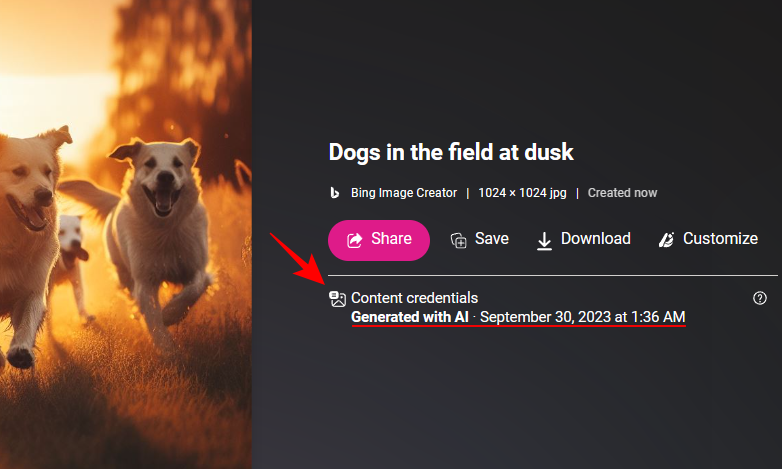
Content Credentials will include the history of the image and its source.
We advise against using chatbots to check the content credentials as they’re not too reliable and may not be able to access content credentials with just the image.
Other, more advanced AI-image detectors (such as Adobe Photoshop) will do a better job at identifying the content credentials and identifying the image’s source.
How to double-check Bard’s responses
Bard’s responses are easy to check too. At the bottom of the response, simply click on the ‘G’ button to double-check the answers.

Some sentences will be highlighted in green or brown depending on if there is similar content on the web.

Refer to our guide on Bard’s Double-check with Google It to know more.
FAQ
Let’s consider a few commonly asked questions about Microsoft’s Content Credentials and Bard’s Double Check features.
Which other companies and apps use content credentials?
Apart from Microsoft, companies like Adobe, Sony, and Intel are all making use of content credentials to stamp AI-generated images and detect the same.
Does Bing have a double-check feature?
Currently, no. Bing doesn’t have a feature similar to double-check so you have to verify the answers on your own (from trusted sources) and use your best judgment when accepting responses.
The introduction of AI verification techniques in Bard and Bing AI marks an important step toward better trust and transparency with the general users. Given the rampant rise of AI, these measures are necessary to ensure that we don’t get swept by the broader AI phenomenon and can place our trust where it is safe. We can’t put the genie back in the bottle, but we can learn to tame it.
We hope this guide helped you learn the similarities and differences between Microsoft’s Content Credentials and Bard’s Double-Check response feature. Until next time!



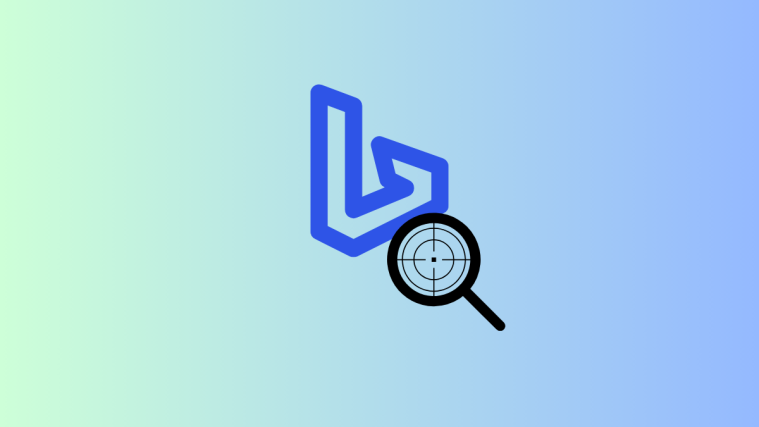

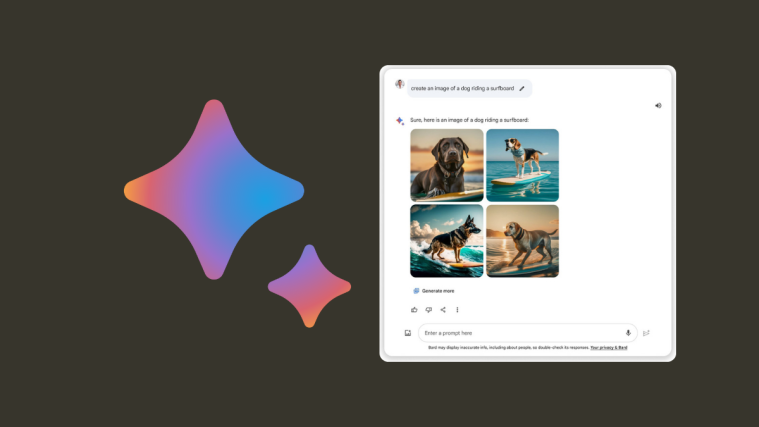

Apart from Microsoft, companies like Adobe, Sony, and Intel are all making use of content credentials to stamp AI-generated images and detect the same.