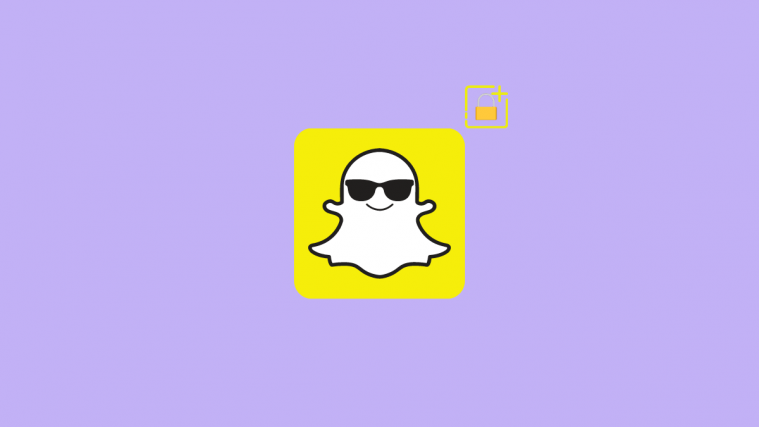Just when you think you know everything about the app, you learn something you never knew was there. That does seem to be the case with social media app Snapchat. The app is constantly being updated with new features like Minis and Snap games. If you look closely, you will see a number of small details about the app that you may have missed before! In this article, we will cover what the lock symbol is on your Snapchat story and how you can use it too!
- What does a lock on a Snapchat story mean?
- Why is there a lock on a Snapchat story?
- How does the Lock Symbol or Icon on Snapchat look like?
- Where can you find private stories on Snapchat
- How to create a Private story on Snapchat
- How to post a Private story: The Story with a lock on Snapchat
- Can you see who else can view a private story?
- How long do Private stories last?
- Purple lock vs. Grey lock on Snapchat stories
- What does ? mean on Snapchat?
- Is Custom story the same as a Private story?
- Does creating a Private story on Snapchat notify the users in it?
- Does posting to a Private story on Snapchat notify the users in it?
- How many Private stories can you have on Snapchat?
What does a lock on a Snapchat story mean?

The lock on a Snapchat story indicates that the story is a ‘Private story‘. Private stories were introduced to give users more control over the audience of their snaps. Previously, if you did not want someone in your Friends list to be able to view your story, you would have to block them for the duration of the story. With Private stories though, you can select exactly who will be able to view your stories and who won’t.
Private stories require you to set up a list of users that you would like to keep in the loop. This makes it easier than sending out individual snaps to a whole bunch of people. This also is not intrusive, since it functions just like a Snapchat story. To view a private story, users will need to tap on it.
Download Snapchat: Android | iOS
Why is there a lock on a Snapchat story?
If you are wondering why some stories in your friends’ stories have little purple locks on them, you’re not alone. You see a lock because you are part of the private story your friend has created and shared with you (among other people, maybe).
The lock simply indicates that the person has shared a private story with you.
How does the Lock Symbol or Icon on Snapchat look like?
Well, it looks like a regular lock. See the screenshot below.

Where can you find private stories on Snapchat
Private stories behave just like regular Snapchat stories. Private stories can be viewed from the Stories page. To view a Private story, launch the Snapchat app, and swipe left to reach the Stories page. Alternatively, you could tap on the ‘Stories’ button in the bottom panel.

Private stories will be visibly in the top panel among stories from your friends. You can identify a private story by the purple lock symbol on it. To view a private story, simply tap on the story.

How to create a Private story on Snapchat
Private stories are only visible to the users that granted permission to view those stories. When you share a private story with someone, they will see a purple lock on your profile icon in their Stories section.
You can have up to three private story groups on Snapchat. The users in the groups can overlap too. There does not seem to be a limit on how many users you can add to your private story.
To create a Private story, launch the Snapchat app, and tap your Bitmoji avatar in the top left corner. This is your profile page.
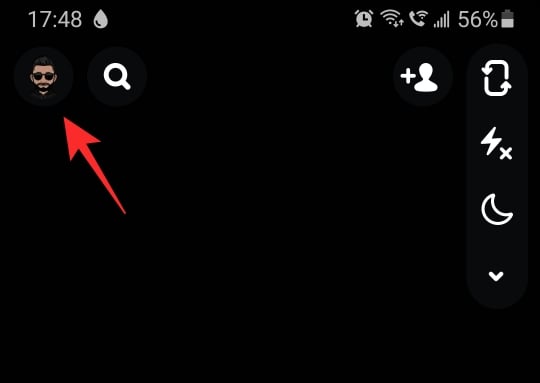
Tap ‘Create a Private Story’ under ‘Stories’.

On the next page, you can choose the users from your Friends list that you would like to be able to view your private story. Once you have selected the users, tap ‘Create Story’.
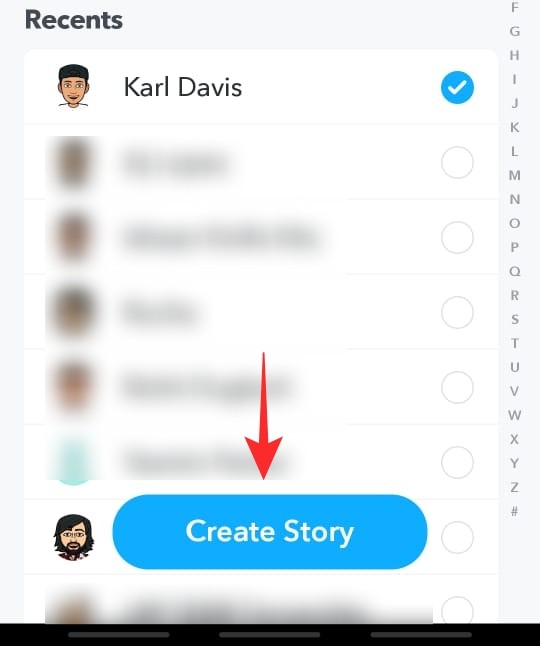
Now you can name your Private story. Your Private story name will appear in the story when users tap on it.

How to post a Private story: The Story with a lock on Snapchat
Once you have created a Private story, you can easily post to it. Remember, only users that you have added to the Private story will be able to view it.
To post a Private story, launch the Snapchat app, and click a photo of what you would like to add to your story. Now hit the blue ‘Send to’ button in the bottom right corner.

Your Private story will be listed right below ‘My Story’. Select the Private story and send out your snap.

Can you see who else can view a private story?
No. If you have not created the private story, there is no way of finding out the audience for that story. Only the person that creates the Private story knows who can view it. You can, however, leave the story if you so choose. Check out our article below to learn how.
► How to leave a private story on Snapchat in 2020
How long do Private stories last?
Since Private stories are still Snapchat stories, they last just as long as Snapchat stories do. Private stories will expire after 24 hours. Once the private story expires, no one can view it anymore; not even the users on the private story.
Purple lock vs. Grey lock on Snapchat stories
As mentioned above, the lock symbol on a story on Snapchat indicates that the story is a Private story with a limited audience. Stories can be found in the Stories tab on the Snapchat app.

A Purple lock and halo around a snap indicates that the Private story has not yet been watched. It is a Private story that you can watch, but have not yet watched it.

A Grey lock and halo around a snap indicates that the Private story has already been viewed by you. Snapchat stories turn grey once they have been viewed. You can always rewatch it, but it will still remain grey.
What does ? mean on Snapchat?
The lock with key emoji is quite famous on Snapchat. After all, Snapchat is the app of secrets with its disappearing stories. The lock with key emoji is used to symbolize ‘under lock and key’ which basically means it is secure. It is used to express to someone that their secret is safe with you.
The emoji can be used in a chat message to tell the person that they can talk freely without worrying about their information being leaked to a third party. It is a sign of solidarity and trust.
The emoji is also sometimes used to indicate that a person is ‘taken’ or in a serious relationship. For example, you could text a person ‘ Are you ??’ if you wanted to know if they were single or not.
Is Custom story the same as a Private story?
No. Custom stories were introduced for a specific purpose; to let others contribute to your story. A custom story is similar to a private story in that only the people on the custom story can view the stories posted. However, a Private story does not have the option of allowing other users to post to your story as well.
Does creating a Private story on Snapchat notify the users in it?
No. Snapchat does not notify the user that you have added to a Private story when you create one. You can add the same users to your other Private stories too without fear of them being notified.
Does posting to a Private story on Snapchat notify the users in it?
No. A private story is not a snap. It behaves exactly like a normal story on Snapchat. So when you post a Private story, no one is notified; not even the people in the Private story. The only way for them to see your custom story is to view it in the Stories tab on Snapchat.
How many Private stories can you have on Snapchat?
Snapchat lets you create a maximum of three Private stories on your account. You can have these Private stories live at the same time and keep posting to them. Mutual users that are part of more than one group, can distinguish between your Private stories by checking out the name of the story in the top left corner.
We hope this article helped. If you have any queries, feel free to reach out to us in the comments below.
Related: