Snapchat is one of the most popular social media platforms in today’s day and age. And as the future of TikTok hangs in the balance, Snapchat is doing everything that it can to cater to its new userbase. They have added new body lenses that allow you to compete in dance challenges and have introduced the ability to post short-form content to your account as well.
But if you are a new user then you might have noticed that your messages to different accounts on Snapchat are often ‘Pending’. Why is that? Let’s take a quick look at it.
What does ‘Pending’ mean on Snapchat?
Pending is a term used to describe unsent messages and Snaps on Snapchat. There could be numerous reasons why your message on Snapchat is pending but it’s mostly due to a factor on the other user’s end. In most cases, you can not resolve the issue on your own and will have to wait for the other person to fix the pending issue on their end.
What happens when it says pending on Snapchat?
When a message is pending on Snapchat, the following things will happen.
- The receiver will get a notification about the pending message.
- The receiver will be able to see the sent message without accepting your message/friend request.
- The receiver will have to choose if they wish to receive messages from you or add you as a friend.
- You will not get to know if the person has read your message or not.
- You will not get to know if the other person has ignored your message or blocked you in case your message remains pending for a long time.
Message Pending on Snapchat? Here’s why

There can be many reasons why your message to someone is ‘Pending’ on Snapchat. Let’s take a look at some of the most common of them.
1. Network not available
If you are receiving ‘pending’ on Snapchat but you are friends, then it could be a network issue. Your message could be pending on Snapchat if there is no internet connection available on your device. In such a case, Snapchat will save your message in the device’s cache and send it once the device has access to the web.
If you are having mobile data or wifi issues, then this is likely the reason why your message is pending on Snapchat. If you have network connectivity but still feel that the Snapchat app is unable to receive network connection then here are some quick fixes that you can try.
- Restart Snapchat
- Check if Snapchat’s use of mobile data hasn’t been restricted
- Turn Airplane mode on and off
- Clear cache and data of the Snapchat app
- Restart your device
Related: Why is my hotspot not working on Android? 14 ways to fix
2. You were deleted or blocked by the receiver
Snapchat gives complete control to its users over their accounts to maintain privacy and ensure that their data is completely protected. This is why Snapchat will block access from unknown accounts until it has been approved by the receiver. Messages from unknown accounts will be classified as pending and they won’t be able to view your stories or your location. If by any chance the receiver’s Snapchat account is public then you might be able to view their location and stories depending on their privacy settings. Your messages and Snaps however will remain pending until the person decides to accept them.
3. Snapchat friend’s account deleted
Snapchat also does not inform you when and if a friend’s account is deleted from Snapchat. The concerned account will still show up in your friend list and any chats between you two will also be available under the ‘Chats’ section on Snapchat. However, all your messages and snaps to the person will be saved as pending until further notice.
4. Your account has limited capabilities
Like other social networking sites, Snapchat also takes away some of your powers if you do not act as a law-abiding citizen. So, if you have been breaking community guidelines, abusing people, or giving people reason to report your account, you might have a hard time sending messages to people.
When that happens, most of your messages — the ones you send — are shown as ‘Pending.’ This gets automatically fixed when the temporary ban is lifted.
5. Random Snapchat bug
Generally, Snapchat is a pretty dependable social networking service. However, even the best of them encounter bugs every once in a while. So, if you are certain that there is no other reason that is keeping you from texting your friend, you can safely put the blame on a rogue Snapchat bug.
6. Snapchat is not working properly
Like any other website or web service out there, Snapchat also experiences occasional downtimes. Usually, these outages are fleeting and the service comes back up in an hour or so. If you have checked out all the causes above and still cannot find a solution, we recommend you wait a while and try again.
7. You have not been added as a friend yet
The biggest reason why messages are pending on Snapchat is due to the fact that you have not been added as a friend yet by the receiver. If you are trying to message a new contact then this could be the case. They might still be busy and you would have to wait until your request is accepted so that the message reaches the concerned contact.
How to know when your ‘Pending’ message/snap has been delivered?
Once a pending Snapchat message is delivered, the status will be automatically changed to ‘Delivered’. You can keep a track of the status in your ‘Chats’ section.
Snapchat however will not send you a notification for the status change and you will have to manually keep checking it every chance you get. While not ideal, this is the only way to know if your pending messages have been delivered to the concerned person.
Why does Snapchat say pending when you have not sent anything?
If you send a message to your friend who has not yet added you back, the messages you send are shown as pending. It also happens if they remove you from their friend list or block you. We have discussed all the other reasons in the “Snapchat says pending? Here’s why” section above.
How to view Snapchat history?
While pending is a great way to keep the conversation going without losing messages, Snapchat also allows you to view your entire Snapchat history. Snapchat can help you find the exact date and time you Snapped someone. To get all your Snapchat history, follow the guide below.
Note: You can follow the guide below on a PC or even a mobile device, not a problem. So, if you have an iPhone or Android phone in hand, it will work too — you don’t need PC to access these settings, but these aren’t available in the app.
Open the browser software (for example, Chrome) on your PC and visit accounts.snapchat.com. Log in with your Snapchat user ID and password.

Click on ‘My data‘.

Snapchat will now populate all the data stored by the service for your account. Scroll down and click on ‘Submit Request‘.
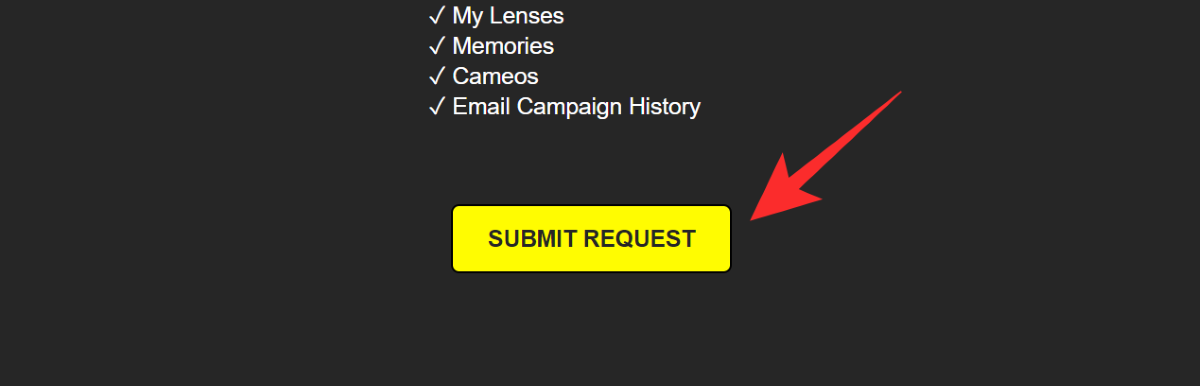
Note: You will need a verified email ID associated with your Snapchat account in order to be able to retrieve your Snapchat data.
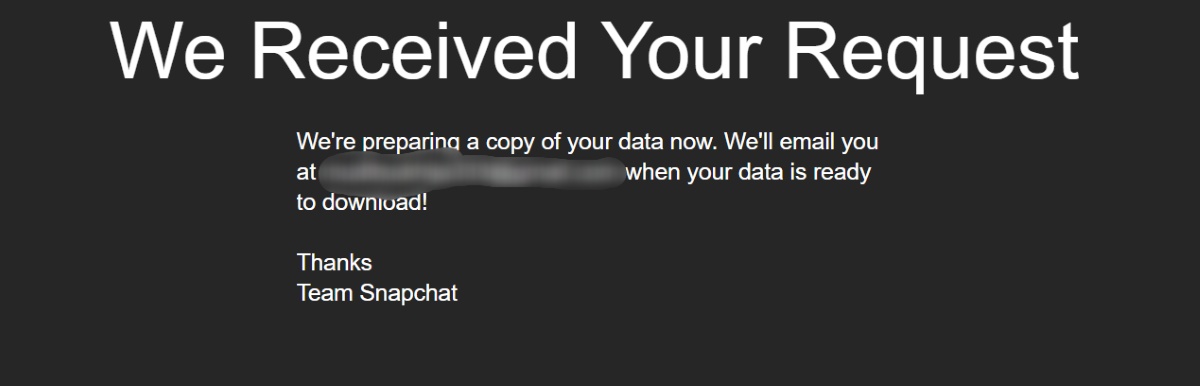
An email will now be sent by Snapchat to your registered email address on your Snapchat account. Login to your email account and click on the link sent by Snapchat to you. Once clicked, the download for your Snapchat data should automatically be initiated.
We hope this guide helped you learn everything you needed to know about the ‘Pending’ status on Snapchat. If you have any more questions or face any issues, feel free to reach out to us using the comments section below.







