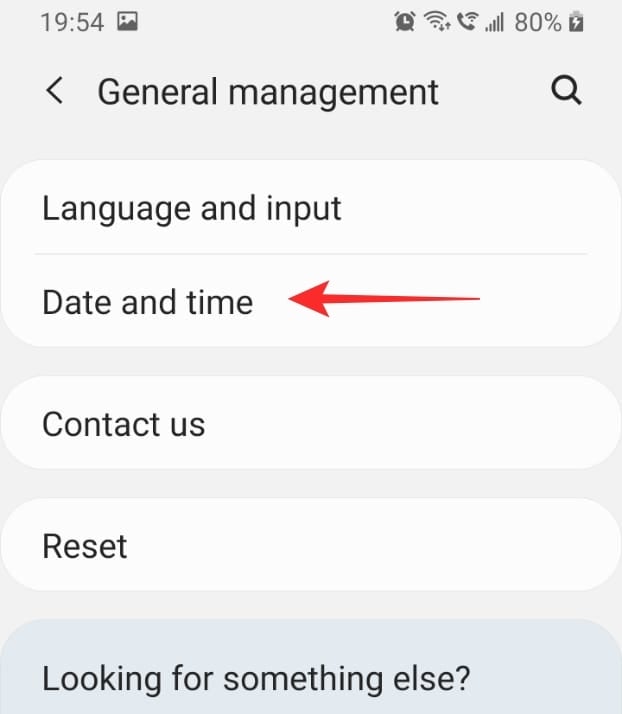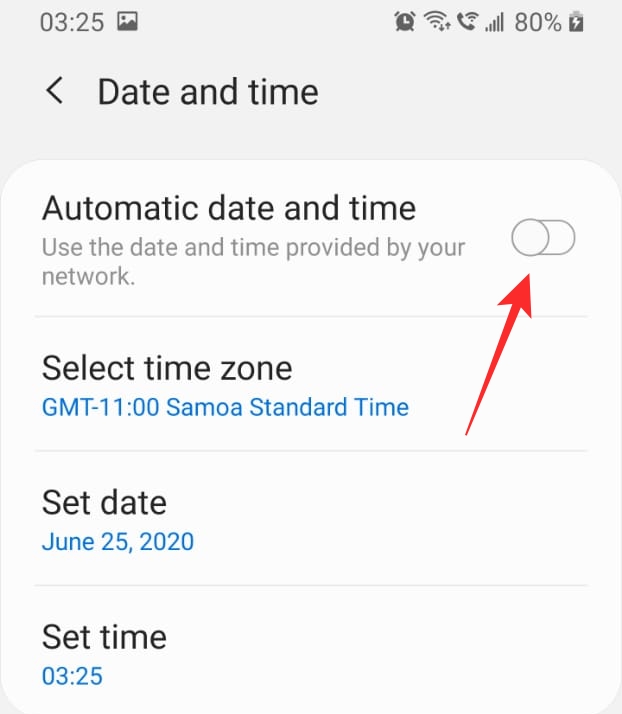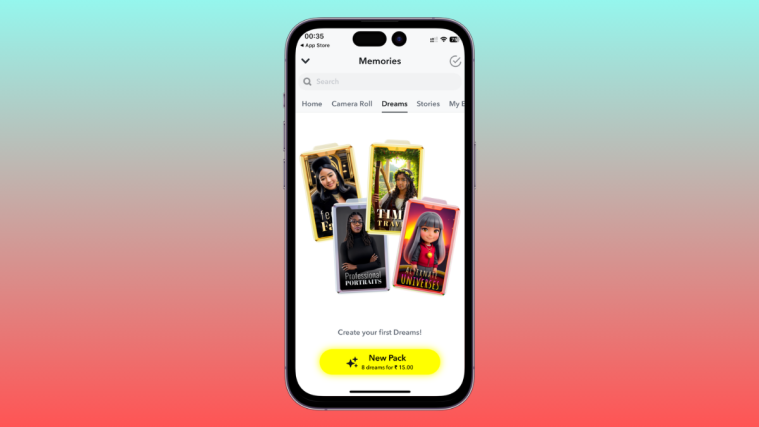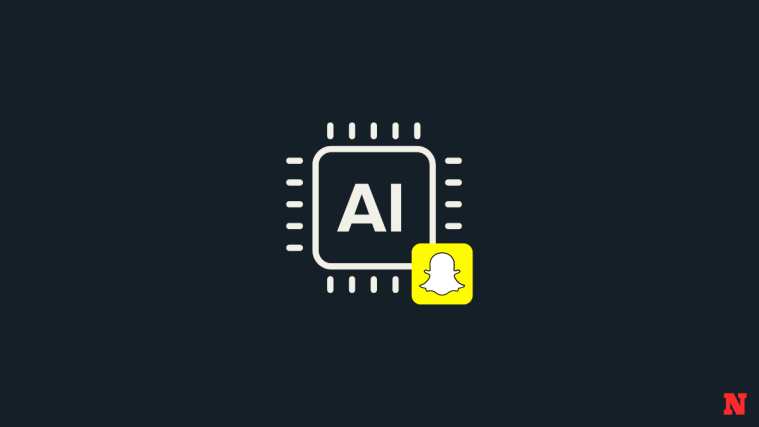A new rumor seems to be circulating around our favorite hangout of 2020, ‘the internet’. The rumor states that social media giant Snapchat will start deleting filters in 2021. How true is this? Does Snapchat really delete filters? Read on to find out.
Does Snapchat remove filters?
Not typically. Since Snapchat opened its gates to user-made filters, the number of filters available has shot up. So naturally, not all filters can be displayed on your camera screen. However, all filters are stored in Snapchats archive.
Snapchat does sometimes remove filters. But this is only if those filters go against their Community guidelines. For example, recently the infamous ‘Juneteenth’ filter was removed since it was sought out to be Racially offensive. Filters that are Inappropriate or contain
Offensive language are promptly removed by Snapchat.
Is Snapchat removing filters next year?
As far as we can tell, these are simply baseless rumors. There is definitely no official statement from the company regarding the removal of filters. The rumor seems to have perpetrated in the wake of the removal of the Juneteenth’ filter.
As of now, it does not look like Snapchat has any plans of removing filters.
Why can’t I find my old filters?
Snapchat filters are like fashion. One week it’s in, the next week it’s out. So if you’re looking for a filter that you previously had, chances are Snapchat has replaced that one with a new filter. There are two things you can do here.
If you know the name of the filter, you can use the ‘Explore’ button to manually look for the filter. Yes, it’s still there somewhere in the archives. Launch the app and tap your screen on the camera page. Now tap the ‘Explore’ button and search for the filter.
The other thing you could do is turn back time. Yes, you read that right. You can go in to your device Settings to ‘Date and Time’, turn off ‘Automatic date & time’, and manually set a date that you last saw the filter at. Now launch the Snapchat app and you should see your favorite filter right there.
Well, there you have it. There’s no need to worry, you will still be sending those Snap streaks with your favorite filters next year too!
Related:
- ‘Who’s my bestie’ Snapchat filter: How to get and use it
- How to put the bear voice on Snapchat
- How to make a list on Snapchat for streaks